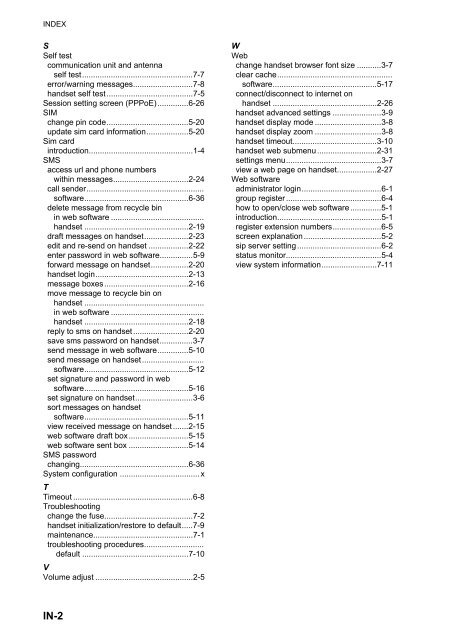Create successful ePaper yourself
Turn your PDF publications into a flip-book with our unique Google optimized e-Paper software.
INDEXSSelf testcommunication unit and antennaself test..................................................7-7error/warning messages...........................7-8handset self test.......................................7-5Session setting screen (PPPoE)..............6-26SIMchange pin code.....................................5-20update sim card information...................5-20Sim cardintroduction...............................................1-4SMSaccess url and phone numberswithin messages..................................2-24call sender.....................................................software...............................................6-36delete message from recycle binin web software ..........................................handset ...............................................2-19draft messages on handset....................2-23edit and re-send on handset ..................2-22enter password in web software...............5-9forward message on handset.................2-20handset login..........................................2-13message boxes......................................2-16move message to recycle bin onhandset ......................................................in web software ..........................................handset ...............................................2-18reply to sms on handset.........................2-20save sms password on handset...............3-7send message in web software..............5-10send message on handset............................software...............................................5-12set signature and password in websoftware...............................................5-16set signature on handset..........................3-6sort messages on handsetsoftware...............................................5-11view received message on handset.......2-15web software draft box...........................5-15web software sent box ...........................5-14SMS passwordchanging.................................................6-36System configuration .................................... xTTimeout ......................................................6-8Troubleshootingchange the fuse........................................7-2handset initialization/restore to default.....7-9maintenance.............................................7-1troubleshooting procedures...........................default ................................................7-10VVolume adjust ............................................2-5WWebchange handset browser font size ...........3-7clear cache....................................................software...............................................5-17connect/disconnect to internet onhandset ...............................................2-26handset advanced settings ......................3-9handset display mode ..............................3-8handset display zoom ..............................3-8handset timeout......................................3-10handset web submenu...........................2-31settings menu...........................................3-7view a web page on handset..................2-27Web softwareadministrator login....................................6-1group register...........................................6-4how to open/close web software..............5-1introduction...............................................5-1register extension numbers......................6-5screen explanation...................................5-2sip server setting......................................6-2status monitor...........................................5-4view system information.........................7-11IN-2