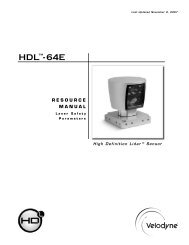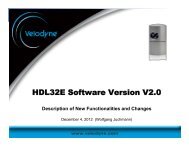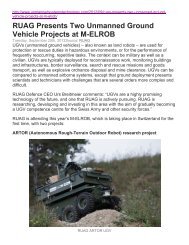HDL-64E S2 manual_Rev C_2011 - Velodyne Lidar
HDL-64E S2 manual_Rev C_2011 - Velodyne Lidar
HDL-64E S2 manual_Rev C_2011 - Velodyne Lidar
- No tags were found...
You also want an ePaper? Increase the reach of your titles
YUMPU automatically turns print PDFs into web optimized ePapers that Google loves.
usaGe<strong>HDL</strong>-<strong>64E</strong> <strong>S2</strong> User’s Manualnote: The $GPRMC record can be configured for either hhmmss format or hhmmss.s format.The images below show the GPS adaptor box, included with the <strong>HDL</strong>-<strong>64E</strong>, and optional GPS receiver.GPS EQUIPMENTGPS Adaptor BoxModel No.<strong>HDL</strong>-64-ADAPT(Included)GPS ReceiverModel No.<strong>HDL</strong>-64-GPS(Optional)1 2 3 4 5 6 7 8GPS Adaptor Box Front & Back ViewDB-9 FConnect to HostComputer Serial PortDB-9 MConnect to InterfaceCable from<strong>HDL</strong>-<strong>64E</strong> Unit# COLOR SIGNAL NAME1 Red +12V DC Power2 Black Power Ground3 Yellow 1 PPS (positive edge only)4 Red Vin (+5V)5 Black Ground6 White Transmit Data7 Brown Ground (Drain Wire)8 Green Receive Data[ 12 ]