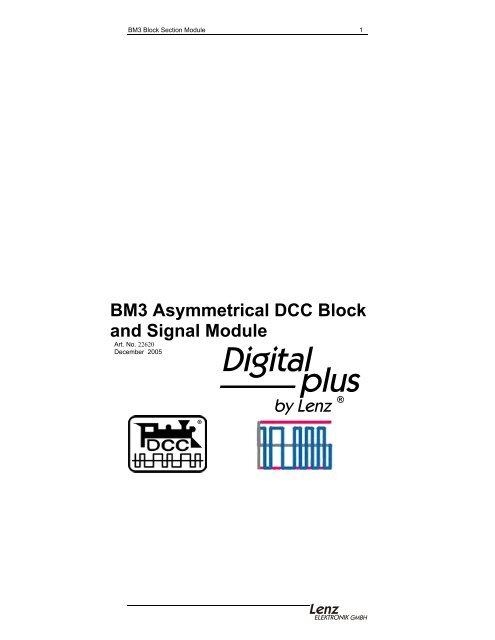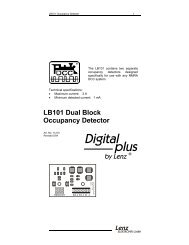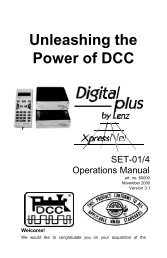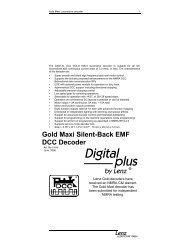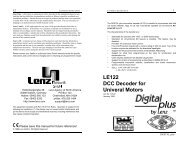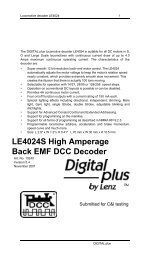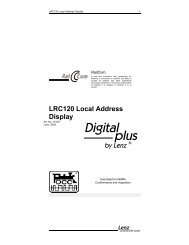Manual for BM-3 - Lenz USA
Manual for BM-3 - Lenz USA
Manual for BM-3 - Lenz USA
You also want an ePaper? Increase the reach of your titles
YUMPU automatically turns print PDFs into web optimized ePapers that Google loves.
<strong>BM</strong>3 Block Section Module 1<strong>BM</strong>3 Asymmetrical DCC Blockand Signal ModuleArt. No. 22620December 2005
<strong>BM</strong>3 Block Section Module 2The ABC modules <strong>BM</strong>1, <strong>BM</strong>2 and<strong>BM</strong>3 are designed to be used withDigital plus by <strong>Lenz</strong> ® or otherstandard digital control systemsthat have received an NMRA-con<strong>for</strong>mance seal. If in doubt,ask the system supplier.Technical Data:The current-carrying capacities stated below may not beexceeded as this could damage the block section module!Maximumcontinuous currentcarryingcapacityDimensions3.0 A70 x 60 x20 mmRequirements <strong>for</strong> using the ABC technologyTo use the ABC technology with <strong>BM</strong>1, <strong>BM</strong>2 and <strong>BM</strong>3 blocksection modules, you will need GOLD or SILVER serieslocomotive decoders or other decoders that supportAsymmetrical DCC.How does the ABC technology work?ABC manages to accomplish just what model railroaderscrave, precise on-the-spot stopping in front of signals, slowapproach and passage in the opposite direction.By means of simple modules, which supply the brakingsection in front of a signal, an asymmetry is created in theotherwise symmetrical digital track voltage. Naturally, thisoccurs only if the signal is at "Stop". This asymmetryin<strong>for</strong>ms the locomotive decoder about the signal status: A2
<strong>BM</strong>3 Block Section Module 3"Stop" signal indicates an asymmetry - the train will stop orslow down.Additional advantages of the ABC technology:• All locomotive functions (e.g. front lighting) can still beswitched while the locomotive stops in front of the signal.• Programming in operational mode (POM) possible.• The locomotive can reverse away again from the signal!• A locomotive can pass in the opposite direction, even ifthe signal is at "Stop".• Shunting is possible, even if the signal is at "Stop".Simply activate the shunting mode!• No short-circuits when crossing section points betweenthe driving and stopping sections.
<strong>BM</strong>3 Block Section Module 4Using the <strong>BM</strong>3 block section moduleThe <strong>BM</strong>3 block section module uses the ABC technology tofacilitate the simply construction of a block section. Eachblock is equipped with a <strong>BM</strong>3 module so that an infinitenumber of blocks can be added.The <strong>BM</strong>3 block section module is used to control the blocksignals. You can connect light signals directly; signals withdouble-coil drive require a <strong>BM</strong>A adapter.Control of block sections by means of <strong>BM</strong>3 modules issuitable <strong>for</strong> push and pull operation. If you want to use rearpowered(pushed) trains (push-pull trains, commuter trains,motor coaches), the first coach must be fitted with a powerconsumer. Simply use interior lighting or, if using a drivingcoach, a function decoder <strong>for</strong> controlling the directiondependentfront lighting.Constructing the block sectionEach block is divided into a "driving section" A and a"braking section" B.• The length of the driving section must be calculated so asto fully accommodate the longest trains passing thissection.• The length of the braking section depends on the brakingdelay and/or distance set in the locomotive decoder.Procedure:For the following procedure, we assume that the block that isnext in the direction of travel is occupied. This means thatthe train that arrives next in the present block will have tostop.AB4
<strong>BM</strong>3 Block Section Module 5ABThe next train arrives from the previous block.ABABWhen the rear-powered (pushed) train in the driving sectionreaches the braking section, the <strong>BM</strong>3 switches the drivingand braking sections to asymmetrical digital voltage. As thepushing locomotive is already located in the driving sectionat that time, the GOLD decoder recognises this asymmetryand starts to brake.ABABIf the constant braking distance has been set correctly in thedecoder, the train will stop on the right spot in front of theblock signal.As soon as the next block is clear again, the signal willswitch to "Clear" and the train will accelerate with thestarting delay set in the decoder.
<strong>BM</strong>3 Block Section Module 6The above procedure requires that the first coach of therear-powered (pushed) train is fitted with a powerconsumer, e.g. interior lighting.Installing and connecting the <strong>BM</strong>3 moduleThe <strong>BM</strong>3 connectionsA brief overview of the <strong>BM</strong>3 connections:2a2bC12OTFigure 1Driving section connectionStopping section connectionSignal light GREEN (Clear)Joint connection <strong>for</strong> signallightsSignal light RED (Stop)Track connections of the amplifierOutputs <strong>for</strong> connectingfeedback modules LR101Signal outputSignal input6
<strong>BM</strong>3 Block Section Module 7Length of driving and braking sectionsFirst, define the length of the driving section (A). Keep inmind that the longest train on your layout must fit in thissection!Then, define the length of the braking section (B) in front ofthe signal. Keep in mind that the fastest train on your layoutmust be able to come to a standstill within this section. Usethe feature "constant braking distance" of theGOLD / SILVER decoder - this will ensure that all trainswill come to a complete standstill within the braking sectionyou have defined." On the right means on the right..."... was a slogan on an Autobahn sign at the end of the 1980s.It was meant to remind drivers to change back to the rightlane after overtaking a lorry.The same is true when using the <strong>BM</strong>3 module: "on the rightmeans on the right". It is always the right rail in thedirection of travel where a rail-break is made when a drivingor braking section is defined.Make breaks in the right rail at the beginning and at the endof the braking section. Alternatively, you can use aninsulating track connector if there is a track joint at the pointin question.
<strong>BM</strong>3 Block Section Module 8Driving sectionBlock 1BrakingsectionBlock 2Driving sectionBrakingsectionDirection of travel2a2bC2a2bC12OT12OTFigure 2Connecting the driving and braking sectionConnect terminal (1) to the left continuous rail.Connect terminal (2) to the right rail be<strong>for</strong>e the brakingsection.Connect the right isolated rail of the driving section toterminal (2a) of the <strong>BM</strong>3.Connect the right isolated rail of the braking section toterminal (2b) of the <strong>BM</strong>3.Connection to the previous / next <strong>BM</strong>3: Connectingthe signal output / inputConnect the signal input of the <strong>BM</strong>3 module that controlssection 1 to the signal output of the <strong>BM</strong>3 module thatcontrols section 2. Via this connection, each <strong>BM</strong>3 modulewill receive in<strong>for</strong>mation on the occupancy status of the blockthat is next in the direction of travel.Connect the signal input of the <strong>BM</strong>3 module that controlssection 2 to the signal output of the <strong>BM</strong>3 module thatcontrols the next block.Continue like this to link the signal inputs and outputs of all<strong>BM</strong>3 modules that make up your block section.Connecting the signalIt is not necessary to connect signals in order <strong>for</strong> the blocksection to function properly, but, of course, this is helpful.8
<strong>BM</strong>3 Block Section Module 9Connecting light signalsSimply connect the <strong>BM</strong>3 signal outputs to the bulbs of thelight signal. The voltage at these outputs is 15V DC. Themaximum continuous current-carrying capacity of theseoutputs is 100mA. You can connect bulbs as well asluminous diodes to these outputs. In the case of luminousdiodes, please note that terminal (C) is the plus pole.Connecting signals with double-coil drives (<strong>for</strong>m signals)Form signals cannot be connected directly to the <strong>BM</strong>3 signaloutput. The <strong>BM</strong>A adapter (art. no. 22630) is available <strong>for</strong>this purpose. For more detailed in<strong>for</strong>mation, please refer tothe <strong>BM</strong>A adapter operating manual.Tips <strong>for</strong> useUsing the <strong>BM</strong>2 at the end of a block sectionYou can use the <strong>BM</strong>2 module to complete a block section of<strong>BM</strong>3 modules. In a typical case, the entry signal to a stationwould be at the end of a block section. By setting the entrysignal, you, as the conductor, determine whether an arrivingtrain may or may not enter the station.Driving sectionBrakingsectionDriving sectionBrakingsectionDirection of travel2a2bCBlock signalEntrysignal1 2OTOTCFigure 3The <strong>BM</strong>2 has a control output designed <strong>for</strong> this purpose.Connect this output to the <strong>BM</strong>3 control input that controlsthe previous block (All other wirings necessary <strong>for</strong> thisfunction are not shown in Figure 3).
<strong>BM</strong>3 Block Section Module 10Controlling the entry into a block section / exitsignalNormally, the signal connected to a <strong>BM</strong>3 moduleautomatically switches to "Clear" if the block that is next inthe direction of travel is clear. It is possible that you do notwant this to happen automatically because you want todefine yourself when the train should accelerate again after astop. Typical applications are the exit from a train station ora stop within a block section.If you want to prevent the block signal from switchingautomatically to "Clear", all you have to do is use a switch(K1 in Figure4) to interrupt the connection between thesignal input and the signal output of the block that is next inthe direction of travel.Driving sectionBrakingsectionDriving sectionBrakingsectionDirection of travel2a 2bC2a2bC1 2OT12OTK1Figure 4As long as the switch is open, the block signal remains in the"Stop" position. The signal will only change to "Clear" againwhen you recluse the switch and the block that is next in thedirection of travel is clear. The block signal will remain inthe "Stop" position as long as the next block is occupied.Connecting the <strong>BM</strong>3 to a feedback module LR10110
<strong>BM</strong>3 Block Section Module 11If you want to verify theoccupancy status ofbraking and drivingsections by means of thefeedback function of theDigital plus system,simply connect the <strong>BM</strong>3to a LR101 feedbackmodule:• Connect output (O)to one of the eightinputs of the LR101,• and output ( ) to theterminal ( ) of theLR101.1 2 OTUd 7 4 38 6 2 5 1LR101As soon as a power consumer enters the driving or brakingsections, the occupancy status will be transmitted to thecommand station via the R-S bus.
<strong>BM</strong>3 Block Section Module 12North American Warranty<strong>Lenz</strong> GmbH does everything it can do to ensure that its products are free fromdefects and will operate <strong>for</strong> the life of your model railroad equipment. From time totime even the best-engineered products fail either due to a faulty part or fromaccidental mistakes in installation. To protect your investment in Digital Plusproducts, <strong>Lenz</strong> GmbH offers a very aggressive 10 year Limited Warranty.This warranty is not valid if the user has altered, intentionally misused the DigitalPlus product, or removed the product's protection, <strong>for</strong> example the heat shrink fromdecoders and other devices. In this case a service charge will be applied <strong>for</strong> allrepairs or replacements. Should the user desire to alter a Digital Plus Product, theyshould contact <strong>Lenz</strong> GmbH <strong>for</strong> prior authorization.Year One: A full repair or replacement will be provided to the original purchaser <strong>for</strong>any item that that has failed due to manufacturer defects or failures caused byaccidental user installation problems. Should the item no longer be produced andthe item is not repairable, a similar item will be substituted at the manufacturersdiscretion. The user must pay <strong>for</strong> shipping to an authorized <strong>Lenz</strong> GmbH warrantycenter.Year 2 and 3: A full replacement <strong>for</strong> any item will be provided that has failed dueto manufacturer defects. A minimal service charge <strong>for</strong> shipping and handling costswill be imposed. Should the item no longer be produced and the item is notrepairable, a similar item will be substituted at the manufacturer’s discretion.Year 4-10: A service charge to include repair, shipping and handling will be placedon each item that has failed due to manufacturer defects and/or accidental userinstallation problems. Should the item no longer be produced and the item is notrepairable, a similar item will be substituted at the manufacturers discretion.Please contact your dealer or authorized <strong>Lenz</strong> GmbH warranty center <strong>for</strong> specificinstructions and current service charges prior to returning any equipment <strong>for</strong> repair.Hüttenbergstraße 2935398 Gießen, GermanyHotline: 06403 900 133Fax: 06403 900155info@digital-plus.dehttp://www.lenz.com<strong>Lenz</strong> Agency of North AmericaPO Box 143Chelms<strong>for</strong>d, MA 01824ph: 978 250 1494fax: 978 455 LENZsupport@lenz.comThis equipment complies with Part 15 of FCC Rules. Operation issubject to the following two conditions: (1) this device may not causeharmful interference, and (2) this device must accept any interference received,including interference that may cause undesired operation.Please save this manual <strong>for</strong> future reference!© 2002 <strong>Lenz</strong> GmbH, All Rights Reserved12