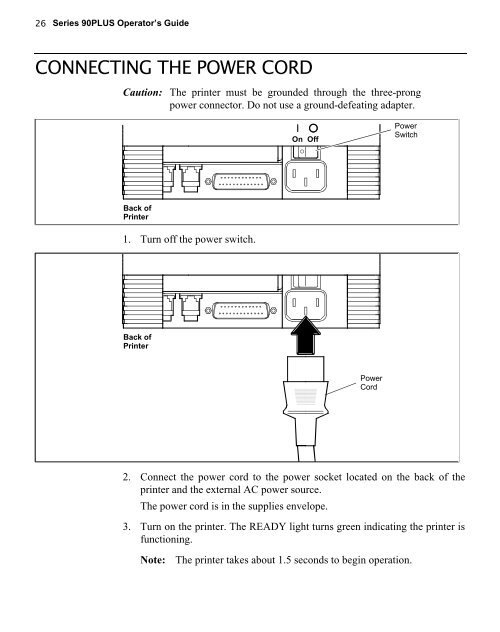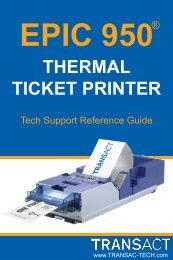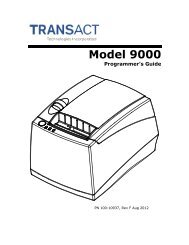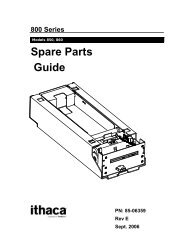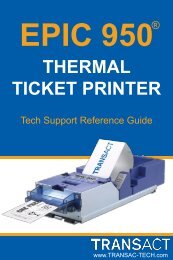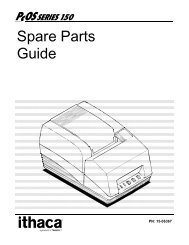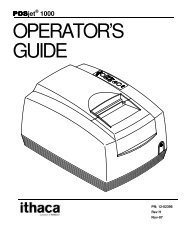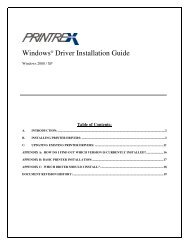Series 90 Operator's Guide - TransAct
Series 90 Operator's Guide - TransAct
Series 90 Operator's Guide - TransAct
Create successful ePaper yourself
Turn your PDF publications into a flip-book with our unique Google optimized e-Paper software.
26<strong>Series</strong> <strong>90</strong>PLUS Operator’s <strong>Guide</strong>CONNECTING THE POWER CORDCaution: The printer must be grounded through the three-prongpower connector. Do not use a ground-defeating adapter.On OffPowerSwitchBack ofPrinter1. Turn off the power switch.Back ofPrinterPowerCord2. Connect the power cord to the power socket located on the back of theprinter and the external AC power source.The power cord is in the supplies envelope.3. Turn on the printer. The READY light turns green indicating the printer isfunctioning.Note: The printer takes about 1.5 seconds to begin operation.