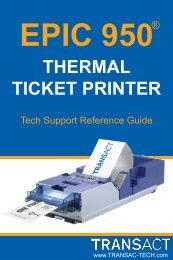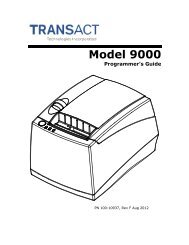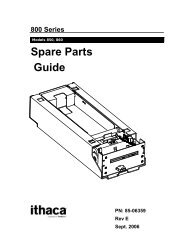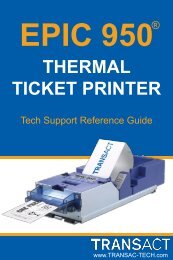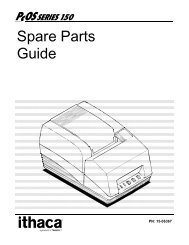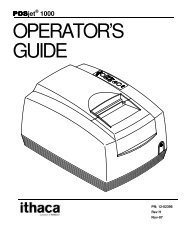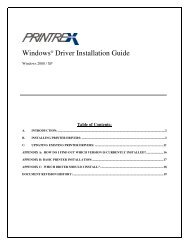Series 90 Operator's Guide - TransAct
Series 90 Operator's Guide - TransAct
Series 90 Operator's Guide - TransAct
You also want an ePaper? Increase the reach of your titles
YUMPU automatically turns print PDFs into web optimized ePapers that Google loves.
Table of Contents iiiIndicator Lights ............................................................................................. 52Buttons .......................................................................................................... 54AC Power Switch.......................................................................................... 54Printing on Forms ................................................................................................... 55Validating a Form ......................................................................................... 55Slip Printing .................................................................................................. 57Changing the Print Head......................................................................................... 58Removing the Used Print Head..................................................................... 58Installing the New Print Head ....................................................................... 60Adjusting the Platen Gap ........................................................................................ 62Cleaning the Printer ................................................................................................ 63Correcting Problems ............................................................................................... 64Indicator Lights ............................................................................................. 64READY Light Flashes Red ........................................................................... 65Printer Smears Characters ............................................................................. 65APPENDIX 67Cash Drawer Pin Assignments................................................................................ 67Serial Cable ............................................................................................................ 68Cable Requirements ...................................................................................... 68RS-232C Communication ............................................................................. 68Pin Assignments for 9-pin Printer Connector................................................ 68Serial Cable Configurations .......................................................................... 69Parallel Cable.......................................................................................................... 70Cable Requirements ...................................................................................... 70Pin Assignments............................................................................................ 70INDEX 71