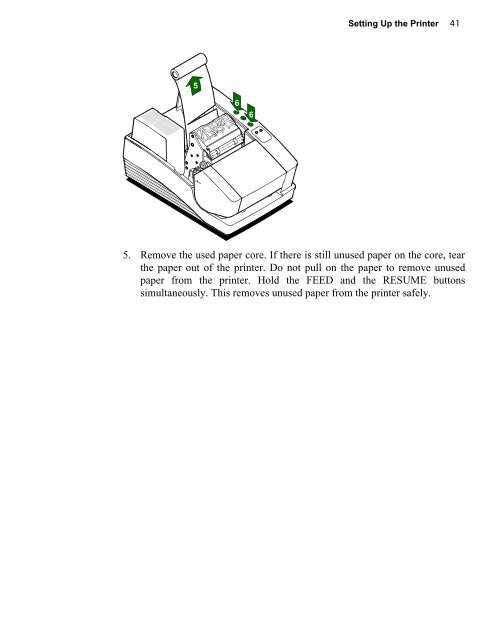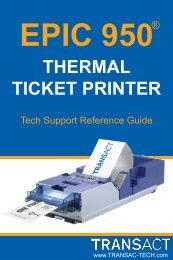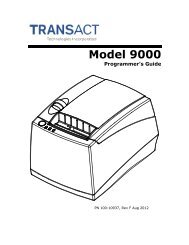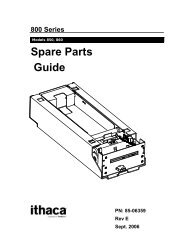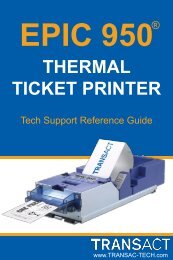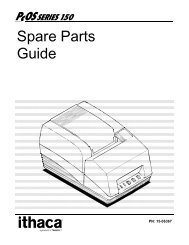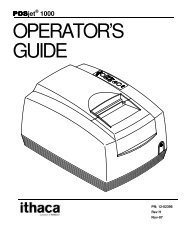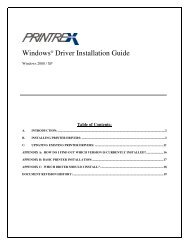Series 90 Operator's Guide - TransAct
Series 90 Operator's Guide - TransAct
Series 90 Operator's Guide - TransAct
Create successful ePaper yourself
Turn your PDF publications into a flip-book with our unique Google optimized e-Paper software.
Setting Up the Printer 415665. Remove the used paper core. If there is still unused paper on the core, tearthe paper out of the printer. Do not pull on the paper to remove unusedpaper from the printer. Hold the FEED and the RESUME buttonssimultaneously. This removes unused paper from the printer safely.