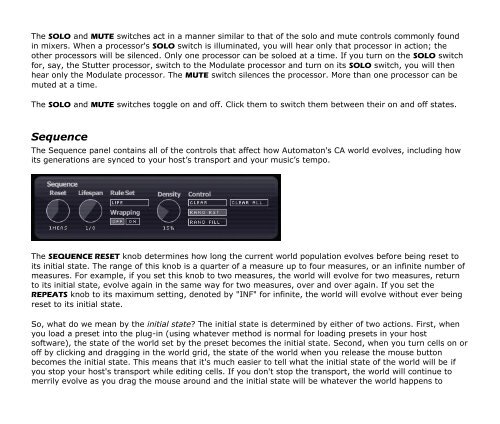You also want an ePaper? Increase the reach of your titles
YUMPU automatically turns print PDFs into web optimized ePapers that Google loves.
The SOLO and MUTE switches act in a manner similar to that of the solo and mute controls commonly foundin mixers. When a processor's SOLO switch is illuminated, you will hear only that processor in action; theother processors will be silenced. Only one processor can be soloed at a time. If you turn on the SOLO switchfor, say, the Stutter processor, switch to the Modulate processor and turn on its SOLO switch, you will thenhear only the Modulate processor. The MUTE switch silences the processor. More than one processor can bemuted at a time.The SOLO and MUTE switches toggle on and off. Click them to switch them between their on and off states.SequenceThe Sequence panel contains all of the controls that affect how <strong>Automaton</strong>'s CA world evolves, including howits generations are synced to your host’s transport and your music’s tempo.The SEQUENCE RESET knob determines how long the current world population evolves before being reset toits initial state. The range of this knob is a quarter of a measure up to four measures, or an infinite number ofmeasures. For example, if you set this knob to two measures, the world will evolve for two measures, returnto its initial state, evolve again in the same way for two measures, over and over again. If you set theREPEATS knob to its maximum setting, denoted by "INF" for infinite, the world will evolve without ever beingreset to its initial state.So, what do we mean by the initial state? The initial state is determined by either of two actions. First, whenyou load a preset into the plug-in (using whatever method is normal for loading presets in your hostsoftware), the state of the world set by the preset becomes the initial state. Second, when you turn cells on oroff by clicking and dragging in the world grid, the state of the world when you release the mouse buttonbecomes the initial state. This means that it's much easier to tell what the initial state of the world will be ifyou stop your host's transport while editing cells. If you don't stop the transport, the world will continue tomerrily evolve as you drag the mouse around and the initial state will be whatever the world happens to