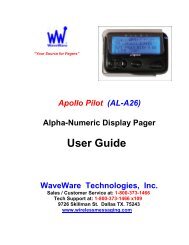Apollo Pager Programming
Apollo Pager Programming
Apollo Pager Programming
Create successful ePaper yourself
Turn your PDF publications into a flip-book with our unique Google optimized e-Paper software.
<strong>Apollo</strong> <strong>Pager</strong> <strong>Programming</strong>On the First Tab, “Code and Features” (Part 2):Set up the <strong>Pager</strong> Information: <strong>Apollo</strong> 924 Set the POCSAG Baud Rate (512 bps, 1200 bps or 2400 bps) Check your Transmitter. Set the Channel (12.5 KHz, Auto or 10 KHz) Should 12.5 for NB Transmitters. Set the Bandwidth (Narrow Band-NB or Wide Band-WB)See Fig. 4<strong>Apollo</strong> 924 <strong>Pager</strong> Software version 6.10Fig. 4 Enter the Cap Code(s) as needed for each pager. Place a Check Mark for the Cap Code Slot you wish to Activate (Turn “ON”) as Shown above. The 1 st 3 Cap Codes (1- 3) are Personal and will Sound an Alert when Paged (unless the Alertsare set to Vibrate). The last 3 Cap Codes (3- 6) are Mail Drops and usually will NOT sound an Alert when Paged. The last 3 Cap Codes can be reset to be Personal, if needed. See Page 11 for more Info.8