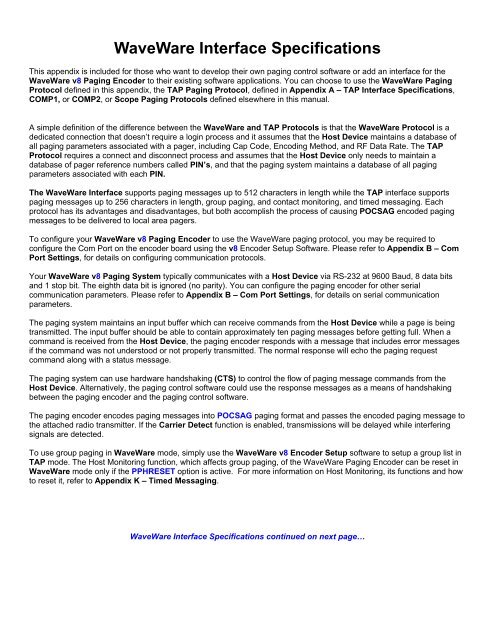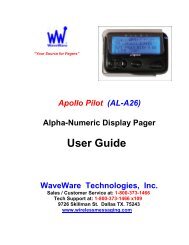Create successful ePaper yourself
Turn your PDF publications into a flip-book with our unique Google optimized e-Paper software.
Example 3:N1765155412-3433Will send the message “412-3433” at 1200 bps to a numeric pager with capcode 0765155. Note thelack of commas and the implied leading zeroes on the capcode.Example 4:3,1,145678Will send a three beep tone/vibe only message at 1200 bps to a tone/vibe only, a numeric, or analphanumeric pager with capcode 0145678 and multiple tone/vibe cadence capability. Certain pagingreceiver models may not be designed to respond to multiple tone/vibe cadence messages.Example 5:2,1,145678412-3433Will send a two beep tone/vibe only message at 1200 bps to a paging receiver with capcode 0145678.Note that the portion of the string after the capcode is ignored by the paging system because the pagingmessage type was a paging message type of one to four beeps.Example 6:450006123Will send a four beep tone only message at 512 bps to a paging receiver with capcode0006123.<strong>WaveWare</strong> <strong>Interface</strong> Specifications continued on next page…
RESPONSE TO ALL COMMANDSThe v8 Paging System will respond immediately to all commands, including Paging Message commands, SetupCommands, and Status Commands, by echoing the Paging Message command back to the PC, and appending theechoed command with a status message in one of the following formats:V..V,QQ,D,C,IIThe ACK response is sent by the paging encoder to the host system immediately following a command if the commandwas understood by the paging encoder.EEThe NAK response is sent by the paging encoder to the host system immediately following a command if the commandwas not understood by the paging encoder or if certain errors occur. (Hex code 01) is used to mark the start of a message. (Hex code 06) is used to indicate acknowledgement of valid reception of a command from the hostsystem.V..VQQAlphanumeric string that indicates the version number of the firmware in the paging encoder. The versionnumber is followed by a comma character.A one to two numeric character string that indicates the quantity of paging messages that have beenreceived by the paging encoder and not yet transmitted (Input Queue).The QQ value is followed by a comma character. This parameter should be monitored if you intend to use softwarehandshaking between your paging control software and the paging encoder. The paging encoder Input Queue overflows ifthe QQ value tries to exceed 14. As an example, with software handshaking, your software should stop sending data at aQQ value of 12 and resume sending data when the QQ value reaches 10 or less. You can query the size of the InputQueue by submitting a Status Command, described on the following pages.D Numeric character that indicates whether the carrier detect circuit in the paging encoder is currentlydetecting a carrier signal or not. Valid values are:0 = Carrier Signal Not Detected1 = Carrier Signal DetectedNote: The carrier detect signal status is passed to the PC whether or not the paging encoder has been programmed toavoid transmitting when a carrier signal has been detected (see Programming Command below).CA single numeric value used to indicate the On/Off state of the Carrier Detect mode. The numericcharacter is followed by a comma.Valid values (C) are:0 = Off1 = OnIIA two hexadecimal digit value that is reserved for future use.<strong>WaveWare</strong> <strong>Interface</strong> Specifications continued on next page…
(Hex code 04) is used to mark the end of a message (Hex code 15) is used to indicate non-acknowledgment of a command from the host system.Two numeric characters that indicate the particular error that caused no acknowledgment of a commandfrom the host system.The possible error values are:01 = Invalid Message Type. Indicates a message type other than A, N, 1-4 was transmitted.02 = Invalid Data Rate. Indicates a data rate other than 5, 1, or 2 was transmitted.03 = Invalid Capcode. Indicates an invalid capcode was transmitted. Invalid capcodes are: 0-7,2007664-2007671, 2045056-2045063, 2097144+.04 = Input Buffer Overflow. Indicates the serial data input buffer in the paging encoder hasoverflowed. This condition would likely be caused by the host system not recognizing the CTSsignal.05 = Paging Buffer Overflow. Indicates the encoded paging message output buffer in the pagingencoder has overflowed. This condition would likely be caused by excessive carrier signaldetection while the Carrier Detect mode was enabled.06 = Invalid Status/Setup Command. Indicates that the command was recognized as a Status orSetup command but the entire command string was not fully interpreted by the paging encoder.07 = EEPROM Write Error. Indicates an internal system error in the paging encoder with regard to theproper storage of configuration information. This condition would likely indicate that pagingencoder repair is required.08 = Invalid Command Format. Indicates that the command was not fully recognized as a validpaging encoder command.<strong>WaveWare</strong> <strong>Interface</strong> Specifications continued on next page…
Example 1:Example 2:A,5,46180,This is a testV8.01,00,0,1,1AEchoes the paging message command and acknowledges proper receipt of a command by appendingthe ACK, indicating paging encoder firmware version is 8.01, no paging messages in queue, no carriersignal is being detected, and Carrier Detect mode is set to “ON”. The last field does not currentlyprovide useful information.4,5,000000603Echoes the paging message command and indicates an error in receiving a command due to an invalidpaging receiver capcode in a Paging Message command. Includes a and at the end of theresponse string if they were included in the paging message command.<strong>WaveWare</strong> <strong>Interface</strong> Specifications continued on next page…
SETUP COMMANDYou may program the <strong>WaveWare</strong> v8 Paging Encoder to monitor for interference using the Carrier Detect mode. If theCarrier Detect mode is turned “ON”, the paging encoder will hold paging messages in queue until an offending carriersignal is no longer detected at the transmission frequency of the paging encoder. The settings programmed by theSetup command will be remembered by the paging encoder even if power is removed from the paging encoder.The Setup command is formatted as follows:S,X,VWhere the S indicates Setup Mode, X is the command type, and V is the value. The comma delimiters areoptional.XA single numeric value used to indicate the command type. The numeric character is followed bya comma.Valid values (X) are:1 = Carrier Detect ModeVA single numeric value used to indicate the value of the command setting to be saved. Thenumeric character is followed by an EOT character.Valid values (V) are:0 = Off1 = OnExample 1:S,1,0 will set the Carrier Detect function to the “Off” status.Example 2:S11 will set the Carrier Detect function to the “On” status.STATUS COMMANDYou may request the paging encoder to respond with its current programmed settings using the Status command.The Status command is formatted as follows:S?Where the S? requests the paging encoder to respond with the status of its current programmed settings. TheStatus Command can be used in supervisory controlled applications to ensure the encoder is still functioning,without causing unwanted paging transmissions.This Completes “Status Commands”This Completes the “<strong>WaveWare</strong> <strong>Interface</strong> Specifications”