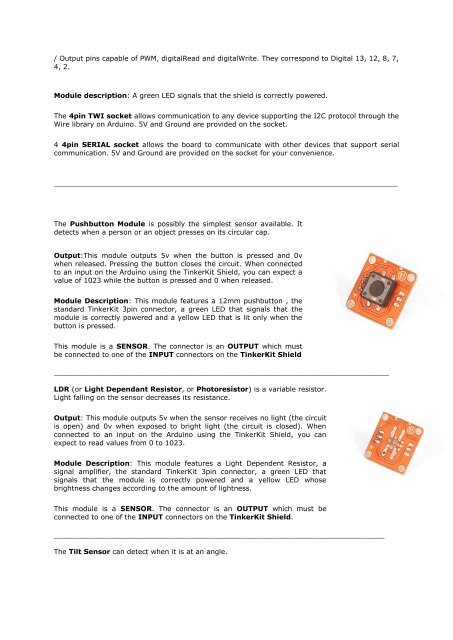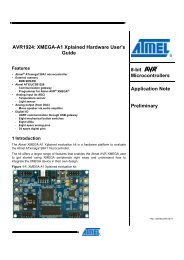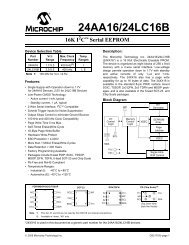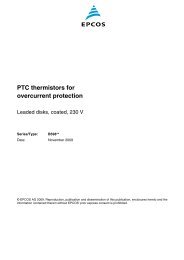ADK Sensor Kit Shield - TinkerKit Mega Sensor Shield V.2 - Elfa
ADK Sensor Kit Shield - TinkerKit Mega Sensor Shield V.2 - Elfa
ADK Sensor Kit Shield - TinkerKit Mega Sensor Shield V.2 - Elfa
Create successful ePaper yourself
Turn your PDF publications into a flip-book with our unique Google optimized e-Paper software.
Output pins capable of PWM, digitalRead and digitalWrite. They correspond to Digital 13, 12, 8, 7,4, 2.Module description: A green LED signals that the shield is correctly powered.The 4pin TWI socket allows communication to any device supporting the I2C protocol through theWire library on Arduino. 5V and Ground are provided on the socket.4 4pin SERIAL socket allows the board to communicate with other devices that support serialcommunication. 5V and Ground are provided on the socket for your convenience._______________________________________________________________________________The Pushbutton Module is possibly the simplest sensor available. Itdetects when a person or an object presses on its circular cap.Output:This module outputs 5v when the button is pressed and 0vwhen released. Pressing the button closes the circuit. When connectedto an input on the Arduino using the Tinker<strong>Kit</strong> <strong>Shield</strong>, you can expect avalue of 1023 while the button is pressed and 0 when released.Module Description: This module features a 12mm pushbutton , thestandard Tinker<strong>Kit</strong> 3pin connector, a green LED that signals that themodule is correctly powered and a yellow LED that is lit only when thebutton is pressed.This module is a SENSOR. The connector is an OUTPUT which mustbe connected to one of the INPUT connectors on the Tinker<strong>Kit</strong> <strong>Shield</strong>_____________________________________________________________________________LDR (or Light Dependant Resistor, or Photoresistor) is a variable resistor.Light falling on the sensor decreases its resistance.Output: This module outputs 5v when the sensor receives no light (the circuitis open) and 0v when exposed to bright light (the circuit is closed). Whenconnected to an input on the Arduino using the Tinker<strong>Kit</strong> <strong>Shield</strong>, you canexpect to read values from 0 to 1023.Module Description: This module features a Light Dependent Resistor, asignal amplifier, the standard Tinker<strong>Kit</strong> 3pin connector, a green LED thatsignals that the module is correctly powered and a yellow LED whosebrightness changes according to the amount of lightness.This module is a SENSOR. The connector is an OUTPUT which must beconnected to one of the INPUT connectors on the Tinker<strong>Kit</strong> <strong>Shield</strong>.____________________________________________________________________________The Tilt <strong>Sensor</strong> can detect when it is at an angle.