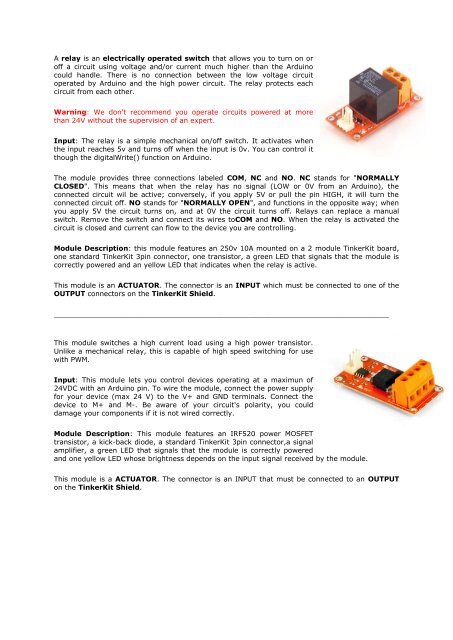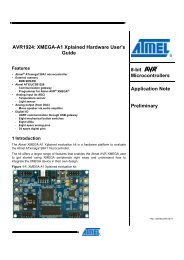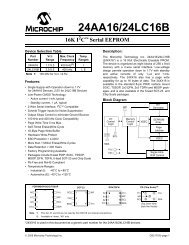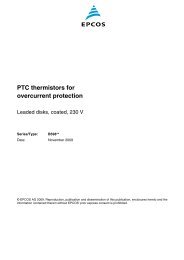ADK Sensor Kit Shield - TinkerKit Mega Sensor Shield V.2 - Elfa
ADK Sensor Kit Shield - TinkerKit Mega Sensor Shield V.2 - Elfa
ADK Sensor Kit Shield - TinkerKit Mega Sensor Shield V.2 - Elfa
You also want an ePaper? Increase the reach of your titles
YUMPU automatically turns print PDFs into web optimized ePapers that Google loves.
A relay is an electrically operated switch that allows you to turn on oroff a circuit using voltage and/or current much higher than the Arduinocould handle. There is no connection between the low voltage circuitoperated by Arduino and the high power circuit. The relay protects eachcircuit from each other.Warning: We don't recommend you operate circuits powered at morethan 24V without the supervision of an expert.Input: The relay is a simple mechanical on/off switch. It activates whenthe input reaches 5v and turns off when the input is 0v. You can control itthough the digitalWrite() function on Arduino.The module provides three connections labeled COM, NC and NO. NC stands for "NORMALLYCLOSED". This means that when the relay has no signal (LOW or 0V from an Arduino), theconnected circuit wil be active; conversely, if you apply 5V or pull the pin HIGH, it will turn theconnected circuit off. NO stands for "NORMALLY OPEN", and functions in the opposite way; whenyou apply 5V the circuit turns on, and at 0V the circuit turns off. Relays can replace a manualswitch. Remove the switch and connect its wires toCOM and NO. When the relay is activated thecircuit is closed and current can flow to the device you are controlling.Module Description: this module features an 250v 10A mounted on a 2 module Tinker<strong>Kit</strong> board,one standard Tinker<strong>Kit</strong> 3pin connector, one transistor, a green LED that signals that the module iscorrectly powered and an yellow LED that indicates when the relay is active.This module is an ACTUATOR. The connector is an INPUT which must be connected to one of theOUTPUT connectors on the Tinker<strong>Kit</strong> <strong>Shield</strong>._____________________________________________________________________________This module switches a high current load using a high power transistor.Unlike a mechanical relay, this is capable of high speed switching for usewith PWM.Input: This module lets you control devices operating at a maximun of24VDC with an Arduino pin. To wire the module, connect the power supplyfor your device (max 24 V) to the V+ and GND terminals. Connect thedevice to M+ and M-. Be aware of your circuit's polarity, you coulddamage your components if it is not wired correctly.Module Description: This module features an IRF520 power MOSFETtransistor, a kick-back diode, a standard Tinker<strong>Kit</strong> 3pin connector,a signalamplifier, a green LED that signals that the module is correctly poweredand one yellow LED whose brightness depends on the input signal received by the module.This module is a ACTUATOR. The connector is an INPUT that must be connected to an OUTPUTon the Tinker<strong>Kit</strong> <strong>Shield</strong>.