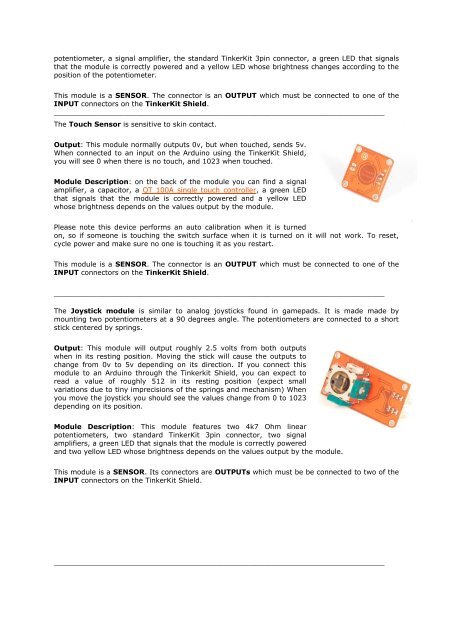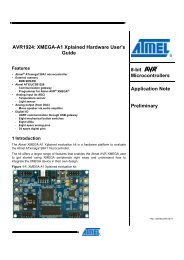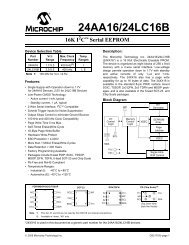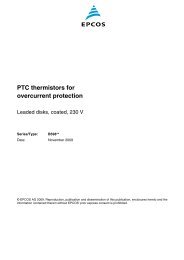ADK Sensor Kit Shield - TinkerKit Mega Sensor Shield V.2 - Elfa
ADK Sensor Kit Shield - TinkerKit Mega Sensor Shield V.2 - Elfa
ADK Sensor Kit Shield - TinkerKit Mega Sensor Shield V.2 - Elfa
You also want an ePaper? Increase the reach of your titles
YUMPU automatically turns print PDFs into web optimized ePapers that Google loves.
potentiometer, a signal amplifier, the standard Tinker<strong>Kit</strong> 3pin connector, a green LED that signalsthat the module is correctly powered and a yellow LED whose brightness changes according to theposition of the potentiometer.This module is a SENSOR. The connector is an OUTPUT which must be connected to one of theINPUT connectors on the Tinker<strong>Kit</strong> <strong>Shield</strong>.____________________________________________________________________________The Touch <strong>Sensor</strong> is sensitive to skin contact.Output: This module normally outputs 0v, but when touched, sends 5v.When connected to an input on the Arduino using the Tinker<strong>Kit</strong> <strong>Shield</strong>,you will see 0 when there is no touch, and 1023 when touched.Module Description: on the back of the module you can find a signalamplifier, a capacitor, a QT 100A single touch controller, a green LEDthat signals that the module is correctly powered and a yellow LEDwhose brightness depends on the values output by the module.Please note this device performs an auto calibration when it is turnedon, so if someone is touching the switch surface when it is turned on it will not work. To reset,cycle power and make sure no one is touching it as you restart.This module is a SENSOR. The connector is an OUTPUT which must be connected to one of theINPUT connectors on the Tinker<strong>Kit</strong> <strong>Shield</strong>.____________________________________________________________________________The Joystick module is similar to analog joysticks found in gamepads. It is made made bymounting two potentiometers at a 90 degrees angle. The potentiometers are connected to a shortstick centered by springs.Output: This module will output roughly 2.5 volts from both outputswhen in its resting position. Moving the stick will cause the outputs tochange from 0v to 5v depending on its direction. If you connect thismodule to an Arduino through the Tinkerkit <strong>Shield</strong>, you can expect toread a value of roughly 512 in its resting position (expect smallvariations due to tiny imprecisions of the springs and mechanism) Whenyou move the joystick you should see the values change from 0 to 1023depending on its position.Module Description: This module features two 4k7 Ohm linearpotentiometers, two standard Tinker<strong>Kit</strong> 3pin connector, two signalamplifiers, a green LED that signals that the module is correctly poweredand two yellow LED whose brightness depends on the values output by the module.This module is a SENSOR. Its connectors are OUTPUTs which must be be connected to two of theINPUT connectors on the Tinker<strong>Kit</strong> <strong>Shield</strong>.____________________________________________________________________________