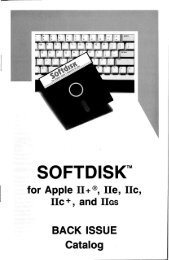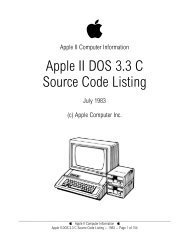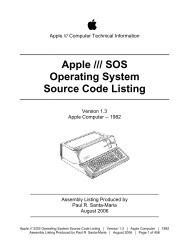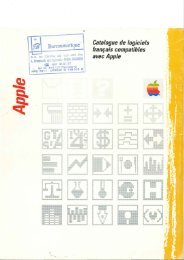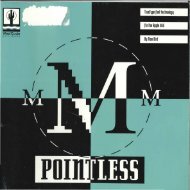Backup...Step-by-StepWalking through a typical backup operation is the best way tosee how Salvation is used.Starting up SalvationFirst, you need to get Salvation running. Many IIGS users runtheir computers primarily via the GS/OS Finder desktop. If that's·the way you work, you'll be able to start Salvation just by insertingthe disk, clicking the disk icon and double clicking the Salvationprogram icon. Salvation can be started in a similar manner fromjust about any other GS/OS-compatible program launcher. Or,since much of the GS/OS is included on the Salvation disk, youcan insert the disk into your boot drive and use it from a coldstart-just turn it on. .Whichever way you choose, you'll see the Vitesse/Salvationsplash screen (a program designer's term for ascreen that comeson briefly to identify a program), then Salvation's Main Screen (Fig.1), which is a conventionalliGs pulldown menu screen. Note thefour options across the top: <strong>File</strong>, Edit, Settings and BackupMacros. Most of the time, you'll pull down the <strong>File</strong> option in orderto do a backup or restore operation. Fig. 2 shows the <strong>File</strong> optionpulled down.I • <strong>File</strong> Edit Settings Backup HacrosFigure 1I • <strong>File</strong> Edit Settings Backup HamsmValumes/Fal deI's:Il!IIDIIIIIJI :ROH.DRIVEIIIIIJI :RRH.DRIVESelecting <strong>File</strong>s to Back UpTo perform a newbackup operation. move and click themouse to highlight the New Backup option, then release themouse button to select that option.Salvation then pops up awindow that shows all the highcapacityvolumes currently on-line on the left-hand side of thescreen. In the IIGS system used in this example, the hard drive ispartitioned into two separate volumes, an electronic 'ROM drive',and an electronic'RAM drive'.Salvation doesn't show on-line floppy drives. Floppy disks may bebacked up more conveniently via conventional utility programs.The next step is to select files from some or all of thesevolumes.To select a volume. point and click with the mouse tohighlight it. In the example shown, Hard.1 volume was selected;the highlighting appears on the screen as a yellow color band. (SeeFig. 3.) Selecting the volume makes several options available.Untitled (Backup)<strong>File</strong>s:i@ ~~mm Edit Settings Backup Hacros IHeN backupContinue backupRes torePrint lobe IsQuit!lQFigure2Figure 3
To see all the folders in the volume. click the Show Foldersbutton. Salvation displays all of the folders in indented tree fashionon the left side, while all the files in each of the folders are shownon the right (Fig.4). As you point and click with the mouse tohighlight various folders in the volume, Salvation updates the righthandside of the screen to show the files in each of the folders.I_<strong>File</strong> Edit Settings Backup HamsgOUnti tIed (Backup)Volumes/Folders:<strong>File</strong>s:.~~~~~vQJ'" '..,.-."""""S"'RL""VR:;";Tl""OH,.---------rv 7"1·····.BRSIC.SVSHH• PRODOSI] FIHOER.Om• BRSIWUHCHERI] FSSLOTI] FIHOER.OEFb.........,__~====:1pD- • PRIHT.PROGRHH• ('IORD.PROCESSORD-( Oim~ )( CanceI )Figure 4,+Selecting SeveralScattered<strong>File</strong>sYou'll notice that if you highlight any individual file, all otherfiles preViously highlighted become un-highlighted.To highlightseveral scattered files. just hold down the OpenApple (Command) button on your IIGS keyboard as you highlightindividual files. They'll all remain highlighted, and you can thenselect or de-select them at the same time.Selecting a Range of<strong>File</strong>sAnother Salvation shortcut in selecting a group of files whichappear together is to select the first file, hold down the Shift buttonon the IIGS keyboard and select the last file. Presto! Those two filesand all the files between them are selected.Selecting a Group of<strong>File</strong>sThere's one more way to pick exactly the right files: GroupSelect. This gets a little detailed and is usually used only by fairlyexperienced IIGS users. There's a complete description of GroupSelect in Section 3.Selecting items to back up is easy.To select a single volume. folder or file. click to highlight onany line showing a volume, folder or file, then either double click orclick the Select button.Complete volumes, folders and files selected at any time aremarked by a blackened icon on the left. Volumes and folders whichhave parts of their lower level data selected (e.g., some folders orfiles, respectively,) are marked by a greyed icon. The number offiles and total amount of data that will be backed up are updated atthe lower left of the screen. Similarly, the number of 3-1/2", BOOKdisks needed is updated at the lower right of the screen.You can use a shortcut in making a backup of an entire volume-justdouble click it. When you double click a volume, its entire contentsare selected immediately, and the totals are shown at the lower left ofthe screen. This shortcut does not display all the folders and files.Notice the familiar slide bars on the windows showingvolumes, files, and folders. Salvation can show everything that'savailable, but if there's too much to display in a window at a time, aquick click on aslider and a left! right or up/down pull displays therest of the volumes, files, and folders. This allows you to movearound confidently, selecting just what you want to back up.Wherever you move, the selection choices you've made willalways be easily seen.De-Selecting <strong>File</strong>s Before BackupAt this point, you should take a careful look at all the files thathave been selected and make any last-minute changes.To remove folders and files from selected status, highlightthem and click the UnSelect button.If YOU decide not to do a backup after all, click the Cancelbutton.