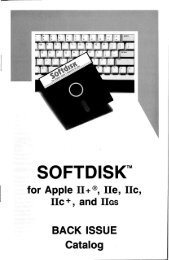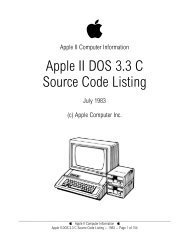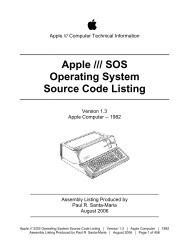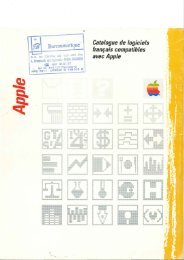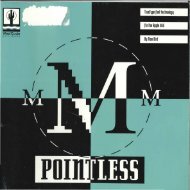You also want an ePaper? Increase the reach of your titles
YUMPU automatically turns print PDFs into web optimized ePapers that Google loves.
To restore files from a backup file located on a hard drive.click the Set Path option on the Restore screen. (Refer to Fig. 12)Salvation pops up the screen shown in Fig. 14. Highlight thedesired volume, folder, and backup file in the same way you didwhen selecting abackup filename.[!IJ,1DI Edit Settings Backup HaerosWhen you have selected the files to be restored, click theOkay button. Salvation pops up the screen shown in Fig. 15 toallow you to choose whether to restore the files to their originalfolders or a new destination. Normally you will want to selectOriginal Folders. However, Salvation also allows you to restore allthe files to a different location. For instance, you could specify asingle new folder to receive the files.I••• >fileEdit SettingsBackup Hocros( DiskCl BockupJile.2.C Figure 14Cl Bocku.oJile.3.CCl BockupJile.~.CCl BockupJile.5.CCl BockupJile.6.C ( Close )Cl BockupJile.7.CCl BockupJile.8.C (). ( ConceI )(( Dpen~ Figure 15't" mOOG(iJ~mWhere do you wont the files to bewritten?[DriginolJolders »(Selected Folder ) ~When you click the Open button, you will see the screen requestingthe Catalog file flash by without stopping. That's because Salvationknows where to find the file. The program will stop on the screen thatshows all the backed up files contained in the set you have chosen.To restore all the backed up files. click the Okay button.To restore onlv some ofthe backed up files. use the mouseto highlight volumes and/or folders (Salvation will display the filesautomatically), and de-select the ones you don't want to restore atthis time. The process of selecting and de-selecting is the same asdiscussed earlier for backing up files.To restore the files to their original location. click the OriginalFolders button. Salvation restores all the selected backup files totheir original sources. If any of the original folders have beendeleted since the backup was made, Salvation re-makes them.