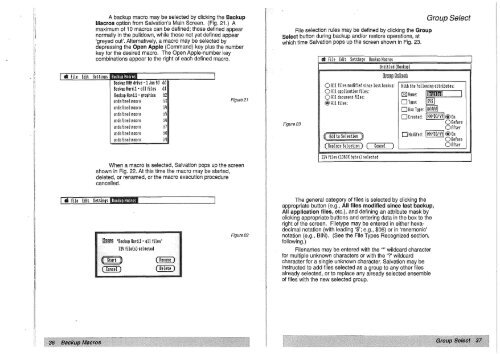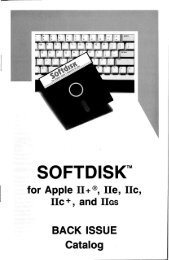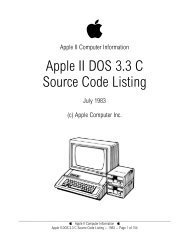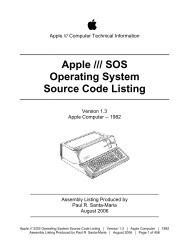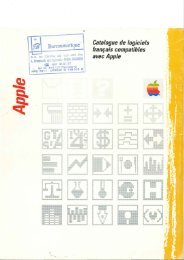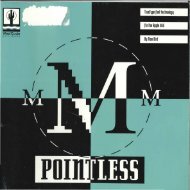Create successful ePaper yourself
Turn your PDF publications into a flip-book with our unique Google optimized e-Paper software.
i:ii,ii'!iIiA backup macro may be selected by clicking the BackupMacros option from Salvation's Main Screen. (Fig. 21.) Amaximum of 10 macros can be defined; those defined appearnormally in the pulldown, while those not yet defined appear'greyed out'. Alternatively, a macro may be selected bydepressing the Open Apple (Command) key plus the numberkey for the desired macro. The Open Apple-number keycombinations appear to the right of each defined macro.• <strong>File</strong> Edit Settings : IBackup ROM drive -1 Jon gO 60Backup Hard.1- all files 61Backup Hard.1- graphics 62undefined Illotre:'l3undefined motre:'I~undefined motre:'15undefined mom:'16undefined mom:'17lll\dl~fined Illom :'Ieundefined !nOtrc:'19Figure 21When a macro is selected, Salvation pops up the screenshown in Fig. 22. At this time the macro may be started,deleted, or renamed, or the macro execution procedurecancelled.<strong>File</strong> selection rules may be defined by clicking the GroupSelect button during backup and/or restore operations, atwhich time Salvation pops up the screen shown in Fig. 23.Figure 23I • <strong>File</strong> Edit Settings Backup MacrosUntitled (Backup)rn~(!)m~ 0@n@BG() RII files modified since last bockup: l'1ith the folloNing attributes:() RII application files:() RII document fiI es:[E] Home: Imm Il:!.l RII files: DTupe: [ill]D Rux Tupe: 1$00001D Created: IMM/DD/Vvl@ Ono Before() RfterKHdd to Selection»D Hcdifed: IHH/OD/VV! @ OnBefore( Rep Iace SeIection ) ( CanceI ) o Riter224 files (1363K butes) selectedGroup SelectIiIIIII I:'IIIIiI • <strong>File</strong> Edit Settings 1- _'Backup Hard.1- all files'724 file(s) selected( Rename)( Delete)Figure 22The general category of files is selected by clicking theappropriate button (e.g., All files modified since last backUp,All application files, etc.), and defining an attribute mask byclicking appropriate buttons and entering data in the box to theright of the screen. <strong>File</strong>type may be entered in either hexadecimalnotation (with leading '$'; e.g., $06) or in 'mnemonic'notation (e.g., BIN). (See the <strong>File</strong> Types Recognized section,following.)<strong>File</strong>names may be entered with the ,*, wildcard characterfor multiple unknown characters or with the '7' wildcardcharacter for a single unknown character. Salvation may beinstructed to add files selected as a group to any other filesalready selected, or to replace any already selected ensembleof files with the new selected group.