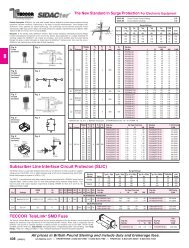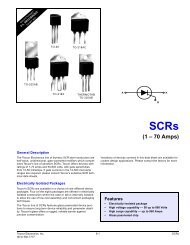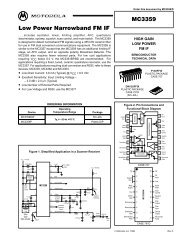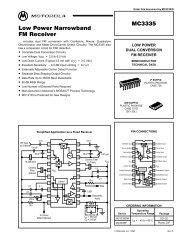Nuvoton 8051 ICP Programmer
Nuvoton 8051 ICP Programmer
Nuvoton 8051 ICP Programmer
- No tags were found...
Create successful ePaper yourself
Turn your PDF publications into a flip-book with our unique Google optimized e-Paper software.
<strong>8051</strong> <strong>ICP</strong> <strong>Programmer</strong><strong>Nuvoton</strong><strong>8051</strong> <strong>ICP</strong> <strong>Programmer</strong>User ManualRevision 6.12, 2012/04/26©2011 <strong>Nuvoton</strong> Technology Corporation. All Rights Reserved. < Revision 6.12 > 1
Contents<strong>8051</strong> <strong>ICP</strong> <strong>Programmer</strong>Revision History ....................................................................................................... 31 Introduction ......................................................................................................... 42 Hardware............................................................................................................. 52.1 Hardware Connection ....................................................................................................................52.2 <strong>ICP</strong> Interface ..................................................................................................................................63 Software .............................................................................................................. 83.1 Installation of Driver .......................................................................................................................83.2 Installation of Application Program.................................................................................................83.3 Introduction to the GUI ...................................................................................................................83.4 Auto Synchronization of Buffer Data ..............................................................................................94 Operation Modes............................................................................................... 104.1 On-line Mode................................................................................................................................104.2 Download <strong>Programmer</strong> Mode ......................................................................................................104.3 Off-line Mode................................................................................................................................115 Tool Project File (TPJ) ...................................................................................... 126 <strong>Programmer</strong> Information ................................................................................... 137 Advanced Functions.......................................................................................... 147.1 Limited Usage Times ...................................................................................................................147.2 Serial Number Programming........................................................................................................167.3 Chip Counter ................................................................................................................................18©2011 <strong>Nuvoton</strong> Technology Corporation. All Rights Reserved. < Revision 6.12 > 2
<strong>8051</strong> <strong>ICP</strong> <strong>Programmer</strong>Revision HistoryRevision Description Datev3.00 The first formal released version. 2010/02/10v4.00(1) Add new parts: N79E234(R)/235(R) and N79E822A/823A/824A/825A.(2) Correct some GUI errors.(3) Update the document version to v4.00.2010/04/01v4.01 Update the document version to v4.01. 2010/04/30v5.00v5.02v5.05(1) Update the Hardware Connection. (Section 2.1)(2) Update the PC-site AP to v5.00. (The GUI display for "CONFIG Setting" becomesmore user-friendly.)Fix the HEX-to-BIN conversion error when the hex input file has a binary code sizemore than 64K. (The application program is updated to v5.02.)(1) Support Tool Project (TPJ) file for management of GUI setting.(2) Release 'FS0' bit in CONFIG1 for W79E8213.2010/08/132010/11/152011/01/18v5.31 Fix some software bugs. 2011/04/08v5.50(1) Support N79E855/4/3, N79E845/4/3 and N79E815/4/3.(2) Support N79E375/374 and N79A903/902.(3) Support an advanced function: Limited Usage Times.(4) Update the PC-site AP version to v5.50.2011/06/15v5.51 Fix minor bugs in the PC-site AP of v5.50. 2011/07/26v5.52(1) Fix <strong>ICP</strong> programming problem of N79E855/4/3, N79E845/4/3 and N79E815/4/3when VDD=3.3V.(2) The maximum ‘Limited Usage Times’ is changed from 9,999 to 60,000.(3) The ‘Limited Usage Times’ is also saved when saving the TPJ file.2011/09/28v5.60 Support N79E8432 and N79E8132. 2011/10/20v5.70 Support N79A8211A. 2011/11/07v6.00 Support chip counter for successfully programmed chips. (cf. Section 7.2) 2011/12/20v6.02 Fix some minor software bugs. 2012/02/01v6.03 Nothing changed but updating the document version to v6.03. 2012/02/13v6.04Fix <strong>ICP</strong> programming problem in the following parts:N79E855/4/3, N79E845/4/3, N79E815/4/3, N79E8432 and N79E8132.2012/02/29v6.10 Support ‘serial number programming’ function. (cf. Section 7.2) 2012/03/26v6.12Fix a software bug that sometimes makes “Auto Synchronization of Buffer Data” failed.(cf. Section 3.4)2012/04/26©2011 <strong>Nuvoton</strong> Technology Corporation. All Rights Reserved. < Revision 6.12 > 3
<strong>8051</strong> <strong>ICP</strong> <strong>Programmer</strong>1 Introduction<strong>ICP</strong> is the acronym of In-Circuit Programming, which makes it possible that the user can update the MCU’s programmemory under the hardware control without removing the mounted MCU chip from the actual end product. TheUSB-stick-like tool “<strong>8051</strong> <strong>ICP</strong> <strong>Programmer</strong>”, as shown in the following picture, is used to perform the <strong>ICP</strong> function. Ituses a serial interface with only five pins for programming, not like the universal programmer, which usually uses aparallel interface. In addition, since this tool can save the programming data downloaded from the host, it is able toperform the off-line operation. This feature is especially useful in the field without a host.Note:The difference between <strong>ICP</strong> (In-Circuit Programming) and ISP (In-System Programming) is that <strong>ICP</strong> is implementedby hardware control while ISP is implemented by software control of MCU itself. So, before updating the MCU chip,ISP needs a software code (the ISP-code) pre-programmed in MCU’s LDROM to function as software control while<strong>ICP</strong> doesn’t need any software code pre-programmed.Picture of the “<strong>8051</strong> <strong>ICP</strong> <strong>Programmer</strong>”<strong>ICP</strong> Key(For off-line operation, press to do 'Update Chip')54321Green/Red LEDs(To show <strong>ICP</strong> result)<strong>ICP</strong> Interface:Pin-5: VPP (Programming voltage to <strong>8051</strong> MCU)Pin-4: CLK (Serial clock to <strong>8051</strong> MCU)Pin-3: VCC (Power supply from target system)Pin-2: DTA (Serial data to/from <strong>8051</strong> MCU)Pin-1: GND (Ground)The <strong>ICP</strong> InterfaceVPP: Programming voltage to the <strong>8051</strong> MCU. This voltage may be up to +11V for some MCU parts.CLK: Serial clock to the <strong>8051</strong> MCU.VCC: Power supply from the target system. In off-line operation, the <strong>Programmer</strong> is powered by the target system.DTA: Serial data to/from the <strong>8051</strong> MCU.GND: Ground.©2011 <strong>Nuvoton</strong> Technology Corporation. All Rights Reserved. < Revision 6.12 > 4
<strong>8051</strong> <strong>ICP</strong> <strong>Programmer</strong>2 Hardware2.1 Hardware ConnectionThe following diagram shows the hardware connection. The DIP-switch is recommend to isolate the <strong>ICP</strong> interfacesignals from the application circuit during <strong>ICP</strong> programming. Before starting <strong>ICP</strong> programming, the user shouldswitch the DIP-switch to OFF state. Note the DTA and CLK signals are always kept at TTL level while the VPPsignal may rise up to +11V for some parts. For the parts with VPP up to +11V, the isolation is especially necessaryto protect the application circuit from being damaged. After <strong>ICP</strong> programming is finished, disconnect the <strong>ICP</strong><strong>Programmer</strong> and switch the DIP-switch to ON state for normal operation.Target SystemTo internalapplicationcircuitDIP SwitchON<strong>8051</strong> MCUPower<strong>ICP</strong>Interface(SeeNote2)XTAL2XTAL1(SeeNote1)RSTP1.7VDDP1.6VSSVPPCLKVCCDTAGND(Lessthan50cm)<strong>Nuvoton</strong> <strong>8051</strong> <strong>ICP</strong> <strong>Programmer</strong><strong>ICP</strong>-KeyVPPCLKVCCDTAGNDNote:1: Refer to Section 2.2, '<strong>ICP</strong> Interface', for which pins are used.2: XTAL is not necessary during <strong>ICP</strong> programming.©2011 <strong>Nuvoton</strong> Technology Corporation. All Rights Reserved. < Revision 6.12 > 5
<strong>8051</strong> <strong>ICP</strong> <strong>Programmer</strong>2.2 <strong>ICP</strong> InterfaceSee the following table for the pins used as the <strong>ICP</strong> interface.Part No.Pins Used as the <strong>ICP</strong> InterfaceDTA CLK VPP+11V for VPPW79E802A P0.4 P0.5 P1.5 YESW79E803A P0.4 P0.5 P1.5 YESW79E804A P0.4 P0.5 P1.5 YESW79E822B P0.4 P0.5 P1.5 YESW79E823B P0.4 P0.5 P1.5 YESW79E824A P0.4 P0.5 P1.5 YESW79E825A P0.4 P0.5 P1.5 YESW79E832A P0.4 P0.5 P1.5 YESW79E833A P0.4 P0.5 P1.5 YESW79E834A P0.4 P0.5 P1.5 YESW79E2051A P1.6 P1.7 RST NOW79E2051RA P1.6 P1.7 RST NOW79E4051A P1.6 P1.7 RST NOW79E4051RA P1.6 P1.7 RST NOW79E8213 P0.4 P0.5 P1.5 YESW79E8213R P0.4 P0.5 P1.5 YESN79E342 P0.4 P0.5 P1.5 YESN79E342R P0.4 P0.5 P1.5 YESN79E352 P1.6 P1.7 RST NON79E352R P1.6 P1.7 RST NON79E875 P0.4 P0.5 P1.4 YESN79E875R P0.4 P0.5 P1.4 YESN79E234 P0.4 P0.5 P1.4 YESN79E234R P0.4 P0.5 P1.4 YESN79E235 P0.4 P0.5 P1.4 YESN79E235R P0.4 P0.5 P1.4 YESN79E822A P0.4 P0.5 P1.5 YESN79E823A P0.4 P0.5 P1.5 YESN79E824A P0.4 P0.5 P1.5 YESN79E825A P0.4 P0.5 P1.5 YES©2011 <strong>Nuvoton</strong> Technology Corporation. All Rights Reserved. < Revision 6.12 > 6
<strong>8051</strong> <strong>ICP</strong> <strong>Programmer</strong>Part No.Pins Used as the <strong>ICP</strong> InterfaceDTA CLK VPP+11V for VPPN79E813A P1.6 P1.7 /RST NON79E814A P1.6 P1.7 /RST NON79E815A P1.6 P1.7 /RST NON79E843A P1.6 P1.7 /RST NON79E844A P1.6 P1.7 /RST NON79E845A P1.6 P1.7 /RST NON79E853A P1.6 P1.7 /RST NON79E854A P1.6 P1.7 /RST NON79E855A P1.6 P1.7 /RST NON79E8132A P1.6 P1.7 /RST NON79E8432A P1.6 P1.7 /RST NON79E374A <strong>ICP</strong>DA <strong>ICP</strong>CK RST NON79E375A <strong>ICP</strong>DA <strong>ICP</strong>CK RST NON79A8211A P1.6 P1.7 /RST NO©2011 <strong>Nuvoton</strong> Technology Corporation. All Rights Reserved. < Revision 6.12 > 7
<strong>8051</strong> <strong>ICP</strong> <strong>Programmer</strong>3 Software3.1 Installation of DriverThis <strong>ICP</strong> <strong>Programmer</strong> has the USB-to-Serial bridge chip (PL-2303) built inside. When connected to host, it willappear as a USB-to-Serial COM port in the System\Hardware\Device Manager. Before starting to use thisprogrammer, the user has to install the driver if the PL-2303 driver has never been installed in this host. The usercan also find this driver in the folder [(1) Driver].Note: Don't plug the <strong>ICP</strong> <strong>Programmer</strong> to the host before the driver is installed.3.2 Installation of Application ProgramThe application program setup file is contained in the folder [(2) Application Program]. Using the default installationsetting, you will find the item “<strong>Nuvoton</strong> Tools \ <strong>Nuvoton</strong> ISP-<strong>ICP</strong> Utility, v?.??” appearing in the Windows STARTmenuafter the application program is successfully installed.Note: ISP-<strong>ICP</strong> means this application program is designed for both the ISP <strong>Programmer</strong> and the <strong>ICP</strong> <strong>Programmer</strong>.3.3 Introduction to the GUISelect '<strong>ICP</strong>'for the <strong>ICP</strong> <strong>Programmer</strong>Select wanted Part No.Load file for APROM bufferand DataFlash buffer (See Note)Two things included:(1) Download <strong>Programmer</strong>(2) Update the MCU chipCompare the MCU chip'scontents with the loadeddata in the buffersSelectupdated itemswhen'Update Chip'is clickedClick to showAPROM bufferClick to showDataFlash bufferSet CONFIG bitsShow the MCU chip'scontentsDownload the current GUIsetting and buffer data intothe programmerShow the programmingdata downloaded in theprogrammerInformation ofthe loaded fileProcessingstatusS/N to beprogrammedNote:To load code file, click 'APROM Buffer', then click 'Load File'To load data file, click 'DataFlash Buffer', then click 'Load File'Chip counter©2011 <strong>Nuvoton</strong> Technology Corporation. All Rights Reserved. < Revision 6.12 > 8
<strong>8051</strong> <strong>ICP</strong> <strong>Programmer</strong>3.4 Auto Synchronization of Buffer DataThe buffer contents will be automatically synchronized with the physical file in the hard disk when the functionbuttons 'Download <strong>Programmer</strong>', 'Update Chip' or 'Verify Chip' are clicked, as shown below. So, the user needn’tmanually reload the files for APROM buffer and DataFlash buffer when the physical files are updated externally.©2011 <strong>Nuvoton</strong> Technology Corporation. All Rights Reserved. < Revision 6.12 > 9
<strong>8051</strong> <strong>ICP</strong> <strong>Programmer</strong>4 Operation Modes4.1 On-line ModeThe system diagram for On-line Mode is shown below. In this mode, both the host and MCU chip are connected.The user may directly update the MCU chip or download the programming data into the programmer for use in theOff-line Mode. After updating the MCU chip, the user may disconnect the programmer and send a reset signal to theMCU chip to make it re-start to run the new application code.4.2 Download <strong>Programmer</strong> ModeThe system diagram for Download <strong>Programmer</strong> Mode is shown below. In this mode, only the host is connected.The user may download the programming data into the programmer for use in the Off-line Mode.PC<strong>Nuvoton</strong> <strong>8051</strong> <strong>ICP</strong> <strong>Programmer</strong>VPPCLKVCCDTAGND<strong>ICP</strong>-KeyUSB©2011 <strong>Nuvoton</strong> Technology Corporation. All Rights Reserved. < Revision 6.12 > 10
<strong>8051</strong> <strong>ICP</strong> <strong>Programmer</strong>4.3 Off-line ModeThe system diagram for Off-line Mode is shown below. In this mode, only the MCU chip is connected. This mode isespecially useful in the field without a PC. After the programmer has been downloaded, it can perform the off-lineoperation. Press the <strong>ICP</strong>-Key to start an <strong>ICP</strong> operation to update the MCU chip. After updating the MCU chip, theuser may disconnect the programmer and send a reset signal to the MCU chip to make it run the new applicationcode.<strong>8051</strong> MCUPower<strong>ICP</strong> InterfaceVPPCLKVCCDTAGND<strong>Nuvoton</strong> <strong>8051</strong> <strong>ICP</strong> <strong>Programmer</strong>VPPCLKVCCDTAGND<strong>ICP</strong>-Key©2011 <strong>Nuvoton</strong> Technology Corporation. All Rights Reserved. < Revision 6.12 > 11
<strong>8051</strong> <strong>ICP</strong> <strong>Programmer</strong>5 Tool Project File (TPJ)The user may save all the GUI setting to the Tool Project (TPJ) file, and retrieve the GUI setting by loading the TPJfile previously saved. It is much helpful to the user to manage a variety of programming data by the ‘project’ type.The GUI setting or the contents of the TPJ file include:(1) The programmer type(2) The part number(3) The items to be updated(4) The APROM buffer data if APROM is one of the updated items(5) The DataFlash buffer data if DataFlash is one of the updated items(6) The LDROM buffer data if LDROM is one of the updated items(7) The CONFIG setting if CONFIG is one of the updated items(8) The advanced functions settingSave GUI settingto a TPJ fileRestore GUI settingfrom a TPJ file©2011 <strong>Nuvoton</strong> Technology Corporation. All Rights Reserved. < Revision 6.12 > 12
<strong>8051</strong> <strong>ICP</strong> <strong>Programmer</strong>7 Advanced Functions7.1 Limited Usage TimesAn advanced function, Limited Usage Times, is supported for the customer who wants to limit the usage times of the<strong>ICP</strong> <strong>Programmer</strong>. Once this function is enabled and the wanted times value is filled, as shown below, the usagetimes of this programmer will be limited after finishing ‘Download <strong>Programmer</strong>’. Provided that 100 is filled, then theprogrammer will be no longer available when reaching 100 times of successful programming. That is to say, only100 times of successful programming are available.Click right button of the mouse©2011 <strong>Nuvoton</strong> Technology Corporation. All Rights Reserved. < Revision 6.12 > 14
<strong>8051</strong> <strong>ICP</strong> <strong>Programmer</strong>Check the Left Available TimesTo check the left available times of the programmer, which was previously downloaded with Limit Usage Timesenabled, click the ‘<strong>Programmer</strong> Information’ button when the programmer is connected to PC, as shown below.The left available times©2011 <strong>Nuvoton</strong> Technology Corporation. All Rights Reserved. < Revision 6.12 > 15
<strong>8051</strong> <strong>ICP</strong> <strong>Programmer</strong>7.2 Serial Number ProgrammingSerial number programming is supported when the programmer operates in on-line mode. The serial number is BCDcoded and 8 bytes long, which supports 16 decimal digits. Only APROM area can be programmed with the serialnumber. The following figure shows how to open the configuration dialog box for serial number programming.Click right button of the mouse©2011 <strong>Nuvoton</strong> Technology Corporation. All Rights Reserved. < Revision 6.12 > 16
<strong>8051</strong> <strong>ICP</strong> <strong>Programmer</strong>As shown in the above figure, ‘2468000012345678’ is to be programmed at address 0x3FF8 in APROM area. TheBCD-coded serial number programmed in the chip has a ‘what you see is what you get’ format, as shown below.©2011 <strong>Nuvoton</strong> Technology Corporation. All Rights Reserved. < Revision 6.12 > 17
<strong>8051</strong> <strong>ICP</strong> <strong>Programmer</strong>7.3 Chip CounterChip counter is used to calculate the successfully programmed chips. The user may configure the counter as upcounter or down counter, and set the initial counter value. The following figure shows how to enable the chip counterand its various configuration.Click right button of the mouse©2011 <strong>Nuvoton</strong> Technology Corporation. All Rights Reserved. < Revision 6.12 > 18





![AT89C1051 [ä¸ææ°æ®æå] [PDF] - ä¸æºåçæº](https://img.yumpu.com/44984295/1/184x260/at89c1051-a-aeaeaeraea-pdf-a-aeacae.jpg?quality=85)