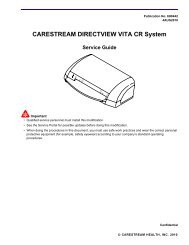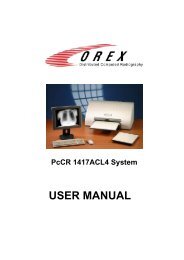Manual - Genesis Digital Imaging
Manual - Genesis Digital Imaging
Manual - Genesis Digital Imaging
Create successful ePaper yourself
Turn your PDF publications into a flip-book with our unique Google optimized e-Paper software.
Installation <strong>Manual</strong>: OmniLinkTM1. Configuring OmniLink Receive:(From main Status Window)1. Click OPTIONS button2. Select the OMNILINK RECEIVE tab(Receiving PC must have static IP address)3. From this tab, make note of the IP and Connection Port for use in later steps4. Click ADD to authorize sending OmniLink(s)(Each Sender will require a Unique Login ID)HINT: Selecting a Transfer Port- We advice to have 1st ID's Port as 8022, with each consecutive ID havinghigher port: 8023,8024...<strong>Genesis</strong>® <strong>Digital</strong> <strong>Imaging</strong>, Inc.www.genesisdigital.com Page 4 of 9