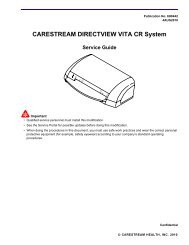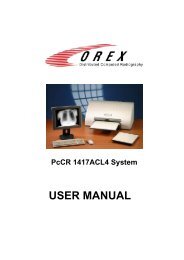Manual - Genesis Digital Imaging
Manual - Genesis Digital Imaging
Manual - Genesis Digital Imaging
You also want an ePaper? Increase the reach of your titles
YUMPU automatically turns print PDFs into web optimized ePapers that Google loves.
Installation <strong>Manual</strong>: OmniLinkTM3. Configuring DICOM Receive:(If starting from main Status window: click options, then select DICOM Receive tab)1. Select the DICOM RECEIVE Tab2. The Default AE title, Routing Address and Port are displayed.3. The information on this tab should only be changed if advanced configuration isrequiredAdvanced DICOM Receive Configuration:From this tab new AE titles can be created for specific routing rules<strong>Genesis</strong>® <strong>Digital</strong> <strong>Imaging</strong>, Inc.www.genesisdigital.com Page 7 of 9