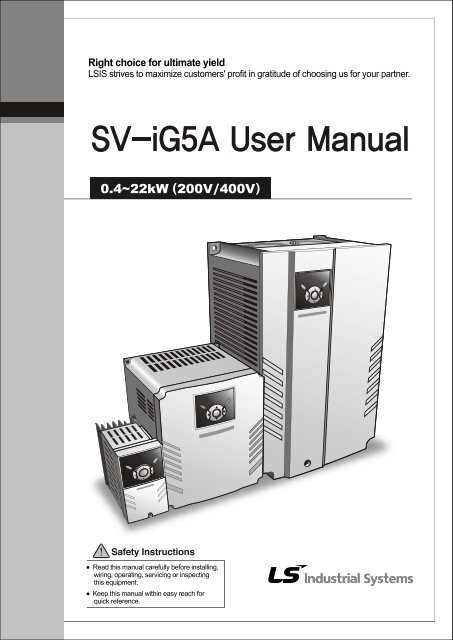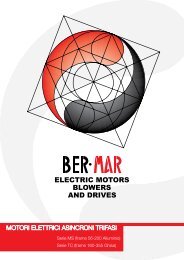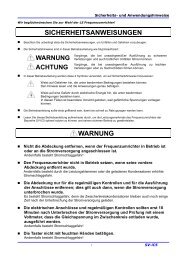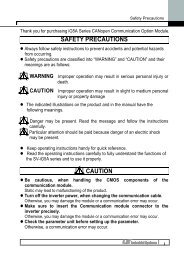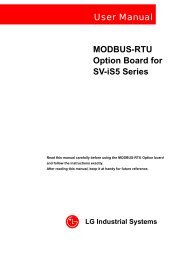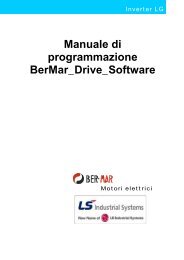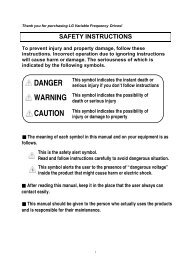iG5A, product manual - H2flow
iG5A, product manual - H2flow
iG5A, product manual - H2flow
You also want an ePaper? Increase the reach of your titles
YUMPU automatically turns print PDFs into web optimized ePapers that Google loves.
Thank you for purchasing LS Variable Frequency Drives!SAFETY INSTRUCTIONS• Always follow safety instructions to prevent accidents and potential hazards from occurring.• In this <strong>manual</strong>, safety messages are classified as follows:WARNINGCAUTIONImproper operation may result in serious personal injury or death.Improper operation may result in slight to medium personal injuryor property damage.• Throughout this <strong>manual</strong> we use the following two illustrations to make you aware of safetyconsiderations:Identifies potential hazards under certain conditions.Read the message and follow the instructions carefully.Identifies shock hazards under certain conditions.Particular attention should be directed because dangerous voltage may be present.• Keep operating instructions handy for quick reference.• Read this <strong>manual</strong> carefully to maximize the performance of SV-<strong>iG5A</strong> series inverter and ensureits safe use.WARNING• Do not remove the cover while power is applied or the unit is in operation.Otherwise, electric shock could occur.• Do not run the inverter with the front cover removed.Otherwise, you may get an electric shock due to high voltage terminals or charged capacitorexposure.• Do not remove the cover except for periodic inspections or wiring, even ifthe input power is not applied.Otherwise, you may access the charged circuits and get an electric shock.1
• Wiring and periodic inspections should be performed at least 10 minutesafter disconnecting the input power and after checking the DC link voltageis discharged with a meter (below DC 30V).Otherwise, you may get an electric shock.• Operate the switches with dry hands.Otherwise, you may get an electric shock.• Do not use the cable when its insulating tube is damaged.Otherwise, you may get an electric shock.• Do not subject the cables to scratches, excessive stress, heavy loads orpinching.Otherwise, you may get an electric shock.CAUTION• Install the inverter on a non-flammable surface. Do not place flammablematerial nearby.Otherwise, fire could occur.• Disconnect the input power if the inverter gets damaged.Otherwise, it could result in a secondary accident and fire.• After the input power is applied or removed, the inverter will remain hot fora couple of minutes.Otherwise, you may get bodily injuries such as skin-burn or damage.• Do not apply power to a damaged inverter or to an inverter with partsmissing even if the installation is complete.Otherwise, electric shock could occur.• Do not allow lint, paper, wood chips, dust, metallic chips or other foreignmatter into the drive.Otherwise, fire or accident could occur.2
OPERATING PRECAUTIONS(1) Handling and installation Handle according to the weight of the <strong>product</strong>. Do not stack the inverter boxes higher than the number recommended. Install according to instructions specified in this <strong>manual</strong>. Do not open the cover during delivery. Do not place heavy items on the inverter. Check the inverter mounting orientation is correct. Do not drop the inverter, or subject it to impact. Follow your national electrical code for grounding. Recommended Ground impedance for200 V Class is below 100 ohm and for 400V class below 10 ohm. <strong>iG5A</strong> series contains ESD (Electrostatic Discharge) sensitive parts. Take protectivemeasures against ESD before touching the pcb for inspection or installation. Use the inverter under the following environmental conditions:EnvironmentSurrounding temperature - 10 ~ 50 ℃ (non-freezing)Relative humidity 90% RH or less (non-condensing)Storage temperature - 20 ~ 65 ℃LocationProtected from corrosive gas, combustible gas,oil mist or dustAltitude, VibrationMax. 1,000m above sea level, Max. 5.9m/sec 2(0.6G) or lessAtmospheric pressure 70 ~ 106 kPa(2) Wiring Do not connect a power factor correction capacitor, surge suppressor, or RFI filter to theoutput of the inverter. The connection orientation of the output cables U, V, W to the motor will affect thedirection of rotation of the motor. Incorrect terminal wiring could result in the equipment damage. Reversing the polarity (+/-) of the terminals could damage the inverter. Only authorized personnel familiar with LS inverter should perform wiring andinspections. Always install the inverter before wiring. Otherwise, you may get an electric shock orhave bodily injury.(3) Trial run Check all parameters during operation. Changing parameter values might be requireddepending on the load. Always apply permissible range of voltage to the each terminal as indicated in this<strong>manual</strong>. Otherwise, it could lead to inverter damage.3
(4) Operation precautions When the Auto restart function is selected, stay away from the equipment as a motor willrestart suddenly after an alarm stop. The Stop key on the keypad is valid only when the appropriate function setting has beenmade. Prepare an emergency stop switch separately. If an alarm reset is made with the reference signal present, a sudden start will occur.Check that the reference signal is turned off in advance. Otherwise an accident couldoccur. Do not modify or alter anything inside the inverter. Motor might not be protected by electronic thermal function of inverter. Do not use a magnetic contactor on the inverter input for frequent starting/stopping of theinverter. Use a noise filter to reduce the effect of electromagnetic interference. Otherwise nearbyelectronic equipment may be affected. In case of input voltage unbalance, install AC reactor. Power Factor capacitors andgenerators may become overheated and damaged due to potential high frequency noisetransmitted from inverter. Use an insulation-rectified motor or take measures to suppress the micro surge voltagewhen driving 400V class motor with inverter. A micro surge voltage attributable to wiringconstant is generated at motor terminals, and may deteriorate insulation and damagemotor. Before operating unit and prior to user programming, reset user parameters to defaultsettings. Inverter can easily be set to high-speed operations, Verify capability of motor ormachinery prior to operating unit. Stopping torque is not produced when using the DC-Break function. Install separateequipment when stopping torque is needed.(5) Fault prevention precautions Provide a safety backup such as an emergency brake which will prevent the machineand equipment from hazardous conditions if the inverter fails.(6) Maintenance, inspection and parts replacement Do not conduct a megger (insulation resistance) test on the control circuit of the inverter. Refer to Chapter 14 for periodic inspection (parts replacement).(7) Disposal Handle the inverter as an industrial waste when disposing of it.(8) General instructionsMany of the diagrams and drawings in this instruction <strong>manual</strong> show the inverter without a circuitbreaker, a cover or partially open. Never run the inverter like this. Always place the cover withcircuit breakers and follow this instruction <strong>manual</strong> when operating the inverter.4
Important User Information• The purpose of this <strong>manual</strong> is to provide the user with the necessary information to install,program, start up and maintain the SV-<strong>iG5A</strong> series inverter.• To assure successful installation and operation, the material presented must be thoroughly readand understood before proceeding.• This <strong>manual</strong> contains…Chapter Title Description1 Basic information &precautionsProvides general information and precautions for safe use ofthe SV-<strong>iG5A</strong> series inverter.2 Installation & Wiring Provides instructions on how to install and wiring for powersource & signal terminal of SV-<strong>iG5A</strong> inverter.3 Basic configuration Describes how to connect the optional peripheral devices tothe inverter.4 Programmingkeypad & BasicoperationIllustrates keypad features and display & Providesinstructions for quick start of the inverter.5 Function list Parameter values are listed.6 Control block Shows control flow to help users easily understand operationdiagrammode.7 Basic functions Provides information for basic functions in the SV-<strong>iG5A</strong>8 Advanced functions Indicates advanced functions used for system application.9 Monitoring Gives information on the operating status and faultinformation.10 Protective functions Outlines protective functions of the SV-<strong>iG5A</strong>.11 RS 485 Provides specification of RS485 communication.12 Troubleshooting &maintenanceDefines the various inverter faults and the appropriate actionto take as well as general troubleshooting information.13 Specifications &OptionGives information on Input/Output rating, control type andmore details of the SV-<strong>iG5A</strong> inverter.Explains options including Remote keypad, Conduit, EMCfilter, DB resistor, DeviceNet Module.5
Table of ContentsCHAPTER 1 - Basic information & precautions........................................................................ 1-11.1Important precautions ............................................................................................................ 1-11.2 Product Details...................................................................................................................... 1-21.3 Product assembling & disassembling ................................................................................... 1-3CHAPTER 2 - Installation & Wiring ............................................................................................ 2-12.1 Installation precautions ......................................................................................................... 2-12.2 Dimensions ........................................................................................................................... 2-32.3 Terminal wiring (Control I/O) ................................................................................................. 2-72.4 Specifications for power terminal block wiring ...................................................................... 2-92.5 Control terminal specification..............................................................................................2-122.6 PNP/NPN selection and connector for communication option............................................ 2-13CHAPTER 3 - Basic configuration ............................................................................................. 3-13.1 Connection of peripheral devices to the inverter................................................................... 3-13.2 Recommended MCCB.......................................................................................................... 3-23.3 Recommendable Fuse, Reactors ......................................................................................... 3-3CHAPTER 4 - Programming Keypad & Basic operation .......................................................... 4-44.1 Keypad features.................................................................................................................... 4-44.2 Alpha-numeric view on the LED keypad ............................................................................... 4-54.3 Moving to other groups ......................................................................................................... 4-64.4 How to change the codes in a group .................................................................................... 4-84.5 Parameter setting................................................................................................................ 4-104.6 Monitoring of operation status.............................................................................................4-134.7 Frequency Setting and Basic Operation ............................................................................. 4-16CHAPTER 5 - Function list.......................................................................................................... 5-1CHAPTER 6 - CONTROL BLOCK DIAGRAM ............................................................................. 6-16.1 Frequency setting ................................................................................................................. 6-26.2 Drive command setting ......................................................................................................... 6-46.3 Accel/Decel setting and V/F control ...................................................................................... 6-5CHAPTER 7 - Basic Functions ................................................................................................... 7-17.1 Frequency mode................................................................................................................... 7-17.2 Multi-Step Frequency setting ................................................................................................7-77.3 Operating command setting method..................................................................................... 7-87.4 Accel/Decel time and pattern setting................................................................................... 7-127.5 V/F control........................................................................................................................... 7-177.6 Stop method select ............................................................................................................. 7-207.7 Frequency limit.................................................................................................................... 7-21CHAPTER 8 - Advanced functions............................................................................................. 8-18.1 DC brake............................................................................................................................... 8-18.2 Jog operation ........................................................................................................................ 8-38.3 UP-DOWN Drive ................................................................................................................... 8-46
8.4 3-Wire ................................................................................................................................... 8-78.5 Dwell operation ..................................................................................................................... 8-78.6 Slip compensation................................................................................................................. 8-88.7 PID control ............................................................................................................................ 8-98.8 Auto-tuning.......................................................................................................................... 8-138.9 Sensorless Vector Control ..................................................................................................8-148.10 Energy-saving operation................................................................................................... 8-158.11 Speed search .................................................................................................................... 8-168.12 Auto restart try................................................................................................................... 8-188.13 Operating sound select (Carrier frequency change) ......................................................... 8-198.14 2 nd motor operation ........................................................................................................... 8-198.15 Self-Diagnostic function .................................................................................................... 8-218.16 Frequency setting and 2 nd drive method select................................................................. 8-228.17 Over voltage trip prevention deceleration and Power Braking.......................................... 8-248.18 External brake control...................................................................................................... 8-248.19 Kinetic energy buffering .................................................................................................... 8-268.20 DRAW drive ..................................................................................................................... 8-268.21 2 Phase PWM drive ..........................................................................................................8-288.22 Cooling fan control............................................................................................................ 8-288.23 Operating mode select when cooling fan trip occurs ........................................................ 8-288.24 Parameter read/write ........................................................................................................ 8-308.25 Parameter Initialize / Lock................................................................................................. 8-31CHAPTER 9 - Monitoring ............................................................................................................ 9-19.1 Operating status monitoring.................................................................................................. 9-19.2 Monitoring the I/O terminal.................................................................................................... 9-39.3 Monitoring fault condition...................................................................................................... 9-49.4 Analog Output ....................................................................................................................... 9-69.5 Multi-function output terminal (MO) and Relay (3AC) ........................................................... 9-79.6 Output terminal select at loder communication error .......................................................... 9-12CHAPTER 10 - Protective functions .......................................................................................... 10-110.1 Electronic Thermal ............................................................................................................ 10-110.2 Overload Warning and trip ................................................................................................ 10-210.3 Stall prevention ................................................................................................................. 10-310.4 Output phase loss protection ............................................................................................ 10-510.5 External trip signal ............................................................................................................ 10-510.6 Inverter Overload .............................................................................................................. 10-610.7 Speed command loss ....................................................................................................... 10-610.8 DB Resistor Enable Duty setting....................................................................................... 10-7CHAPTER 11 - RS485 communication ...................................................................................... 11-111.1 Introduction ....................................................................................................................... 11-111.2 Specification...................................................................................................................... 11-111.3 Installation ......................................................................................................................... 11-27
11.4 Operation .......................................................................................................................... 11-211.5 Communication protocol (MODBUS-RTU)........................................................................ 11-311.6 Communication protocol (LS BUS) ................................................................................... 11-311.7 Parameter code list (Note1) ................................................................. 11-611.8 Troubleshooting............................................................................................................... 11-1211.9 Miscellaneous ................................................................................................................. 11-12CHAPTER 12 - Troubleshooting & Maintenance....................................................................... 12-112.1 Protective functions........................................................................................................... 12-112.2 Fault remedy..................................................................................................................... 12-312.3 Precautions for maintenance and inspection.................................................................... 12-612.4Check points ...................................................................................................................... 12-612.5 Part replacements............................................................................................................. 12-6CHAPTER 13 - Specifications..................................................................................................... 13-113.1 Technical data ................................................................................................................... 13-113.2 Temperature Derating Information .................................................................................... 13-413.3 Remote option................................................................................................................... 13-413.4 Conduit Kit ........................................................................................................................ 13-613.5 Braking resistor................................................................................................................. 13-713.6 DeviceNet Communication Module................................................................................... 13-8DECLARATION OF CONFORMITY...................................................................................................... i8
CHAPTER 1 - BASIC INFORMATION & PRECAUTIONS1.1Important precautionsUnpacking andinspection• Inspect the inverter for any damage that may have occurred during shipping.To verify the inverter unit is the correct one for the application you need,check the inverter type, output ratings on the nameplate and the inverter isintact.Inverter TypeInput power ratingOutput Power RatingRated output current, frequencyInverter Capacity (kVA)Bar Code and Serial NumberSV 075 <strong>iG5A</strong> - 2 (N)LS InverterMotor rating004 0.4 [kW]008 0.75 [kW]015 1.5 [kW]022 2.2 [kW]037 3.7 [kW]040 4.0 [kW]055 5.5 [kW]075 7.5 [kW]110 11.0[kW]150 15.0[kW]185 18.5[kW]220 22.0[kW]SeriesName<strong>iG5A</strong>124Input powerSingle Phase200~230[V]Three Phase200~230[V]Three Phase380~480[V]• AccessoriesIf you have found any discrepancy, damage, etc., contact your salesrepresentative.KeypadNON loader I/OProductsPreparationsof instrumentsand partsrequired foroperationInstallationWiringInstruments and parts to be prepared depend on how the inverter is operated.Prepare equipment and parts as necessary.To operate the inverter with high performance for a long time, install the inverterin a proper place in the correct direction and with proper clearancesConnect the power supply, motor and operation signals (control signals) to theterminal block. Note that incorrect connection may damage the inverter andperipheral devices1-1
1.2 Product Details• AppearanceStatus LED DisplayRUN buttonFront cover:Removed whenwiringBottom cover:Removed whenwiring input powerand a motorSTOP/RESETbutton[ENT]buttonInverternameplate• Inside view after front cover is removedRefer to “1.3 front cover removal” for details.NPN, PNPSelect Switch4-Way button forparameter setting(Up/Down/Left/Right)Inverter GroundTerminalControl signalTerminalCooling fanPower terminal1-2
1.3 Product assembling & disassembling• To remove the front cover: Press the both indented sides of the cover lightly and pull up.Press this part lightly andpull it up.• To change the inverter fan: Press the both sides of bottom cover lightly and pull out to your side.Press this part and pullout.1-3
Notes:1-4
CHAPTER 2 - INSTALLATION & WIRING2.1 Installation precautionsCAUTION• Handle the inverter with care to prevent damage to the plastic components. Do not hold theinverter by the front cover. It may fall off.• Install the inverter in a place where it is immune to vibration (5.9 m/s 2 or less).• Install in a location where temperature is within the permissible range (-10~50°C).• The inverter will be very hot during operation. Install it on a non-combustible surface.• Mount the inverter on a flat, vertical and level surface. Inverter orientation must be vertical(top up) for proper heat dissipation. Also leave sufficient clearances around the inverter.10cm MinLeave space enough toallow cooled air flowingeasily between wiringduct and the unitCooling air5cmMin5cmMin10cm MinVentilating fan• Protect from moisture and direct sunlight.• Do not install the inverter in any environment where it is exposed to waterdrops, oil mist,dust, etc. Install the inverter in a clean place or inside a “totally enclosed” panel anysuspended matter is not entered.2-1
• When two or more inverters are installed or a cooling fan is mounted in a panel, the invertersand fan must be installed in proper positions with extreme care to keep the ambienttemperature below the permissible range.• Installed the inverter using screws or bolts to insure the inverter is firmly fastened.< For installing multiple inverters in a panel>Heat (NG)CAUTIONTake caution on proper heat ventilation when installing inverters and fans in a panel.2-2
2.2 DimensionsSV004IG5A-1SV004<strong>iG5A</strong>-2 / SV008<strong>iG5A</strong>-2SV004<strong>iG5A</strong>-4 / SV008<strong>iG5A</strong>-4SV008IG5A-1SV015<strong>iG5A</strong>-2 / SV015<strong>iG5A</strong>-42-3
SV015IG5A-1SV022<strong>iG5A</strong>-2 / SV037<strong>iG5A</strong>-2 / SV040<strong>iG5A</strong>-2SV022<strong>iG5A</strong>-4 / SV037<strong>iG5A</strong>-4 / SV040<strong>iG5A</strong>-4SV055<strong>iG5A</strong>-2 / SV075<strong>iG5A</strong>-2SV055<strong>iG5A</strong>-4 / SV075<strong>iG5A</strong>-4WHDAW1AΦH1BW1B2-4
SV110<strong>iG5A</strong>-2 /SV150<strong>iG5A</strong>-2SV110<strong>iG5A</strong>-4 / SV150<strong>iG5A</strong>-4SV185<strong>iG5A</strong>-2 / SV220<strong>iG5A</strong>-2SV185<strong>iG5A</strong>-4 / SV220<strong>iG5A</strong>-4WWHHDDΦAΦAH1H1BW1BBW1B2-5
Inverter[kW]W[mm]W1[mm]H[mm]H1[mm]D[mm]ΦA[mm]B[mm]SV004IG5A-1 0.4 70 65.5 128 119 130 4.0 4.5 4.0 0.76SV008IG5A-1 0.75 100 95.5 128 120 130 4.5 4.5 4.5 1.12SV015IG5A-1 1.5 140 132 128 120.5 155 4.5 4.5 4.5 1.84SV004IG5A-2 0.4 70 65.5 128 119 130 4.0 4.5 4.0 0.76SV008IG5A-2 0.75 70 65.5 128 119 130 4.0 4.5 4.0 0.77SV015IG5A-2 1.5 100 95.5 128 120 130 4.5 4.5 4.5 1.12SV022IG5A-2 2.2 140 132 128 120.5 155 4.5 4.5 4.5 1.84SV037IG5A-2 3.7 140 132 128 120.5 155 4.5 4.5 4.5 1.89SV040IG5A-2 4.0 140 132 128 120.5 155 4.5 4.5 4.5 1.89SV055<strong>iG5A</strong>-2 5.5 180 170 220 210 170 4.5 5.0 4.5 3.66SV075<strong>iG5A</strong>-2 7.5 180 170 220 210 170 4.5 5.0 4.5 3.66SV110<strong>iG5A</strong>-2 11.0 235 219 320 304 189.5 7.0 8.0 7.0 9.00SV150<strong>iG5A</strong>-2 15.0 235 219 320 304 189.5 7.0 8.0 7.0 9.00SV185<strong>iG5A</strong>-2 18.5 260 240 410 392 208.5 10.0 10.0 10.0 13.3SV220<strong>iG5A</strong>-2 22.0 260 240 410 392 208.5 10.0 10.0 10.0 13.3SV004IG5A-4 0.4 70 65.5 128 119 130 4.0 4.5 4.0 0.76SV008IG5A-4 0.75 70 65.5 128 119 130 4.0 4.5 4.0 0.77SV015IG5A-4 1.5 100 95.5 128 120 130 4.5 4.5 4.5 1.12SV022IG5A-4 2.2 140 132 128 120.5 155 4.5 4.5 4.5 1.84SV037IG5A-4 3.7 140 132 128 120.5 155 4.5 4.5 4.5 1.89SV040IG5A-4 4.0 140 132 128 120.5 155 4.5 4.5 4.5 1.89SV055<strong>iG5A</strong>-4 5.5 180 170 220 210 170 4.5 5.0 4.5 3.66SV075<strong>iG5A</strong>-4 7.5 180 170 220 210 170 4.5 5.0 4.5 3.66SV110<strong>iG5A</strong>-4 11.0 235 219 320 304 189.5 7.0 8.0 7.0 9.00SV150<strong>iG5A</strong>-4 15.0 235 219 320 304 189.5 7.0 8.0 7.0 9.00SV185<strong>iG5A</strong>-4 18.5 260 240 410 392 208.5 10.0 10.0 10.0 13.3SV220<strong>iG5A</strong>-4 22.0 260 240 410 392 208.5 10.0 10.0 10.0 13.3[Kg]2-6
2.3 Terminal wiring (Control I/O)T/MDescriptionMO Multi-function open collector outputMG MO Common24 24V outputP1P2CMP3P4P5CMP6P7P8VRV1IMF input terminal FX: Forward run(factory setting) RX: Reverse runInput signal commonMF input terminal(factory setting)Input signal commonMF input terminal(factory setting)BX: Emergency stopRST: Trip resetJOG: Jog operationMulti-step freq.-LowMulti-step freq.-MiddleMulti-step freq.-High10V power supply for potentiometerFreq. Setting Voltage signal input: -0~10VFreq. Setting Current signal input: 0~20mAAM Multi-function analog output signal: 0~10V3A3B3CMulti-function relayoutput terminalA contact outputB contact outputA/B contact commonS+S-RS485 communication terminal※ For connection to Remote Option orparameter copying2-7
* Power terminal wiring (0.4 ~ 7.5kW)3 Phase ACinput(Input ratedvoltage)RSTPowerinputterminalB1B2DB resistorB1B2DBResistorconnectionterminalRSUVMotorUVWMotorconnectionterminalTGWGGGroundterminal※ AC input of Single Phase Products must be applied in R, T(0.4~1.5kW)* Power terminal wiring (11.0 ~ 22.0kW)3 phase ACinput(Input ratedvoltage)R(L1)S(L2)T(L3)PowerinputterminalP1(+)B1B2DC reactorDB resistorP1(+)B1B2N(-)UReactor/ DBResistorconnectionterminal(-) DC voltageterminalR(L1)S(L2)T(L3)UVWMotorVMotorconnectionterminalGN(-)GWGGroundterminal2-8
2.4 Specifications for power terminal block wiring0.4 ~ 0.75kW(Single Phase) 0.4 ~ 1.5kW(Three Phase) 1.5kW(Single Phase)R S T B1 B2U V W2.2 ~ 4.0kW(Three Phase)5.5 ~ 7.5kW(Three Phase) 11.0 ~ 22.0kW(Three Phase)B1B2 U VWR S TR,S,T Size U,V,W Size Ground Sizemm 2 AWG mm 2 AWG mm 2 AWGTerminalScrew SizeScrew Torque(Kgf.cm)/lb-inSV004<strong>iG5A</strong>-1 2 14 2 14 3.5 12 M3.5 10/8.7SV008<strong>iG5A</strong>-1 2 14 2 14 3.5 12 M3.5 10/8.7SV015<strong>iG5A</strong>-1 2 14 2 14 3.5 12 M4 15/13SV004<strong>iG5A</strong>-2 2 14 2 14 3.5 12 M3.5 10/8.7SV008<strong>iG5A</strong>-2 2 14 2 14 3.5 12 M3.5 10/8.7SV015<strong>iG5A</strong>-2 2 14 2 14 3.5 12 M3.5 10/8.7SV022<strong>iG5A</strong>-2 2 14 2 14 3.5 12 M4 15/13SV037<strong>iG5A</strong>-2 3.5 12 3.5 12 3.5 12 M4 15/13SV040<strong>iG5A</strong>-2 3.5 12 3.5 12 3.5 12 M4 15/13SV055<strong>iG5A</strong>-2 5.5 10 5.5 10 5.5 10 M5 32/28SV075<strong>iG5A</strong>-2 8 8 8 8 5.5 10 M5 32/28SV110<strong>iG5A</strong>-2 14 6 14 6 14 6 M6 30.7/26.6SV150<strong>iG5A</strong>-2 22 4 22 4 14 6 M6 30.7/26.6SV185<strong>iG5A</strong>-2 30 2 30 2 22 4 M8 30.6/26.5SV220<strong>iG5A</strong>-2 38 2 30 2 22 4 M8 30.6/26.5SV004<strong>iG5A</strong>-4 2 14 2 14 2 14 M3.5 10/8.7SV008<strong>iG5A</strong>-4 2 14 2 14 2 14 M3.5 10/8.7SV015<strong>iG5A</strong>-4 2 14 2 14 2 14 M4 15/13SV022<strong>iG5A</strong>-4 2 14 2 14 2 14 M4 15/13SV037<strong>iG5A</strong>-4 2 14 2 14 2 14 M4 15/13SV040<strong>iG5A</strong>-4 2 14 2 14 2 14 M4 15/13SV055<strong>iG5A</strong>-4 3.5 12 2 14 3.5 12 M5 32/28SV075<strong>iG5A</strong>-4 3.5 12 3.5 12 3.5 12 M5 32/28SV110<strong>iG5A</strong>-4 5.5 10 5.5 10 8 8 M5 30.7/26.6SV150<strong>iG5A</strong>-4 14 6 8 8 8 8 M5 30.7/26.6SV185<strong>iG5A</strong>-4 14 6 8 8 14 6 M6 30.6/26.5SV220<strong>iG5A</strong>-4 22 4 14 6 14 6 M6 30.6/26.5* Strip the sheaths of the wire insulation 7mm when a ring terminal is not used for power connection.7.0mm*SV185<strong>iG5A</strong>-2 and SV220<strong>iG5A</strong>-2 must use Ring or Fork Terminal certainly approved by UL.2-9
CAUTION• Apply the rated torque to terminal screws. Loosen screws can cause of short circuit andmalfunction. Tightening the screw too much can damage the terminals and cause shortcircuit and malfunction.• Use copper wires only with 600V, 75℃ ratings for wiring.• Make sure the input power is off before wiring.• When power supply is switched off following operation, wait at least 10 minutes after LEDkeypad display is off before you start working on it.• Applying input power supply to the output terminals U, V and W causes internal inverterdamage.• Use ring terminals with insulated caps when wiring the input power and motor wiring.• Do not leave wire fragments inside the inverter. Wire fragments can cause faults,breakdowns and malfunctions.• When more than one motor is connected to one inverter, total wire length should be lessthan 200m (656ft). Do not use a 3-wire cable for long distances. Due to increased leakagecapacitance between wires, over-current protective feature may operate or equipmentconnected to the output side may malfunction. In case of long wire length, it should berequired to lower carrier frequency or use Micro Surge Filter.Length between Inverter and Motor Up to 50m Up to 100m More than 100mAllowable Carrier Frequency Less than 15kHz Less than 5kHz Less than 2.5kHz(For <strong>product</strong>s of less than 3.7kW, the wire length should be less than 100m(328ft)).• Never short B1 and B2 terminals. Shorting terminals may cause internal inverter damage.• Do not install a power factor capacitor, surge suppressor or RFI filters in the output side ofthe inverter. Doing so may damage these components.[WARNING]Power supply must be connected to the R, S, and T Terminals.Connecting it to the U, V, W terminals causes internal damages to the inverter. Arranging thephase sequence is not necessary.Motor should be connected to the U, V, and W Terminals.If the forward command (FX) is on, the motor should rotate counter clockwise when viewed fromthe load side of the motor. If the motor rotates in the reverse, switch the U and V terminals.2-10
WARNING• Use the Type 3 grounding method (Ground impedance: Below 100Ω) for 230V classinverters.• Use the Special Type 3 grounding method (Ground impedance: Below 10Ω) for 460V classinverters.• Use the dedicated ground terminal to ground the inverter. Do not use the screw in the caseor chassis, etc for grounding.Opening to accessGround TerminalNoteGrounding procedure1) Remove the front cover.2) Connect the Grounding wire to the ground terminal through the opening forground terminal as shown above. Enter the screw driver from vertical to theterminal and secure the screw tightly.Note Grounding work guidanceInverter capacity200V Class400V ClassWire size Terminal screw Wire size Terminal screw Wire size Terminal screw0.4~4.0 kW 3.5 mm 2 M3 2.0 mm 2 M35.5~7.5 kW 5.5 mm2 M4 3.5 mm2 M411 ~ 15 kW 14.0 mm2 M5Type 38.0 mm2 M518.5~22 kW 22.0 mm2 M614.0 mm2 M5Special Type32-11
2.5 Control terminal specificationMO MG 24 P1 P2 CM P3 P4 S- S+3A 3B 3C P5 CM P6 P7 P8 VR V1 I AMWire size[mm 2 ]T/M Terminal Description singleStrandedwireScrewsizeP1~P8 Multi-function input T/M 1-8 1.0 1.5 M2.6 0.4CM Common Terminal 1.0 1.5 M2.6 0.4Torque[Nm]SpecificationVRV1IAMMOMGPower supply for externalpotentiometerInput terminal for VoltageoperationInput terminal for CurrentoperationMulti-function analog outputterminalMulti-function terminal foropen collectorGround terminal forexternal power supply1.0 1.5 M2.6 0.4 Output voltage: 12VMax output current:10mAPotentiometer:1 ~ 5kohm1.0 1.5 M2.6 0.4 Max input voltage:-10V ~ +10V input1.0 1.5 M2.6 0.4 0 ~ 20mA inputInternal resistor: 250ohm1.0 1.5 M2.6 0.4 Max output voltage: 11[V]Max output current:10mA1.0 1.5 M2.6 0.4 Below DC 26V,100mA1.0 1.5 M2.6 0.424 24V External Power Supply 1.0 1.5 M2.6 0.4 Max output current:100mA3A Multi-function relay output A 1.0 1.5 M2.6 0.4 Below AC 250V, 1Acontact3B Multi-function relay output 1.0 1.5 M2.6 0.4 Below DC 30V, 1AB contact3C Common for Multi-function 1.0 1.5 M2.6 0.4relaysNote 1) Tie the control wires more than 15cm away from the control terminals. Otherwise, it interferesfront cover reinstallation.Note 2) Use Copper wires rated 600V, 75 ℃ and higher.Note 3) Use the recommended tightening torque when securing terminal screws.NoteWhen you use external power supply (24V) for multi-function input terminal (P1~P8), terminals willbe active above 12V level. Take caution not to drop the voltage below 12V.2-12
2.6 PNP/NPN selection and connector for communication option1. When using DC 24V inside inverter [NPN]SW S8NPNSW S8S8DC 24 VCMRP1RCPURCM(inside inverter)CM2. When using external DC 24V [PNP]SW S8PNPDC24VCMS8RDC 24 VP1RRCPUCM(inside inverter)CM2-13
CHAPTER 3 - BASIC CONFIGURATION3.1 Connection of peripheral devices to the inverterThe following devices are required to operate the inverter. Proper peripheral devices must beselected and correct connections made to ensure proper operation. An incorrectly applied orinstalled inverter can result in system malfunction or reduction in <strong>product</strong> life as well as componentdamage. You must read and understand this <strong>manual</strong> thoroughly before proceeding.AC Source SupplyUse the power supply within thepermissible range of inverter input powerrating (Refer to Page 13-1).MCCB or Earthleakage circuitbreaker (ELB)Select circuit breakers with care. A largeinrush current may flow in the inverter atpower on.Magnetic ContactorInstall it if necessary. When installed, donot use it for the purpose of starting orstopping. Otherwise, it could lead toreduction in <strong>product</strong> life.AC and DCReactors notice1The AC reactors must be used when thepower factor is to be improved or theinverter is installed near a large powersupply system (more than 10 times ofinverter capacity and wiring distancewithin 10m).Installation andwiringTo operate the inverter with highperformance for a long time, install theinverter in a proper place in the correctdirection and with proper clearances.Incorrect terminal wiring could result inthe equipment damage.To motorDo not connect a power factor capacitor,surge suppressor or radio noise filter tothe output side of the inverter.Notice1) Terminal block for DC reactor is composed in the morethan 11kw capacity3-1
3.2 Recommended MCCBInverterCapacityMCCBLSMCInverterCapacityMCCBLS004<strong>iG5A</strong>-1 TD125U,EBs33 GMC-9 004<strong>iG5A</strong>-4 TD125U,EBs33 GMC-9008<strong>iG5A</strong>-1 TD125U,EBs33 GMC-9 008<strong>iG5A</strong>-4 TD125U,EBs33 GMC-9015<strong>iG5A</strong>-1 TD125U,EBs33 GMC-12 015<strong>iG5A</strong>-4 TD125U,EBs33 GMC-9004<strong>iG5A</strong>-2 TD125U,EBs33 GMC-9 022<strong>iG5A</strong>-4 TD125U,EBs33 GMC-12008<strong>iG5A</strong>-2 TD125U,EBs33 GMC-9 037<strong>iG5A</strong>-4 TD125U,EBs33 GMC-18015<strong>iG5A</strong>-2 TD125U,EBs33 GMC-12 040<strong>iG5A</strong>-4 TD125U,EBs33 GMC-22022<strong>iG5A</strong>-2 TD125U,EBs33 GMC-18 055<strong>iG5A</strong>-4 TD125U,EBs33 GMC-32037<strong>iG5A</strong>-2 TD125U,EBs33 GMC-32 075<strong>iG5A</strong>-4 TD125U,EBs33 GMC-32040<strong>iG5A</strong>-2 TD125U,EBs33 GMC-32 110<strong>iG5A</strong>-4 TD125U,EBs53 GMC-40055<strong>iG5A</strong>-2 TD125U,EBs53 GMC-40 150<strong>iG5A</strong>-4 TD125U,EBs53 GMC-50075<strong>iG5A</strong>-2 TD125U,EBs53 GMC-50 185<strong>iG5A</strong>-4 TD125U,EBs53 GMC-65110<strong>iG5A</strong>-2 TD125U,EBs53 GMC-65 220<strong>iG5A</strong>-4 TD125U,EBs53 GMC-65150<strong>iG5A</strong>-2 TD125U,EBs53 GMC-100185<strong>iG5A</strong>-2 TS250U,EBs53 GMC-100220<strong>iG5A</strong>-2 TS250U,EBs53 GMC-125MCNote1. The capacity of the MCCB should be 1.5 to 2 times the rated output current of the drive.2. Use an MCCB keep the drive from faulting out instead of using overheat protection (150% for oneminute at the rated output current.)3. In case magnetic contactor is used on single-phase <strong>product</strong>, wire R and T phases.3-2
3.3 Recommendable Fuse, ReactorsInverter CapacityAC Input fuse [External Fuse]CurrentVoltageAC ReactorDC Reactor004<strong>iG5A</strong>-1 10 A 600 V 4.20 mH, 3.5A -008<strong>iG5A</strong>-1 10 A 600 V 2.13 mH, 5.7A -015<strong>iG5A</strong>-1 15 A 600 V 1.20 mH, 10A004<strong>iG5A</strong>-2 10 A 600 V 4.20 mH, 3.5A008<strong>iG5A</strong>-2 10 A 600 V 2.13 mH, 5.7A015<strong>iG5A</strong>-2 15 A 600 V 1.20 mH, 10A -022<strong>iG5A</strong>-2 25 A 600 V 0.88 mH, 14A -037<strong>iG5A</strong>-2 30 A 600 V 0.56 mH, 20A -040<strong>iG5A</strong>-2 30 A 600 V 0.56 mH, 20A -055<strong>iG5A</strong>-2 30 A 600 V 0.39 mH, 30A -075<strong>iG5A</strong>-2 50 A 600 V 0.28 mH, 40A -110IG5A-2 70 A 600 V 0.20 mH, 59 A 0.74 mH, 56 A150IG5A-2 100 A 600 V 0.15 mH, 75 A 0.57 mH, 71 A185IG5A-2 100 A 600 V 0.12 mH, 96 A 0.49 mH, 91 A220IG5A-2 125 A 600 V 0.10 mH, 112 A 0.42mH, 107 A004<strong>iG5A</strong>-4 5 A 600 V 18.0 mH, 1.3A -008<strong>iG5A</strong>-4 10 A 600 V 8.63 mH, 2.8A -015<strong>iG5A</strong>-4 10 A 600 V 4.81 mH, 4.8A -022<strong>iG5A</strong>-4 10 A 600 V 3.23 mH, 7.5A -037<strong>iG5A</strong>-4 20 A 600 V 2.34 mH, 10A -040<strong>iG5A</strong>-4 20 A 600 V 2.34 mH, 10A -055<strong>iG5A</strong>-4 20 A 600 V 1.22 mH, 15A -075<strong>iG5A</strong>-4 30 A 600 V 1.14 mH, 20A -110IG5A-4 35 A 600 V 0.81 mH, 30 A 2.76 mH, 29 A150IG5A-4 45 A 600 V 0.61 mH, 38 A 2.18 mH, 36 A185IG5A-4 60 A 600 V 0.45 mH, 50 A 1.79 mH, 48 A220IG5A-4 70 A 600 V 0.39 mH, 58 A 1.54 mH, 55 A• Short Circuit Rating“Suitable For Use ON A Circuit Capable Of Delivering Not More Than 65KASymmetrical Amperes. 240V drives or 480V drives Volts Maximum,”• Short Circuit FUSE/BREAKER MarkingUse Class H or RK5 UL Listed Input Fuse and UL Listed Breaker Only. See the table aboveFor the Voltage and Current rating of the fuse and the breaker3-3
CHAPTER 4 - PROGRAMMING KEYPAD & BASIC OPERATION4.1 Keypad featuresDisplay• SET/RUN LED• FWD/REV LED• 7 Segment LEDKey• RUN• STOP/RESET• Up/Down• Left/Right• Enter [ENT]DisplayFWDLit during forward runBlinks when a fault occursREVLit during reverse runRUNLit during OperationSETLit during parameter setting7 segment Displays operation status and parameter informationKeysRUNRun commandSTOP/RESET STOP: Stop command during operation,RESET: Reset command when fault occurs. UP Used to scroll through codes or increase parameter value Down Used to scroll through codes or decrease parameter value Left Used to jump to other parameter groups or move a cursor to the left tochange the parameter value Right Used to jump to other parameter groups or move cursor to the right tochange the parameter value• ENT Used to set the parameter value or save the changed parameter value4-4
4.2 Alpha-numeric view on the LED keypad0 A K U1 B L V2 C M W3 D N X4 E O Y5 F P Z6 G Q7 H R8 I S9 J T4-5
4.3 Moving to other groups• There are 4 different parameter groups in SV- <strong>iG5A</strong> series as shown below.Drive groupFU group 1FU group 2I/O groupDrive groupFunction group 1Function group 2I/O (Input/Output)groupBasic parameters necessary for the inverter to run. Parameterssuch as Target frequency, Accel/Decel time settable.Basic function parameters to adjust output frequency andvoltage.Advanced function parameters to set parameters for such asPID Operation and second motor operation.Parameters necessary to make up a sequence using Multifunctioninput/output terminal.• Moving to other parameter groups is only available in the first code of each group as thefigure shown below.Moving to other groups using the Right () Moving to other groups using the Left () keykey**Drive groupDrive groupI/O groupFunctiongroup 1I/O groupFunctiongroup 1Functiongroup 2Functiongroup 2* Target frequency can be set at 0.0 (the 1 st code of drive group). Even though the preset value is 0.0, it isuser-settable. The changed frequency will be displayed after it is changed.4-6
• How to move to other groups at the 1st code of each group12-. The 1 st code in Drive group “0.00” will be displayed when AC inputpower is applied.-. Press the right arrow () key once to go to Function group 1.-. The 1 st code in Function group 1 “F 0” will be displayed.-. Press the right arrow () key once to go to Function group 2.3-. The 1 st code in Function group 2 “H 0” will be displayed.-. Press the right arrow () key once to go to I/O group.4-. The 1st code in I/O group “I 0” will be displayed.-. Press the right arrow () key once again to return to Drive group.5 -. Return to the 1 st code in Drive group “0.00”.♣ If the left arrow key () is used, the above will be executed in the reverse order.• How to move to other groups from any codes other than the 1 st codePressing left orright arrow key inany code willreturn to firstcode of eachgroup.Drive groupFU group 1 FU group 2To move from the F 15 to function group 21-. In F 15, press the Left () or Right arrow () key. Pressing the key goes tothe first code of the group.2-. The 1 st code in function group 1 “F 0” is displayed.-. Press the right arrow () key.3 -. The 1 st code in function group 2 “H 0” will be displayed.4-7
4.4 How to change the codes in a group• Code change in Drive group1234-. In the 1 st code in Drive group “0.00”,press the Up () key once.-. The 2 nd code in Drive group “ACC” isdisplayed.-. Press the Up () key once.-. The 3 rd code “dEC” in Drive group isdisplayed.-. Keep pressing the Up () key until thelast code appears.-. The last code in Drive group “drC” isdisplayed.-. Press the Up () key again.Drive group5 -. Return to the first code of Drive group.♣ Use Down () key for the opposite order.• Code jumpWhen moving from the “F 0” to the “F 15” directly1 -. Press the Ent (•) key in “F 0”.FU group 1234-. 1 (the code number of F1) is displayed.Use the Up () key to set to 5.-. “05” is displayed by pressing the Left() key once to move the cursor to theleft. The numeral having a cursor isdisplayed brighter. In this case, 0 is active.-. Use the Up () key to set to 1.-. 15 is set.-. Press the Ent (•) key once.5 -. Moving to F 15 has been complete.♣ Function group 2 and I/O group are settable with the same setting.4-8
• Navigating codes in a groupWhen moving from F 1 to F 15 in Function group 11-. In F 1, continue pressing the Up ()key until F15 is displayed.2 -. Moving to F15 has been complete.♣ The same applies to Function group 2 and I/O group.♣Note: Some codes will be skipped in the middle of increment ()/decrement () for codechange. That is because it is programmed that some codes are intentionally left blank forfuture use or the codes user does not use are invisible.Refer to the Ch.5 for more specific contentsFor example, when F24 [High/low frequency limit select] is set to “O (No) ”, F25 [Highfrequency limit] and F26 [Low frequency limit] are not displayed during code change. ButWhen F24 is set to “1(Yes)”, F25 and F26 will appear on the display.4-9
4.5 Parameter setting• Changing parameter values in Drive GroupWhen changing ACC time from 5.0 sec to 16.0 secDrive group123-. In the first code “0.00”, press the Up () key once to go to the secondcode.-. ACC [Accel time] is displayed.-. Press the Ent key (•) once.-. Preset value is 5.0, and the cursor is in the digit 0.-. Press the Left () key once to move the cursor to the left.4 -. The digit 5 in 5.0 is active. Then press the Up () key once.567-. The value is increased to 6.0-. Press the Left () key to move the cursor to the left.-. 0.60 is displayed. The first 0 in 0.60 is active.-. Press the Up () key once.-. 16.0 is set.-. Press the Ent (•) key once.-. 16.0 is blinking.-. Press the Ent (•) key once again to return to the parameter name.8 -. ACC is displayed. Accel time is changed from 5.0 to 16.0 sec.♣ In step 7, pressing the Left () or Right () key while 16.0 is blinking will disable thesetting.Note 1) Pressing the Left ()/ Right () /Up () /Down () key while cursor is blinking will cancelthe parameter value change. Pressing the Enter key (•) in this status will enter the value intomemory.4-10
• Frequency settingWhen changing run frequency to 30.05 Hz in Drive groupDrive group1 -. In “0.00”, press the Ent (•) key once.2-. The second decimal 0 becomes active.-. Press the UP () key until 5 is displayed.3 -. Press the Left () key once.4-. The first decimal 0 becomes active.-. Press the Left () key once.5 -. Press the Left () key once.6 -. Set 3 using UP () key.7-. Press the Ent (•) key.-. 30.05 is blinking.-. Press the Ent (•) key.8 -. 30.05 is entered into memory.♣ SV-<strong>iG5A</strong> display can be extended to 5 digits using left ()/right () keys.♣ Parameter setting is disabled when pressing other than Enter Key in step 7.4-11
• Frequency Setting via potentiometer & operating via terminals1 -. Apply AC input power to the inverter.2 -. When 0.00 appears Press the Up () key four times.3-. Frq is displayed. Frequency setting mode is selectable.-. Press the Ent (•) key once.4-. Present setting method is set to 0 (frequency setting via keypad).-. Press the Up () key three times.5 -. After 3 (Frequency setting via potentiometer) is set, press the Ent (•) key once.6-. Frq is redisplayed after 3 stops blinking.-. Press the Down () key four times.-. Turn the potentiometer to set to 10.00 Hz in either Max or Min direction.7-. Turn on the switch between P1 (FX) and CM (See Wiring below).-. RUN lamp begins to blink with FWD lamp lit and the accelerating frequency isdisplayed on the LED.-. When run frequency 10Hz is reached, the value is displayed as shown left.-. Turn off the switch between P1 (FX) and CM terminals.8-. RUN lamp begins to blink and decelerating frequency is displayed on the LED.-. When run frequency is reached to 0Hz, Run and FWD lamp turn off and 10.00is displayed.3P ACinputRSTUVWMotor10 HzGP1(FX)CMFreq.P1(FX)-CM ON OFFVRV1CMWiringOperating pattern4-17
• Frequency setting via potentiometer & operating via the Run key1 -. Apply AC input power to the inverter.2 -. When 0.00 is displayed, press the Up () key three times.345678-. “drv” is displayed. Operating method is selectable.-. Press the Ent (•) key.-. Check the present operating method (“1”: Run via control terminal).-. Down () key once.-. After setting “0”, press the Ent (•) key. When 0 is blinking, press the Entagain.-. “drv” is displayed after “0” is blinking. Operation method is set via the Run keyon the keypad. -. Press the Up () key once.-. Different frequency setting method is selectable.-. Press the Ent (•) key.-. Check the present frequency setting method (“0” is run via keypad).-. Press the Up () key three times.9 -. After checking “3” (frequency setting via potentiometer), press the Ent (•) key.101112-. “Frq” is displayed after “3” is blinking. Frequency setting is set via thepotentiometer on the keypad.-. Press the Down () key four times.-. Turn the potentiometer to set to 10.0 Hz in either Max or Min direction.-. Press the Run key on the keypad.-. RUN lamp begins to blink with FWD lamp lit and accelerating frequency isdisplayed on the LED.-. When run frequency 10Hz is reached, 10.00 is displayed as shown left.-. Press the STOP/RST key.-. RUN lamp begins to blink and decelerating frequency is displayed on theLED.-. When run frequency is reached to 0Hz, Run and FWD lamp turn off and 10.00is displayed.RSTUVWMotor10 HzGVRV1CMKeypadFreq.Run keySTOP/RST keyNotes:WiringOperating pattern4-18
CHAPTER 5 - FUNCTION LIST• Drive GroupLEDdisplayAddressforcommunicationParametername0.00 A100 [Frequencycommand]ACC A101 [Acceltime]dEC A102 [Deceltime]drv A103 [Drivemode]Frq A104 [Frequencysettingmethod]St1 A105 [Multi-Stepfrequency1]St2 A106 [Multi-Stepfrequency2]St3 A107 [Multi-Stepfrequency3]CUr A108 [Outputcurrent]rPM A109 [MotorRPM]dCL A10A [InverterDC linkvoltage]Min/Maxrange0 ~400[Hz]0 ~6000[Sec]0 ~ 40 ~ 90 ~400[Hz]DescriptionThis parameter sets the frequency that theinverter is commanded to output.During Stop: Frequency CommandDuring Run: Output FrequencyDuring Multi-step operation:Multi-step frequency 0.It cannot be set greater than F21- [Maxfrequency].During Multi-Accel/Decel operation, thisparameter serves as Accel/Decel time 0.FactorydefaultsAdj.duringrun0.00 O 7-1Page5.0 O 7-1210.0 O 7-120 X4 Set to Field Bus communication 1) -0 Run/Stop via Run/Stop key on the keypad 1 X 7-81FX: Motor forward run7-8Terminal RX: Motor reverse run2operation FX: Run/Stop enableRX: Reverse rotation select3 RS485 communication 7-90 Digital Keypad setting 1 7-19 Set to Field Bus communication 1) -1Keypad setting 2 7-12 V1 1: -10 ~ +10 [V] 7-23 V1 2: 0 ~ +10 [V] 7-34 Terminal I: 0 ~ 20 [mA] 7-45Analog Terminal V1 setting 1 +Terminal I7-56Terminal V1 setting 2+7-6Terminal I7 RS485 communication 7-58 Digital Volume 7-6Sets Multi-Step frequency 1 during Multi-step 10.00 O 7-7operation.Sets Multi-Step frequency 2 during Multi-stepoperation.Sets Multi-Step frequency 3 during Multi-stepoperation.20.00 O 7-730.00 O 7-7Displays the output current to the motor. - - 9-1Displays the number of Motor RPM. - - 9-1Displays DC link voltage inside the inverter. - - 9-11) : This function can be available with <strong>iG5A</strong> Communication Option Module.5-1
• Drive GroupLEDdisplayAddressforcommunicationParameternamevOL A10B [Userdisplayselect]Min/MaxrangeDescriptionThis parameter displays the item selected atH73- [Monitoring item select].vOL Output voltageFactorydefaultsAdj.duringrunvOL - 9-21 X 8-240 X 8-24POr Output powertOr TorquenOn A10C [FaultDisplays the types of faults, frequency and - - 9-4Display]operating status at the time of the faultdrC A10D [Direction F, r Sets the direction of motor rotation when drv - F O 7-8of motor[Drive mode] is set to either 0 or 1.rotationF Forwardselect]r Reversedrv2 A10E [Drive 0 ~ 4mode 2]0 Run/Stop via Run/Stop key on the keypad4 Set to Filed Bus Communication 3)1Terminal FX: Motor forward runoperation RX: Motor reverse run2FX: Run/Stop enableRX: Reverse rotation select3 RS-485 communicationFrq2 1) A10F [Frequency 0 ~ 9 0 Digital Keypad setting 19 Set to Filed Bus Communication 3)setting1Keypad setting 2method 2]2 Analog V1 1: -10 ~ +10 [V]3 V1 2: 0 ~ +10 [V]4 Terminal I: 0 ~ 20 [mA]5Terminal V1 setting 1 +Terminal I6Terminal V1 setting 2+Terminal I7 RS485 communication8 Digital VolumerEF 2) A110 PID control 0~400 If H58 is 0, it is expressed as a [Hz] unit. 0.00 0 8-11standard [Hz] or If H58 is 1, it is expressed as a [%] unit.value 0~100 In [Hz] unit, you can’t set Max. frequencysetting [%] more than (F21).In [%] unit, 100% means Max. frequency.Fbk 2) A111 PID controlIt indicates a feedback amount in PID - - 8-11feedbackcontrol.amountIf H58 is 0, it is expressed as a [Hz] unit.If H58 is 1, it is expressed as a [%] unit.1) : Only displayed when one of the Multi-function input terminals 1-8 [I17~I24] is set to “22”.2) : It is indicated when H49(PID control selection) is 1.3) : This function can be available with <strong>iG5A</strong> Communication Option Module.Page5-2
• Function group 1LEDdisplayAddressforcommunicationParameter nameF 0 A200 [Jumpcode]F 1[Forward/A201 Reverserundisable]F 2 A202 [Accelpattern]F 3 A203 [Decelpattern]F 4 A204 [Stopmodeselect]F 8 1) A208 [DCBrakestartfrequency]F 9 A209 [DCBrakewaittime]F10 A20A [DCBrakevoltage]F11 A20B [DCBraketime]F12 A20C [DCBrakestartvoltage]F13 A20D [DCBrakestarttime]F14 A20E [Timeformagnetizing amotor]F20 A214 [Jogfrequency]Min/MaxrangeDescriptionFactorydefaultsAdj.duringrun0 ~ 71 Sets the parameter code number to jump. 1 O 4-50 ~ 20 ~ 10 ~ 30.1 ~ 60[Hz]0 ~ 60[sec]0 ~ 200[%]0 ~ 60[sec]0 ~ 200[%]0 ~ 60[sec]0 ~ 60[sec]0 ~ 400[Hz]0 Fwd and rev run enable1 Forward run disableReverse run disable201LinearS-curve0 Decelerate to stop1 DC brake to stop2 Free run to stop3 Power Braking stopThis parameter sets DC brake startfrequency.It cannot be set below F23 - [Startfrequency].When DC brake frequency is reached,the inverter holds the output for thesetting time before starting DC brake.This parameter sets the amount of DCvoltage applied to a motor.It is set in percent of H33 – [Motor ratedcurrent].This parameter sets the time taken toapply DC current to a motor while motoris at a stop.This parameter sets the amount of DCvoltage before a motor starts to run.It is set in percent of H33 – [Motor ratedcurrent].DC voltage is applied to the motor for DCBrake start time before motoraccelerates.This parameter applies the current to amotor for the set time before motoraccelerates during Sensorless vectorcontrol.This parameter sets the frequency forJog operation.It cannot be set above F21 – [Maxfrequency].1) : Only displayed when F 4 is set to 1 (DC brake to stop).Page0 X 7-100 X 7-150 X5.00 X0.1 X50 X1.0 X50 X0 X7-208-268-18-20.1 X 8-1510.00 O 8-35-3
• Function group 1LEDdisplayAddressforcommunicationParameter nameMin/MaxrangeDescriptionFactorydefaultsAdj.duringrunPageF21 1) A215 [Maxfrequency]40 ~ 400[Hz]This parameter sets the highest frequencythe inverter can output.It is frequency reference for Accel/Decel(See H70)60.00 X 7-21CautionAny frequency cannot be set above Maxfrequency except Base frequencyF22 A216 [Basefrequency]F23 A217 [Startfrequency]F24 A218 [Frequencyhigh/lowlimitselect]F252)A219[Frequency highlimit]F26 A21A [Frequency lowlimit]F27 A21B [TorqueBoostselect]F28 A21C [Torqueboost inforwarddirection]F29 A21D [Torqueboost inreversedirection]30 ~ 400[Hz]0.1 ~ 10[Hz]The inverter outputs its rated voltage to themotor at this frequency (see motornameplate).The inverter starts to output its voltage atthis frequency.It is the frequency low limit.0 ~ 1 This parameter sets high and low limit ofrun frequency.0 ~ 400[Hz]0.1 ~ 400[Hz]0 ~ 10 ~ 15[%]This parameter sets high limit of the runfrequency.It cannot be set above F21 – [Maxfrequency].This parameter sets low limit of the runfrequency.It cannot be set above F25 - [Frequencyhigh limit] and below F23 – [Startfrequency].0 Manual torque boost1 Auto torque boostThis parameter sets the amount of torqueboost applied to a motor during forwardrun.It is set in percent of Max output voltage.This parameter sets the amount of torqueboost applied to a motor during reverserun.It is set as a percent of Max output voltage1) : If H40 is set to 3 (Sensorless vector), Max. frequency is settable up to 300Hz.2) : Only displayed when F24 (Frequency high/low limit select) is set to 1.60.00 X 7-170.50 X 7-210 X60.00 X0.50 X7-210 X 7-192 X 7-192 X 7-195-4
• Function group 1LEDdisplayAddressforcommunicationParameternameF30 A21E [V/Fpattern]F31 1) A21F [User V/Ffrequency1]F32 A220 [User V/Fvoltage 1]F33 A221 [User V/Ffrequency2]F34 A222 [User V/Fvoltage 2]F35 A223 [User V/Ffrequency3]F36 A224 [User V/Fvoltage 3]F37 A225 [User V/Ffrequency4]F38 A226 [User V/Fvoltage 4]F39 A227 [Outputvoltageadjustment]F40 A228 [Energysavinglevel]F50 A232 [Electronicthermalselect]Min/Maxrange0 ~ 20 ~ 400[Hz]0 ~ 100[%]0 ~ 400[Hz]0 ~ 100[%]0 ~ 400[Hz]0 ~ 100[%]0 ~ 400[Hz]0 ~ 100[%]40 ~ 110[%]0 ~ 30[%]DescriptionFactorydefaultsAdj.duringrunPage0 {Linear} 0 X 7-171 {Square} 7-172 {User V/F}It is used only when V/F pattern is set to2(User V/F)It cannot be set above F21 – [Maxfrequency].The value of voltage is set in percent ofH70 – [Motor rated voltage].The values of the lower-numberedparameters cannot be set above those ofhigher-numbered.This parameter adjusts the amount ofoutput voltage.The set value is the percentage of inputvoltage.This parameter decreases output voltageaccording to load status.0 ~ 1 This parameter is activated when themotor is overheated (time-inverse).1) : Set F30 to 2(User V/F) to display this parameter.15.00 X25 X30.00 X50 X45.00 X75 X60.00 X100 X7-187-18100 X 7-180 0 8-170 0 10-15-5
• Function group 1LEDdisplayF511)AddressforcommunicationA233Parametername[Electronicthermallevel for 1minute]F52 A234 [Electronicthermallevel forcontinuous]F53 A235 [Motorcoolingmethod]F54 A236 [Overloadwarninglevel]F55 A237 [Overloadwarningtime]F56 A238 [Overloadtrip select]F57 A239 [Overloadtrip level]F58 A23A [Overloadtrip time]Min/Maxrange50 ~ 200[%]50 ~ 150[%]0 ~ 130 ~ 150[%]DescriptionThis parameter sets max current capable offlowing to the motor continuously for 1 minute.The set value is the percentage of H33 –[Motor rated current].It cannot be set below F52 –[Electronic thermallevel for continuous].This parameter sets the amount of current tokeep the motor running continuously.It cannot be set higher than F51 – [Electronicthermal level for 1 minute].0 Standard motor having cooling fandirectly connected to the shaft1 A motor using a separate motor topower a cooling fan.This parameter sets the amount of current toissue an alarm signal at a relay or multifunctionoutput terminal (see I54, I55).The set value is the percentage of H33- [Motorrated current].0 ~ 30 [Sec] This parameter issues an alarm signal whenthe current greater than F54- [Overloadwarning level] flows to the motor for F55-[Overload warning time].0 ~ 1 This parameter turns off the inverter outputwhen motor is overloaded.30 ~ 200[%]1) : Set F50 to 1 to display this parameter.This parameter sets the amount of overloadcurrent.The value is the percentage of H33- [Motorrated current].0 ~ 60 [Sec] This parameter turns off the inverter outputwhen the F57- [Overload trip level] of currentflows to the motor for F58- [Overload trip time].Factorydefaults150 0100 00 0150 010 01 0180 060 0Adj.duringrunPage10-110-210-25-6
• Function group 1LEDdisplayAddressforcommunicationParameter nameF59 A23B [Stallprevention select]F60 A23C [Stallprevention level]F611)A23D[WhenStallprevention duringdeceleration,voltagelimitselectF63 A23F [Saveup/downfrequencyselect]F642)A240[Saveup/downfrequency]F65 A241 [Up-downmodeselect]Min/Maxrange0 ~ 730 ~200[%]DescriptionThis parameter stops accelerating duringacceleration, decelerating during constantspeed run and stops decelerating duringdeceleration.DuringDecelDuringconstantrunDuring AccelBit 2 Bit 1 Bit 00 - - -1 - - 2 - -3 - 4 - -5 - 6 -7 This parameter sets the amount of current toactivate stall prevention function during Accel,Constant or Decel run.The set value is the percentage of the H33-[Motor rated current].0~1 In Stall prevention run during deceleration, ifyou want to limit output voltage, select 10 ~ 1 This parameter decides whether to save thespecified frequency during up/downoperation.When 1 is selected, the up/down frequency issaved in F64.If ‘Save up/down frequency’ is selected atF63, this parameter saves the frequencybefore the inverter stops or decelerated.0~2We can select up-down mode among threething0 Increases goal frequency as astandard of Max. frequency/Min.frequency1 Increases as many as stepfrequency according to edge input2 Available to combine 1 and 2FactorydefaultsAdj.duringrunPage0 X 10-3150 X 10-38-260 X 8-40.00 X 8-40 X 8-51) : It is indicated when setting bit 2 of F59 as 12) : Set F63 to 1 to display this parameter.5-7
• Function group 1LEDdisplayAddressforcommunicationParameternameF66 A242 [Up-downstepfrequency]F70 A246 [Draw runmodeselect]Min/Maxrange0~400[Hz]0~3F71 A247 [Draw rate] 0~100[%]DescriptionIn case of choosing F65 as a 1 or 2, it meansincrease or decrease of frequency accordingto up-down input0 Inverter doesn’t run as a drawmode1 V1(0~10V) input draw run2 I(0~20mA) input draw run3 V1(-10~10V) input draw runFactorydefaultsAdj.duringrunPage0.00 X 8-50 X 8-28Sets rate of draw 0.00 0 8-285-8
• Function group 2LEDdisplayAddressforcommunicationParameternameMin/MaxrangeDescriptionFactorydefaultsAdj.duringrunPageH 0 A300 [Jumpcode]H 1 A301 [Faulthistory 1]H 2 A302 [Faulthistory 2]H 3 A303 [Faulthistory 3]H 4 A304 [Faulthistory 4]H 5 A305 [Faulthistory 5]H 6 A306 [Resetfaulthistory]H 7 A307 [Dwellfrequency]H 8 A308 [Dwelltime]H10 A30A [Skipfrequencyselect]H11 1) A30B [Skipfrequencylow limit 1]H12 A30C [Skipfrequencyhigh limit1]H13 A30D [Skipfrequencylow limit 2]H14 A30E [Skipfrequencyhigh limit2]H15 A30F [Skipfrequencylow limit 3]H16 A310 [Skipfrequencyhigh limit3]0~95 Sets the code number to jump. 1- Stores information on the types of faults, nOnthe frequency, the current and the- Accel/Decel condition at the time of fault.The latest fault is automatically stored innOn-the H 1- [Fault history 1].nOn- nOn-0~1 Clears the fault history saved in H 1-5. 00.1~400[Hz]0~10[sec]nOnWhen run frequency is issued, motorstarts to accelerate after dwell frequencyis applied to the motor during H8- [Dwelltime].[Dwell frequency] can be set within therange of F21- [Max frequency] and F23-[Start frequency].5.00 XSets the time for dwell operation. 0.0 X0 ~ 1 Sets the frequency range to skip toprevent undesirable resonance andvibration on the structure of the machine.0.1~400[Hz]Run frequency cannot be set within therange of H11 thru H16. The frequencyvalues of the low numbered parameterscannot be set above those of the highnumbered ones. Settable within therange of F21 and F23.1) : only displayed when H10 is set to 1. # H17, H18 are used when F2, F3 are set to 1 (S-curve).O-----O0 X10.00 X15.00 X20.00 X25.00 X30.00 X35.00 X4-59-48-77-225-9
• Function group 2LEDdisplayAddress forcommunicationParameternameH17 A311 [S-Curveaccel/decelstart side]H18 A312 [S-Curveaccel/decelend side]H19 A313 [Input/outputphase lossprotectionselect]H20 A314 [Power OnStart select]Min/Maxrange1~100[%]1~100[%]DescriptionSet the speed reference value to form acurve at the start during accel/decel. If it isset higher, linear zone gets smaller.Set the speed reference value to form acurve at the end during accel/decel. If it is sethigher, linear zone gets smaller.0 ~ 3 0 Disabled 1 Output phaseprotection2 Inputphaseprotection3 Input/output phaseprotection0 ~ 1 This parameter is activated when drv is set to1 or 2 (Run/Stop via Control terminal).Motor starts acceleration after AC power isapplied while FX or RX terminal is ON.Factorydefaults40 X40 XAdj.duringrunPage7-150 O 10-40 O 7-11H21 A315 [Restartafter faultresetselection]0 ~1 This parameter is activated when drv is set to1 or 2 (Run/Stop via Control terminal).Motor accelerates after the fault condition isreset while the FX or RX terminal is ON.0 O 7-11H221)[SpeedSearchSelect]0 ~ 15This parameter is active to prevent anypossible fault when the inverter outputs itsvoltage to the running motor.1. H20-[PowerOn start]2.Restartafterinstantpowerfailure3.Operationafter fault4.Normalaccel0 O 8-17Bit 3 Bit 2 Bit 1 Bit 00 - - - -1 - - - 2 - - -3 - - 4 - - -1)Normal acceleration has first priority. Even though #4 is selected along with other bits, Inverter performs Speed search#4.5-10
• Function group 2LEDdisplayH221)AddressforcommunicationA316Parameter nameH23 A317 [CurrentlevelduringSpeedsearch]H24 A318 [P gainduringSpeedsearch]H25 A319 [I gainduringspeedsearch]H26 A31A [Numberof AutoRestarttry]Min/Maxrange80~200[%]1. H20-[PowerOnstart]Description2.Restartafterinstantpowerfailure3.Operation afterfault4.NormalaccelBit 3 Bit 2 Bit 1 Bit 05 - - 6 - -7 - 8 - - -9 - - 10 - -11 - 12 - -13 - 14 -15 This parameter limits the amount of currentduring speed search.The set value is the percentage of the H33-[Motor rated current].0~9999 It is the Proportional gain used for SpeedSearch PI controller.0~9999 It is the Integral gain used for Speed searchPI controller.0 ~10 This parameter sets the number of restarttries after a fault occurs.Auto Restart is deactivated if the faultoutnumbers the restart tries.This function is active when [drv] is set to 1 or2 {Run/Stop via control terminal}.Deactivated during active protection function(OHT, LVT, EXT, HWT etc.).Factorydefaults100 O100 O200 OAdj.duringrunPageO 8-178-170 O 8-205-11
• Function group 2LEDdisplayAddressforcommunicationParameternameH27 A31B [Auto Restarttime]H30 A31E [Motor typeselect]H31 A31F [Number ofmotor poles]Min/MaxrangeDescription0~60 [sec] This parameter sets the timebetween restart tries.0.2~ 22.00.2 0.2kW~ ~22.0 22.0kW2 ~ 12 This setting is displayed via rPMin drive group.FactorydefaultsAdj.during runPage1.0 O 8-207.5 1) X4 X8-16H32 A320 [Rated slipfrequency]0 ~ 10[Hz]fs=fr⎛ rpm×P ⎞− ⎜ ⎟⎝ 120 ⎠2.33 2) XWhere,f s = Rated slip frequencyf r = Rated frequencyrpm = Motor nameplateRPMpolesP = Number of MotorH33 A321 [Motor ratedcurrent]H34 A322 [No LoadMotor Current]H36 A324 [Motorefficiency]H37 A325 [Load inertiarate]0.5~150[A]Enter motor rated current on thenameplate.0.1~ 50 [A] Enter the current value detectedwhen the motor is rotating in ratedrpm after the load connected tothe motor shaft is removed.Enter the 50% of the rated currentvalue when it is difficult tomeasure H34 – [No Load MotorCurrent].50~100[%]0 ~ 2Enter the motor efficiency (seemotor nameplate).Select one of the followingaccording to motor inertia.26.3 X11 X87 X0 X 8-11) : H30 is preset based on inverter rating.0 Less than 10 times1 About 10 times2 More than 10 times2) : H32 ~ H36 factory default values are set based on OTIS-LG motor.5-12
• Function group 2LEDdisplayAddressforcommunicationParameter nameH39 A327 [Carrierfrequencyselect]H40 A328 [Controlmodeselect]H41 A329 [Autotuning]H42 A32A [Statorresistance (Rs)]H44 A32C [Leakageinductance (Lσ)]H451)A32D[Sensorless Pgain]H46 A32E [Sensorless Igain]H47 A32F [Sensorlesstorquelimit]H48 A330 PWMmodeselectH49 A331 PIDselectH502)A332[PID F/Bselect]H51 A333 [P gainfor PID]H52 A334 [Integraltime forPIDH53 A335 [Differential timefor PID(Dgain)]H54 A336 [PIDcontrolmodeselect]Min/Maxrange1 ~ 15[kHz]0 ~ 3DescriptionFactorydefaultsAdj.duringrunPageThis parameter affects the audible sound 3 O 8-21of the motor, noise emission from theinverter, inverter temp, and leakagecurrent. If the set value is higher, theinverter sound is quieter but the noisefrom the inverter and leakage current willbecome greater.0 {Volts/frequency Control} 0 X 7-171 {Slip compensation control} 8-83 {Sensorless vector control}8-150 ~ 1 If this parameter is set to 1, itautomatically measures parameters ofthe H42 and H44.0 ~ 28[Ω]0~ 300.0[mH]0~ 32767100~220[%]This is the value of the motor statorresistance.This is leakage inductance of the statorand rotor of the motor.0 X- X- XP gain for Sensorless control 1000 OI gain for Sensorless control 100 OLimits output torque in sensorless mode,. 180.0 X8-140~1 If you want to limit a inverter leakagecurrent, select 2 phase PWM mode.It has more noise in comparison toNormal PWM mode.0 X 8-300 Normal PWM mode1 2 phase PWM mode0~1 Selects whether using PID control or not 0 X 8-100 ~ 10~ 999.9[%]0.1~32.0[sec]0 ~ 30.0[sec]0~10 Terminal I input (0 ~ 20 mA)1 Terminal V1 input (0 ~ 10 V)This parameter sets the gains for the PIDcontroller.Selects PID control mode0 Normal PID control1 Process PID control1) : Set H40 to 3 (Sensorless vector control) to display this parameter.2) : Set H49 to 1 (PID control) to display this parameter.0 X300.0 O1.0 O0.0 O8-100 X 8-105-13
• Function group 2LEDdisplayAddressforcommunicationParameternameH55 A337 [PID outputfrequencyhigh limit]H56 A338 [PID outputfrequencylow limit]Min/Maxrange0.1 ~400[Hz]0.1 ~400[Hz]DescriptionFactorydefaultsThis parameter limits the amount of the 60.00output frequency through the PID control.OThe value is settable within the range ofF21 – [Max frequency] and F23 – [Startfrequency]. 0.50 OAdj.duringrunPage8-10H57 A339 [PIDstandardvalue select]H58 A33A PID controlunit selectH60 A33C [Selfdiagnosticselect]0~40~10 ~ 3Selects PID standard value.Standard value is indicated in “rEF” ofDrive group.0 Loader digital setting 11 Loader digital setting 22 V1 terminal setting 2: 0~10V3 I terminal setting: 0~20mA4 Setting as a RS-485communicationSelects a unit of the standard value orfeedback amount.0 Frequency[Hz]1 Percentage[%]0 Self-diagnostic disabled1 IGBT fault/Ground fault0 X 8-100 X0 X 8-22H61 1) A33D [Sleep delaytime]H62 A33E [Sleepfrequency]H63 A33F [Wake uplevel]H64 A340 [KEB driveselect]H65 A341 [KEB actionstart level]H66 A342 [KEB actionstop level]0~2000[s]0~400[Hz]0~100[%]2 Output phase short & open/Ground fault3 Ground fault (This setting isunable when more than 11kW)Sets a sleep delay time in PID drive. 60.0 XSets a sleep frequency when executing a 0.00sleep function in PID control drive.OYou can’t set more than Max.frequency(F21)Sets a wake up level in PID control drive. 35.0 O0~1 Sets KEB drive. 0 X110~140[%]110~145[%]Sets KEB action start level according tolevel.Sets KEB action stop level according tolevel.1):Set H49 as a 12):it is indicated when setting H64(KEB drive select) as a 1(KEB does not operate when cut power after loading ting input (about 10%).125.0 X130.0 X8-138-285-14
• Function group 2LEDdisplayAddressforcommunicationParameternameH67 A343 [KEB actiongain]H70 A346 [FrequencyReferenceforAccel/Decel]H71 A347 [Accel/Deceltime scale]Min/Maxrange1~200000 ~ 10 ~ 2DescriptionFactorydefaultsAdj.duringrunSets KEB action gain. 1000 X 8-280 Based on Max freq (F21)1 Based on Delta freq.0 Settable unit: 0.01 second.1 Settable unit: 0.1 second.2 Settable unit: 1 second.Page0 X 7-121 O 7-13H72 A348 [Power ondisplay]0 ~ 15This parameter selects the parameter tobe displayed on the keypad when theinput power is first applied.0 O 9-20 Frequency command1 Accel time2 Decel time3 Drive mode4 Frequency mode5 Multi-Step frequency 16 Multi-Step frequency 27 Multi-Step frequency 38 Output current9 Motor rpm10 Inverter DC link voltage11 User display select (H73)12 Fault display13 Direction of motor rotationselect14 Output current 215 Motor rpm 216 Inverter DC link voltage 217 User display select 2H73 A349 [Monitoringitem select]0 ~ 2One of the following can be monitoredvia vOL - [User display select].0 O 9-20 Output voltage [V]1 Output power [kW]2 Torque [kgf ⋅ m]H74 A34A [Gain forMotor rpmdisplay]1 ~1000[%]This parameter is used to change themotor rotating speed (r/min) tomechanical speed (m/mi) and display it.100 O 9-1H75 A34B [DB resistoroperatingrate limitselect]0 ~ 10 Unlimited1 Use DB resistor for the H76 settime.1 O 10-85-15
• Function group 2LEDdisplayAddressforcommunicationParameternameH76 A34C [DB resistoroperatingrate]Min/Maxrange0 ~30[%]DescriptionSet the percent of DB resistor operatingrate to be activated during one sequenceof operation.Factorydefaults10 OAdj.duringrunPageH77 1) A34D [Cooling fancontrol]H78 A34E [Operatingmethodselect whencooling fanmalfunctions]H79 A34F [S/Wversion]H81 2) A351 [2 nd motorAccel time]H82 A352 [2 nd motorDecel time]H83 A353 [2 nd motorbasefrequency]H84 A354 [2 nd motorV/F pattern]H85 A355 [2 nd motorforwardtorqueboost]H86 A356 [2 nd motorreversetorqueboost]H87 A347 [2 nd motorstallpreventionlevel]0 ~ 10 ~ 10 Always ON1 Keeps ON when its temp ishigher than inverter protectionlimit temp.Activated only during operationwhen its temp is below that ofinverter protection limit.0 Continuous operation whencooling fan malfunctions.1 Operation stopped whencooling fan malfunctions.0 O 8-300 O 8-310 ~ 10.0 This parameter displays the invertersoftware version.1.0 X -0 ~ This parameter actives when the5.0 O 8-216000 selected terminal is ON after I17-I24 is[sec] set to 12 {2 nd motor select}.10.0 O30 ~400 [Hz]60.00 X0 ~ 2 0 X0 ~ 15[%]30~150[%]1) Exception: Since SV004<strong>iG5A</strong>-2/SV004<strong>iG5A</strong>-4 is Natural convection type, this code is hidden.2) : It is indicated when choosing I17~I24 as a 12 (2 nd motor select).5 X5 X150 X 8-215-16
• Function group 2LEDdisplayAddressforcommunicationParameternameH88 A358 [2 nd motorElectronicthermallevel for 1min]H89 A359 [2 nd motorElectronicthermallevel forcontinuous]H90 A35A [2 nd motorratedcurrent]H91 1) A35B [Parameterread]H92 A35C [Parameterwrite]H93 A35D [Parameterinitialize]H94 A35E [Passwordregister]H95 A35F [Parameterlock]Min/Maxrange50~200[%]50~150[%]0.1~100[A]Description0 ~ 1 Copy the parameters from inverter andsave them into remote loader.0 ~ 1 Copy the parameters from remote loaderand save them into inverter.0 ~ 5 This parameter is used to initializeparameters back to the factory defaultvalue.0 -1 All parameter groups areinitialized to factory defaultvalue.2 Only Drive group is initialized.3 Only Function group 1 isinitialized.4 Only Function group 2 isinitialized.5 Only I/O group is initialized.0 ~FFFF0 ~FFFFPassword for H95-[Parameter lock]. Setas Hexa value.This parameter is able to lock or unlockparameters by typing passwordregistered in H94.Factorydefaults150 O100 O26.3 X0 X0 XAdj.duringrunPage8-320 X 8-320 O 8-330 O 8-33UL (Unlock) Parameter changeenableL (Lock) Parameter changedisable1) H91,H92 parameters are displayed when Remote option is installed.5-17
• Input/output groupLEDdisplayAddressforcommunicationParameternameMin/MaxrangeDescriptionFactorydefaultsAdj.duringrunI 0 A400 [Jump code] 0 ~ 87 Sets the code number to jump. 1 O 4-5PageI 2 A402 [NV inputMin voltage]I 3 A403 [Frequencycorresponding to I 2]I 4 A404 [NV inputMaxvoltage]I 5 A405 [Frequencycorresponding to I 4]I 6 A406 [Filter timeconstant forV1 input]I 7 A407 [V1 inputMin voltage]I 8 A408 [Frequencycorresponding to I 7]I 9 A409 [V1 inputMaxvoltage]I10 A40A [Frequencycorresponding to I 9]I11 A40B [Filter timeconstant forI input]I12 A40C [I input Mincurrent]I13 A40D [Frequencycorresponding to I 12]I14 A40E [I input Maxcurrent]I15 A40F [Frequencycorresponding to I 14]I16 A410 [Criteria forAnalog InputSignal loss]I17 A411 [Multifunctioninputterminal P1define]I18 A412 [Multifunctioninputterminal P2define]0 ~ -10[V]0 ~ 400[Hz]0 ~ -10[V]0 ~ 400[Hz]Sets the minimum voltage of the NV (-10V~0V) input.Sets the inverter output minimumfrequency at minimum voltage of the NVinput.Sets the maximum voltage of the NVinput.Sets the inverter output maximumfrequency at maximum voltage of theNV input.0 ~ 9999 Adjusts the responsiveness of V1 input(0 ~ +10V).0 ~ 10[V]0 ~ 400[Hz]0 ~ 10[V]0 ~ 400[Hz]Sets the minimum voltage of the V1input.Sets the inverter output minimumfrequency at minimum voltage of the V1input.Sets the maximum voltage of the V1input.Sets the inverter output maximumfrequency at maximum voltage of theV1 input.0 ~ 9999 Sets the input section’s internal filterconstant for I input.0 ~ 20[mA]0 ~ 400[Hz]0 ~ 20[mA]0 ~ 400[Hz]0.00 O0.00 O10.0 O60.00 O10 O0 O0.00 O10 O60.00 O10 OSets the minimum current of I input. 4.00 OSets the inverter output minimumfrequency at minimum current of I input.0.00 OSets the Maximum current of I input. 20.00 OSets the inverter output maximumfrequency at maximum current of Iinput.0 ~ 2 0: Disabled1: activated below half of set value.2: activated below set value.0 ~ 27 0 Forward run command1 Reverse run command7-27-27-460.00 O 7-40 O 10-70 O 7-82 Emergency Stop Trip 1 O -3 Reset when a fault occurs {RST}-5-18
• Input/output groupLEDdisplayAddressforcommunicationParameternameI19 A413 [Multifunctioninputterminal P3define]I20 A414 [Multifunctioninputterminal P4define]I21 A415 [Multifunctioninputterminal P5define]I22 A416 [Multifunctioninputterminal P6define]I23 A417 [Multifunctioninputterminal P7define]I24 A418 [Multifunctioninputterminal P8define]Min/MaxrangeDescriptionFactorydefaultsAdj.duringrun4 Jog operation command 2 O 8-35 Multi-Step freq – Low6 Multi-Step freq – Mid7 Multi-Step freq – High8 Multi Accel/Decel – Low9 Multi Accel/Decel – Mid10 Multi Accel/Decel – High11 DC brake during stop3 O4 O5 OPage7-77-1412 2nd motor select 6 O 8-2113 -Reserved-* See “Chapter 14 Troubleshooting and maintenance” for External trip A/B contact.* Each multi-function input terminal must be set differently.14 -Reserved- 7 O -15 UpdownFrequency increase8-4(UP)command16Frequency decreasecommand (DOWN)17 3-wire operation 8-718 External trip: A Contact (EtA)10-519 External trip: B Contact (EtB)20 Self-diagnostic function 8-2221 Change from PID operation to8-10V/F operation22 2 nd Source 8-2423 Analog Hold 7-624 Accel/Decel Disable 7-1625 Up/Down Save Freq. Initialization 8-426 JOG-FX8-327 JOG-RX8-2-5-19
• Input/output groupLEDdisplayAddressforcommunicationParameternameI25 A419 [Inputterminalstatusdisplay]I26 A41A [Outputterminalstatusdisplay]I27 A41B [Filteringtimeconstantfor MultifunctionInputterminal]I30 A41E [Multi-Stepfrequency4]I31 A41F [Multi-Stepfrequency5]I32 A420 [Multi-Stepfrequency6]I33 A421 [Multi-Stepfrequency7]I34 A422 [Multi-Accel time1]I35 A423 [Multi-Deceltime 1]I36 A424 [Multi-Accel time2]I37 A425 [Multi-Deceltime 2]I38 A426 [Multi-Accel time3]I39 A427 [Multi-Deceltime 3]I40 A428 [Multi-Accel time4]I41 A429 [Multi-Deceltime 4]Min/MaxrangeBIT7BIT6BIT5BIT4DescriptionBIT3BIT2BIT1BIT0P8 P7 P6 P5 P4 P3 P2 P1BIT13ACBIT0MO1 ~ 15 If the value is set higher, theresponsiveness of the Input terminal isgetting slower.0 ~ 400[Hz]0~ 6000[sec]It cannot be set greater than F21 – [Maxfrequency].FactorydefaultAdj.duringrun0 O 9-30 O4 O -30.0025.0020.0015.003.03.04.04.05.05.06.06.0OOOOPage9-37-7O 7-145-20
• Input/output groupLEDdisplayAddressforcommunicationParameternameI42 A42A [Multi-Accel time5]I43 A42B [Multi-Deceltime 5]I44 A42C [Multi-Accel time6]I45 A42D [Multi-Deceltime 6]I46 A42E [Multi-Accel time7]I47 A42F [Multi-Deceltime 7]I50 A432 [Analogoutputitemselect]I51 A433 [Analogoutputleveladjustment]I52 A434 [Frequencydetectionlevel]I53 A435 [Frequencydetectionbandwidth]I54 A436 [Multifunctionoutputterminalselect]I55 A437 [Multifunctionrelayselect]Min/Maxrange0 ~ 310~200[%]0 ~ 400[Hz]0 ~ 19OutputitemDescriptionOutput to 10[V]200V400VFactorydefault7.07.08.08.09.09.0Adj.duringrun0 O 9-60 Output Max frequencyfreq.1 Output 150 %current2 OutputvoltageAC 282V AC 564V3 Inverter DC 400V DC 800VDC linkvoltageBased on 10V. 100 O 9-6Used when I54 or I55 is set to 0-4.Cannot be set higher than F21.30.0010.000 FDT-1 121 FDT-22 FDT-33 FDT-44 FDT-5 9-105 Overload (OLt)6 Inverter Overload (IOLt)7 Motor stall (STALL)17OOOPage9-79-89-99-105-21
• Input/output groupLEDdisplayAddressforcommunicationParameternameMin/MaxrangeDescriptionFactorydefaultAdj.duringrunPage8 Over voltage trip (Ovt)9Low voltage trip (Lvt)10Inverter Overheat (OHt)11 Command loss12 During Run9-1113 During Stop14 During constant run15 During speed searching16 Wait time for run signal input17 Multi-function relay select18 Warning for cooling fan trip19 Brake signal select5-22
• Input/Output GroupLEDdisplayAddressforcommunicationParameter nameMin/MaxrangeDescriptionFactorydefaultsAdj.duringrunPageI56 A438 [Faultrelayoutput]0 ~ 7Whensetting theH26–[Number ofautorestart try]When thetrip otherthan lowvoltage tripoccursWhen thelow voltagetrip occurs2 O 9-7Bit 2 Bit 1 Bit 00 - - -1 - - 2 - -3 - 4 - -5 - 6 -7 I57 A439 [Outputterminalselectwhencommunicationerroroccurs]0 ~ 3Multi-functionrelayMulti-functionoutput terminalBit 1 Bit 00 - -1 - 2 -0 O 9-123 I59 A43B [Communicationprotocolselect]0 ~ 1Set communication protocol.0 Modbus RTU1 LS BUS0 X 11-2I60 A43C [Inverternumber]I61 A43D [Baudrate]I62 A43E [Drivemodeselectafterloss offrequencycommand]I63 A43F [Waittimeafterloss offrequencycommand]1 ~ 250 Set for RS485 communication 1 O 11-20 ~ 40 ~ 20.1 ~ 120[sec]Select the Baud rate of the RS485.0 1200 [bps]1 2400 [bps]2 4800 [bps]3 9600 [bps]4 19200 [bps]It is used when freq command is given viaV1 /I terminal or RS485.0 Continuous operation at the frequencybefore its command is lost.1 Free Run stop (Output cut-off)2 Decel to stopThis is the time inverter determineswhether there is the input frequencycommand or not. If there is no frequencycommand input during this time, inverterstarts operation via the mode selected atI62.3 O 11-20 O 10-71.0 O 10-75-23
• Input/Output GroupLEDdisplayAddressforcommunicationParameter nameI64 A440 [Communicationtimesetting]I65 A441 [Parity/stop bitsetting]I66 A442 [Readaddressregister1]I67 A443 [Readaddressregister2]I68 A444 [Readaddressregister3]I69 A445 [Readaddressregister4]I70 A446 [Readaddressregister5]I71 A447 [Readaddressregister6]I72 A448 [Readaddressregister7]I73 A449 [Readaddressregister8]I74 A44A [Writeaddressregister1]I75 A44B [Writeaddressregister2]I76 A44C [Writeaddressregister3]Min/Maxrange2 ~ 100[ms]0~30~422390~42239DescriptionFactorydefaultsAdj.duringrunFrame communication time 5 O -When the protocol is set, thecommunication format can be set.0 Parity: None, Stop Bit: 11 Parity: None, Stop Bit: 22 Parity: Even, Stop Bit: 13 Parity: Odd, Stop Bit: 1The user can register up to 8discontinuous addresses and read them allwith one Read command.The user can register up to 8discontinuous addresses and write themall with one Write commandO O -56789101112567PageO 11-11O 11-115-24
• Input/Output GroupLEDdisplayAddressforcommunicationParameter nameMin/MaxrangeDescriptionFactorydefaultsAdj.duringrunPageI77 A44D [Writeaddressregister4]8I78 A44E [Writeaddressregister5]5I79 A44F [Writeaddressregister6]6I80 A450 [Writeaddressregister7]7I81 A451 [Writeaddressregister8]8182 1) A452 [Brakeopencurrent]0~180[%]Sets current level to open the brake.It is set according to H33’s (motor ratedcurrent) size50.0 O8-26183 A453 [Brakeopendelaytime]0~10[s]Sets Brake open delay time. 1.00 X184 A454 [Brakeopen FXfrequency]0~400[Hz]Sets FX frequency to open the brake 1.00 X185 A455 [Brakeopen RXfrequency]0~400[Hz]Sets RX frequency to open the brake 1.00 X186 A456 [Brakeclosedelaytime]0~19[s]Sets delay time to close the brake 1.00 X187 A457 [Brakeclosefrequency0~400[Hz]Sets frequency to close the brake 2.00 X1): It is indicated when choosing I54~I55 as a 19 (Brake signal).5-25
CHAPTER 6 - CONTROL BLOCK DIAGRAMFrequencysettingDrive modeAccel/DecelV/FcontrolPWM Motor6-1
6.1 Frequency setting1st ReferenceFrequency2nd ReferenceFrequencyMult-stepFrequencyJOGFrequencyMult-function Input Mult-function Input Mult-function Input1st ReferenceFrequency2nd ReferenceFreq. SelectMult-step Select JOG Select JOG_FX Select JOG_RX Select6-2
6-3
6.3 Accel/Decel setting and V/F controlP1P2P3P4P5P6P7P8Digital input filter Multi-Accel/Deceltime selectI/O groupI27I/O groupI17 ~ I245,6,7Accel/DeceltimeDrive groupACCDEC1st-7th Accel/Decel timeI/O groupI34 ~ I47User V/FFreq., VoltageFunc. group 1F31~F38Torqueboost valueFunc. group 1F28F29Max freq.P1 ~ P8Reference freq. forAccel/Decel01Accel/Decelpattern01F2, F3LinearS-curve01 ~ 7Func. group1F21Func. group1H70FrequencysettingV/F patternLinearSquareFunc. group 1F3001User V/F2Torque boostselectFunc. group 1F27Manual0Automatic1RuncommandFunc. group101Shortest timeOptimal time+Dwell freq. & timeDC brake voltage& timeFunc. group1F8 ~ F11Func. group1H 7H 8DC brake start freq. Dwell operationOperationStopDC brake freq.voltage, timeStop method selectFunc. group10F4Func. group1F8 ~ F11DC brakeFreeRun Stop12Output voltageadjustmentBase/start freq.I/O groupF39I/O groupF22F23Freq. high/low limitI/O groupF25F26PWM6-5
Notes:6-6
CHAPTER 7 - BASIC FUNCTIONS7.1 Frequency mode• Keypad Frequency setting 1Group Code Parameter Name Setting Range Initial UnitDrive group 0.00 [Frequency Command] - 0 ~ 400 0.00 HzFrq [Frequency mode] 0 0 ~ 9 0• Set Frq – [Frequency mode] to 0 {Frequency setting via Keypad 1}.• Set the desired frequency in 0.00 and press the Prog/Ent (•) key to enter the value intomemory.• The value is settable less than F21 – [Max frequency]. When remote keypad is connected, keypad keys on the body are deactivated.• Keypad Frequency setting 2Group Code Parameter Name Setting Range Initial UnitDrive group 0.00 [Frequency Command] - 0 ~ 400 0.00 HzFrq [Frequency mode] 1 0 ~ 9 0• Set Frq – [Frequency mode] to 1{Frequency setting via Keypad 2}.• In 0.00, frequency is changed upon pressing the Up ()/Down () key. In this case,UP/Down keys serve as a potentiometer.• The value is settable less than F21 – [Max frequency]. When remote keypad is connected, keypad keys on the body are deactivated.7-1
• Frequency setting via –10 ~ +10[V] inputGroup Code Parameter Name Setting Range Initial UnitDrive group 0.00 [Frequency Command] - 0 ~400 0.00 HzFrq [Frequency Mode] 2 0 ~ 9 0I/O group I 2 [NV input minimum voltage] - 0 ~ -10 0.0 VI 3 [Frequency corresponding to I2] - 0 ~ 400 0.00 HzI 4 [NV input max voltage] - 0 ~ 10 10.00 VI 5 [Frequency corresponding to I4] - 0 ~ 400 60.00 HzI6 ~ I10 [V1 input]• Set Frq – [Frequency Mode] to 2.• The set frequency can be monitored in 0.00 - [Frequency Command]. Apply –10V ~ +10V signal between V1 and CM terminal. Output frequency corresponding to –10V ~ +10V input voltage to V1 terminalOutput freq(Positive)-10 ~ +10 VV1CMWhen using -10 ~ 10V from externalcircuit-10~0[V]0~10[V]InputvoltageOutput freq(Negative) I 2 ~ I 5: Setting input range and corresponding frequency to -10V ~ 0V V1 input voltageEx) when minimum (-) input voltage is -2V with corresponding frequency 10Hz and Maxvoltage is –8V with run freq. 50Hz.V1 inputI 4I 2-8V -2V10HzI 350HzI 5Set freq.7-2
I6 ~ I10: Setting input range and corresponding frequency to 0 ~ +10V V1 input voltageEx) when minimum (+) input voltage is 2V with corresponding frequency 10Hz and Maxvoltage is 8V with run freq.Set freq.I 1050HzI 810Hz2V8VI 7 I 9V1 input• Frequency setting via 0 ~ 10 [V] input or Terminal PotentiometerGroup Code Parameter Name Setting Range Initial UnitDrive group 0.00 [Frequency Command] - 0 ~400 0.00 HzFrq [Frequency Mode] 3 0 ~ 9 0I/O group I 6[Filter time constant for V1input]10 0 ~ 9999 10I 7 [V1 input Min voltage] - 0 ~ 10 0 VI 8[Frequency correspondingto I 7]- 0 ~ 400 0.00 HzI 9 [V1 input max voltage] - 0 ~ 10 10 VI10[Frequency correspondingto I 9]- 0 ~ 400 60.00 Hz• Select 3 in Frq code of Drive group.• 0-10V can be directly applied from an external controller or a potentiometer connected onterminals VR, V1 and CM. Wire the terminals as shown below and refer to I 6 ~ I 10.VRV1CMWiring of potentiometerV1CM0 ~ 10V input via external controller7-3
• Frequency setting via 0 ~ 20 [mA] inputGroup Code Parameter Name Setting Range Initial UnitDrivegroup0.00 [Frequency Command] - 0 ~400 0.00 HzFrq [Frequency Mode] 4 0 ~ 9 0I/O[Filter time constant for I input]I11group10 0 ~ 9999 10I12 [I input minimum current] - 0 ~ 20 4 mAI13 [Frequency corresponding to I12] - 0 ~ 400 0.00 HzI14 [I input max current] - 0 ~ 20 20 mAI15 [Frequency corresponding to I14] - 0 ~ 400 60.00 Hz• Select 4 in Frq code of Drive group.• Frequency is set via 0~20mA input between I and CM terminal.• Frequency setting via -10 ~ +10[V] voltage input + 0 ~ 20[mA] inputGroup Code Parameter Name Setting Range Initial UnitDrivegroup0.00 [Frequency Command] - 0 ~400 0.00 HzFrq [Frequency Mode] 5 0 ~ 9 0• Select 5 in Frq code of Drive group.• Override function available using Main/Auxiliary speed adjustment• Related code: I 2 ~ I 5, I 6 ~ I10, I11 ~ I15 Override function is to gain precise control and fast response by combining Main and Auxiliaryspeed input. Fast response can be achieved by Main speed and precise control can beaccomplished by Aux. speed if the accuracy of Main/Aux speed is set differently. Follow the setting below when Main speed is given via 0 ~ 20mA with Aux. speed via V1 terminal(–10 ~ 10V). When override function is used, select the Main/Aux. speed according to loads used.7-4
Group Code Parameter Name Setting UnitI/O group I 2 [NV input Min voltage] 0 VI 3 [Frequency corresponding to I 2] 0.00 HzI 4 [NV input Max voltage] 10.00 VI 5 [Frequency corresponding to I 4] 5.00 HzI7 [V1 input Min voltage] 0 VI 8 [Frequency corresponding to I 7] 0.00 HzI 9 [V1 input max voltage] 10 VI10 [Frequency corresponding to I 9] 5.00 HzI12 [I input minimum current] 4 mAI13 [Frequency corresponding to I 12] 0.00 HzI14 [I input max current] 20 mAI15 [Frequency corresponding to I 14] 60.00 Hz After the above setting is made, if 5V is applied to V1 with 12mA given to terminal I, outputfrequency would be 32.5Hz. If –5V is applied to V1 terminal with 12mA given to terminal I, outputfrequency would be 27.5Hz.• Frequency setting via 0 ~ 10[V] + 0 ~ 20[mA] inputGroup Code Parameter Name Setting Range Initial UnitDrivegroup0.00 [Frequency Command] - 0 ~400 0.00 HzFrq [Frequency Mode] 6 0 ~ 9 0• Select 6 in Frq code of Drive group.• Related code: I 6 ~ I 10, I 11 ~ I 15• Refer to Frequency setting via -10 ~ +10V voltage input + 0 ~ 20mA input.• Frequency setting via RS 485 communicationGroup Code Parameter Name Setting Range Initial UnitDrivegroup0.0 [Frequency Command] - 0 ~400 0.00 HzFrq [Frequency Mode] 7 0 ~ 9 0• Select 7 in Frq code of Drive group.• Related code: I 59, I 60, I 61• Refer to Chapter 13. RS485 communication.7-5
• Frequency setting via Digital Volume (up-down)Group Code Parameter Name Setting Range Initial UnitDrivegroup0.0 [Frequency Command] - 0 ~400 0.00 HzFrq [Frequency Mode] 8 0 ~ 9 0• Select 7 in Frq code of Drive group.• Related code: I 59, I 60, I 61• Refer to Chapter 13. RS485 communication.• Analog HoldGroup Code Parameter Name Setting Range Initial UnitDrivegroupFrq [Frequency Mode] 2 ~ 7 0 ~ 9 0I/O group I17[Multi-function input terminalP1 define]- 0~ ~0 ~25I24[Multi-function inputterminal P8 define]237• It is available when Frq code setting is 2 ~ 7.• Select one terminal to use for Analog Hold command among Multi-function input terminal(P1 ~ P8). When P8 terminal is selected,Set freq.FrequencyP8Operationcommand7-6
7.2 Multi-Step Frequency settingGroup Code Parameter Name Setting Range Initial UnitDrive group 0.0 [Frequency Command] 5.0 0 ~ 400 0.00 HzI/O groupFrq [Frequency Mode] 0 0 ~ 9 0 -St1 [Multi-Step frequency 1] - 0 ~ 400 10.00St2 [Multi-Step frequency 2] - 20.00St3 [Multi-Step frequency 3] -I22I23I24[Multi-function inputterminal P6 define][Multi-function inputterminal P7 define][Multi-function inputterminal P8 define]30.000 ~ 245 5 -6 6 -77 -I30 [Multi-Step frequency 4] - 0 ~ 400 30.00I31 [Multi-Step frequency 5] - 25.00I32 [Multi-Step frequency 6] - 20.00I33 [Multi-Step frequency 7] -15.00HzHz• Select a terminal to give Multi-step frequency command among P1-P8 terminals.• If terminals P6-P8 are selected, set I22-I24 to 5-7 to give Multi-step frequency command.• Multi-step frequency 0 is settable in Frq – [Frequency mode] and 0.00 – [Frequencycommand].• Multi-step frequency 1-3 are set at St1-St3 in Drive group, while Step frequency 4-7 areset at I30-I33 in I/O group.Step2Freq.P6P7P8Step0Step1Step3Step4Step5Step7Step6Step0Stepfreq.FX or RX P8 P7 P60 - - -1 - - 2 - -3 - 4 - -5 - 6 -7 FXRX7-7
7.3 Operating command setting method• Operation via keypad RUN key and STOP/RST keyGroup Code Parameter Name Setting Range Initial UnitDrive group drv [Drive mode] 0 0 ~ 4 1drC[Direction of motor rotationselect]- F, r F• Set drv – [Drive mode] to 0.• Acceleration is started upon pressing the Run key while operating frequency is set. Motordecelerates to stop by pressing the STOP/RST key.• Selecting rotation direction is available at drC - [Direction of motor rotation select] whenoperating command is issued via keypad.drC [Direction of F Forwardr Reverse When remote keypad is connected, body-embedded keypadis deactivated.• Operating command via FX, RX terminal 1Group Code Parameter Name Setting Range Initial UnitDrive group drv [Drive mode] 1 0 ~ 4 1I/O group I17[Multi-function inputterminal P1 define]0 0 ~ 27 0I18[Multi-function inputterminal P2 define]1 0 ~ 27 1• Set drv – [Drive mode] to 1.• Set I17 and I18 to 0 and 1 to use P1 and P2 as FX and RX terminals.• “FX” is Forward run command and “RX” Reverse run.Forward :Counter-clockwise Motor is stopped when FX/RX terminal isON/OFF at the same time.Freq.FXRX7-8
• Operating command via FX, RX terminal 2Group Code Parameter Name Setting Range Initial UnitDrive group drv [Drive mode] 2 0 ~ 4 1I/O groupI17[Multi-function inputterminal P1 define]0 0 ~ 27 0I18[Multi-function inputterminal P2 define]1 0 ~ 27 1• Set the drv to 2.• Set I17 and I18 to 0 and 1 to use P1 and P2 as FX and RX terminals.• FX: Operating command setting. Motor runs in forward direction when RX terminal (P2) isOFF.• RX: Direction of motor rotation select. Motor runs in reverse direction when RX terminal(P2) is ON.Freq.FXRX• Operating command via RS485 communicationGroup Code Parameter Name Setting Range Initial UnitDrive group drv [Drive mode] 3 0 ~ 4 1I/O groupI59[Communication protocolselect]- 0 ~ 1 0I60 [Inverter number] - 1 ~ 250 1I61 [Baud rate] - 0 ~ 4 3• Set the drv to 3.• Set I59, I60 and I61correctly.• Inverter operation is performed via RS485 communication.• Refer to Chapter. 13, RS485 communication.7-9
• Rotating direction select via –10 ~ +10[V] input of V1 terminalGroup Code Parameter Name Setting Range Initial UnitDrive group frq [Frequency setting] 2 0 ~ 9 0drv [Drive mode] - 0 ~ 3 1• Set frq to 2.• Inverter is operating as the table below regardless of Drive mode setting.FWD RUN CommandREV RUN Command0 ~ +10 [V] FWD RUN REV RUN-10 ~ 0 [V] REV RUN FWD RUN Motor runs in Forward direction when input voltage to V1-CM is 0~10[V] and FWD RUNcommand is active. When input voltage polarity is reversed to –10~0[V] during FWD RUN, motordecelerates to stop and runs in reverse direction. When input voltage to V1-CM is 0~10[V] and REV RUN command is active, motor runs inReverse direction and if -10~0[V] is input, motor rotating direction is reverse.• FX/RX Run DisableGroup Code Parameter Name Setting Range Initial UnitDrive groupdrCFunction group 1 F 1[Direction of motorrotation select][Forward/Reverse rundisable]- F, r F- 0 ~ 2 0• Select the direction of motor rotation.• 0: Forward and Reverse run enable• 1: Forward run disable• 2: Reverse run disable7-10
• Power On Start selectGroup Code Parameter Name Setting Range Initial UnitDrive group drv [Drive mode] 1, 2 0 ~ 4 1Function group 2 H20 [Power On Start select] 1 0 ~ 1 0• Set H20 to 1.• When AC input power is applied to the inverter with drv set to 1 or 2 {Run via controlterminal} ON, motor starts acceleration.• This parameter is inactive when drv is set to 0 {Run via keypad} or 3 {RS485communication}.CAUTIONParticular attention must be directed to this function due to potential hazard as motor starts torun suddenly upon applying AC input power.Input voltageFrequencyRuncommandWhen H20 is 0 When H20 is 1• Restart after fault resetGroup Code Parameter Name Setting Range Initial UnitDrive group drv [Drive mode] 1, 2 0 ~ 4 1Function group 2H21[Restart after fault resetselection]1 0 ~ 1 0• Set H21 to 1.• Motor starts acceleration if drv is set to 1 or 2 and the selected terminal is ON when a faultis cleared.• This parameter is inactive when drv is set to 0 {Run via keypad} or 3 {RS485communication}.CAUTIONParticular attention must be directed to this function due to potential hazard as motor starts torun suddenly after the fault is cleared.7-11
FrequencyResetRuncommandWhen H21 is 0 When H21 is 17.4 Accel/Decel time and pattern setting• Accel/Decel time setting based on Max frequencyGroup Code Parameter Name Setting Range Initial UnitDrive group ACC [Accel time] - 0 ~ 6000 5.0 SecdEC [Decel time] - 0 ~ 6000 10.0 SecFunction group1 F21 [Max Frequency] - 40 ~ 400 60.00 HzFunction group2H70[FrequencyReference forAccel/Decel]0 0 ~ 1 0H71[Accel/Decel timescale]- 0 ~ 2 1• Set the desired Accel/Decel time at ACC/dEC in Drive group.• If H70 is set to 0 {Max frequency}, Accel/Decel time is the time that takes to reach the maxfreq from 0 Hz.• Desired Accel/Decel time unit is settable at the H71. Accel/Decel time is set based on F21 – [Max frequency]. For instance, if F21 is set to 60Hz,Accel/Decel time 5 sec, and run frequency 30Hz, time to reach 30Hz would be 2.5 sec.Max. freq.60HzRun Freq.30HzRuncommandAccel timeDecel time7-12
More precise time unit can be set corresponding to load characteristics as shown below. In SV-<strong>iG5A</strong>, number display is available up to 5. Therefore, if time unit is set to 0.01 sec, MaxAccel/Decel time would be 600.00 sec.H71CodeName[Accel/Deceltime scale]SetvalueSetting rangeDescription0 0.01~600.00 Setting Unit: 0.01 sec1 0.1~6000.0 Setting Unit: 0.1 sec2 1~60000 Setting Unit: 1 sec• Accel/Decel time setting based on Operating FrequencyGroup Code Parameter Name Setting Range Initial UnitDrive group ACC [Accel time] - 0 ~ 6000 5.0 SecFunction group 2dEC [Decel time] - 0 ~ 6000 10.0 SecH70[FrequencyReference forAccel/Decel]1 0 ~ 1 0• Accel/Decel time is set at the ACC/dEC.• If you set H70 to 1 {Delta frequency}, Accel/Decel time is the time that takes to reach atarget freq from constant run freq (Current operating freq.). When H70 and Accel time are set to 1 {Delta frequency} and 5 sec, respectively, The below graph in Section A shows the change in operating frequency when target frequency isset to 10Hz at first and then changed to 30Hz.Operatingfreq.Section A10Hz30HzOperatingcommand5 7 125 sec 5 secTime[Sec]7-13
• Multi-Accel/Decel time setting via Multi-function terminalsGroup Code Parameter Name Set Range Initial UnitDrive[Accel time]0 ~ACC-5.0 Secgroup6000[Decel time]0 ~dEC-10.0 Sec6000I/O0 ~ 27I17 [Multi-function input terminal P1 define] 0 0groupI18 [Multi-function input terminal P12 define] 1 1I19[Multi-function input terminal P3define]8 2I20[Multi-function input terminal P4define]9 3I21[Multi-function input terminal P5define]104I34 [Multi-Accel time 1] - 0 ~60003.0~ ~SecI47 [Multi-Decel time 7] -9.0• Set I19, I20, I21 to 8, 9, 10 if you want to set Multi - Accel/Decel time via P3-P5 terminals.• Multi-Accel/Decel time 0 is settable at ACC and dEC.• Multi-Accel/Decel time 1-7 is settable at I34-I47.Acceltime 1AccelTime 0FrequencyP3P4P5FXAcceltime 2Acceltime 3Deceltime 4Deceltime 5Deceltime 6Deceltime 7Accel/DeceltimeP5 P4 P30 - - -1 - - 2 - -3 - 4 - -5 - 6 -7 7-14
• Accel/Decel pattern settingGroup Code Parameter Name Setting range Initial UnitFunctiongroup 1F 2 [Accel pattern] 0 LinearF 3 [Decel pattern] 1 S-curve0Functiongroup 2H17H18[S-Curve Accel/Decel startside][S-Curve Accel/Decel endside]0~10040 %40 %• Accel/Decel pattern is settable at F2 and F3.• Linear: This is a general pattern for constant torque applications.• S-curve: This curve allows the motor to accelerate and decelerate smoothly.CAUTIONFor S-curve, the actual Accel/Decel time takes longer than the time set by user.Freq.OperatingcommandAcceltimeDeceltime H17 sets the starting ratio between S-curve and Linear in 1/2 of Accel/Decel Ref. Frequency. Forsmooth Accel/Decel starting, increase H17 to extend S-curve ratio. H18 sets the ending ratio between S-curve and Linear in 1/2 of Accel/Decel Ref. Frequency. Forsmooth and accurate speed arrival and stopping, increase H18 to extend S-curve ratio.Accel/DecelRef. Freq.1/2 ofAccel/DecelRef. FreqFreqH17H18H17H18AccelStartAccelEndDecelStartDecelEnd7-15
Note that setting Frequency Ref. for Accel/decel (H70) is set to Max Freq and target freq is setbelow Max freq. the shape of S-curve may be distorted.Accel/decelRef FreqTarget FreqFreqH17H18H17H18CAUTIONIf Target Frequency isbelow Max Frequency, thewaveform will be shownwith the top portion cut out. Accel time for S-curve settingH17 H18= ACC + ACC × + ACC ×22 Decel time for S-curve settingH17 H18= dEC + dEC × + dEC ×22 ACC, dEC indicate the set time in Drive group.• Accel/Decel DisableGroup Code Parameter Name Setting Range Initial Unit[Multi-function input terminal0 ~27I/O group I17- 0P1 define]~ ~I24[Multi-function inputterminal P8 define]247• Select one terminal among Multi-function input terminals 1-8 to define Accel/Decel disable.• If P8 is selected, set I24 to 24 to activate this function.Freq.P8Operatingcommand7-16
7.5 V/F control• Linear V/F pattern operationGroup Code Parameter Name Setting Range Initial UnitFunction group 1 F22 [Base frequency] - 30 ~ 400 60.00 HzF23 [Start frequency] - 0.1 ~ 10.0 0.50 HzF30 [V/F pattern] 0 0 ~ 2 0Function group 2 H40 [Control mode select] - 0 ~ 3 0• Set F30 to 0 {Linear}.• This pattern maintains a linear Volts/frequency ratio from F23 - [Start frequency] to F22-[Base frequency]. This is appropriate for constant torque applications. Base Frequency: Inverter outputs its rated voltage at this level. Enter the motor nameplatefrequency. Start Frequency: Inverter starts to output its voltage at this level.Base freq.Freq.Start freq.Inverter ratedvoltageVoltageRuncommand• Square V/F patternGroup Code Parameter Name Setting Range Initial UnitFunctiongroup 1F30 [V/F pattern] 1 0 ~ 2 0• Set F30 to 1{Square}.• This pattern maintains squared volts/hertz ratio. Appropriate applications are fans, pumps,etc.100%VoltageBase freq.Freq.7-17
• User V/F pattern operationGroup Code Parameter Name Setting Range Initial UnitFunction group 1 F30 [V/F pattern] 2 0 ~ 2 0F31 [User V/F frequency 1] - 0 ~ 400 15.00 Hz~ ~F38 [User V/F voltage 4] - 0 ~ 100 100 %• Select F30 to 2 {User V/F}.• User can adjust the Volt/Frequency ratio according to V/F pattern of specialized motorsand load characteristics.CAUTIONIn case of using a standard induction motor, if this value is set much higher than linear V/Fpattern, it could result in torque shortage or motor overheating due to over-energizing.When User V/F pattern is active, F28 - [Torque Boost in forward direction] and F29 - [TorqueBoost in reverse direction] are deactivated.Voltage100%F38F36F34LinearV/FF32Startfreq.F31 F33 F35 F37 Basefreq.Freq.• Output voltage adjustmentGroup Code Parameter Name Setting Range Initial UnitFunction group 1 F39[Output voltageadjustment]- 40 ~ 110 100 %• This function is used to adjust the output voltage of the inverter. This is useful when youuse a motor that has a rated voltage lower than the input voltage.100%Voltage70%100% setting70% settingBase freq.Freq.7-18
• Manual torque boostGroup Code Parameter Name Setting Range Initial UnitFunctiongroup 1F27 [Torque Boost select] 0 0 ~ 1 0F28 [Torque boost in forward direction] - 0 ~ 15 2 %F29[Torque boost in reverse direction]• Set F27 to 0 {Manual torque boost}.• The values of [Torque boost in forward/reverse direction] are set separately in F28 andF29.CAUTION• If the boost value is set much higher than required, it may cause motor overheating due toover-energizing.Voltage100%FX torqueboostRX torqueboostNo torque boostTimeFXRX• Auto torque boostGroup Code Parameter Name Setting Range Initial UnitFunction group 1 F27 [Torque Boost select] 1 0 ~ 1 0Function group 2 H34[No load motorCurrent]- 0.1 ~ 100 - AH41 [Auto tuning] 0 0 ~ 1 0H42 [Stator resistance (Rs)] - 0 ~ 14 - Ω• Before Auto Torque Boost setting, H34 and H42 should be set correctly (See page 10-6,10-10).• Select 1{Auto torque boost} in F27.• Inverter automatically calculates torque boost value using motor parameters and outputsthe corresponding voltage.7-19
7.6 Stop method select• Decel to stopGroup Code Parameter Name Setting Range Initial UnitFunction group 1 F4 [Stop mode select] 0 0 ~ 3 0• Select 0 {decel to stop} in F4 code.• Motor decelerates to 0 Hz and stops during the setting time.Freq.OperatingcommandDeceltime• DC braking to stopGroup Code Parameter Name Setting Range Initial UnitFunction group 1 F4 [Stop mode select] 1 0 ~ 3 0• Select 1 {DC brake to stop} in F4 code.• Refer to page 8-1.• Free run stopGroup Code Parameter Name Setting Range Initial UnitFunction group 1 F4 [Stop mode select] 2 0 ~ 3 0• Select 2 {Free run stop} in F4 code.• When operating command is turned OFF, Output Frequency and voltage are shut down.Freq, VoltageOperatingcommand7-20
7.7 Frequency limit• Frequency limit using Max Frequency and Start FrequencyGroup Code Parameter Name Setting Range Initial UnitFunctiongroup 1F21 [Max frequency] - 0 ~ 400 60.00 HzF23 [Start frequency] - 0.1 ~ 10 0.50 Hz• Max Frequency: Frequency highest limit. Any frequency cannot be set above [Maxfrequency] except for F22 [Base frequency].• Start Frequency: Frequency lowest limit. If a frequency is set lower than this, 0.00 isautomatically set.• Frequency command limit using High/Low limitGroup Code Parameter Name Setting Range Initial UnitFunction[Frequency high/lowF241 0 ~ 1 0group 1limit select]F25 [Frequency high limit] - 0 ~ 400 60.00 HzF26 [Frequency low limit] - 0 ~ 400 0.50 Hz• Set F24 to 1.• Active run frequency can be set within the range of F25 and F26. When frequency setting is done via Analog input (voltage or current input), the inverter operateswithin the range of high and low limit frequency as shown below. This setting is also valid when frequency setting is done via keypad.High limitfreq.Freq.When freq. limit is notselectedMax freq.Low limitfreq.10V V1(Voltage input)0 20mA I (Current input)7-21
• Skip frequencyGroup Code Parameter Name Setting Range Initial UnitFunctiongroup 2H10 [Skip frequency select] 1 0 ~ 1 0H11 [Skip frequency low limit 1] - 0.1 ~ 400 10.00 Hz~ ~H16 [Skip frequency low limit 3] - 0.1 ~ 400 35.00 Hz• Set H10 to 1.• Run frequency setting is not available within the skip frequency range of H11-H16.• Skip frequency is settable within the range of F21 – [Max frequency] and F23 – [Startfrequency].Freq.RuncommandH16H15H14H13H12H1110V V1(Voltage input)0 20mA I (Current input)Freq. Up settingFreq. Downsetting When it is desired to avoid resonance attributable to the natural frequency of a mechanicalsystem, these parameters allow resonant frequencies to be skipped. Three different areas of[Skip frequency High/Low limit] can be set with the skip frequencies set to either the top or bottompoint of each area. However, during acceleration or deceleration, the run frequency within the setarea is valid. In the case of increasing frequency setting as shown above, if frequency set value (Analogsetting via voltage, current, or digital setting via keypad) is within the range of Skip frequency, itmaintains Skip freq RS485 communication, frequency low limit value. If the set value is outsidethe range, it increases the frequency. In the case of decreasing frequency setting, if frequency set value (Analog setting via voltage,current, RS485 communication, or Digital setting via keypad) is within the range of Skip frequency,it maintains Skip frequency high limit value. If the set value is outside the range, it decreases thefrequency.7-22
CHAPTER 8 - ADVANCED FUNCTIONS8.1 DC brake• Stopping motor by DC brakeGroup Display Parameter Name Setting Range Default UnitFunctiongroup 1F 4 [Stop mode select] 1 0 ~ 3 0F 8 [DC Brake start frequency] - 0.1 ~ 60 5.00 HzF 9 [DC Brake wait time] - 0 ~ 60 0.1 secF10 [DC Brake voltage] - 0 ~ 200 50 %F11 [DC Brake time] - 0 ~ 60 1.0 sec• Set F4 - [Stop mode select] to 1.• F 8: The frequency at which the DC brake will become active.• F 9: Inverter output will hold for this time after F8 - [DC Brake start frequency] beforeapplying F10 - [DC Brake voltage].• F10: Set this value as a percent of H33 – [Motor rated current].• F11: It sets the time for F10 - [DC Brake voltage] to be applied to the motor after F 9 - [DCBrake wait time].CAUTIONIf excessive DC Brake voltage is set or DC Brake time is set too long, it may cause motoroverheating and damage to the motor. Setting F10 or F11 to 0 will disable DC brake. F 9 – [DC Brake Wait time]: When load inertia is largeor F 8 – [DC Brake Start Frequency] is high, overcurrent trip may occur. It can be prevented using F9.Freq.VoltageF 8F9F11CurrentF10Runcommand In case of DC brake at high load inertia and frequency, change the DC brake controller gainaccording to H37 set value.H37Load inertiaratioLess than 10 times motor0inertia1 10 times motor inertiaGreater than 10 times motor2inertia8-1
• Starting DC brakeGroup Display Parameter Name Setting Range Default UnitFunctiongroup 1F12 [DC Brake start voltage] - 0 ~ 200 50 %F13 [DC Brake start time] - 0 ~ 60 0 sec• F12: It sets the level as a percent of H33 – [Motor rated current].• F13: Motor accelerates after DC voltage is applied for the set time.CAUTIONIf excessive DC Brake voltage is set or DC Brake time is set too long, it may cause motoroverheating and damage to the motor.Freq.F13tVoltageRuncommandF12 Setting F12 or F13 to 0 will disable Starting DC brake. t: After F13 - [DC Brake start time], the frequency is increasing after DC voltage is applied untilthe time t.• DC brake at a stopGroup Display Parameter Name Setting Range Default UnitFunctiongroup 1F12 [DC Brake start voltage] - 0 ~ 200 50 %I/O group I19[Multi-function Inputterminal P3 Function select]11 0 ~ 25 2• F12: It sets the level as a percent of H33 – [Motor rated current].• Select a terminal to issue a command of DC brake at a stop among P1 to P8.• If P3 terminal is set for this function, set I19 to 11 {DC brake during stop}.CAUTIONIf excessive DC Brake voltage is set or DC Brake time is set too long, it may cause motoroverheating and damage to the motor.VoltageF12P3Runcommand8-2
8.2 Jog operation• Terminal jog operationGroup Display Parameter Name Setting Range Default UnitFunctiongroup 1I/OgroupF20 [Jog frequency] - 0 ~ 400 10.00 HzI21[Multi-function inputterminal P5 define]4 0 ~ 25 4• Set the desired jog frequency in F20.• Select a terminal from P1 - P8 to use for this setting.• If P5 is set for Jog operation, set I21 to 4 {Jog}.• Jog frequency can be set within the range of F21 - [Max frequency] and F23 – [Startfrequency].P1FX : I17 = 0P5CMJOG : I21=4FrequencyF20P5 (JOG)Runcommand(FX) Jog operation overrides all other operations except Dwell operation. Therefore, if Jog frequencycommand is entered in the middle of Multi-Step, Up-Down or 3-wire operation, operation isexecuted at Jog frequency. The above diagram is an example when Multi-function input is set to NPN mode. Terminal jog operation• Terminal JOG FX/RX operationGroup Display Parameter Name Setting Range Default UnitFunctiongroup 1I/OgroupF20 [Jog frequency] - 0 ~ 400 10.00 HzI23I24[Multi-function inputterminal P7 define][Multi-function inputterminal P8 define]26 0 ~ 27 627 0!27 7• Set the desired jog frequency in F20.• Select a terminal from P1 - P8 to use for this setting.• If P7 is set for Jog operation, set I23 to 26 {Jog}. Jog frequency‘s setting range can be set between Max. frequency (F21) and start frequency(F23). The following diagram is an example when reference frequency is 30Hz and Jog frequency is10 Hz.8-3
P1P7FX : I 17 = 0JOG : I23=26CM8.3 UP-DOWN Drive• Up-down storage functionGroup Display Parameter Name Setting Range Default UnitDrivegroupFrq [Frequency setting method] 8 0~8 0I17[Multi-function inputterminal P1 define]0 0I/OgroupFunctiongroup 1I22I23I24F63F64[Multi-function inputterminal P6 define][Multi-function inputterminal P7define][Multi-function inputterminal P8define][Up-down frequency Saveselect][Up-down frequencystorage]25 50 ~ 2715 616- 0~1 0- 0.007• Select 8 in Frq code of drive group• Select the terminal which uses as a up-down drive among multi-function input (P1~P8)• If you select P7 and P8 as an up-down drive terminal, select each 15 (frequency increasecommand) and 16 (frequency decrease command) in the I23 and I24 of I/O group.• If you select P6 terminal as an up-own save initial terminal, select 25 (up-down saveinitialization) as above.• Up/down Save function: If F63, ‘Save up/down frequency’, is set to 1, the frequency beforethe inverter was stopped or decelerated is saved in F64. While up-down save operates, the user can initialize the saved up-down frequency by settingmulti-function input terminal as a up-down frequency save initialization.F63 Save up/down frequency select 0 Remove ‘save up/down frequency’1 Set ‘save up/down frequency’F64 Save up/down frequency Up/down frequency saved If ‘Up/Down Save Frequency Initialization’ signal is input while the multi-function input ‘Up’ or‘Down’ function is applied, this signal is ignored.8-4
• Up-down mode selectGroup Display Parameter Name Setting Range Default UnitDrivegroupI/OgroupFrq [Frequency setting method] 8 0~8 0I17[Multi-function inputterminal P1 define]0 0I23[Multi-function input0 ~ 2715terminal P7define]6I24[Multi-function inputterminal P8define]167F65 [Up-down mode select] - 0~2 0Functiongroup 1 F66 [Up-down step frequency] - 0~400 0.00 Hz• Select 8 in Frq code of drive group• Select the terminal which uses as a up-down drive among multi-function input (P1~P8)• Operates in selected mode as a step frequency set in F66. The up-down mode is Select as followsF65 Up/down select 01The reference frequency is increased according to base ofMax./Min. frequency.(Initial value)Increased as many as step frequency (F66) according toedge input2 Combination of 0 and 1F66 Step frequency Frequency increased according to edge input When F65 is 0: If you press UP, it is increased up to Max. frequency as a speed set in theabove. (If frequency limit exist, speed is increased up to upper limit.) If press DOWN, It isdecreased as a speed set in the above regardless of stop method. (If frequency limit exist,speed is decreased up to lower limit.)P1 I17 = 0P6P7P8CMI22 = 25I23 = 15I24 = 16FrequencyP7 (UP)P8 (DOWN)Runcommand(FX)SavedFrequencyOutputFrequencyP6(CLEAR)P7 (UP)Drivecommend (FX)8-5
When F65 is 1: It is increased as many as step frequency set as F66 at the rising edge of multifunctioninput set as UP and when up-down is defined, it saves frequency at the falling edge. Itis decreased as many as step frequency set as F66 at the falling edge of rising edge of multifunctioninput set as DOWN and when up-down is defined, it saves frequency as the fallingedge. In this case, while multi-function input set as UP or DOWN is defined, if stop command isinputted, previous falling edge value is saved and if multi-function input is not defined, presentfrequency is not saved. The accel/decel time is same with when stetted as “0”. When F65 is 2: It is increased as many as step frequency set as F66 at the rising edge of multifunctioninput set as UP and if it is activated for 3 second, it operates like something set as “0”.It is decreased as many as step frequency set as F66 at the rising edge of multi-function inputset as DOWN and if it is activated for 3 second, it operates like something set as “0” and theaccel/decel time is same with when stetted as “0”.CAUTIONBecause of UP or DOWN, when the input is entered again before it is increased asmany as 1 step frequency, the input is ignored and the saved frequency is alsofrequency of the inactivated moment8-6
8.4 3-WireGroup Display Parameter Name Setting Range Default UnitI/O[Multi-function Input terminal0 ~ 27I170 0groupP1 select]~ ~I24[Multi-function Inputterminal P8 select]177• Select the terminal from P1-P8 for use as 3-Wire operation.• If P8 is selected, set I24 to 17 {3-Wire operation}.P1P2FX : I17 = 0RX : I18 = 1FrequencyP8CM3-Wire : I24 = 17FXtRXP8 (3-Wire) Input signal is latched (saved) in 3-Wire operation. Therefore, inverter can be operated byPush-button switch. The bandwidth of pulse (t) should not be less than 50msec.8.5 Dwell operationGroup Display Parameter Name Setting Range Default UnitFunctionHzH 7 [Dwell frequency] - 0.1 ~ 400 5.00group 2H 8 [Dwell time] - 0 ~ 10 0.0 sec• In this setting, motor begins to accelerate after dwell operation is executed for dwell timeat the dwell frequency.• It is mainly used to release mechanical brake in elevators after operating at dwellfrequency. Dwell frequency: This function is used to output torque in an intended direction. It is useful inhoisting applications to get enough torque before releasing a mechanical brake. Rated Slipfrequency is calculated by the formula shown below.8-7
Dwell freq.Start freq.FrequencyRuncommandDwell time8.6 Slip compensationGroup Display Parameter Name Setting Range Default UnitFunction[Motor type select]H30- 0.2 ~ 7.5 7.5group 2H31 [Number of motor poles] - 2 ~ 12 4H32 [Rated slip frequency] - 0 ~ 10 2.33 HzH33 [Motor rated current] - 0.5 ~ 50 26.3 AH34 [Motor No Load Current] - 0.1 ~ 20 11.0 AH36 [Motor efficiency] - 50 ~ 100 87 %H37 [Load inertia rate] - 0 ~ 2 0H40 [Control mode select] 1 0 ~ 3 0• Set H40 – [Control mode select] to 1 {Slip compensation}.• This function enables the motor to run in constant speed by compensating inherent slip inan induction motor. H30: Set the motor type connected to the inverter output side.H30[Motor type select] 0.2 0.2kW~22.0 22.0kW H31: Enter the pole number on the Motor nameplate. H32: Enter the slip frequency in accordance with the following formula and motor nameplate.fs= fr⎛ rpm × P ⎞− ⎜ ⎟⎝ 120 ⎠Where, f s = Rated slip frequencyf r = Rated frequencyrpm = Motor rated RPMP = Motor pole numberEx) Rated freq.: 60Hz, Rated RPM: 1740rpm, Poles: 4,⎛ 1740 × 4 ⎞f s = 60 − ⎜ ⎟ = 2Hz⎝ 120 ⎠8-8
H33: Enter the motor nameplate rated current. H34: Enter the measured current when the motor is running at rated frequency after the load isremoved. Enter 50% of the rated motor current when it is difficult to measure the motor no loadcurrent. H36: Enter motor efficiency on the nameplate. H37: Select load inertia based on motor inertia as shown below.H37[Load inertiarate]012Less than 10 times motorinertiaAbout 10 times motorinertiaGreater than 10 times motorinertia As the loads are heavier, the speed gap between rated RPM and synchronous speed iswidening (see the figure below). This function compensates for this inherent slip.RPMSynchronousspeedMotor ratedRPMSlipcompensationLoad8.7 PID controlGroup Display Parameter Name Setting Range DefaultFunctiongroup 2H49 [PID Operation select] 1 0 ~ 1 0 -H50 [PID Feedback select] - 0 ~ 1 0 -H51 [P gain for PID controller] - 0 ~ 999.9 300.0 %H52H53[Integral time for PID controller(I gain)][Differential time for PIDcontroller (D gain)]Unit- 0.1~ 32.0 1.0 sec- 0.0~30.0 0 secH54 [PID mode select] - 0 ~ 1 0 -H55 [PID output frequency high limit] - 0.1 ~ 400 60.0 HzH56 [PID output frequency low limit] - 0.1 ~ 400 0.50 HzH57 [PID reference select] - 0~4 0 HzH58 [PID unit select] - 0~1 0 -H61 [Sleep delay time] - 0.0~2000.0 60.0 -H62 [Sleep frequency] - 0.00~400 0.00 HzH63 [Wake-up level] - 0.0~100.0 35.0 %8-9
Group Display Parameter Name Setting Range DefaultI/OgroupDrivegroupI17~I24[Multi-function input terminalP1-P8 define]rEF [PID reference] -Fbk [PID feedback] -21 0 ~ 25 - -0~400/0~1000~400/0~1000.00/0.00.00/0.0UnitHz/%Hz/%• In order to control the amount of following water, pressure and temperature, do PIDcontrol to inverter output frequency.• Select H49 of function group 2 as a 1 (PID drive select). Then REF and FBK categoryshow. Set PID reference value in REF and real PID feedback amount is monitored at theFBK• PID drive is classified as two which are Normal PID mode and Process PID mode. It canbe set in the H54 (PID mode select) H50: Select the feedback type of PID controller.H50[PID Feedbackselect]0 Terminal I input (0 ~ 20[mA] )1 Terminal V1 input (0 ~ 10[V]) H51: Set the percentage of output to error. If P Gain is set to 50%, 50% of the error value willbe output. Higher value can reach the target control value faster but it may cause oscillation. H52: Set the time to output the accumulated error value. Set the time required to output 100%when the error value is 100%. If H52 - [Integral time for PID controller (I gain)] is set to 1 secand the error becomes 100%, 100% will be output in 1 sec. Adjusting the value may reduce thenominal error. If the value is reduced, response will be faster but setting too low may lead tocontroller oscillation. H53: Set the output value to the variation of the error. The error is detected by 0.01 sec in SV<strong>iG5A</strong>.If differential time is set to 0.01 sec and the percentage variation of error per 1 sec is100%, 1% per 10msec is output. H54: PID Feed Forward Gain. Set the gain to add the target value to the PID controller output. H55, H56: It limits the output of the PID controller. H57: selects PID Reference H58: PID Reference and PID feedback’s units are classified as two which is [Hz] and [%].H58=0: [Hz], H58=1: [%] I17 ~ I24: To exchange PID to normal operation, set one of P1-P8 terminal to 21 and turn ON. rPM: Calculates the feedback from H50 into Motor frequency and displays it. rEF: indicates PID controller’s command value. Fbk: converts feedback amount set in H50 to motor frequency.8-10
• Normal PID drive (H54=0)PID control diagramPID GainAnalog InputFilterAnalog InputScalePID CommandSelectKPPID LimitMult FunctionInputCommunicationAnalog InputFilterAnalog InputScaleFrequency Conversion 6)1 0 PID REF 4)PID Output2Frequency 7)3KI/s4PID OUT 8)KDs0 Keypad Setting 11 Keypad Setting 22 V1_2 : 0 ~ 10V3 I : 0 ~ 20mA4 CommunicationPID F/B Select0PID FBK 5)12Communication3)01I : 0 ~ 20mAV1_2 : 0 ~ 10V2 Communication3) Adds RS-485 communications to PID Feedback category.4) PID REF value can be changed and checked in the “rEF” of the DRV group.Unit is [Hz] when H58=0 and [%] when H58=15) PID FBK value cab be checked in the “Fbk” of the DRV groupUnit is sane with the “rEF”6) If PID switching is inputted to the multi-input (P1~P8), though H58 is 1, [%] is converted into [Hz].7) Output frequency is displayed in the “SPD” of DRV group.8) PID OUT of Normal PID is single polarity and it is limited by H55 (H-Limit) and H56 (L-Limit).9) 100% is F21 (Max. frequency)8-11
• Process PID drive (H54=1)1st/2ndFrequency SelectKeyPad-1/-2V1_1(-10~10V)120V1_2(0~10V)3I(0~20mA)V1_1 + IV1_2 + ICommunication4567PID GainPID CommandSelectPID LimitOutput Freq. LimitMult FunctionInputKPKeyPad-1/-2V1_2(0~10V)I(0~20mA)Communication23410PID REFKI/sPID OUT1 3) PID OUT2 4)PID OutputFrequencyKDsPID F/B SelectI(0~20mA)V1_2(0~10V)10PID FBKCommunication21) Speed command is the frequency (FRQ=8, except Up/Down) set by FRQ/FRQ2 and real outputfrequency is sum of speed command, PID OUT1 and PID OUT2.2) If PID switching drive is selected,3) PID OUT1’s polarity is double. It is limited H55 (PID upper Limit).4) Real output frequency PID OUT2 is limited by F21 (MaxFreq) and H56 (PID lower Limit)Other operation is same with the Normal PID.• Sleep & Wake-up In the night for example, if output frequency of PID control is maintained over sleep delaytime(H61) due to not enough flux, Sleep function becomes sleep mode automatically andinverter is stop. Under sleep mode, if error of PID Reference and Feedback is over H63(WakeupLevel), Sleep mode is released and the inverter restarts. If stop command is input, Sleep mode is released8-12
Sleep FreqWake up levelPID ReferencePID FeedbackOutputfrequencyRUN commandPID Active8.8 Auto-tuningSleep DelayGroup Display Parameter Name Setting Range Default UnitFunctiongroup 2H41 [Auto tuning] 1 0 ~ 1 0 -H42 [Stator resistance (Rs)] - 0 ~ 28 - ΩH44 [Leakage inductance (Lσ)] - 0 ~ 300.00 - mH• Automatic measuring of the motor parameters is provided.• The measured motor parameters in H41 can be used in Auto Torque Boost andSensorless Vector Control.CAUTIONAuto tuning should be executed after stopping the motor. Motor shaft must not run by the loadduring H41 – [Auto tuning]. H41: When H41 is set to 1 and press the Enter (•) key, Auto tuning is activated and “TUn” willappear on the LED keypad. When finished, “H41” will be displayed. H42, H44: The values of motor stator resistance and leakage inductance detected in H41 aredisplayed, respectively. When Auto tuning is skipped or H93 – [Parameter initialize] is done, thedefault value corresponding to motor type (H30) will be displayed. Press the STOP/RST key on the keypad or turn on the EST terminal to stop the Auto Tuning. If Auto tuning of H42 and H44 is interrupted, the default value will be set. If H42 and H44 arefinished and auto-tuning of leakage inductance is interrupted, the measured value of H42 andH44 are used and the default of leakage inductance is set. See page 8-16 for motor parameter default values.CAUTIONDo not enter any incorrect value as stator resistance and leakage inductance. Otherwise,the function of Sensorless vector control and Auto torque boost could be deteriorated.8-13
8.9 Sensorless Vector ControlGroup Display Parameter Name Setting Range Default UnitFunctiongroup 2H40 [Control mode select] 3 0 ~ 3 0 -H30 [Motor type select] - 0.2 ~ 22.0 - kWH32[Ratedslip frequency]- 0 ~ 10 - HzH33 [Motor rated current] - 0.5 ~ 150 - AH34 [Motor No Load Current] - 0.1 ~ 20 - AH42 [Stator resistance (Rs)] - 0 ~ 28 - ΩH44[Leakage inductance(Lσ)]- 0~300.00 - mHFunctiongroup 1F14[Time for energizing amotor]- 0.0~60.0 0.1 sec• If H40 – [Control mode select] is set to 3, Sensorless vector control will become active.CAUTIONMotor parameters should be measured for high performance. It is highly recommended H41 –[Auto tuning] be done prior to proceeding operation via Sensorless vector control. Ensure that the following parameters are entered correctly for high performance in Sensorlessvector control. H30: Select motor type connected to inverter output. H32: Enter rated slip frequency based on motor nameplate RPM and rated frequency (See 8-8). H33: Enter motor nameplate rated current. H34: After removing the load, select H40 – [Control mode select] to 0 {V/F control} and run themotor at 60Hz. Enter the current displayed in Cur-[Output current] as motor no load current. If itis difficult to remove the load from the motor shaft, enter the value either 40 to 50% of the H33– [Motor rated current] or the factory default. In case that occur torque riffle while high speed driving, lower H34-[No load current] to 30%. H42, H44: Enter the value of the parameter measured during H41 – [Auto tuning] or the factorydefault. F14: This parameter accelerates the motor after pre-exciting the motor for the set time. Theamount of the pre-exciting current is set in H34- [Motor no load current]. Directly enter the motor nameplate value except motor rating when 0.2kW is used.8-14
• Factory default by motor ratingsInputvoltage200400Motor rating[kW]Currentrating[A]No-loadcurrent[A]Rated slipfreq[Hz]Statorresistance[Ω]Leakageinductance[mH]0.2 1.1 0.6 2.33 14.0 122.000.4 1.8 1.2 3.00 6.70 61.000.75 3.5 2.1 2.33 2.46 28.141.5 6.5 3.0 2.33 1.13 14.752.2 8.8 4.4 2.00 0.869 11.313.7 12.9 4.9 2.33 0.500 5.415.5 19.7 6.6 2.33 0.314 3.607.5 26.3 11.0 2.33 0.196 2.8911.0 37.0 12.5 1.33 0.120 2.4715.0 50.0 17.5 1.67 0.084 1.1218.5 62.0 19.4 1.33 0.068 0.8222.0 76.0 25.3 1.33 0.056 0.950.2 0.7 0.4 2.33 28.00 300.000.4 1.1 0.7 3.0 14.0 177.860.75 2.0 1.3 2.33 7.38 88.441.5 3.7 2.1 2.33 3.39 44.312.2 5.1 2.6 2.00 2.607 34.213.7 6.5 3.3 2.33 1.500 16.235.5 11.3 3.9 2.33 0.940 10.747.5 15.2 5.7 2.33 0.520 8.8011.0 22.6 7.5 1.33 0.360 7.6715.0 25.2 10.1 1.67 0.250 3.3818.5 33.0 11.6 1.33 0.168 2.4622.0 41.0 13.6 1.33 0.168 2.848.10 Energy-saving operationGroup Display Parameter Name Setting Range Default UnitFunctiongroup 1F40[Energy-savingoperation]- 0 ~ 30 0 %• Set the amount of output voltage to be reduced in F40.• Set as the percent of Max output voltage.• For fan or pump applications, energy consumption can be dramatically reduced bydecreasing the output voltage when light or no load is connected.CurrentF40Output voltage8-15
8.11 Speed searchGroup Display Parameter Name Setting Range Default UnitFunctiongroup 2H22 [Speed search select] - 0 ~ 15 0H23 [Current level] - 80 ~ 200 100 %I/O groupH24 [Speed search P gain] -0 ~ 9999100H25 [Speed search I gain] -200[Multi-function outputI5415 12terminal select]0 ~ 18I55 [Multi-function relay select] 1517• This is used to prevent possible fault from occurring if the inverter outputs the voltageduring operation after the load is removed.• The inverter estimates the motor rpm based on output current. Therefore, detecting exactspeed is difficult.The following table shows 4 types of Speed search selection.H22 Speed searchduring H20 –[Power ON start]Speed searchduring InstantPower FailurerestartSpeed searchduring H21-[Restart afterfault reset]Speed searchduringAccelerationBit 3 Bit 2 Bit 1 Bit 00 - - - -1 - - - 2 - - -3 - - 4 - - -5 - - 6 - -7 - 8 - - -9 - - 10 - -11 - 12 - -13 - 14 -15 H23: Limits current during Speed search. Set as the percent of H33. H24, H25: Speed search is activated via PI control. Adjust P gain and I gain corresponding tothe load characteristics. I54, I55: Signal of active Speed search is given to external sequence via Multi-function outputterminal (MO) and Multi-function relay output (3ABC).8-16
EX) Speed search during Instant Power Failure restartInputvoltageFrequencyt1t2VoltageH23CurrentMulti-functionoutput orRelay• When the input power is cut off due to instant power failure, the inverteroutputs Low voltage trip (LV) to hold the output.• When the power is restored, the inverter outputs the frequency before thelow voltage trip and the voltage is increased due to PI control.• t1: If current is increasing over the preset level in H23, the rise in voltagewill stop and the frequency is decreased.• t2: If the opposite of t1 occurs, the increase in voltage starts again and thedecrease in frequency stops.• When the frequency and voltage are restored back to the nominal level,acceleration will continue at the frequency before trip. Speed search operation is suitable for loads with high inertia. Stop the motor and restart whenfriction in load is high. SV-<strong>iG5A</strong> keeps normal operation when instant power failure occurs and power is restored in15msec for the use of its inverter rating. Inverter DC link voltage can vary depending on output load quantity. Therefore, Low Voltagetrip may occur when instant power failure is maintained over 15msec or output is higher than itsrating. Instant power failure specification is applied when input voltage to Inverter is 200~230V AC for200V class, or 380~480V AC for 400V class.8-17
8.12 Auto restart tryGroup Display Parameter Name Setting Range Default UnitFunctiongroup 2H26 [Number of Auto Restart try] - 0 ~ 10 0H27 [Auto Restart time] - 0 ~ 60 1.0 sec• This parameter sets the number of times auto restart is activated in H26.• It is used to prevent the system down caused by internal protection function activated bythe causes such as noise. H26: Auto restart will become active after the H27. H26 – [Number of Auto restart try] isreduced by 1 when it is active. If the trip outnumbers the preset restart try, auto restart functionis deactivated. If the setting is reset via the control terminal or the STOP/RST key on thekeypad, the number of auto restart try set by user is automatically entered. If there is no more trip occurring for 30 sec after Auto restart operation, the H26 is restored tothe preset value. When operation is stopped due to Low voltage {Lvt} or Emergency stop {EST}, InverterOverheat {Oht}, and Hardware Trip {HWt}, Auto restart will be deactivated. After the H27- [Auto Restart time], the motor starts acceleration automatically via speed search(H22-25). The following pattern is shown when the H26 – [Number of auto restart try] is set to 2.ConstantRunTrip occurredFreqVoltageResetSpeed SearchoperationH27RunCommand30SecNumber of Autorestart try2 1 2 1 0 28-18
8.13 Operating sound select (Carrier frequency change)Group Display Parameter Name Setting Range Default UnitFunctionH39 [Carrier frequency] - 1 ~ 15 3 kHzgroup 2• This parameter affects the sound of the inverter during operation.H39When setting carrier frequencyhigh,Motor sound reducedInverter heat loss increasedInverter noise increasedInverter leakage currentincreased8.14 2 nd motor operationGroup Display Parameter Name Setting Range Default UnitFunctiongroup 2H81 [2nd motor accel time] - 0 ~ 6000 5.0 secH82 [2nd motor decel time] - 0 ~ 6000 10.0 secH83 [2nd motor base freq.] - 30 ~ 400 60.00 HzI/OgroupH84 [2nd motor V/F pattern] - 0 ~ 2 0H85H86H87H88H89[2nd motor Positive torqueboost][2nd motor Negative torqueboost][2nd motor stall preventionlevel][2nd motor electronic thermallevel for 1 min][2nd motor electronic thermallevel for continuous operation]- 0 ~ 15 5 %- 0 ~ 15 5 %- 30 ~ 150 150 %- 50 ~ 200 150 %- 50 ~ 150 100 %H90 [2nd motor rated current] - 0.1~100 26.3 AI17~ ~I24[Multi-function Input terminalP1Function select][Multi-function Inputterminal P8Function select]0 ~ 27- 0127• Set the terminal among Multi-function input P1 thru P5 for second motor operation.• To define the terminal P5 as second motor operation, set I24 to 12.8-19
Used when an inverter operates 2 motors connected to two different types of the loads. 2 nd motor operation does not drive 2 motors at the same time. As the figure below, when using two motors with an inverter by exchanging them, select onemotor from 2 motors connected. When 1 st selected motor operation is stopped, select aterminal for 2 nd motor and define H81-H90 parameters to drive the 2 nd motor. Define the 2nd motor select when a motor is stopped. H81 ~ H90 parameters function the same as 1 st motor.IM 1iG5+IG5AP8IM 28-20
8.15 Self-Diagnostic function• How to use Self-Diagnostic functionGroup Display Parameter Name Setting Range Default UnitFunctiongroup 2I/O groupH60 Self-Diagnostic Selection - 0 ~ 3 0 -I17Multi-function inputterminal P1 selection~ ~I24Multi-function inputterminal P8 selection0 ~ 25- 0 -207 -• Select Self-Diagnostic function in H60, Function group 2.• Define one terminal among P1~P8 terminals for this function.• To define P8 for this function, set I24 to “20”.CAUTIONTake caution not to touch the inverter by hand or other objects while performing thisfunction because current is flowing to the inverter output. Perform Self-diagnostic function after input/output wiring of the inverter is finished. This function enables the user to safely check for the IGBT fault, output phase open and short,and Ground fault without disconnecting the inverter wiring. There are 4 ways to select.H60 1) Self- 0 Self-Diagnostic disabledDiagnosticfunction 1 IGBT fault and Ground fault 2)Output phase short & open circuit and2Ground faultGround fault (IGBT fault, Output3phase short and open circuit)1) Selecting the higher number performs the lower number’s function.2) Ground fault of U phase in 2.2KW ~ 4.0KW inverters and ground fault of V phase in otherrating inverters may not be detected when selecting “1”. Select 3 to make sure to detect allphase of U, V, W. When setting H60 to a specific value from 1 to 3 and turn the terminal defined for this functionamong P1 ~ P8 terminals ON, the corresponding function is conducted, displaying “dIAG” andthe previous menu will be displayed when this function is completed. To stop this function, press STOP/RESET key on the keypad, turn the defined terminal OFF orturn the EST terminal ON. When error occurs during this function, “FLtL” will be displayed. While this message isdisplayed, press Enter key (), the fault type is displayed and pressing the UP() or Down()key shows When the fault occurs while this function is being performed, press Stop/Reset keyor turn the RESET-defined terminal ON to reset the fault.8-21
The following table shows the fault type while this function is active.No. Display Fault type Diagnosis1 UPHF Switch above IGBT’s U phase fault Contact LSIS sales2 UPLF Switch below IGBT’s U phase fault representatives.3 vPHF Switch above IGBT’s V phase fault4 vPLF Switch below IGBT’s V phase fault5 WPHF Switch above IGBT’s W phase fault6 WPLF Switch below IGBT’s W phase fault7 UWSF Output short between U and W8 vUSF Output short between U and V9 WvSF Output short between V and W10 UPGF Ground fault at U phase11 vPGF Ground fault at V phase12 WPGF Ground fault at W phase13 UPOF Output open at U phase14 vPOF Output open at V phase15 WPOF Output open at W phase8.16 Frequency setting and 2 nd drive method selectCheck for the short of inverteroutput terminal, motorconnection terminal or theproper motor connection.Check for the ground faultoccurred at inverter outputcable or motor or motorinsulation damage.Check for proper connection ofthe motor to the inverter outputor proper motor connection.Group Display Parameter Name Setting Range Default UnitDrivegroupdrv Drive mode 1 - 0 ~ 4 1 -Frq Frequency mode 1 - 0 ~ 9 0 -drv2 Drive mode 2 - 0 ~ 4 1Frq2 Frequency mode 2 - 0 ~ 9 0I17~I24Multi-function input220 ~ 27I/Ogroupterminal P1 select• Drive mode 1 is used when the input set as 2 nd source is not entered into multi-input(I17~I24)• Drive mode 2 can input frequency setting and drive command as a 2 nd setting value byusing multi-input terminal. In case of driving away from inverter by communication, it isused when quit the communication and operate by inverter.• The switching method for Drive mode 1 and Drive mode 2 is as follows• If multi-input terminal set as Drive mode 2 is off, it used as Drive mode 1. If multi-inputterminal set as Drive mode 2 is on, it used as Drive mode2. Selects the self drive in the 2 nd switching of drv2 among the followingsdrv2 Drive mode 20 Operation via Run/Stop key on the KeypadTerminal FX: Forward Run command1operation RX: Reverse Run commandFX: Run/Stop command2RX: Forward/Reverse command3 Operation via communication4 Set to Field Bus communication8-22
Selects the self drive in the 2 nd switching of Frq2 among the followingsFrq2 Frequency mode 0 Keypad digital frequency mode1Digital21Keypad digital frequency mode22 V1 terminal setting1: -10 ~ +10V3 V1 terminal setting2: 0 ~ +10V4 Analog I terminal: 0 ~ 20mA5 V1 terminal setting1 + I terminal6V1 terminal setting2 + I terminal7 Setting via RS-485 communication8 Up-Down (Digital Volume) run9 Set to FieldBus communication The following is example for switching of drv1 and drv2.Group Display Parameter Name Setting Range Default UnitDrivegroupI/Ogroupdrv Drive mode 1 3 0 ~ 4 1 -Frq Frequency mode 1 0 0 ~ 9 0 -drv2 Drive mode 2 1 0 ~ 4 1Frq2 Frequency mode 2 0 0 ~ 9 0I24Multi-function inputterminal P8 input terminal22 0 ~ 27 7 The following figure is drawn when setting is like the above and command frequency is 30 [Hz],F4 [stop method]=01 Accelerate for accel time up to setting frequency by Drive 1 mode, FX signal.2 Drive continuously under FX is ON because DRV2 is 1 when P8 terminal input is ON andchange into 2 nd .3 Stop gradually as stop command because DRV is communication drive when P8 terminalinput is OFF and change into 1st.4 Accelerate up to setting frequency for Drive 1 mode, FX signal is ON.5 Stop gradually under FX is OFF because DRV2 is 1 when P8 terminal input is ON andchange into 2 nd .CAUTIONIf you press ON while multi-function input terminal (P1 ~ P8) is set to 2 nd Source,frequency command and drive command is changed to Drive mode 2. So youshould check Drive mode 2 before input multi-function terminal.8-23
8.17 Over voltage trip prevention deceleration and Power BrakingGroup Display Parameter Name Setting Range Default UnitFunction F 4 Select stop method 3 0 ~ 3 0group 1 F 59 BIT 0: stall preventionunder AccelBIT 1: stall preventionunder constant speedBIT 2: stall preventionunder Decel- 0 ~ 7 0F 61Select voltage limit underDecel- 0 ~ 1 0 To prevent overvoltage trip when reducing speed, set BIT2 of F59 to 1 and set 3 of F4 forPower Braking. Overvoltage trip prevention when reducing speed: a function preventing overvoltage trip whenreducing speed or at stop by using the regeneration braking power. Power Braking : Adjusting the deceleration slope or accelerate again, when inverter’s DCvoltage rises above a certain level by the electric motor’s regeneration energy. It can be usedwhen short deceleration time without braking resistance is needed. However, be aware that thedeceleration time can get longer than the set one and when it’s used at a load that frequentlydecelerates, be cautious of damage caused by the motor’s over heating.CautionStall prevention and Power Braking only operate when decelerating, and PowerBraking has the precedence. That is, when BIT2 of F59 and Power Braking of F4 areboth set, Power Braking operates.F61(selecting voltage restriction when decelerating) is visible when BIT2 of F59 isset.Overvoltage trip may occur, if the deceleration time is too short or the inertia too big.8.18 External brake controlGroup Code Name Set nr. Limit Default UnitFunctionGroup 2H 40 Controlling method select 0 0~3 0In/Output I 82 Brake open current - 0~180.0 50.0 %GroupI 83 Brake open delay time - 0~10.00 1.00 Sec.I 84 Brake open CW Freq. - 0~400 1.00 HzI 85 Brake open CCW Freq. - 0~400 1.00 HzI 86 Brake close delay time - 0~10.00 1.00 Sec.I 87 Brake close Freq. - 0~400 2.00 HzI 54Multi-function outputterminal select19 0~ 19 12I 55 Multi-function relay select 19 0~ 19 17• I82~87 is visible only when I 54 or I 55 is set to 19.8-24
Selects the self drive in the 2 nd switching of Frq2 among the followingsFrq2 Frequency mode 0 Keypad digital frequency mode12Digital1Keypad digital frequency mode22 V1 terminal setting1: -10 ~ +10V3 V1 terminal setting2: 0 ~ +10V4 Analog I terminal: 0 ~ 20mA5 V1 terminal setting1 + I terminal6V1 terminal setting2 + I terminal7 Setting via RS-485 communication The following is example for switching of drv1 and drv2.Group Display Parameter Name Setting Range Default UnitDrivegroupI/Ogroupdrv Drive mode 1 - 0 ~ 4 1 -Frq Frequency mode 1 - 0 ~ 9 0 -drv2 Drive mode 2 - 0 ~ 4 1Frq2 Frequency mode 2 - 0 ~ 9 0I24Multi-function inputterminal P8 input terminal- 0 ~ 27 7 The following figure is drawn when setting is like the above and command frequency is 30 [Hz],F4 [stop method]=01 Accelerate for accel time up to setting frequency by Drive 1 mode, FX signal.2 Drive continuously under FX is ON because DRV2 is 1 when P8 terminal input is ON andchange into 2 nd .3 Stop gradually as stop command because DRV is communication drive when P8 terminalinput is OFF and change into 1st.4 Accelerate up to setting frequency for Drive 1 mode, FX signal is ON.5 Stop gradually under FX is OFF because DRV2 is 1 when P8 terminal input is ON andchange into 2 nd .CAUTIONIf you press ON while multi-function input terminal (P1 ~ P8) is set to 2 nd Source,frequency command and drive command is changed to Drive mode 2. So youshould check Drive mode 2 before input multi-function terminal.8-23
8.19 Kinetic energy bufferingGroup Display Parameter Name Setting Range Default UnitFunction H64 KEB operation select 1 0~1 0Group 2KEB operation start-H65- 110.0 ~ 140.0 130.0levelKEB operation stop%H66- 110.0 ~ 145.0 135.0levelH67 KEB operation gain - 1 ~ 20000 1000 -H37 Load inertia 0 0~2 0 - When power failure occurs in the input power, DC link voltage of the inverter gets low and lowvoltage defect occurs resulting a cut of the output. Its function is to maintain the voltage of DClink by controlling output frequency of the inverter during the time of power failure. That is, itcan keep the time from the point of power failure to low voltage defect long. Selects energy buffering operation when input power is cut. If H64 is set to 0, it operatesnormal deceleration run until low voltage occurs. When H64 is set to 1, it controls the inverteroutput frequency and charges the energy occurred from the motor to the inverter DC. H 65(KEB operation start level), H 66(KEB operation stop level) : Selects starting and stoppingpoint of the energy buffering operation. Set the stop level(H65) higher than the start level(H 66)setting the low voltage defect level as standard. H 37(Load inertia) : Uses the momentum amount of the load inertia to control energy bufferingoperation. If the inertia ratio is set high, the frequency change range gets small when runningenergy buffering.8.20 DRAW driveGroup Display Parameter Name Setting Range Default UnitFunction F70 DRAW mode select - 0 ~ 3 0 -Group 1F71 DRAW ratio - 0.0 ~ 100.0 0.0 % It’s a kind of open loop tension control that uses the speed difference of motor running undermain frequency command to keep material’s tension in between steady. The ratio reflected in the output frequency differs according to the selection of F70(DRAWmode select)F70DrawOperation0 Draw not operated1 V1(0~10V) input draw operation2 I(0~20mA) input draw operation3 V1(-10~10V) input draw operation8-26
Select 1 and 2 for F70The center value of analogue input (selected by the set value of I6~I15) asstandard, if the input is big it gets (+), if small (-) and gets reflected in theoutput frequency as the ratio set in F71. Select 3 for F70OV as standard, if analog input voltage is big, it gets (+), if small (-) and getsreflected in the output frequency as the ratio set in F71. DRAW operation exampleIf draw operation is set to 30Hz, F70=3(V1: -10V ~10V), F71=10.0% selected,(I3~I15 = plant shipment) Frequency that gets changed by DRAW operation is27Hz(V1=-10V) ~33Hz(V1=10V)CautionWhen operating DRAW, set command frequency to FRQ/FRQ2 and set therest of it from F70(DRAW mode select). For example, if FRQ=2(V1) andF70=1(V1), it does not operate.8-27
8.21 2 Phase PWM driveGroup Display Parameter Name Setting Range Default UnitFunctionGroup 2H48 PWM controlling mode0: NORMAL PWM1: 2 phase PWM1 0 ~ 2 0 Heat loss and leakage current from inverter can be reduced when H48 is set to 1(2 phasePWM) according to the ratio of load.8.22 Cooling fan controlGroup Display Parameter Name Setting Range Default UnitFunctiongroup 2H77 [Cooling fan control] 1 0 ~ 1 0• Control the On/ Off of the cooling fan to cool the Inverter heatsink. When it is set to 0:-. Cooling fan begins to operate when power ON.-. Cooling fan is stopped when inverter main circuit voltage becomes low voltage due to power off. When it is set to 1:-. Cooling fan begins to operate when power is turned ON with operating command ON.-. Cooling fan is stopped when operating command is turned Off with inverter output shut off.-. Cooling fan keeps operating when heat sink temperature exceeds a certain limit regardless ofoperating command.-. Used when frequent Run/Stop or quite stop is required. This may make the cooling fan lifelonger.8.23 Operating mode select when cooling fan trip occursGroup Display Parameter Name Setting Range Default UnitFunctiongroup 2H78[Operating mode whencooling fan trip occurs]- 0 ~ 1 0 -I/O groupI54[Multi-function outputterminal select]18 0 ~ 19 12 -I55 [Multi-function relay select] 18 0 ~ 19 17 -• Select 0 or 1 in H78 code.• If H78 code is set to 0 (continuous operation), alarm can be output in I54 or I55. 0: continuous operation when cooling fan trip occurs.-. Operation is not stopped regardless of cooling fan trip.-. When I54 or I55 is set to 18 (cooling fan fault alarm), fault alarm signal can be output usingMulti-function output terminal or Multi-function relay.8-28
CAUTIONIf operation is continued after cooling fan trip occurs, Overheat trip may happen and protectivefunction be activated. It also reduces the life of main components due to rise in inverter innertemperature. 1: operation stopped at cooling fan fault-. When cooling fan fault occurs, message is displayed on the LED and operation isstopped.-. If I54 or I55 is set to 17(Fault output), fault message is displayed.8-29
8.24 Parameter read/writeGroup Display Parameter Name Setting Range Default UnitFunctiongroup 2H91 [Parameter read] 1 0 ~ 1 0H92 [Parameter write] 1 0 ~ 1 0• Used to read/write Inverter Parameters using remote keypad.CAUTIONTake caution when Parameter write (H92) is executed. By doing this, parameters in inverterare cleared and parameters in remote keypad are copied to inverter. Parameter readStep Note Keypad display1 Move to H91 code. H912 Press Enter (•) key once. 03 Press Up () key once. Rd4 Press Enter (•) key twice. rd5 H91 is displayed when Parameter read is finished. H91 Parameter writeStep Note Keypad display1 Move to H92 code. H922 Press Enter (•) key once. 03 Press Up () key once. Wr4 Press Enter (•) key twice. Wr5 H91 is displayed when Parameter read is finished. H92Parameter Read(H91)InverterRemotekeypadParameter Write(H92)8-30
8.25 Parameter Initialize / Lock• Parameter initializeGroup Display Parameter Name Range DefaultFunctiongroup 2H93 [Parameter initialize] 0 - 01 4 groups initialize2 Drive group initialize3 F 1 group initialize4 F 2 group initialize5 I/O group initialize• Select the group to be initialized and perform it in H93 code. Press Enter (•) key after setting in H93. H93 will be displayed again after initialization iscomplete.• Password registerGroup Display Parameter Name Setting Range Default UnitFunctiongroup 2H94 [Password register] - 0 ~ FFFF 0H95 [Parameter lock] - 0 ~ FFFF 0• Register password for Parameter lock (H95).• Password should be Hex decimal. (0 ~ 9, A, B, C, D, E, F)CAUTIONAfter setting modification lock function of H95, Do not forget the registeredpassword. if you try to release lock, you need the registered password. Factory default password is 0. Enter the new password except 0. Follow the steps below when you register the password for the first time.Step Note Keypad display1 Move to H94 code. H942 Press Enter (•) key twice. 03 Register password. (Ex: 123) 1234 123 will blink when Enter (•) key is pressed. 1235 Press Enter (•) key. H948-31
Follow the table below to change the password. (Current PW: 123 -> New PW: 456)Step Note Keypad display1 Move to H94 code. H942 Press Enter (•) key. 03 Enter any number (e.g.: 122). 1224Press the Enter (•) key. 0 is displayed becausewrong value was entered. Password cannot bechanged in this status.5 Enter the right password. 1236 Press Enter (•) key. 1237 Enter the new password. 4568 Press the Enter (•) key. Then “456” will blink. 4569 Press Enter (•) key. H9408-32
CHAPTER 9 - MONITORING9.1 Operating status monitoring• Output currentGroup Display Parameter Name Setting Range Default UnitDrive group CUr [Output current] -• Inverter output current can be monitored in Cur.• Motor RPMGroup Display Parameter Name Setting Range Default UnitDrive group rPM [Motor RPM] -Functiongroup 2H31 [Number of motor poles] - 2 ~ 12 4H49 [PID control select] - 0 ~ 1 0H74[Gain for Motor rpmdisplay]- 1 ~ 1000 100 %• Motor rpm can be monitored in rPM. When H40 is set to 0 {V/F control} or 1 {PID control}, the Inverter output frequency (f) isdisplayed in RPM using the formula below. Motor slip is not considered.⎛ 120 × f ⎞ H 74RPM = ⎜ ⎟ ×⎝ H 31 ⎠ 100 In case that H49 code is 1, Feed back amount is converted into frequency. H31: Enter the number of rated motor poles on the nameplate. H74: This parameter is used to change the motor speed display to rotating speed (r/min) ormechanical speed (m/min).• Inverter DC Link VoltageGroup Display Parameter Name Setting Range Default UnitDrive group dCL [Inverter DC Link Voltage] -• Inverter DC link voltage can be monitored in dCL.2 times the value of input voltage is displayed while motor is at a stop.9-1
• User display selectGroup Display Parameter Name Setting Range Default UnitDrive group vOL [User display select] -Functiongroup 2H73 [Monitoring item select] - 0 ~ 2 0• The selected item in H73- [Monitoring item select] can be monitored in vOL- [User displayselect.• If output power or torque is selected, Por or tOr will be displayed. H73: Select one of the desired item numbers.H73 [Monitoring itemselect]0 Output voltage [V]1Output power[kW]2 Torque [kgf ⋅ m] Enter motor efficiency indicated on motor nameplate to H36 to display correct torque.• Power on displayGroup Code Parameter Setting range InitialFunction H72 [Power on display] 0 Frequency command (0.00) 0group 21 Accel time (ACC)2 Decel time (DEC)3 Drive mode (drv)4 Frequency mode (Frq)5 Multi-step frequency 1(St1)6 Multi-step frequency 2(St2)7 Multi-step frequency 3(St3)8 Output current (CUr)`9 Motor rpm (rPM)10 Inverter DC link voltage (dCL)11 User display select (vOL)12 Fault display 1(nOn)13 Operating direction select (drC)14 Output current 215 Motor rpm 216 Inverter DC link voltage 217 User display select 2• Select the parameter to be displayed on the keypad when Power ON.• The output current, motor rpm, DC link voltage and User display select are displayeddirectly when 14~17 are set.9-2
9.2 Monitoring the I/O terminal• Input terminal status monitoringGroup Display Parameter Name Setting Range Default UnitI/O group I25[Input terminals statusdisplay]-• Current input terminal status (ON/Off) can be monitored in I25. The following is displayed when P1, P3, P4 are ON and P2, P5 are OFF.(ON)(OFF)P8 P7 P6 P5 P4 P3 P2 P1• Output terminal status monitoringGroup Display Parameter Name Setting Range Default UnitI/O group I26[Output terminals statusdisplay]-• Current output terminals (MO, relays) status (ON/Off) can be monitored in I26. The followings are displayed when Multi-function output terminal (MO) is ON with Multi-functionrelay OFF.(ON)(OFF)3ACMO9-3
9.3 Monitoring fault condition• Monitoring current fault statusGroup Display Parameter Name Setting Range Default UnitDrive group nOn [Current Fault Display] -• Fault occurred during operation is displayed in nOn.• Up to 3 kinds of faults can be monitored. This parameter gives information on fault types and the operating status at the time of the fault.Refer to Page 4-11 or 9-5 for keypad setting.Fault FrequencytypesCurrentAccel/DecelInformationFault during AccelFault during DecelFault during constant run Refer to Page 12-1 on fault types.• Fault History MonitoringGroup Display Parameter Name Setting Range Default UnitFunctiongroup 2H 1 [Fault history 1] -~ ~H 5 [Fault history 5]H 6 [Reset fault history] - 0 ~ 1 0• H 1 ~ H 5: Up to 5 faults information is stored.• H 6: Previous fault information stored in the code H1 thru H5 is all cleared. When a fault occurs during operation, it can be monitored in the nOn.9-4
When the fault condition is reset via the STOP/RST key or multi-function terminal, informationdisplayed in the nOn will be moved to H1. In addition, the previous fault info stored in H1 willbe automatically moved to H2. Therefore, the updated fault info will be stored in the H1. When more than 1 fault occurred at the same time, up to 3 types of faults will be stored in onecode.Fault typesOperating status at fault9-5
9.4 Analog OutputGroup Display Parameter Name Setting Range Default UnitI/O group I50 [Analog output item select] - 0 ~ 3 0[Analog output levelI51- 10 ~ 200 100 %adjustment]• Output item and the level from the AM terminal are selectable and adjustable. I50: The selected item will be output to Analog output terminal (AM).I50Analog outputitem selectItem corresponding to 10V200V 400V0 Output frequency. Max Frequency (F21)1 Output current150% of Inverter ratedcurrent2 Output voltage 282Vac 564Vac3Inverter DC linkvoltage400Vdc 800Vdc I51: If you want to use Analog output value as a gauge input, the value can be adjustableaccording to various gauge specifications.AM0 ~ 10VdcCM9-6
9.5 Multi-function output terminal (MO) and Relay (3AC)Group Code Parameter Setting range Initial[Multi-function 0 FDT-1 12I54 output terminalselect] 1 FDT-2I/OgroupI55I56[Multi-function 2 FDT-3 17relay select] 3 FDT-4[Faultoutput]relay4 FDT-55 Overload {OLt}6 Inverter Overload {IOLt}7 Motor stall {STALL}8 Over voltage trip {OV}9 Low voltage trip {LV}10 Inverter overheat {OH}11 Command loss12 During run13 During stop14 During constant run15 During speed searching16 Wait time for run signal input17 Fault output18 Cooling fan trip alarm19 Brake control signalWhen When thesetting the trip otherH26– than low[Number voltageof auto trip occursrestarttries]When thelowvoltagetrip occursBit 2 Bit 1 Bit 00 - - - 21 - - 2 - -3 - 4 - -5 - 6 -7 • Select the desired item to be output via MO terminal and relay (30AC).9-7
I56: When 17 {Fault display} is selected in I54 and I55, Multi-function output terminal and relaywill be activated with the value in I56.• 0: FDT-1 Check whether the output frequency matches the user-setting frequency. Active condition: Absolute value (preset frequency - output frequency)
• 2: FDT-3 Activated when run frequency meets the following condition. Active condition: Absolute value (FDT level - run frequency) = FDT LevelDecel time: Run Frequency > (FDT Level – FDT Bandwidth/2)Group Display Parameter Name Setting Range Default Unit[Detected FrequencyHzI/O group I52- 30.00level]0 ~ 400[Detected FrequencyI53-10.00Bandwidth]• Cannot be set above Max frequency (F21). When setting I52 and I53 to 30.0Hz and 10.0 Hz, respectively30Hz25HzFreq.MORuncommand9-9
• 4: FDT-5 Activated as B contact contrast to FDT-4.Active condition:Accel time: Run Frequency >= FDT LevelDecel time: Run Frequency > (FDT Level – FDT Bandwidth/2)Group Display Parameter Name Setting Range Default Unit[Detected FrequencyHzI/O group I52- 30.00level]0 ~ 400[Detected FrequencyI53-10.00Bandwidth]• Cannot be set above Max frequency (F21).When setting I52 and I53 to 30.0Hz and 10.0 Hz, respectively30Hz25HzFreq.MORuncommand• 5: Overload (OLt) Refer to page 10-2.• 6: Inverter Overload (IOLt) Refer to page 10-6.• 7: Motor stall (STALL) Refer to page 10-3.• 8: Over voltage trip (Ovt) Activated when over voltage trip occurs due to DC link voltage exceeded 400Vdc for200V class and 820Vdc for 400V class.• 9: Low voltage trip (Lvt) Activated when low voltage trip occurs due to DC link voltage under 180Vdc for 200Vclass and 360Vdc for 400V class.• 10: Inverter heatsink overheat (OHt) Activated when the heatsink is overheated.• 11: Command loss Activated when Analog (V1,I) and RS485 communication commands are lost.9-10
• 12: During operation Activated when run command is input and inverter outputs its voltage.Freq.MORuncommand• 13: During stop Activated during stop without active command.Freq.MORuncommand• 14: during constant run Activated during constant speed operation.Freq.• 15: During speed searching Refer to page 8-17.MORuncommand• 16: Wait time for run signal input This function becomes active during normal operation and that the inverter waits foractive run command from external sequence.• 17: Fault output The parameter set in I56 is activated. For example, if setting I55, I56 to 17 and 2, respectively, Multi-function output relaywill become active when trip other than “Low voltage trip” occurred.• 18: Cooling fan trip alarm Used to output alarm signal when H78 is set to 0(constant operation at cooling fantrip). Refer to page 8-31.• 19: Brake signal It is used for signal output when set for use of external brake signal. Refer to the page8-26.9-11
9.6 Output terminal select at loder communication errorGroup Display Parameter Name Setting Range Default UnitI/O group I57[Output terminal selectwhen communicationerror with keypad]- 0 ~ 3 0• Select relay output or open collector output when keypad-inverter communication fails. Keypad and inverter CPU communication is made by serial communication, deliveringinformation. When communication error occurs for a certain time,displayed and error signal can be output to MO or relays.will beMFI output relay MFI output terminalBit 1 Bit 00 - -1 - 2 -3 0: Not used 1: Signal output to MO 2: Signal output to 3A, 3B contacts 3: Signal output to MO, 3A, 3B9-12
CHAPTER 10 -PROTECTIVE FUNCTIONS10.1 Electronic ThermalGroup Code Parameter Set Range Initial UnitFunctiongroup 1F50F51F52[ETH (Electronic thermal)select][Electronic thermal level for 1minute][Electronic thermal level forcontinuous]1 0 ~ 1 0- 50 ~ 200 150 %- 50 ~ 150 100 %F53 [Motor type] - 0 ~ 1 0• Select F50 – [Electronic thermal select] to 1.• It activates when the motor is overheated (time-inverse). If current greater than set in F51flows, inverter output is turned off for the preset time in F51- [Electronic thermal level for 1minute]. F51: Enter the value of max current that is capable of flowing to the motor continuously for oneminute. It is set in percent of motor rated current. The value cannot be set lower than F52. F52: Enter the amount of current for continuous operation. Normally motor rated current isused. It cannot be set greater than F51. F53: For an inductance motor, cooling effects decrease when a motor is running at low speed.A special motor is a motor that uses a separately powered cooling fan maximize cooling effecteven in low speed.F53[Motor type]01Standard motors having a cooling fan directlyconnected to the shaftSpecial motor that uses a separately poweredcooling fan.Current forcontinuous [%]100F53 = 195F53 = 265Freq [Hz]20 6010-1
Current [%]F51F5260 ETH trip time [sec]10.2 Overload Warning and trip• Overload warningGroup Code Parameter Set Range Initial UnitFunctiongroup 1I/OgroupF54 [Overload warning level] - 30 ~ 150 150 %F55 [Overload warning time] - 0 ~ 30 10 SecI54[Multi-function output 0 ~ 195terminal select]12I55 [Multi-function relay select] 517• Select one output terminal for this function between MO and 3ABC.• If selecting MO as output terminal, set I54 to 5 {Overload: OL} F54: Set the value as a percent of motor rated current.tt : Overloadwarning timetCurrentF54Multi-functionoutput10-2
• Overload tripGroup Code Parameter Set Range Initial UnitFunctiongroup 1F56 [Overload trip select] 1 0 ~ 1 1F57 [Overload trip level] - 30 ~ 200 180 %F58 [Overload trip time] - 0 ~ 60 60 sec• Set F56 to 1.• Inverter output is turned off when motor is overloaded.• Inverter output is turned off when excessive current flows to the motor for F58 – [Overloadtrip time].10.3 Stall preventionGroup Code Parameter Set Range Initial UnitFunctiongroup 1I/OgroupF59 [Stall prevention select] - 0 ~ 7 0F60 [Stall prevention level] - 30 ~ 200 150 %I54[Multi-function output terminalselect]I55 [Multi-function relay select] 70 ~197 12• During acceleration: Motor starts deceleration when current exceeding the value set inF60 flows.• During constant run: Motor decelerates when current exceeding the value set in F60flows.• During deceleration: Motor deceleration is stopped when inverter DC link voltage risesabove a certain voltage level.• F60: The value is set as the percent of motor rated current (H33).• I54, I55: Inverter outputs signals through multi-function output terminal (MO) or relayoutput (3ABC) or external sequence when stall prevention function is activated. Motor stallstatus still can be monitored in these codes though F59 is not selected (000). F59: Stall prevention can be set as the table below.F59 Stall preventionDuringSetting DecelerationDuringconstantspeed17DuringAccelerationBit 2 Bit 1 Bit 00 - - -1 - - 2 - -3 - 4 - -5 - 6 -7 10-3
For example, set F59 to 3 to make stall prevention active during Acceleration and constant run. When stall prevention is executed during acceleration or deceleration, Accel/Decel time maytake longer than the user-setting time. When stall prevention is activated during constant run, t1, t2 executed in accordance with thevalue set in ACC - [Accel time] and dEC - [Decel time].CurrentF60Freq.Multi-function outputor relayDuringaccelerationt1t2Duringconstant runDCvoltageFreq.Multi-functionoutput or relayDuringdeceleration10-4
10.4 Output phase loss protectionGroup Code Parameter Set Range Initial UnitFunctiongroup 2H19[Input/Output phase lossprotection select]1 0 ~ 3 0• Set H19 value to 1.• Output phase loss: Inverter output is shut off at the event of more than one phase lossamong U, V and W.• Input phase loss: Inverter output is blocked at the event of more than one phase lossamong R, S and T. If there is no input phase loss, output is shut off when it is time to replaceDC link capacitor.CAUTIONSet H33 [Motor rated current] correctly. If the actual motor rated current and the value of H33are different, output phase loss protection function could not be activated.H19[Input/Outputphase lossprotection select]0 Not used1 Output phase loss protection2 Input phase loss protection3 Input/output phase loss protection10.5 External trip signalGroup Code Parameter Set Range Initial UnitI/OgroupI17[Multi-function input terminal P1define]0 ~ 250~ ~I23I24[Multi-function input terminalP7 define][Multi-function input terminalP8 define]18 6197• Select a terminal among P1 thru P8 to output external trip signal.• Set I23 and I24 to 18 and 19 to define P7 and P8 as External A contact and B contact. External trip signal input A contact (N.O.): Normal open contact input. When a P7 terminal setto “Ext trip-A” is ON (Closed), inverter displays the fault and turns off its output. External trip signal input B contact (N.C.): Normal close contact input. When a P8 terminal setto “Ext trip-B” is OFF (Open), inverter displays the fault and turns off its output.10-5
P1P7P8CMFX : I17 = 0N.O. : I23 = 18N.C. : I24 = 19FrequencyP4(A contact)P5(B contact)Runcommand10.6 Inverter OverloadGroup Code Parameter Set Range Initial Unit[Multi-function output terminalI/O I546 12select]0 ~ 19groupI55 [Multi-function relay select] 617 Inverter overload prevention function is activated when the current above inverter rated currentflows. Multi-function output terminal (MO) or Multi-function relay (3ABC) is used as the alarm signaloutput during inverter overload trip.10.7 Speed command lossGroup Code Parameter Set Range Initial UnitI/OgroupI16I62I63I54[Select criteria for analog speedcommand loss][Drive mode select at loss ofspeed command][Wait time after loss of speedcommand][Multi-function output terminalselect]I55 [Multi-function relay select] 110 0 ~ 2 0- 0 ~ 2 0- 0.1 ~ 120 1.0 sec0 ~ 1911 1217• Select the Drive mode when frequency reference set via Analog (V1, I) input terminal orcommunication option is lost. I16: This is to set the criteria for analog input signal loss.I16[Criteria for analoginput signal loss]012Disabled (Does not check the analog inputsignal loss)When half the value set in I2, I7, I12 isenteredWhen less than the value set in I 2, I 7, I 12is entered10-6
Ex 1) The inverter determines the freq reference is lost when DRV- Frq is set to 3 (AnalogV1 input), I 16 to 1 and analog input signal is less than half the value set in I 7.Ex 2) The inverter determines the freq reference is lost when DRV- Frq is set to 6 (V1+I), I16 to 2 and V1 input signal is either below the value set in I 7 or I input value is less thanthe I 12 value. I62: When no frequency command is given for the time set in I63, set the drive mode as thetable below.I62[Drive mode selectafter loss offrequency command]Continuous operation with the frequency0before command loss occurs1 Free run stop (output cut off)2 Decel to stop I54, I55: Multi-function output terminal (MO) or Multi-function relay output (3ABC) is used tooutput information on loss of frequency command to external sequence.Ex) when I16 is set to 2, I62 to 2, I63 to 5.0 sec and I54 to 11, respectively,Setfreq5 secFreqMORuncommand10.8 DB Resistor Enable Duty settingGroup Code Parameter Set Range Initial UnitFunction H75 [Enable duty limit] 1 0 ~ 1 1group 2 H76 [Enable duty] - 0 ~ 30 10 %• Set H75 to 1.• Set %ED (Enable Duty) in H76.10-7
H75: DB resistor ED limit setting0 No limitCautionTake caution when DB resistor is used over its Watt rating. Fire mayresult from resistor overheat. When resistor having heat detection sensoris used, sensor output can be used as external trip signal in multifunctioninput.1 ED is limited as the setting in H 76. H76: set the resistor operating rate(%ED) in one sequence of operation. Continuous usagereate is Max 15 sec and usage signal is not issued over 15 sec.Ex 1)T _ decH 76 =× 100[%]T _ acc + T _ steady + T _ dec + T _ stopWhere,T_acc: Acceleration time to reach a setting freq.T_steady: Time for constant speed operation at setting freq.T_dec: Time to decelerate to lower freq. than that in constant speedor time to stop from freq. in constant speed.T_stop: waiting time at a stop before operation is resumed.Freq.T_acc T_steady T_dec T_stopT _ decH 76 =× 100[%]Ex 2) T _ dec + T _ steady1+ T _ acc + T _ steady2Freq.T_decT_accT_steady1T_steady210-8
CHAPTER 11 -RS485 COMMUNICATION11.1 IntroductionInverter can be controlled and monitored by the sequence program of the PLC or other mastermodule.Drives or other slave devices may be connected in a multi-drop fashion on the RS-485 network andmay be monitored or controlled by a single PLC or PC. Parameter setting and change are availablethrough PC.• FeaturesInverter can be easily applied for factory automation because operation and monitoring is availableby User-program.* Parameter change and monitoring is available via computer.(Ex: Accel/Decel time, Freq. Command etc.)* Interface type of RS485 reference:1) Allows the drive to communicate with any other computers.2) Allows connection of up to 31 drives with multi-drop link system.3) Noise-resistant interface.Users can use any kind of RS232-485 converters. The specifications of converters depend on themanufacturers. Refer to the converter <strong>manual</strong> for detailed specifications.• Before installationBefore installation and operation, this should be read thoroughly. If not, it can cause personal injuryor damage to other equipment.11.2 SpecificationItemSpecificationCommunication method RS485Transmission formBus method, Multi drop Link SystemApplicable inverterSV-<strong>iG5A</strong> seriesConverterRS232 converterConnectable drives Max 16Transmission distance Max. 1,200m (Within 700m Recommend)Communication speed 19,200/9,600/4,800/2,400/1,200 bps selectableControl procedureAsynchronous communication systemCommunication system Half duplex systemCharacter systemASCII (8 bit)Stop bit length Modbus-RTU: 2 bit LS Bus: 1 bitSum check2 byteParity checkNoneInstallationUse S+, S- terminals on control terminal blockPower supplyUse Insulated power from the inverter power supply11-1
11.3 Installation• Connecting the communication lineConnect the RS-485 communication line to the inverter’s (S+), (S-) terminals of the controlterminals.Check the connection and turn ON the inverter.If the communication line is connected correctly set the communication-related parameters as thefollowing: DRV-03 [Drive mode]: 3(RS485)DRV-04 [Freq. mode]: 7(RS485)I/O-60 [Inv. Number]: 1~250 (If more than 1 inverters are connected,be sure to use different numbers for each inverter)I/O-61 [Baud-rate]: 3 (9,600 bps as Factory default)I/O-62 [Lost Mode]: 0 - No action (Factory default)I/O-63 [Time-Out]: 1.0 sec (Factory default)I/O-59 [Comm. Prot]: 0 - Modbus-RTU, 1 – LS BUS• Computer and inverter connectionSystem configurationPCRS232/485ConverterInverter#1Inverter#2Inverter#n- The number of drives to be connected is up to 16 drives.- The specification of length of communication line is max. 1200m. To ensure stable communication,limit the length below 700m.11.4 Operation• Operating stepsCheck whether the computer and the inverter are connected correctly.Turn ON the inverter. But do not connect the load until stable communication between the computerand the inverter is verified.Start the operating program for the inverter from the computer.Operate the inverter using the operating program for the inverter.Refer to “Troubleshooting” if the communication is not operating normally.*User program or the “DriveView” program supplied from LS Industrial Systems can be used as theoperating program for the inverter.11-2
11.5 Communication protocol (MODBUS-RTU)Use Modbus-RTU protocol (Open protocol).Computer or other hosts can be Master and inverters Slave. Inverter responds to Read/Writecommand from Master.FunctionCodeExceptionCodeCode0x030x040x060x100x010x020x030x06User define0x14DescriptionRead Hold RegisterRead Input RegisterPreset Single RegisterPreset Multiple RegisterILLEGAL FUNCTIONILLEGAL DATA ADDRESSILLEGAL DATA VALUESLAVE DEVICE BUSY1.Write Disable (Address 0x0004 value is 0).2.Read Only or Not Program during Running.11.6 Communication protocol (LS BUS)• Basic formatCommand message (Request):Command message ENQ Drive No. CMD Data SUM EOT(Request): 1 byte 2 bytes 1 byte n bytes 2 bytes 1 byteNormal responseACK Drive No. CMD Data SUM EOT(Acknowledge Response)1 byte 2 bytes 1 byte n * 4 bytes 2 bytes 1 byteNegative response(Negative AcknowledgeNAK Drive No. CMD Error code SUM EOTResponse) 1 byte 2 bytes 1 byte 2 bytes 2 bytes 1 byteDescription:Request starts with “ENQ” and ends with “EOT”.Acknowledge Response starts with “ACK” and ends with “EOT”.Negative Acknowledge Response starts with ”NAK” and ends with “EOT”.“Drive Number” is the number of drives and indicated in 2 bite ASCII-HEX.(ASCII-HEX: Hexadecimal consists of ‘0’ ~ ‘9’, ‘A’ ~ ‘F)CMD: Capital letterCharacter ASCII-HEX Command‘R’ 52h Read‘W’ 57h Write‘X’ 58h Request for monitoring‘Y’ 59h Action for monitoringData: ASCII-HEXEx) when data value is 3000: 3000 (dec) → ‘0’ ’B’ ’B’ ’8’h → 30h 42h 42h 38h11-3
Error code: ASCII (20h ~ 7Fh)Receive/Send buffer size: Receive= 39 bite, Send=44 biteMonitor register buffer: 8 WordSUM: to check the communication errorSUM= ASCII-HEX format of lower 8 bit of (Drive No. + CMD + DATA)Ex) Command Message (Request) for reading one address from address “3000”ENQ Drive No CMD AddressNumber ofaddress to readSUM EOT05h “01” “R” “3000” “1” “A7” 04h1 byte 2 bytes 1 byte 4 bytes 1 byte 2 bytes 1 byteSUM = ‘0’ + ‘1’ + ’R’ + ‘3’ + ‘0’ + ‘0’ + ‘0’ + ‘1’= 30h + 31h + 52h + 33h + 30h + 30h + 30h + 31h= 1A7h (Control values such as ENQ/ACK/NAK are excluded.)• Detail communication protocol1) Request for Read: Request for read successive ‘N’ numbers of WORD from address “XXXX”ENQDriveNumber ofCMD AddressNoaddress to readSUM EOT05h“01” ~“1F”“R” “XXXX” “1” ~ “8” = n “XX” 04h1 byte 2 bytes 1 byte 4 bytes 1 byte 2 bytes 1 byteTotal bite = 12The quotation marks (“ ”) means character.1.1) Acknowledge Response:ACK Drive No CMD Data SUM EOT06h “01” ~ “1F” “R” “XXXX” “XX” 04h1 byte 2 bytes 1 byte N * 4 bytes 2 byte 1 byteTotal bite = 7 + n * 4 = Max 391.2) Negative Acknowledge Response:NAK Drive No CMD Error code SUM EOT15h “01” ~ “1F” “R” “**” “XX” 04h1 byte 2 bytes 1 byte 2 bytes 2 bytes 1 byteTotal bite = 92) Request for Write:ENQ Drive No CMD AddressNumber ofaddress to Data SUM EOTread05h “01”~ “1F” “W” “XXXX” “1” ~ “8” = n “XXXX…” “XX” 04h1 byte 2 bytes 1 byte 4 bytes 1 byte n * 4 bytes 2 byte 1 byteTotal bite = 12 + n * 4 = Max 4411-4
2.1) Acknowledge response:ACK Drive No CMD Data SUM EOT06h “01” ~ “1F” “W” “XXXX…” “XX” 04h1:byte 2:bytes 1:byte n * 4 bytes 2 bytes 1 byteTotal bite = 7 + n * 4 = Max 39NoteWhen Request for Write and Acknowledge Response is exchanged between PC andInverter for the first time, previous data is returned. From the second time of transmission,the current data will be returned.2.2) Negative response:NAK Drive No CMD Error code SUM EOT15h “01” ~ “1F” “W” “**” “XX” 04h1 byte 2 bytes 1 byte 2 bytes 2 bytes 1 byteTotal bite = 93) Request for Monitor RegisterThis is useful when constant parameter monitoring and data updates are required.Request for Register of ‘n’ numbers of Address (not consecutive)ENQ Drive No CMDNumber ofaddress to readAddress SUM EOT05h “01” ~ “1F” “X” “1” ~ “8”=n “XXXX…” “XX” 04h1 byte 2 bytes 1 byte 1 byte n * 4 byte 2 byte 1 byteTotal bite = 8 + n * 4 = Max 403.1) Acknowledge Response:ACK Drive No CMD SUM EOT06h “01” ~ “1F” “X” “XX” 04h1 byte 2 bytes 1 byte 2 bytes 1 byteTotal bite = 73.2) Negative Acknowledge Response:NAK Drive No CMD Error code SUM EOT15h “01” ~ “1F” “X” “**” “XX” 04h1 byte 2 bytes 1 byte 2 bytes 2 bytes 1 byteTotal bite = 911-5
4) Action Request for monitor register: Request for read of address registered by monitor register.ENQ Drive No CMD SUM EOT05h “01” ~ “1F” “Y” “XX” 04h1 byte 2 bytes 1 byte 2 bytes 1 byteTotal bite = 74.1) Acknowledge response:ACK Drive No CMD Data SUM EOT06h “01” ~ “1F” “Y” “XXXX…” “XX” 04h1 byte 2 bytes 1 byte n * 4 bytes 2 bytes 1 byteTotal bite= 7 + n * 4 = Max 394.2) Negative response:NAK Drive No CMD Error code SUM EOT15h “01” ~ “1F” “Y” “**” “XX” 04h1 byte 2 bytes 1 byte 2 bytes 2 bytes 1 byteTotal bite = 95) Error codeError code“IF”“IA”“ID”“WM”“FE”DescriptionWhen master is sending codes other than Function code (R, W, X, Y).When parameter address does not existWhen Data value exceeds its permissible range during ‘W’ (Write).When the specific parameters cannot be written during ‘W’ (Write).(For example, in the case of Read Only, Write disabled during Run)When frame size of specific function is not correct and Checksum field iswrong.11.7 Parameter code list (Note1): Area accessible regardless of inverter models (Note 2)Address Parameter Scale Unit R/W Allotment for Bits0x0000 Inverter model - - R A : <strong>iG5A</strong>FFFF :0.4kW0000 :0.75kW0003 :0004 :0x0001 Inverter capacity - - R2.2kW3.7kW0006 :0007 :5.5kW7.5kW0009 :000A :15kW18.5kW0002 :1.5kW0005 :4.0kW0008 :11kW000B :22kW11-6
Address Parameter Scale Unit R/W Allotment for Bits0x0002Inverter Input0 : 220V,- - RVoltage1 : 440V0x0003 S/W version - - R (Ex) 0x0022 : Version 2.20x0004 Parameter Lock - - R/W 0 : Lock(default), 1: Unlock0x0005 Freq. Reference 0.01 Hz R/W Starting freq. ~ Max. freq.B15, B14, B13 : Reserved0x0006 Run Command - -RB12, B11, B10, B9, B8 : Freq. command0 : DRV-00, 1 : Not Used,2~8 : Multi-Step frequency 1~79 : Up, 10 : Down, 11 : Up-Down Zero12 : V0, 13 : V1, 14 : I,15 : V0+I, 16 : V1+I, 17 : JOG,18 : PID, 19 : Communication,20~31 : ReservedB7, B6 : Run Command0 : Terminal, 1 : Keypad, 3 : CommunicationB5 ReservedB4 Emergency stop (0->1)R/WB3 Fault reset (0->1)B2 Reverse run (0->1)B1 Forward run (0->1)B0 Stop (0->1)0x0007 Acceleration Time 0.1 sec R/W See Function List0x0008 Deceleration Time 0.1 sec R/W See Function List0x0009 Output Current 0.1 A R See Function List0x000A Output Frequency 0.01 Hz R See Function List0x000B Output Voltage 0.1 V R See Function List0x000C DC Link Voltage 0.1 V R See Function List0x000D Output Power 0.1 kW R See Function ListB0 StopB1 Forward runningB2 Reverse runningB3 Fault (Trip)B4 AccelerationB5 DecelerationB6 Speed arrived0x000E Inverter Status - - -B7 DC BrakingB8 StoppingB9 Not UsedB10 Brake openB11 Forward run commandB12 Reverse run commandB13 REM. R/SB14 REM. Freq.B15 Reserved11-7
Address Parameter Scale Unit R/W Allotment for BitsB15 LVT B14 IOLT B13 POT0x000F Trip information-A - - R0x00100x0011Input terminalstatusOutput terminalstatus- - R- - RB12 FAN B11 EEP B10 EXT-BB9 HW-Diag B8 OLT B7 ETHB6 OHT B5 GFT B4 COLB3 EST(BX) B2 EXT-A B1 OVTB0OCTB15, B14, B13, B12, B11, B10, B9, B8 : ReservedB7 P8 B6 P7 B5 P6B4 P5 B3 P4 B2 P3B1 P2 B0 P1B7 3ABC B4 MOOthers : Reserved0x0012 V1 - - R Value corresponding to 0 ~ + 10V input0x0013 V2 - - RValue corresponding to 0 ~ - 10V input when settingFreq Mode to 20x0014 I1 - - R Value corresponding to 0 ~ 20mA input0x0015 RPM - - R See Function List0x001A Unit display - - R Not Used0x001B Pole number - - R Not Used0x001C Custom Version - - R Not UsedB5 NBR B4 OC2 B3 REEP0x001D Trip information-B - - RB2 NTC B1 FLTL B0 COMOthers : ReservedWrites feedback amount when feedback is set by0x001E PID Feedback 0.1 % R/Wcommunication in PID drive.kgf0x001F Output torque 0.01R Motor output torque displaym0x0100 : I660x0101 : I670x0100Read address0x0102 : I680x0103 : I69~- - Rregister (Note3)0x0104 : I700x0105 : I710x01070x0106 : I720x0107 : I730x0108 : I740x0109 : I750x0108Write address0x010A : I760x010B : I77~- - Wregister (Note3)0x010C : I780x010D : I790x010F0x010E : I800x010F : I81Note 1) The changed value in Common area affects the current setting but returns to the previoussetting when power is cycled or Inverter is reset. However, changing value is immediately reflectedin other parameter groups even in the case of Reset or Power On/Off.Note 2) S/W version of Common area is displayed in Hexadecimal, while that of parameter area isdisplayed in decimal.Note 3) User can register up to Read address 8 ea/Write address 8 ea of discontinuous addressesand read/write them n data(s) with one Read/Write command. Input/Output group I66 through I73are registered in the common read addresses 0x0100 through 0x0107 and it can be read thediscontinuous n data(s) (less than 8 ea) with a read command. Input/Output group I74 through I81are registered in the common write addresses 0x0108 through 0x010F and it can be writtendiscontinuous n data(s) (less than 8 ea) with a write command.11-8
2) Extended Common Area :2.1) Inverter Monitoring Area Parameters (Reading Only)Address Parameter Scale Unit Allotment for Bits0x0300 Inverter Model - - <strong>iG5A</strong> : 0x000A0.4kW : 0x0019 0.75kW : 0x3200 1.5kW : 0x40152.2kW : 0x4022 3.7kW : 0x4037 4.0kW : 0x40400x0301 Inverter capacity - -5.5kW : 0x4055 7.5kW : 0x4075 11kW : 0x40B00x0302Inverter inputvoltage /powersupply type(1-phase, 3-phase)/ cooling method- -15kW : 0x40F0 18.5kW : 0x4125 22kW : 0x4160200V single phase open air cooling : 0x0220200V 3 phase open air cooling : 0x0230200V single phase forced cooling : 0x0221200V 3 phase forced cooling : 0x0231400V single phase open air cooling : 0x0420400V 3 phase open air cooling : 0x0430400V single phase forced cooling : 0x0421400V 3 phase forced cooling : 0x04310x0303 S/W version - - (Ex) 0x0023 : Version 2.3B15, B14, B13, B12 :0 : Normal status, 8 : Fault statusB11, B10, B9, B8 : ReservedB7, B6, B5, B4 :0x03050x0306Inverter operatingstatusInverter operating,frequencycommand source- -- -0x0310 Output current 0.1 A -0x0311 Output frequency 0.01 Hz -0x0312 Output RPM 1 RPM -0x0314 Output voltage 1 V -0x0315 DC Link voltage 1 V -0x0316 Output power 0.1 kW -0x0318 PID reference 0.1 % -0x0319 PID feedback 0.1 % -0x031A Poles of motor - - -1 : Speed search, 2 : Accelerating3 : Steady speed, 4 : Decelerating5 : Decelerating stop 6 : H/W OCS7 : S/W OCS 8 : Dwell operatingB3, B2, B1, B0 :0 : Stop 1 : Forward operating2 : Reverse operating 3 : DC operatingB15 ~ B8 : Operating command source0 : Keypad 1 : Reserved2 : Reserved 3 : Built-in 4854 : TerminalB7 ~ B0 : Frequency command source0 : Keypad 1 : Reserved2~4 : Up/Down operating speed5 : V1 6 : I7 : Built-in 48526~32 : Multi-step frequency 1~711-9
Address Parameter Scale Unit Allotment for Bits0x320B15 ~ B8 : ReservedDigital input- - B7 : P8 B6 : P7 B5 : P6 B4 : P5InformationB3 : P4 B2 : P3 B1 : P2 B0 : P10x321Digital outputB15 ~ B2 : Reserved- -informationB1 : MOB0 : 3ABC0x0323 Select motor - - 0 : First motor, 1 : Second motor0x0324 V1 0.01 % Analog voltage input0x0325 I 0.01 % Analog current input0x0328 AO 0.01 % Analog outputB15 : Reserved B14 : OHT B13 : OC20x03300x03310x03320x0333Latch typetrip information-1Latch typetrip information-2Latch typetrip information-3H/W diagnosis tripinformation- -- -- -- -0x0334 Warning -B12 : EXT B11 : OVT B10 : OCTB9 : NTC B8 : Reserved B7 : ReservedB6 : COL B5 : POT B4 : GFTB3 : ETH B2 : IOLT B1 : ReservedB0 : OLTOthers : ReservedB3 : FANOthers : ReservedB2 : Lost commandB0 : BXOthers : ReservedB0 : HW-diagOthers : ReservedB4 : FAN workingB0 : OverloadB1 : LVTB2 : Inverter overload2.2) Inverter Control Area Parameters (Reading and Writing Available)Address Parameter Scale Unit Allotment for Bits0x0380Frequencycommand(Note1)0.01 Hz Command frequency setting0x0381RPMcommand(Note1)1 rpm Command RPM settingOthers : Reserved0x0382OperatingB3 : Free run stop (0->1) B2 : Trip reset (0->1)- -command(Note2)B1 : Reverse command (0), Forward command (1)B0 : Stop command (0), Run command (1)0x0383 Acceleration time 0.1 sec Acceleration time setting0x0384 Deceleration time 0.1 sec Deceleration time setting0x0388PIDreference(Note3)0.1 % PID reference command released0x0389PID feedbackvalue(Note4)0.1 % PID feedback valueNote 1) Writing available, when frequency command is communication.Note 2) Writing available, when run command is communication mode.Note 3) Writing available, when PID Reference (H57 = 4) is communication mode.Note 4) Writing available, PID Feedback(H50 = 2) is communication mode.11-10
2.3) Inverter Memory Control Area (Reading and Writing Available)Address Parameter Scale Unit Allotment for Bits0 : No 1 : All groupParameter2 : Drv group 3 : Function group 10x03E2- -initialization4 : Function group 2 5 : Input/Output group* no setting during tripAll history of failure0x03E5- - 0 : NO, 1 : YESdeleted11-11
11.8 TroubleshootingRefer to Troubleshooting when RS-485 communication error occurs.Check pointsCorrective measuresIs the power provided to the converter?Provide electric power to the converter.Are the connections between converter and Refer to converter <strong>manual</strong>.computer correct?Is Master not polling?Verify the master is polling the inverter.Is baud rate of computer and inverter correctly Set the correct value in accordance with“11.3set?Installation”.Is the data format of user program* right? Revise User Program (Note1).Is the connection between converter and Check for GF the correct wiring in accordancecommunication card right?with“11.3 Installation”.(Note 1) User program is User-made S/W for PC.11.9 MiscellaneousASCII Code ListCharacter Hex Character Hex Character Hex Character Hex Character HexABCDEFGHIJKLMNOPQRSTUVWXYZ4142434445464748494A4B4C4D4E4F505152535455565758595AabcdefghiJklmnopqrstuvwxyz6162636465666768696A6B6C6D6E6F707172737475767778797A0123456789space!"#$%&'()*+,-./30313233343536373839202122232425262728292A2B2C2D2E2F:;?@[\]{|}~BELBSCANCRDC1DC2DC3DC4DEL3A3B3C3D3E3F405B5C5D5E5F607B7C7D7E0708180D111213147FDLEEMACKENQEOTESCETBETXFFFSGSHTLFNAKNULRSS1SOSOHSTXSUBSYNUSVT10190605041B17030C1C1D090A15001E0F0E01021A161F0B11-12
CHAPTER 12 -TROUBLESHOOTING & MAINTENANCE12.1 Protective functions.WARNINGWhen a fault occurs, the cause must be corrected before the fault can be cleared. Ifprotective function keeps active, it could lead to reduction in <strong>product</strong> life anddamage to the equipment.• Fault Display and informationKeypaddisplayProtectivefunctionsOvercurrentOvercurrent2Ground faultcurrentInverterOverloadOverload tripInverteroverheatOutputPhase lossOver voltageLow voltageElectronicThermalInput phaselossDescriptionsThe inverter turns off its output when the output current of the inverterflows more than the inverter rated current.When IGBT’s Arm is short and output short occurs, the inverter turns offits outputThe inverter turns off its output when a ground fault occurs and theground fault current is more than the internal setting value of theinverter.The inverter turns off its output when the output current of the inverterflows more than the rated level (150% for 1 minute).The inverter turns off its output if the output current of the inverter flowsat 150% of the inverter rated current for more than the current limit time(1 min).The inverter turns off its output if the heat sink overheats due to adamaged cooling fan or an alien substance in the cooling fan bydetecting the temperature of the heat sink.The inverter turns off its output when the one or more of the output (U,V, W) phase is open. The inverter detects the output current to checkthe phase loss of the output.The inverter turns off its output if the DC voltage of the main circuitincreases higher than 400 V when the motor decelerates. This faultcan also occur due to a surge voltage generated at the power supplysystem.The inverter turns off its output if the DC voltage is below 180Vbecause insufficient torque or overheating of the motor can occur whenthe input voltage of the inverter drops.The internal electronic thermal of the inverter determines theoverheating of the motor. If the motor is overloaded the inverter turnsoff the output. The inverter cannot protect the motor when driving amotor having more than 4 poles or multi motors.Inverter output is blocked when one of R, S, T is open or the electrolyticcapacitor needs to be replaced.12-1
• Fault Display and InformationKeypaddisplayProtectivefunctionsSelf-diagnosticmalfunctionParameter saveerrorInverterhardware faultCommunicationErrorRemote keypadcommunicationerrorKeypad errorCooling fan faultDescriptionsDisplayed when IGBT damage, output phase short, output phaseground fault or output phase open occurs.Displayed when user-setting parameters fails to be entered intomemory.Displayed when an error occurs in the control circuitry of theinverter.Displayed when the inverter cannot communicate with thekeypad.Displayed when inverter and remote keypad does notcommunicate each other. It does not stop Inverter operation.Displayed after Inverter resets keypad when keypad error occursand this status is maintained for a certain time.Displayed when a fault condition occurs in the inverter coolingfan.Instant cut offUsed for the emergency stop of the inverter. The inverter instantlyturns off the output when the EST terminal is turned on.CautionThe inverter starts to regular operation when turning off the ESTterminal while FX or RX terminal is ON.External fault Acontact inputExternal fault Bcontact inputOperatingmethod when thefrequencycommand is lostNTC openBrake controlerrorWhen multi-function input terminal (I17-I24) is set to 18 {Externalfault signal input: A (Normal Open Contact)}, the inverter turns offthe output.When multi-function input terminal (I17-I24) is set to 19 {Externalfault signal input: B (Normal Close Contact)}, the inverter turns offthe output.When inverter operation is set via Analog input (0-10V or 0-20mAinput) or option (RS485) and no signal is applied, operation isdone according to the method set in I62 (Operating method whenthe frequency reference is lost).When NTC is not connected, outputs are cut off.When Break control, if rating current flows below than set value,cut off the output without break open.12-2
12.2 Fault remedyKeypaddisplayOvercurrentCauseRemedyCautionWhen an overcurrent fault occurs, operation must be started after the cause isremoved to avoid damage to IGBT inside the inverter.Accel/Decel time is too short comparedto the GD 2 of the load.Load is greater than the inverter rating.Inverter output is issued when the motoris free running.Output short circuit or ground fault hasoccurred.Mechanical brake of the motor isoperating too fast. Increase the Accel/Decel time. Replace the inverter with appropriatecapacity. Resume operation after stopping themotor or use H22 (Speed search). Check output wiring. Check the mechanical brake.Overcurrent2Ground faultcurrentInverteroverloadShort occurs between up and down ofIGBTInverter output short occurs.Accel/Decel time is very fast comparingwith GD 2Ground fault has occurred at the outputwiring of the inverterThe insulation of the motor is damageddue to heatLoad is greater than the inverter rating.Torque boost scale is set too large. Check the IGBT. Check output Wring. Increase the Accel/Decel time. Check the wiring of the outputterminal. Replace the motor. Upgrade the capacity of motor andinverter or reduce the load weight. Reduce torque boost scale.Overload tripInverteroverheatOutputPhase lossCooling fanfaultCooling system has faults.An old cooling fan is not replaced with anew one.Ambient temperature is too high.Faulty contact of magnetic switch atoutputFaulty output wiringAn alien substance is clogged in aventilating slot.Inverter has been in use withoutchanging a cooling fan. Check for alien substances cloggedin the heat sink. Replace the old cooling fan with anew one. Keep ambient temperature under50°C. Make connection of magnetic switchat output of the inverter securely. Check output wiring. Check the ventilating slot and removethe clogged substances. Replace the cooling fan.12-3
• Fault remedyKeypaddisplayOver voltageLow voltageElectronicthermalExternal fault Acontact inputCauseDecel time is too short compared to theGD 2 of the load.Regenerative load is at the inverteroutput.Line voltage is too high.Line voltage is low.Load larger than line capacity isconnected to line (ex: welding machine,motor with high starting currentconnected to the commercial line).Faulty magnetic switch at the input sideof the inverter.Motor has overheated.Load is greater than inverter rating.ETH level is set too low.Inverter capacity is incorrectly selected.Inverter has been operated at low speedfor too long.The terminal set to “18 (External fault-A)” or “19 (External fault-B)” in I20-I24 inI/O group is ON.Remedy Increase the Decel time. Use Dynamic Brake Unit. Check whether line voltage exceedsits rating. Check whether line voltage is belowits rating. Check the incoming AC line. Adjustthe line capacity corresponding to theload. Change a magnetic switch. Reduce load weight and operatingduty. Change inverter with highercapacity. Adjust ETH level to an appropriatelevel. Select correct inverter capacity. Install a cooling fan with a separatepower supply. Eliminate the cause of fault at circuitconnected to external fault terminal orcause of external fault input.External faultB contact inputOperatingmethod whenthe frequencycommand islostRemotekeypadcommunicationerrorBrake controlerrorNo frequency command is applied to V1and I.Communication error between inverterkeypad and remote keypadBreak open current is not flow anymore. Check the wiring of V1 and I andfrequency reference level. Check for connection ofcommunication line and connector.Check the Motor Capacity & Wiring12-4
• Fault remedyProtective functions & causeDescriptions Contact your local LSIS salesrepresentative.EEPHWTErrCOMNTC: Parameter save error: Hardware fault: Communication error: Keypad error: NTC error Overload ProtectionIOLT : IOLT(inverter Overload Trip) protection is activated at 150% of the inverter rated current for 1minute and greater.OLT : OLT is selected when F56 is set to 1 and activated at 200% of F57[Motor rated current] for 60sec in F58. This can be programmable.<strong>iG5A</strong> is not provided with “Overspeed Protection.”12-5
12.3 Precautions for maintenance and inspectionWARNINGMake sure to remove the input power while performing maintenance.Make sure to perform maintenance after checking the DC link capacitor has discharged. The buscapacitors in the inverter main circuit can still be charged even after the power is turned off. Checkthe voltage between terminal P or P1 and N using a tester before proceeding.SV-<strong>iG5A</strong> series inverter has ESD (Electrostatic Discharge) sensitive components. Take protectivemeasures against ESD before touching them for inspection or installation.Do not change any inner parts and connectors. Never modify the inverter.12.4Check points• Daily inspections Proper installation environment Cooling system fault Unusual vibration and noise Unusual overheating and discoloration• Periodic inspection Screws and bolts may become loose due to vibration, temperature changes, etc. Check that they are tightened securely and retighten as necessary. Alien substances are clogged in the cooling system. Clean it using the air. Check the rotating condition of the cooling fan, the condition of capacitors and theconnections with the magnetic contactor. Replace them if there are any abnormalities.12.5 Part replacementsThe inverter consists of many electronic parts such as semiconductor devices. The following partsmay deteriorate with age because of their structures or physical characteristics, leading to reducedperformance or failure of the inverter. For preventive maintenance, the parts must be changedperiodically. The parts replacement guidelines are indicated in the following table. Lamps and othershort-life parts must also be changed during periodic inspection.Part name Change period (unit: Year) DescriptionCooling fan 3 Exchange (as required)DC link capacitor in maincircuit4 Exchange (as required)Electrolytic capacitor oncontrol board4 Exchange (as required)Relays - Exchange (as required)12-6
CHAPTER 13 -SPECIFICATIONS13.1 Technical data• Input & output ratings: Single Phase 200V ClassSV ■■■<strong>iG5A</strong> –1 ■■ 004 008 015[HP] 0.5 1 2Max capacity 1 [kW] 0.4 0.75 1.5OutputratingsCapacity [kVA] 2 0.95 1.9 3.0FLA [A] 3 2.5 5 8Max Frequency 400 [Hz] 4Max Voltage 3Φ 200 ~ 230V 5Rated Voltage 1Φ 200 ~ 230 VAC (+10%, -15%)Inputratings Rated Frequency 50 ~ 60 [Hz] (±5%)Cooling methodForced coolingWeight [kg] 0.77 1.12 1.84• Input & output ratings: Three Phase 200V ClassSV ■■■<strong>iG5A</strong> –2 ■■ 004 008 015 022 037 040 055 075 110 150 185 220[HP] 0.5 1 2 3 5 5.4 7.5 10 15 20 25 30Max capacity 1 [kW] 0.4 0.75 1.5 2.2 3.7 4.0 5.5 7.5 11 15 18.5 22OutputratingsInputratingsCapacity [kVA] 2 0.95 1.9 3.0 4.5 6.1 6.5 9.1 12.2 17.5 22.9 28.2 33.5FLA [A] 3 2.5 5 8 12 16 17 24 32 46 60 74 88MaxFrequency400 [Hz] 4Max Voltage 3Φ 200 ~ 230V 5Rated Voltage 3Φ 200 ~ 230 VAC (+10%, -15%)RatedFrequency50 ~ 60 [Hz] (±5%)Cooling method N/C 6 Forced coolingWeight [kg] 0.76 0.77 1.12 1.84 1.89 1.89 3.66 3.66 9.0 9.0 13.3 13.31) Indicates the maximum applicable motor capacity when using a 4-pole standard motor.2) Rated capacity is based on 220V for 200V class and 440V for 400V class.3) Refer to 13-4 when Carrier frequency setting (H39) is above 3kHz.4) Max frequency setting range is extended to 300Hz when H40 (Control mode select) is set to 3(Sensorless vector control).5) Maximum output voltage cannot be higher than the input voltage. It can be programmable belowinput voltage.6) N/C: Natural Convention13-1
• Input & output ratings: Three Phase 400V ClassSV ■■■ <strong>iG5A</strong> – 4 ■■ 004 008 015 022 037 040 055 075 110 150 185 220Max capacity[HP] 0.5 1 2 3 5 5.4 7.5 10 15 20 25 30[kW] 0.4 0.75 1.5 2.2 3.7 4.0 5.5 7.5 11 15 18.5 22Capacity [kVA] 2 0.95 1.9 3.0 4.5 6.1 6.9 9.1 12.2 18.3 22.9 29.7 34.3FLA [A] 3 1.25 2.5 4 6 8 9 12 16 24 30 39 45Outputratings Max400 [Hz] 4FrequencyMax Voltage 3Φ 380 ~ 480V 5Rated Voltage 3Φ 380 ~ 480 VAC (+10%, -15%)Inputratings Rated50 ~ 60 [Hz] (±5%)FrequencyCooling method N/C Forced cooling1.89.Weight [kg] 0.76 0.77 1.12 1.84 1.89 3.66 3.66 9.0 13.3 13.3901) Indicates the maximum applicable motor capacity when using a 4-pole standard motor.2) Rated capacity is based on 220V for 200V class and 440V for 400V class.3) Refer to 13-4 when Carrier frequency setting (H39) is above 3kHz.4) Max frequency setting range is extended to 300Hz when H40 (Control mode select) is set to 3(Sensorless vector control).5) Maximum output voltage cannot be higher than the input voltage. It can be programmable belowinput voltage.6) N/C: Natural Convention• ControlControl methodFrequency setting resolutionV/F, Sensorless vector controlDigital command: 0.01HzAnalog command: 0.06Hz (Max freq.: 60Hz)Frequency accuracyV/F patternOverload capacityDigital command: 0.01% of Max output frequencyAnalog command: 0.1% of Max output frequencyLinear, Squared, User V/F150% per 1 min.Torque boostDynamicBrakingMax brakingtorqueTime/%EDManual/Auto torque boost20% 1)150%2) when using optional DB resistor1) Means average braking torque during Decel to stop of a motor.2) Refer to page 13-8 for DB resistor specification.13-2
• OperationOperation modeFrequency settingOperation featuresKeypad/ Terminal/ Communication option/ Remote keypadselectableAnalog: 0 ~ 10[V], -10 ~ 10[V], 0 ~ 20[mA]Digital: KeypadPID, Up-down, 3-wireNPN / PNP selectable (See page 2-13)InputOutputMulti-function terminalP1 ~ P8Open collector terminalMulti-function relayAnalog outputFWD/REV RUN, Emergency stop, Fault reset,Jog operation, Multi-step Frequency-High, Mid, Low, Multi-stepAccel/Decel-High, Mid, Low, DC braking at stop, 2 nd motorselect, Frequency UP/Down, 3-wire operation, External trip A, B,PID-Inverter (v/f) operation bypass, Option-inverter (v/f)operation bypass, 2 nd Source, Analog Hold, Accel/Decel stop,Up/Down Save Freq, Jog FX/RXFault output andLess than DC 24V 50mAinverter status output (N.O., N.C.) Less than AC250V 1A,Less than DC 30V 1A0 ~ 10 Vdc (less than10mA): Output Freq, Output Current,Output Voltage, DC link selectable• Protective functionOver Voltage, Under Voltage, Over Current, Over Current 2, Ground Fault currentdetection, Inverter Overheat, Motor Overheat, Output Phase Open, OverloadTripProtection, Communication Error, Loss of Speed Command, Hardware Fault, Fan trip,Brake error.Alarm Stall prevention, overloadMomentary Below 15 msec: Continuous operation (should be within rated input voltage, ratedPower output power.)Loss 1) Above 15 msec: Auto restart enable1) Single Phase <strong>product</strong>s: Continuous operation (should be within rated input voltage, rated outputpower)• EnvironmentProtectionIP 20, UL TYPE1 (Ambient Temperature 40 °C)degree2)Ambient temp -10°C ~ 50°CStorage temp -20°C ~ 65°CHumidity Below 90% RH (no condensation)Altitude/Vibration Below 1,000m, 5.9m/sec 2 (0.6G)Atmospheric70~106 kPapressureLocation Protected from corrosive gas, combustible gas, oil mist or dust2) UL TYPE1 with top cover and conduit box installed.13-3
13.2 Temperature Derating Information• Load and ambient temperature classified by the Carrier Frequency% of DriveRated Amps100%90%80%70%60%50%40%30%40℃ Rating41℃ ~ 50℃ Rating72%58%20%10%01 2 3 4 5 6 7 8 9 10 11 12 13 14 15Carrier Frequency in kHzCaution1) The above graph is only applied when the inverter is operated in the allowable temperature. Payattention to the air cooling when the inverter is installed in a panel box, and the insidetemperature should be within an allowable temperature range.2) This derating curve is based on inverter current rating when rated motor is connected.13.3 Remote option• Parts1) Remote Keypad13-4
2) Remote Cable (1M,2M,3M,5M)• Remote Cable Model NumberModel numberSpecification64100022 INV, REMOTE 1M (SV-<strong>iG5A</strong>)64100001 INV, REMOTE 2M (SV-<strong>iG5A</strong>)64100002 INV, REMOTE 3M (SV-<strong>iG5A</strong>)64100003 INV, REMOTE 5M (SV-<strong>iG5A</strong>)• Installation1) Take off the top cover of the I/O board kit and remove the hole cover to connect remote cableon the side.2) Attach the top cover of the I/O board kit and connect the remote cable as shown below.3) Connect the other side of the remote cable to the remote keypad as shown below.13-5
CAUTION• Without Parameter Read(H91), Parameter Write(H92) is not available since the Remotememory is empty when the Remote keypad is first used.• Do not use the remote cable other than standard LS’. Otherwise, malfunction may occur dueto noise input or voltage drop in the keypad.• Check for disconnection of the communication cable and/or poor cable connection if “----“ isdisplayed on the 7-segment display of the Remote keypad.• When Parameter Read(H91) is executed, “rd”(Read) and “wr”(Verifiy) is displayedsuccessively on the 7-segment display of the Remote keypad. On the other hand, whenParameter Write(H92) is executed, “wr”(Write) is displayed only.13.4 Conduit Kit• Installation1) SV004IG5A-1, SV008IG5A-1, SV015IG5A-1, SV004IG5A-2, SV008IG5A-2, SV015IG5A-2,SV022IG5A-2, SV037IG5A-2, SV040IG5A-2, SV004IG5A-4, SV008IG5A-4, SV015IG5A-4,SV022IG5A-4, SV037IG5A-4, SV040IG5A-42) SV055IG5A-2, SV055IG5A-4, SV075IG5A-2, SV075IG5A-4, SV110IG5A-2, SV110IG5A-4,SV150IG5A-2, SV150IG5A-4, SV185IG5A-2, SV185IG5A-4, SV220IG5A-2, SV220IG5A-413-6
• Conduit KitConduit KitInverter Conduit Kit 1Inverter Conduit Kit 2Inverter Conduit Kit 3Inverter Conduit Kit 4Inverter Conduit Kit 5Inverter Conduit Kit 6ModelSV004IG5A-2/4, SV008IG5A-2/4, SV004IG5A-1SV015IG5A-2/4, SV008IG5A-1SV022IG5A-2/4, SV037IG5A-2/4, SV040IG5A-2/4,SV015IG5A-1SV055IG5A-2/4, SV075IG5A-2/4SV110IG5A-2/4, SV150IG5A-2/4SV185IG5A-2/4, SV220IG5A-2/413.5 Braking resistorInput Inverter capacity 100 % braking 150% brakingVoltage [kW] [Ω] [W]* [Ω] [W]*200V0.4 400 50 300 1000.75 200 100 150 1501.5 100 200 60 3002.2 60 300 50 4003.7 40 500 33 6005.5 30 700 20 8007.5 20 1000 15 120011.0 15 1400 10 240015.0 11 2000 8 240018.5 9 2400 5 360022.0 8 2800 5 3600400V0.4 1800 50 1200 1000.75 900 100 600 1501.5 450 200 300 3002.2 300 300 200 4003.7 200 500 130 6005.5 120 700 85 10007.5 90 1000 60 120011.0 60 1400 40 200015.0 45 2000 30 240018.5 35 2400 20 360022.0 30 2800 10 3600* The wattage is based on Enable duty (%ED) 5% with continuous braking time 15 sec.13-7
13.6 DeviceNet/Ethernet Communication Module• <strong>iG5A</strong> for Communication1) <strong>iG5A</strong> for communication type has to be used for using DeviceNet and Ethernetcommunication option modules.2) Please refer to ‘Installation of communication module’ in user’s <strong>manual</strong> for installation for<strong>iG5A</strong> DeviceNet and Ethernet communication.3) <strong>iG5A</strong> for communication has been designed to install the communication option moduleeasily.4) Production name of communication type is as follows.SV xxx <strong>iG5A</strong> - 2 FBCapacityLS InverterNote1) Type - Input Voltage Note2) <strong>iG5A</strong> forCommunicationNote 1) The capacity range is applied from 0.4 to 22 kW <strong>product</strong>s.Note 2) Input Voltage is classified as 1 (Single phase 200V class),2 (Three phase 200V class) and 4 (Three phase 400V class).Remark• To use the communication option module for <strong>iG5A</strong>, you must be use the <strong>iG5A</strong> forcommunication.• The name of <strong>iG5A</strong> for communication is indicated as ‘FB’.• Communication function supports above the <strong>iG5A</strong> for communication’s version of software2.3 (DeviceNet) and 2.4 (DeviceNet, Ethernet).• Communication option1) Please use the option user’s <strong>manual</strong> contained in package for using option module for<strong>iG5A</strong> .2) Communication option codeProduct CodeProduct Name64100019 <strong>iG5A</strong> DeviceNet Module61400020 <strong>iG5A</strong> Ethernet Module13-8
DECLARATION OF CONFORMITYCouncil Directive(s) to which conformity is declared:2006/95/CE and 2004/108/CEUnits are certified for compliance with:EN 61800-3:2004EN 50178:1997Type of Equipment:Inverter (Power Conversion Equipment)Model Name:SV - <strong>iG5A</strong> SeriesTrade Mark:LS Industrial Systems Co., Ltd.Representative:Address:LS Industrial Systems Co., Ltd.LS Tower, Hogye-dong, Dongan-gu,Anyang-si, Gyeonggi-do 1026-6,KoreaManufacturer:Address:LS Industrial Systems Co., Ltd.181, Samsung-ri, Mokchon-Eup,Chonan, Chungnam, 330-845,KoreaWe, the undersigned, hereby declare that equipment specified above conforms to theDirectives and Standards mentioned.Place:Chonan, Chungnam,Korea(Signature/Date)Mr. Dok Ko Yong Chul / Factory Manager(Full name / Position)i
TECHNICAL STANDARDS APPLIEDThe standards applied in order to comply with the essential requirements of the Directives2006/95/CE "Electrical material intended to be used with certain limits of voltage" and 2004/108/CE"Electromagnetic Compatibility" are the following ones:• EN 50178 (1997)•EN 61800-3 (2004)• EN 55011/A2 (2003)•EN61000-4-2/A2 (2001)•EN61000-4-3/A2 (2004)•EN61000-4-4/A2 (2002)•EN61000-4-5/A1 (2001)•EN61000-4-6/A1 (2001)“Electronic equipment for use in power installations”.“Adjustable speed electrical power drive systems. Part 3: EMC<strong>product</strong> standard including specific methods”“Industrial, scientific and medical (ISM) radio-frequencyequipment. Radio disturbances characteristics. Limits andmethods of measurement”“Electromagnetic compatibility (EMC). Part 4: Testing andmeasurement techniques. Section 2: Electrostatic dischargeimmunity test.“Electromagnetic compatibility (EMC). Part 4: Testing andmeasurement techniques. Section 3: Radiated, radiofrequency,electromagnetic field immunity test.“Electromagnetic compatibility (EMC). Part 4: Testing andmeasurement techniques. Section 4: Electrical fast transients /burst immunity test.“Electromagnetic compatibility (EMC). Part 4: Testing andmeasurement techniques. Section 5: Surge immunity test.“Electromagnetic compatibility (EMC). Part 4: Testing andmeasurement techniques. Section 6: Immunity to conducteddisturbances, induced by radio-frequency fields.•CEI/TR 61000-2-1 (1990) “Electromagnetic compatibility (EMC). Part 2: Environment.Environment description for low-frequency conducteddisturbances and signalling in public low voltages supplysystems”• EN 61000-2-2 (2003)• EN 61000-2-4 (1997)•EN60146-1-1/A1 (1998)“Electromagnetic compatibility (EMC). Part 2: Environment.Compatibility level for low-frequency conducted disturbances andsignalling in public low voltages supply systems”“Electromagnetic compatibility (EMC). Part 2: Environment.Compatibility level in industrial plants for low-frequencyconducted disturbances”“Semiconductor convertors. General requirments and linecommutated convertors. Part 1-1: Specifications of basicrequirements”ii
EMI / RFI POWER LINE FILTERSLS inverters, <strong>iG5A</strong> seriesRFI FILTERSTHE LS RANGE OF POWER LINE FILTERS FF ( Footprint ) - FE ( Standard ) SERIES, HAVE BEEN SPECIFICALLYDESIGNED WITH HIGH FREQUENCY LS INVERTERS. THE USE OF LS FILTERS, WITH THE INSTALLATION ADVICEOVERLEAF HELP TO ENSURE TROUBLE FREE USE ALONG SIDE SENSITIVE DEVICES AND COMPLIANCE TOCONDUCTED EMISSION AND IMMUNITY STANDARS TO EN 50081 -> EN61000-6-3:02 and EN61000-6-1:02CAUTIONIN CASE OF A LEAKAGE CURRENT PROTECTIVE DEVICES IS USED ON POWER SUPPLY, IT MAY BE FAULT ATPOWER-ON OR OFF. IN AVOID THIS CASE, THE SENSE CURRENT OF PROTECTIVE DEVICE SHOULD BE LARGERTHAN VALUE OF LEAKAGE CURRENT AT WORST CASE IN THE BELOW TABLE.RECOMMENDED INSTALLATION INSTRUCTIONSTo conform to the EMC directive, it is necessary that these instructions be followed as closely as possible.Follow the usual safety procedures when working with electrical equipment. All electrical connections to thefilter, inverter and motor must be made by a qualified electrical technician.1-) Check the filter rating label to ensure that the current, voltage rating and part number are correct.2-) For best results the filter should be fitted as closely as possible to the incoming mains supply of the wiring enclousure,usually directly after the enclousures circuit breaker or supply switch.3-) The back panel of the wiring cabinet of board should be prepared for the mounting dimensions of the filter. Careshould be taken to remove any paint etc... from the mounting holes and face area of the panel to ensure the best possibleearthing of the filter.4-) Mount the filter securely.5-) Connect the mains supply to the filter terminals marked LINE, connect any earth cables to the earth stud provided.Connect the filter terminals marked LOAD to the mains input of the inverter using short lengths of appropriate gaugecable.6-) Connect the motor and fit the ferrite core ( output chokes ) as close to the inverter as possible. Armoured or screenedcable should be used with the 3 phase conductors only threaded twice through the center of the ferrite core. The earthconductor should be securely earthed at both inverter and motor ends. The screen should be connected to the enclosurebody via and earthed cable gland.7-) Connect any control cables as instructed in the inverter instructions <strong>manual</strong>.IT IS IMPORTANT THAT ALL LEAD LENGHTS ARE KEPT AS SHORT AS POSSIBLE AND THAT INCOMING MAINSAND OUTGOING MOTOR CABLES ARE KEPT WELL SEPARATED.FF SERIES ( Footprint )INVERTERSHIELDED CABLEMOTORFE SERIES ( Standard )FILTERFILTERINVERTERSHIELDED CABLEMOTORiii
EMI / RFI POWER LINE FILTERSLS inverters, <strong>iG5A</strong> series<strong>iG5A</strong> series / Footprint FiltersINVERTER POWER CODE CURRENT VOLTAGELEAKAGECURRENTivDIMENSIONSL W HMOUNTINGY XWEIGHT MOUNT FIG.SINGLE PHASE(MAX.)SV004<strong>iG5A</strong>-1 0.4kW FFG5A-M005-(x) 5A 250VAC 3.5mA 175x76.5x40 161x53 1.2Kg. M4 A FS – 1SV008<strong>iG5A</strong>-1 0.75kW FFG5A-M006-(x) 6A 250VAC 3.5mA 176.5x107.5x40 162.5x84 1.3Kg. M4 A FS – 1SV015<strong>iG5A</strong>-1 1.5kW FFG5A-M012-(x) 12A 250VAC 3.5mA 176.5x147.5x45 162.5x124 1.8Kg. M4 A FS – 1THREE PHASE NOM. MAX.SV004<strong>iG5A</strong>-2 0.4kWSV008<strong>iG5A</strong>-2 0.75kWFFG5A-T005-(x) 5A 250VAC 0.5mA 27mA 175x76.5x40 161x53 1.2Kg. M4 A FS – 1SV008<strong>iG5A</strong>-2NC 0.75kW FFG5A-T006-(x) 6A 250VAC 0.5mA 27mA 176.5x107.5x40 162.5x84 1.2Kg. M4 A FS – 1SV015<strong>iG5A</strong>-2 1.5kW FFG5A-T012-(x) 12A 250VAC 0.5mA 27mA 176.5x107.5x40 162.5x84 1.3Kg. M4 A FS – 2SV022<strong>iG5A</strong>-2 2.2kWSV037<strong>iG5A</strong>-2 3.7kW FFG5A-T020-(x) 20A 250VAC 0.5mA 27mA 176.5x147.5x45 162.5x124 1.8Kg. M4 A FS – 2SV040<strong>iG5A</strong>-2 4.0kWSV055<strong>iG5A</strong>-2 5.5kW FFG5A-T030-(x) 30A 250VAC 0.5mA 27mA 266x185.5x60 252x162 2Kg. M4 B FS – 2SV075<strong>iG5A</strong>-2 7.5kW FFG5A-T050-(x) 50A 250VAC 0.5mA 27mA 270x189.5x60 252x162 2.5Kg. M4 B FS – 2SV110<strong>iG5A</strong>-2 11kWSV150<strong>iG5A</strong>-2 15kW100A 250VAC 0.5mA 27mASV180<strong>iG5A</strong>-2 18kWSV220<strong>iG5A</strong>-2 22kW120A 250VAC 0.5mA 27mASV004<strong>iG5A</strong>-4 0.4kWSV008<strong>iG5A</strong>-4 0.75kWFFG5A-T005-(x) 5A 380VAC 0.5mA 27mA 175x76.5x40 161x53 1.2Kg. M4 A FS – 1SV008<strong>iG5A</strong>-4NC 0.75kWSV015<strong>iG5A</strong>-4 1.5kWFFG5A-T006-(x) 6A 380VAC 0.5mA 27mA 176.5x107.5x40 162.5x84 1.2Kg. M4 A FS – 1SV022<strong>iG5A</strong>-4 2.2kWSV037<strong>iG5A</strong>-4 3.7kW FFG5A-T011-(x) 11A 380VAC 0.5mA 27mA 176.5x147.5x45 162.5x124 1.5Kg. M4 A FS – 2SV040<strong>iG5A</strong>-4 4.0kWSV055<strong>iG5A</strong>-4 5.5kWSV075<strong>iG5A</strong>-4 7.5kWFFG5A-T030-(x) 30A 380VAC 0.5mA 27mA 266x185.5x60 252x162 2Kg. M4 B FS – 2SV110<strong>iG5A</strong>-4 11kWSV150<strong>iG5A</strong>-4 15kWFFG5A-T051-(x) 51A 380VAC 0.5mA 27mA 368x258.5x65 354x217 2.5Kg. M6 B FS – 2SV185<strong>iG5A</strong>-4 18kW FFG5A-T060-(x) 60A 380VAC 0.5mA 27mA 460x288x65 446x246 2.8Kg. M8 B FS – 2SV220<strong>iG5A</strong>-4 22kW FFG5A-T070-(x) 70A 380VAC 0.5mA 27mA 460x288x65 446x246 2.8Kg. M8 B FS – 2<strong>iG5A</strong> series / Standard FiltersINVERTER POWER CODE CURRENT VOLTAGELEAKAGECURRENTDIMENSIONSL W HMOUNTINGY XWEIGHT MOUNT FIG.SINGLE PHASE(MAX.)SV004<strong>iG5A</strong>-1 0.4kWSV008<strong>iG5A</strong>-1 0.75kWFE-M010-( x ) 10A 250VAC 3.5mA 150 x 55 x 45 140 x 36 0.6 Kg --- C FS – 1SV015<strong>iG5A</strong>-1 1.5kW FE-M015-( x ) 15A 250VAC 3.5mA 150 x 55 x 45 140 x 36 0.6 Kg --- C FS – 1THREE PHASE NOM. MAX.SV004<strong>iG5A</strong>-2 0.4kWSV008<strong>iG5A</strong>-2 0.75kW FE-T006-( x ) 6A 250VAC 0.5mA 27mA 250x110x60 238x76 1.6Kg. --- C FS – 2SV008<strong>iG5A</strong>-2NC 0.75kWSV015<strong>iG5A</strong>-2 1.5kW FE-T012-( x ) 12A 250VAC 0.5mA 27mA 250x110x60 238x76 1.6Kg. --- C FS – 2SV022<strong>iG5A</strong>-2 2.2kWSV037<strong>iG5A</strong>-2 3.7kW FE-T020-( x ) 20A 250VAC 0.5mA 27mA 270x140x60 258x106 2.2Kg. --- C FS – 2SV040<strong>iG5A</strong>-2 4.0kWSV055<strong>iG5A</strong>-2 5.5kW FE-T030-( x ) 30A 250VAC 0.5mA 27mA 270x140x60 258x106 2.4Kg. --- C FS – 2SV075<strong>iG5A</strong>-2 7.5kW FE-T050-( x ) 50A 250VAC 0.5mA 27mA 270x140x90 258x106 3.2Kg. --- C FS – 2SV110<strong>iG5A</strong>-2 11kWSV150<strong>iG5A</strong>-2 15kWFE-T100-( x ) 100A 250VAC 0.5mA 27mA 420x200x130 408x166 13.8Kg. --- C FS – 3SV185<strong>iG5A</strong>-2 18kWSV220<strong>iG5A</strong>-2 22kWFE-T120-( x ) 120A 250VAC 0.5mA 27mA 420x200x130 408x166 13.8Kg. --- C FS – 3SV004<strong>iG5A</strong>-4 0.4kWSV008<strong>iG5A</strong>-4 0.75kWSV008<strong>iG5A</strong>-4NC 0.75kWFE-T006-( x ) 6A 380VAC 0.5mA 27mA 250x110x60 238x76 1.6Kg. --- C FS – 2SV015<strong>iG5A</strong>-4 1.5kWSV022<strong>iG5A</strong>-4 2.2kWSV037<strong>iG5A</strong>-4 3.7kW FE-T012-( x ) 12A 380VAC 0.5mA 27mA 250x110x60 238x76 1.6Kg. --- C FS – 2SV040<strong>iG5A</strong>-4 4.0kWSV055<strong>iG5A</strong>-4 5.5kWSV075<strong>iG5A</strong>-4 7.5kWFE-T030-( x ) 30A 380VAC 0.5mA 27mA 270x140x60 258x106 2.4 Kg. --- C FS – 2SV110<strong>iG5A</strong>-4 11WSV150<strong>iG5A</strong>-4 15kWFE-T050-( x ) 50A 380VAC 0.5mA 27mA 270x140x90 258x106 3.2Kg. --- C FS – 2SV185<strong>iG5A</strong>-4 18kW FE-T060-( x ) 60A 380VAC 0.5mA 27mA 270x140x90 258x106 3.2Kg. --- C FS – 2SV220<strong>iG5A</strong>-4 22kW FE-T070-( x ) 70A 380VAC 0.5mA 27mA 350x180x90 338x146 7.5Kg. --- C FS – 2( x ) ( 1 ) Industrial environment EN50081-2 (A class) -> EN61000-6-4:02( 3 ) Domestic and industrial environment EN50081-1 (B class) -> EN61000-6-3:02OUTPUTCHOKESOUTPUTCHOKES
WarrantyMakerModel No.CustomerInformationSales Office(Distributor)LS Industrial Systems Co., Ltd.SV-<strong>iG5A</strong>NameAddressTel.NameAddressTel.Installation(Start-up)DateWarrantyPeriodWarranty period is 12 months after installation or 18 months after manufactured when theinstallation date is unidentified. However, the guarantee term may vary on the sales term.IN-WARRANTY service informationIf the defective part has been identified under normal and proper use within the guarantee term,contact your local authorized LS distributor or LS Service center.OUT-OF WARRANTY service informationThe guarantee will not apply in the following cases, even if the guarantee term has not expired. Damage was caused by misuse, negligence or accident. Damage was caused by abnormal voltage and peripheral devices’ malfunction (failure). Damage was caused by an earthquake, fire, flooding, lightning, or other natural calamities. When LS nameplate is not attached. When the warranty period has expired.Revision HistoryNo Date Edition Changes1 2004. 2 First Release Only 5.5, 7.5kW included2 2004. 9 2 nd Edition 0.4~4.0kW added to first release3 2005. 6 4 th Edition CI changed4 2006. 5 5 th Edition S/W Version up (V1.7)5 2007. 11 6 th Edition S/W Version up (V2.0)6 2008. 4 7 th Edition S/W Version up (V2.2)7 2008. 11 8 th Edition Contents of EMI / RFI POWER LINE FILTERS updated8 2009. 7 9 th Edition S/W Version up (V2.3)i