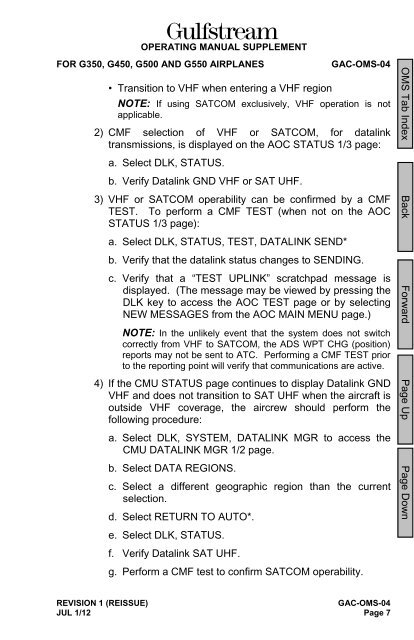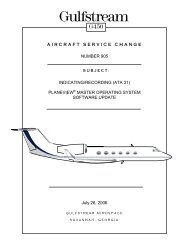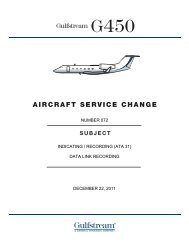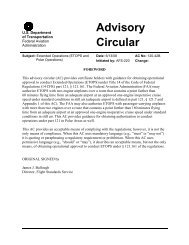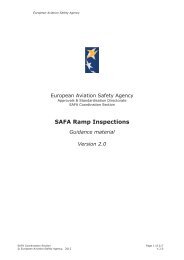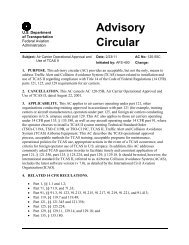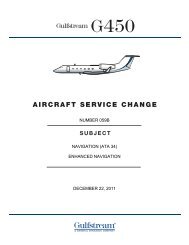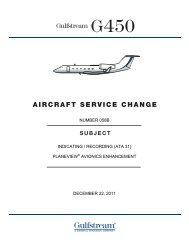GAC OMS-4 - Code7700
GAC OMS-4 - Code7700
GAC OMS-4 - Code7700
Create successful ePaper yourself
Turn your PDF publications into a flip-book with our unique Google optimized e-Paper software.
OPERATING MANUAL SUPPLEMENTFOR G350, G450, G500 AND G550 AIRPLANES<strong>GAC</strong>-<strong>OMS</strong>-04• Transition to VHF when entering a VHF regionNOTE: If using SATCOM exclusively, VHF operation is notapplicable.2) CMF selection of VHF or SATCOM, for datalinktransmissions, is displayed on the AOC STATUS 1/3 page:a. Select DLK, STATUS.b. Verify Datalink GND VHF or SAT UHF.3) VHF or SATCOM operability can be confirmed by a CMFTEST. To perform a CMF TEST (when not on the AOCSTATUS 1/3 page):a. Select DLK, STATUS, TEST, DATALINK SEND*b. Verify that the datalink status changes to SENDING.c. Verify that a “TEST UPLINK” scratchpad message isdisplayed. (The message may be viewed by pressing theDLK key to access the AOC TEST page or by selectingNEW MESSAGES from the AOC MAIN MENU page.)NOTE: In the unlikely event that the system does not switchcorrectly from VHF to SATCOM, the ADS WPT CHG (position)reports may not be sent to ATC. Performing a CMF TEST priorto the reporting point will verify that communications are active.4) If the CMU STATUS page continues to display Datalink GNDVHF and does not transition to SAT UHF when the aircraft isoutside VHF coverage, the aircrew should perform thefollowing procedure:a. Select DLK, SYSTEM, DATALINK MGR to access theCMU DATALINK MGR 1/2 page.b. Select DATA REGIONS.c. Select a different geographic region than the currentselection.d. Select RETURN TO AUTO*.e. Select DLK, STATUS.f. Verify Datalink SAT UHF.g. Perform a CMF test to confirm SATCOM operability.REVISION 1 (REISSUE)<strong>GAC</strong>-<strong>OMS</strong>-04JUL 1/12 Page 7