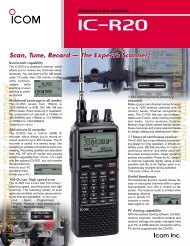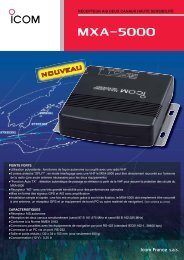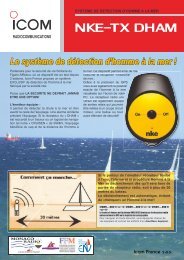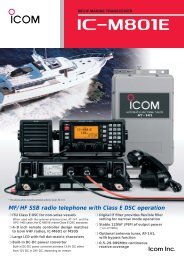IC-F3000/F4000 Series Instruction Manual - Icom France
IC-F3000/F4000 Series Instruction Manual - Icom France
IC-F3000/F4000 Series Instruction Manual - Icom France
You also want an ePaper? Increase the reach of your titles
YUMPU automatically turns print PDFs into web optimized ePapers that Google loves.
ACCESSORIESNEVER remove or attach the battery pack/case when the transceiveris wet or soiled. This may result in water or dust gettinginto the transceiver, battery pack/case, and may result in thembeing damaged.NOTE: Keep the battery terminals clean. It’s a good idea to regularlyclean them.DDJack coverAttach the jack cover when optional equipment is not used.To attach the jack cover:qqAttach the jack cover to the[SP M<strong>IC</strong>] jack.wwTighten the screws.qww1To detach the jack cover:q Remove the screws with aPhillips screwdriver.w Detach the jack cover to connectoptional equipment.qqw12345678910111213141516171819204