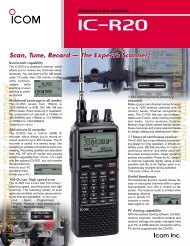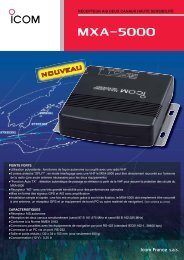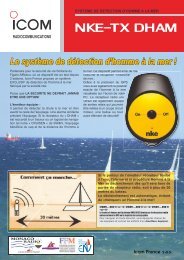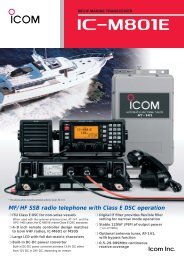IC-F3000/F4000 Series Instruction Manual - Icom France
IC-F3000/F4000 Series Instruction Manual - Icom France
IC-F3000/F4000 Series Instruction Manual - Icom France
You also want an ePaper? Increase the reach of your titles
YUMPU automatically turns print PDFs into web optimized ePapers that Google loves.
OPERATION■■Turning ON the powerPrior to using the transceiver for the firsttime, the battery pack must be fully chargedfor optimum life and operation. (p. 19)➥➥ Rotate [VOL] to turn ON the power.3[VOL]DDBattery type selectionThe battery type must be selected according to the battery pack orcase when it is changed, but only the first time it is used.Check the battery type before you begin the selection procedure.One to three beep(s) sound in sequence, so you must repeat thesteps until the number of beeps matches your battery type.For example, if your battery type is a Ni-MH battery pack, you mustrepeat the procedure until 3 beeps are heard.q qSet [ROTARY SELECTOR] to anychannel other than Channel 16. [ROTARY SELECTOR]wwRotate [VOL] to turn OFF the[VOL]transceiver power.eeWhile holding down [PTT], rotate[VOL] to turn ON the power.• You should hold [PTT] until the beepsounds. (It takes approximately 5seconds; while holding down [PTT], [PTT]the count down beeps sound.)• 1 beep sounds when the Li-ion batteryis selected.• 2 beeps sound when the battery case is selected.• 3 beeps sound when the Ni-MH battery is selected.rrAfter the beep sounds, release [PTT].ttRepeat steps w to r until you select the correct battery type.NOTE: This operation may not be available, depending on thepreprogramming. Ask your dealer for details.123456789101112131415161718192010