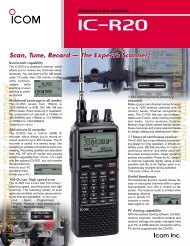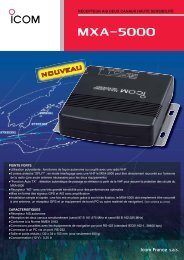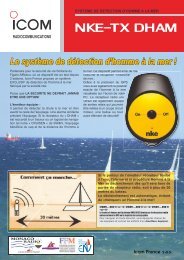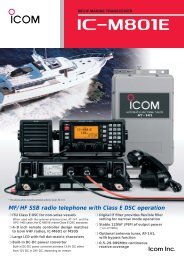IC-F3000/F4000 Series Instruction Manual - Icom France
IC-F3000/F4000 Series Instruction Manual - Icom France
IC-F3000/F4000 Series Instruction Manual - Icom France
You also want an ePaper? Increase the reach of your titles
YUMPU automatically turns print PDFs into web optimized ePapers that Google loves.
■■Setting the squelch levelOPERATIONThe squelch circuit mutes the received audio signal, depending onthe signal strength and the squelch setting.qqRotate [VOL] to turn OFF the [ROTARY SELECTOR]transceiver power.wwSet [ROTARY SELECTOR] to[VOL]any channel other than Channel16.eeWhile pushing and holding [PTT]and [Lower], rotate [VOL] to turnON the power and enter the [PTT]squelch level adjustment mode.rrPush [Upper] to increase the [Upper]squelch level (tight squelch), or [Lower]push [Lower] to decrease thesquelch level (loose squelch).• The adjustable range is 0 (loosesquelch) to 9 (tight squelch).• A beep sounds after pushing [Upper] or [Lower].If the level is set on 0 or 9, an error beep sounds after pushing.Therefore, you can determine the current level setting by the typeof beep that sounds.ttRotate [VOL] to turn OFF the power, then turn ON again to exitthe squelch level adjustment mode.NOTE: This operation may not be available, depending on thepreprogramming. Ask your dealer for details.3123456789101112131415161718192016