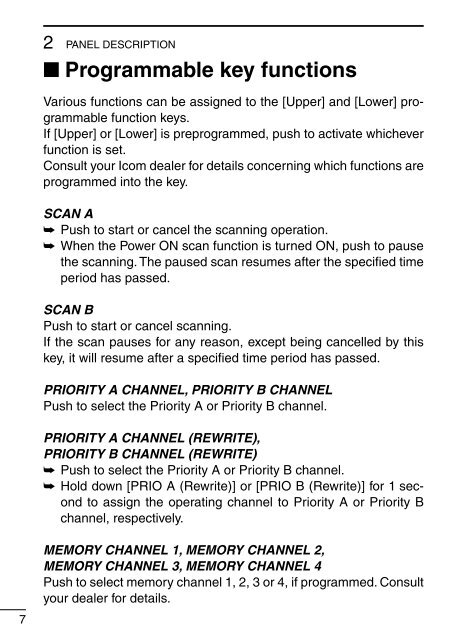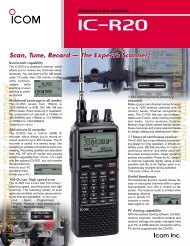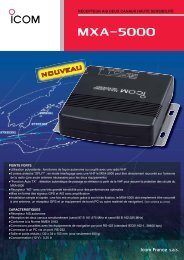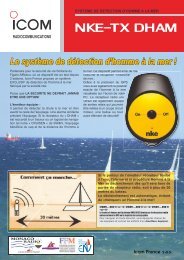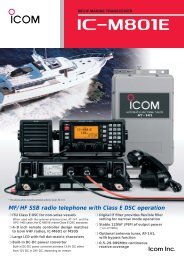IC-F3000/F4000 Series Instruction Manual - Icom France
IC-F3000/F4000 Series Instruction Manual - Icom France
IC-F3000/F4000 Series Instruction Manual - Icom France
You also want an ePaper? Increase the reach of your titles
YUMPU automatically turns print PDFs into web optimized ePapers that Google loves.
2 PANEL DESCRIPTION■■Programmablekey functionsVarious functions can be assigned to the [Upper] and [Lower] programmablefunction keys.If [Upper] or [Lower] is preprogrammed, push to activate whicheverfunction is set.Consult your <strong>Icom</strong> dealer for details concerning which functions areprogrammed into the key.SCAN A➥➥ Push to start or cancel the scanning operation.➥➥ When the Power ON scan function is turned ON, push to pausethe scanning. The paused scan resumes after the specified timeperiod has passed.SCAN BPush to start or cancel scanning.If the scan pauses for any reason, except being cancelled by thiskey, it will resume after a specified time period has passed.PRIORITY A CHANNEL, PRIORITY B CHANNELPush to select the Priority A or Priority B channel.PRIORITY A CHANNEL (REWRITE),PRIORITY B CHANNEL (REWRITE)➥➥ Push to select the Priority A or Priority B channel.➥➥ Hold down [PRIO A (Rewrite)] or [PRIO B (Rewrite)] for 1 secondto assign the operating channel to Priority A or Priority Bchannel, respectively.7MEMORY CHANNEL 1, MEMORY CHANNEL 2,MEMORY CHANNEL 3, MEMORY CHANNEL 4Push to select memory channel 1, 2, 3 or 4, if programmed. Consultyour dealer for details.