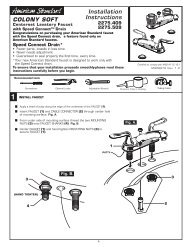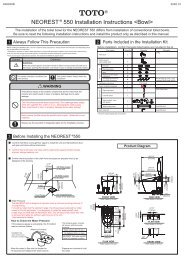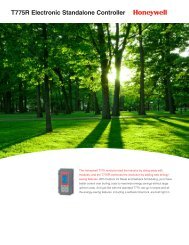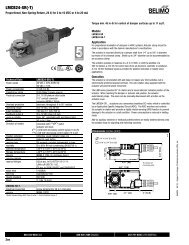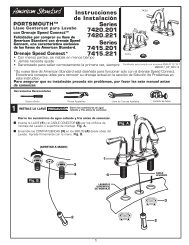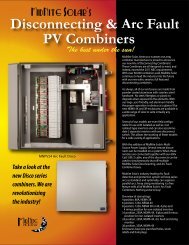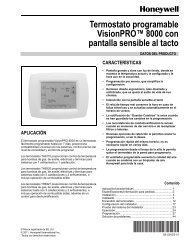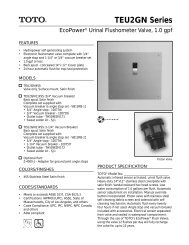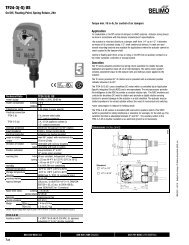TB7220 Ultrastat Programmable Thermostat - The Energy Conscious
TB7220 Ultrastat Programmable Thermostat - The Energy Conscious
TB7220 Ultrastat Programmable Thermostat - The Energy Conscious
You also want an ePaper? Increase the reach of your titles
YUMPU automatically turns print PDFs into web optimized ePapers that Google loves.
<strong>TB7220</strong> ULTRASTAT PROGRAMMABLE THERMOSTATTable 10. Troubleshooting. (Continued)Symptom Possible Cause ActionHeating equipment is running inthe cool mode.Heating equipment does not turnoff and heat temperature settingis set below room temperature(Heat On is not in the display).Cannot set the system setting toHeat.Heating equipment is not a heat pump butSystem Type (ISU 0170) is set to HeatPump.Heating equipment is not a heat pump butSystem Type (ISU 0170) is set to HeatPump.System Type (ISU 0170) is set to CoolOnly.Set System Type (ISU 0170) to match theinstalled heating and/or cooling equipment.Set System Type (ISU 0170) to match theinstalled heating and/or cooling equipment.Set System Type (ISU 0170) to match theinstalled heating and/or cooling equipment.Cannot set the system setting toCool.System Type (ISU 0170) is set to HeatOnly or Heat Only with Fan.Set System Type (ISU 0170) to match theinstalled heating and/or cooling equipment.Heat On is not in the display.Cool On is not in the display.Perchlorate MaterialThis thermostat contains a Lithium battery which may containPerchlorate material.<strong>The</strong> following statement is required:Perchlorate Material—special handling may apply.See www.dtsc.ca.gov/hazardouswaste/perchlorateSystem setting is not set to Heat and/ortemperature setting is not set above roomtemperature.System setting is not set to Cool and/or thetemperature setting is not set below roomtemperature.Set the system setting to Heat and set thetemperature setting above the room temperature.Set the system setting to Cool and set thetemperature setting below the room temperature.Wait is in the display. Compressor minimum off timer is active. Wait up to five minutes for the cooling or heating(heat pump) equipment to turn on.“Screen Locked” appears on thescreen and all or some of thekeys do not respond.<strong>The</strong> keypad is fully or partially locked.Check ISU 0670 to change keypad lockedoptions.23 63-2636—03