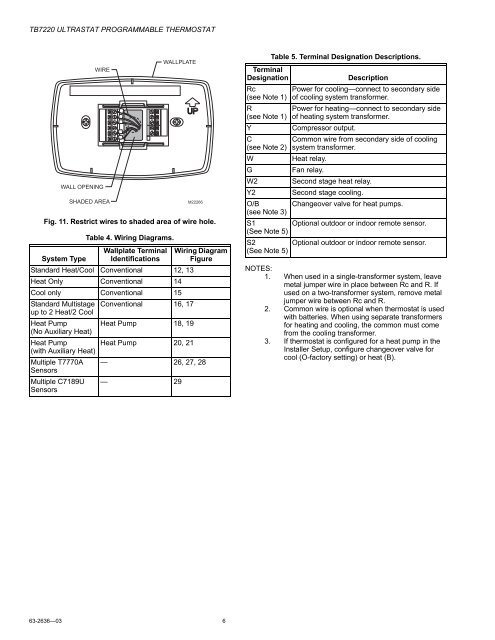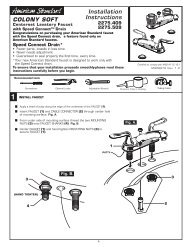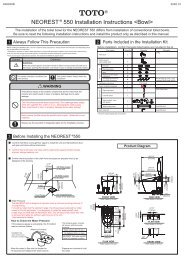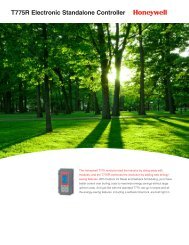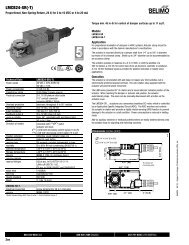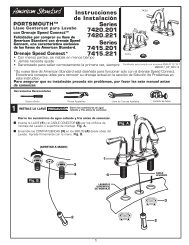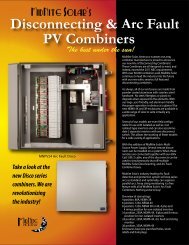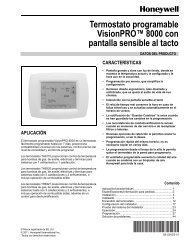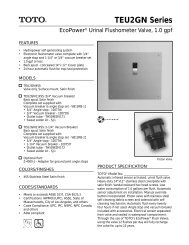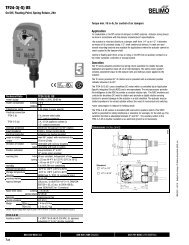TB7220 Ultrastat Programmable Thermostat - The Energy Conscious
TB7220 Ultrastat Programmable Thermostat - The Energy Conscious
TB7220 Ultrastat Programmable Thermostat - The Energy Conscious
Create successful ePaper yourself
Turn your PDF publications into a flip-book with our unique Google optimized e-Paper software.
<strong>TB7220</strong> ULTRASTAT PROGRAMMABLE THERMOSTATWIREWALL OPENINGSHADED AREAFig. 11. Restrict wires to shaded area of wire hole.Table 4. Wiring Diagrams.WALLPLATEM22266System TypeWallplate TerminalIdentificationsWiring DiagramFigureStandard Heat/Cool Conventional 12, 13Heat Only Conventional 14Cool only Conventional 15Standard Multistage Conventional 16, 17up to 2 Heat/2 CoolHeat Pump Heat Pump 18, 19(No Auxiliary Heat)Heat Pump Heat Pump 20, 21(with Auxiliary Heat)Multiple T7770A — 26, 27, 28SensorsMultiple C7189USensors— 29TerminalDesignationRc(see Note 1)R(see Note 1)YC(see Note 2)WGW2Y2O/B(see Note 3)Table 5. Terminal Designation Descriptions.DescriptionPower for cooling—connect to secondary sideof cooling system transformer.Power for heating—connect to secondary sideof heating system transformer.Compressor output.Common wire from secondary side of coolingsystem transformer.Heat relay.Fan relay.Second stage heat relay.Second stage cooling.Changeover valve for heat pumps.S1Optional outdoor or indoor remote sensor.(See Note 5)S2Optional outdoor or indoor remote sensor.(See Note 5)NOTES:1. When used in a single-transformer system, leavemetal jumper wire in place between Rc and R. Ifused on a two-transformer system, remove metaljumper wire between Rc and R.2. Common wire is optional when thermostat is usedwith batteries. When using separate transformersfor heating and cooling, the common must comefrom the cooling transformer.3. If thermostat is configured for a heat pump in theInstaller Setup, configure changeover valve forcool (O-factory setting) or heat (B).63-2636—03 6