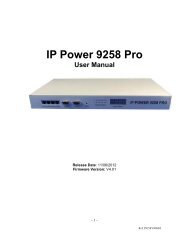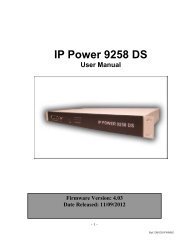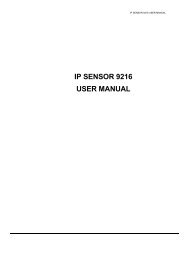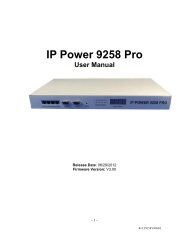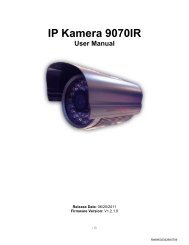IP POWER 9280 (POE) User Manual - Openxtra
IP POWER 9280 (POE) User Manual - Openxtra
IP POWER 9280 (POE) User Manual - Openxtra
Create successful ePaper yourself
Turn your PDF publications into a flip-book with our unique Google optimized e-Paper software.
<strong>IP</strong> BOOT MANAGER <strong>9280</strong> USERS MANUALCPU Minimum Requirements• CPU Processor: The same as or above a Intel Pentium III or AMD Athalon• Operating Systems: WINDOWS Operating Systems (IE5.0+SPI) & LINUX• Memory Requirements 64MB or More• Supports Direct Draw Graphics Card• RJ45 LAN & Internet HUB & Switch• Internet (For remote access) or Ethernet Network (Internal Network use) with sometype of Internet connection, (i.e. ADSL, Cable, Dial up or any other forms of Internetservice)3. Interface Descriptions<strong>IP</strong> BOOT MANAGER <strong>9280</strong> (<strong>POE</strong>) Front Panel ViewPicture is Describe from Left to Right:DC 12V: DC 12 Volt input – Found on both <strong>POE</strong> and Non <strong>POE</strong> Models<strong>POE</strong> NETWORKConnect the RJ45 or <strong>POE</strong> cable to this section.(Use standard <strong>POE</strong> or PSE of 48V 0.3A)RESETPress and Hold for 3-5 to reset device back to manufacturer default settingsPC LINK STATUSProvides information on whether the servers / Cup’s are connectedCONSOLE-RS232: Internal Debugging PurposesPWRPower Status Indicator<strong>IP</strong> BOOT MANAGER <strong>9280</strong> (<strong>POE</strong>) Rear Panel ViewConnect up to 8 PC’s / Servers using regular RJ45 cables which are connected to the PCIcard that is installing into the PC’s Servers to control the Turn off, Turn on, and Rest.- 6 -