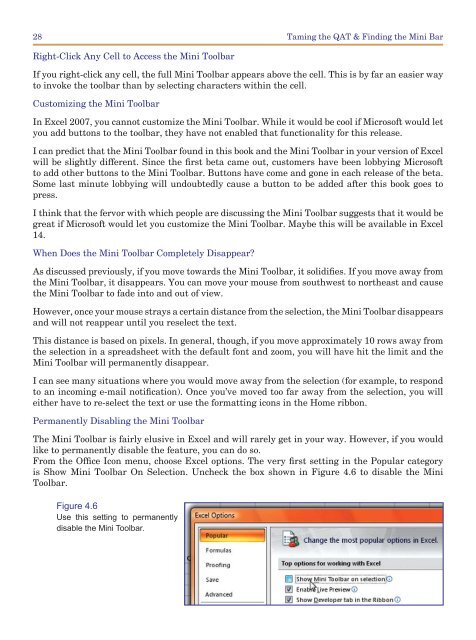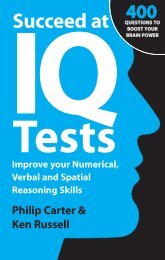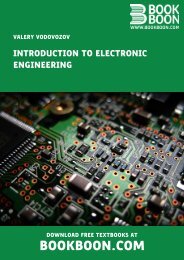You also want an ePaper? Increase the reach of your titles
YUMPU automatically turns print PDFs into web optimized ePapers that Google loves.
28Taming the QAT & Finding the Mini BarRight-Click Any Cell to Access the Mini ToolbarIf you right-click any cell, the full Mini Toolbar appears above the cell. This is by far an easier wayto invoke the toolbar than by selecting characters within the cell.Customizing the Mini ToolbarIn Excel 2007, you cannot customize the Mini Toolbar. While it would be cool if Microsoft would letyou add buttons to the toolbar, they have not enabled that functionality for this release.I can predict that the Mini Toolbar found in this book and the Mini Toolbar in your version of Excelwill be slightly different. Since the first beta came out, customers have been lobbying Microsoftto add other buttons to the Mini Toolbar. Buttons have come and gone in each release of the beta.Some last minute lobbying will undoubtedly cause a button to be added after this book goes topress.I think that the fervor with which people are discussing the Mini Toolbar suggests that it would begreat if Microsoft would let you customize the Mini Toolbar. Maybe this will be available in Excel14.When Does the Mini Toolbar Completely Disappear?As discussed previously, if you move towards the Mini Toolbar, it solidifies. If you move away fromthe Mini Toolbar, it disappears. You can move your mouse from southwest to northeast and causethe Mini Toolbar to fade into and out of view.However, once your mouse strays a certain distance from the selection, the Mini Toolbar disappearsand will not reappear until you reselect the text.This distance is based on pixels. In general, though, if you move approximately 10 rows away fromthe selection in a spreadsheet with the default font and zoom, you will have hit the limit and theMini Toolbar will permanently disappear.I can see many situations where you would move away from the selection (for example, to respondto an incoming e-mail notification). Once you’ve moved too far away from the selection, you willeither have to re-select the text or use the formatting icons in the Home ribbon.Permanently Disabling the Mini ToolbarThe Mini Toolbar is fairly elusive in Excel and will rarely get in your way. However, if you wouldlike to permanently disable the feature, you can do so.From the Office Icon menu, choose Excel options. The very first setting in the Popular categoryis Show Mini Toolbar On Selection. Uncheck the box shown in Figure 4.6 to disable the MiniToolbar.Figure 4.6Use this setting to permanentlydisable the Mini Toolbar.