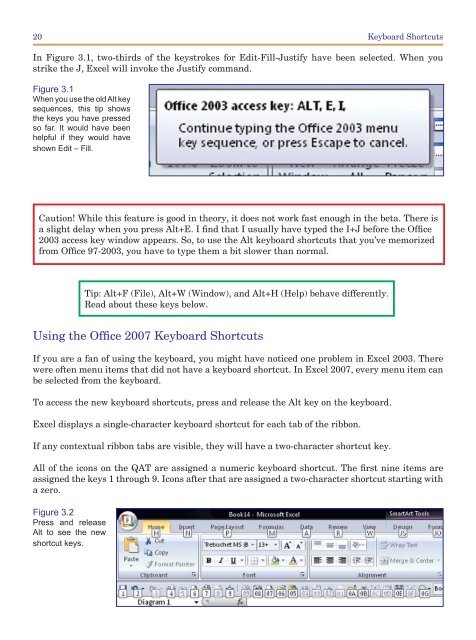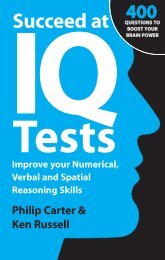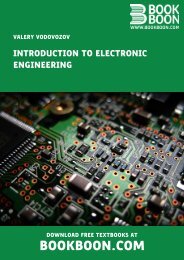You also want an ePaper? Increase the reach of your titles
YUMPU automatically turns print PDFs into web optimized ePapers that Google loves.
20<strong>Keyboard</strong> <strong>Shortcuts</strong>In Figure 3.1, two-thirds of the keystrokes for Edit-Fill-Justify have been selected. When youstrike the J, Excel will invoke the Justify command.Figure 3.1When you use the old Alt keysequences, this tip showsthe keys you have pressedso far. It would have beenhelpful if they would haveshown Edit – Fill.Caution! While this feature is good in theory, it does not work fast enough in the beta. There isa slight delay when you press Alt+E. I find that I usually have typed the I+J before the Office2003 access key window appears. So, to use the Alt keyboard shortcuts that you’ve memorizedfrom Office 97-2003, you have to type them a bit slower than normal.Tip: Alt+F (File), Alt+W (Window), and Alt+H (Help) behave differently.Read about these keys below.Using the Office 2007 <strong>Keyboard</strong> <strong>Shortcuts</strong>If you are a fan of using the keyboard, you might have noticed one problem in Excel 2003. Therewere often menu items that did not have a keyboard shortcut. In Excel 2007, every menu item canbe selected from the keyboard.To access the new keyboard shortcuts, press and release the Alt key on the keyboard.Excel displays a single-character keyboard shortcut for each tab of the ribbon.If any contextual ribbon tabs are visible, they will have a two-character shortcut key.All of the icons on the QAT are assigned a numeric keyboard shortcut. The first nine items areassigned the keys 1 through 9. Icons after that are assigned a two-character shortcut starting witha zero.Figure 3.2Press and releaseAlt to see the newshortcut keys.