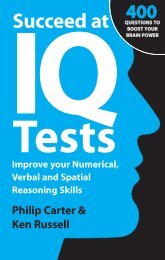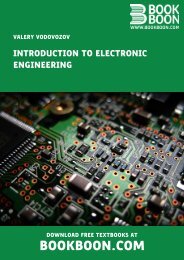You also want an ePaper? Increase the reach of your titles
YUMPU automatically turns print PDFs into web optimized ePapers that Google loves.
38Unlocking the Big GridWhat Happened to the Big Grid?I was excited to see this new, larger grid in Excel 2007. The first thing that I did was to open one ofmy old workbooks. After pressing End+Down arrow and End+Right arrow, I was disappointed tosee that I was only at cell IV65536. Here, I am in Excel 2007, yet the grid only has the old limits!This problem happens because the when you open an Excel 2003 workbook in Excel 2007, it isopened in Compatibility Mode. When you are in compatibility mode, you cannot access any rowsbeyond 65,536.To exit compatibility mode, follow these steps:1.2.3.From the Office icon menu, choose Convert.Read the note that you are about to convert the file and click OK.Read the note that the conversion was successful. In order to access more rows, you need toclose and re-open the workbook. Click Yes to do this.Caution! When you perform the above steps, Excel will erase the .xls version of thefile and replace it with an Excel 2007 version of the file. If you prefer to keep bothversions, use File – Save As to save an Excel 2007 version of the file.After converting the file, you can see cell XFD1048576:Figure 5.2The new fi nal cell in thebig grid.Named Ranges That Can Be a ProblemIt is possible to name a range in Excel. Useful names might be “Expenses” or “TaxRate”. A rangename cannot duplicate an existing Excel cell name.There are a lot of three letter words that used to be safe range names that would now be problems.For example, “Tax97” or “ROI2007” would have been valid names in Excel 2003, but are now celladdresses in Excel 2007.