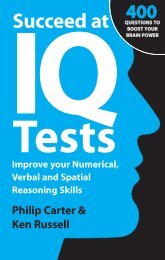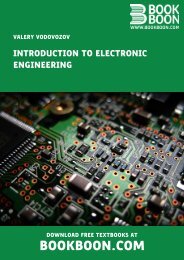You also want an ePaper? Increase the reach of your titles
YUMPU automatically turns print PDFs into web optimized ePapers that Google loves.
Chapter 4Taming the QAT &Finding the Mini BarAlthough you now understand why Microsoft eliminated the menu and toolbars in favor of aribbon, there is still one fundamental problem. In a toolbar system, there were certain icons thatwere always available at the top of your screen.In Excel 97-2003, you always had quick access to icons for bold, italics, cut, paste, align right,decrease decimal, sort ascending, print preview, the chart wizard, and more.With Excel 2007, these icons are spread across seven ribbon tabs, so the odds are that you willnot always have access to the various icons that you might need. Microsoft addresses this problemwith the Mini Toolbar and the QAT (Quick Access Toolbar).• The Mini Toolbar is a floating toolbar that fades into view whenever you select text in Excel.This toolbar offers 17 formatting icons. Surprisingly, however, it is fairly rare in Excel to selecttext. Selecting an entire cell does not count – you actually have to select characters within thecell.• The Quick Access Toolbar (QAT) is a toolbar that is always visible near the ribbon. While theQAT initially contains four icons (Save, Print Preview, Undo, and Redo), you can customizethe QAT to hold all of your favorite icons. One set of customizations can apply to all workbooksopened on the computer, while a second set of icons can be defined to open for each specificworkbook.Finding the Mini ToolbarIf you have used Outlook 2003, you might be familiar with toolbars that fade in. When you receivea new Outlook message, a notifier box starts to appear in the lower right corner of the screen. Thisnotifier shows the subject line, the first words in the message, and icons to immediately delete oropen the e-mail. If you are busy working on a document and ignore the notifier, it slowly fadesaway. However, if you move the mouse towards the notifier, it solidifies so that you have time tohit the Delete button in order to eliminate the mail if it is junk.The Mini Toolbar uses similar technology. I think it will appear much more frequently in Wordand PowerPoint than it will appear in Excel. It is possible to use Excel 40 hours a week and neversee the Mini Toolbar appear.Note: During the beta period, Microsoft has variously called this feature a “Mini Bar”, “MiniToolbar” and a “Floaty”. While I prefer visiting the “Mini Bar”, it looks like “Mini Toolbar” willwin out in the final version. When I write books for QUE, the editorial guidelines there statethat the “T” in toolbar is never capitalized. While I generally agree with this, to me, “MiniToolbar” is just a bad replacement for “Mini Bar”, and so I will capitalize the T. After all, youwouldn’t drive a “Mini cooper” automobile, would you?