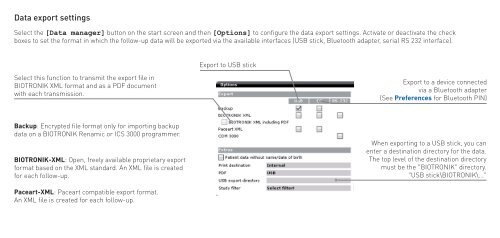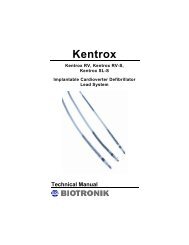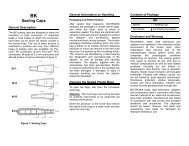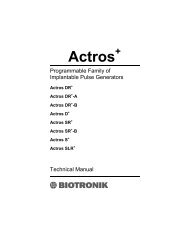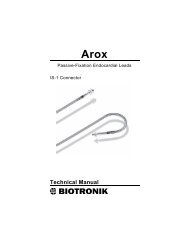Create successful ePaper yourself
Turn your PDF publications into a flip-book with our unique Google optimized e-Paper software.
Data export settingsSelect the [Data manager] button on the start screen and then [Options] to configure the data export settings. Activate or deactivate the checkboxes to set the format in which the follow-up data will be exported via the available interfaces (USB stick, Bluetooth adapter, serial RS 232 interface).Export to USB stickSelect this function to transmit the export file in<strong>BIOTRONIK</strong> XML format and as a PDF documentwith each transmission.Export to a device connectedvia a Bluetooth adapter(See Preferences for Bluetooth PIN)Backup: Encrypted file format only for importing backupdata on a <strong>BIOTRONIK</strong> <strong>Renamic</strong> or ICS 3000 programmer.<strong>BIOTRONIK</strong>-XML: Open, freely available proprietary exportformat based on the XML standard. An XML file is createdfor each follow-up.When exporting to a USB stick, you canenter a destination directory for the data.The top level of the destination directorymust be the "<strong>BIOTRONIK</strong>" directory."USB stick\<strong>BIOTRONIK</strong>\..."Paceart-XML: Paceart compatible export format.An XML file is created for each follow-up.