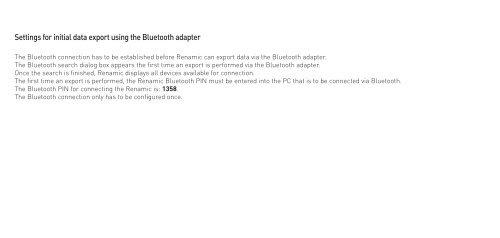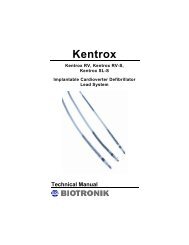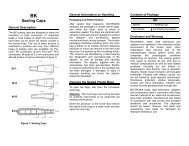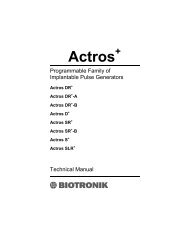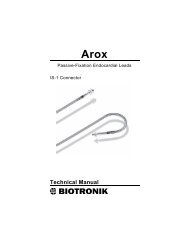You also want an ePaper? Increase the reach of your titles
YUMPU automatically turns print PDFs into web optimized ePapers that Google loves.
Settings for initial data export using the Bluetooth adapterThe Bluetooth connection has to be established before <strong>Renamic</strong> can export data via the Bluetooth adapter.The Bluetooth search dialog box appears the first time an export is performed via the Bluetooth adapter.Once the search is finished, <strong>Renamic</strong> displays all devices available for connection.The first time an export is performed, the <strong>Renamic</strong> Bluetooth PIN must be entered into the PC that is to be connected via Bluetooth.The Bluetooth PIN for connecting the <strong>Renamic</strong> is: 1358.The Bluetooth connection only has to be configured once.