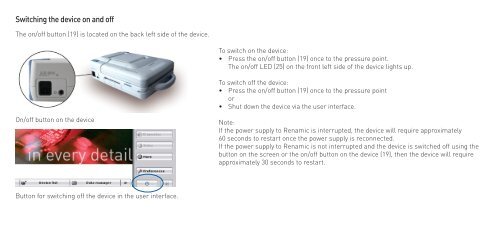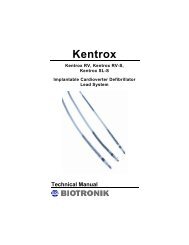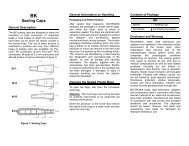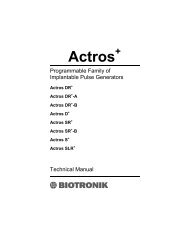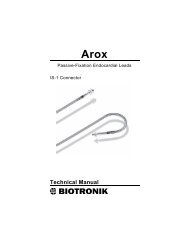Create successful ePaper yourself
Turn your PDF publications into a flip-book with our unique Google optimized e-Paper software.
Switching the device on and offThe on/off button (19) is located on the back left side of the device.To switch on the device:• Press the on/off button (19) once to the pressure point.The on/off LED (25) on the front left side of the device lights up.To switch off the device:• Press the on/off button (19) once to the pressure pointor• Shut down the device via the user interface.On/off button on the deviceNote:If the power supply to <strong>Renamic</strong> is interrupted, the device will require approximately60 seconds to restart once the power supply is reconnected.If the power supply to <strong>Renamic</strong> is not interrupted and the device is switched off using thebutton on the screen or the on/off button on the device (19), then the device will requireapproximately 30 seconds to restart.Button for switching off the device in the user interface.