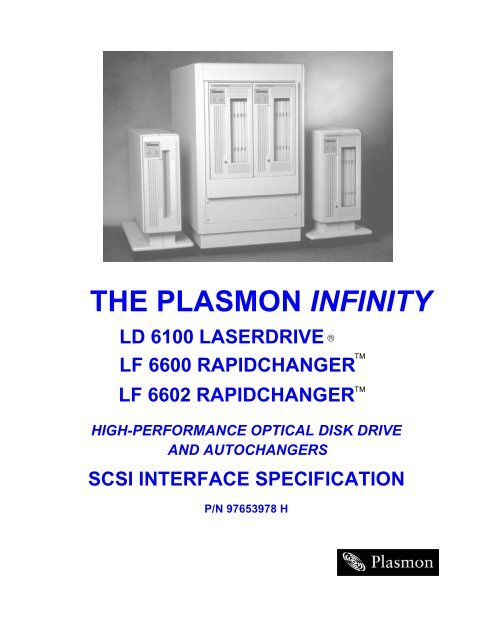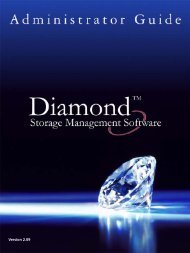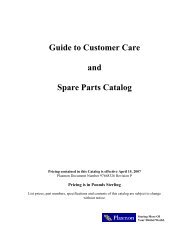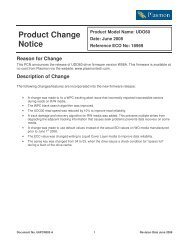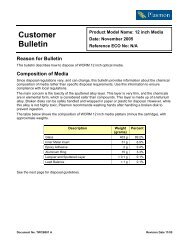scsi interface specification - Plasmon
scsi interface specification - Plasmon
scsi interface specification - Plasmon
You also want an ePaper? Increase the reach of your titles
YUMPU automatically turns print PDFs into web optimized ePapers that Google loves.
THE PLASMON INFINITYLD 6100 LASERDRIVELF 6600 RAPIDCHANGERLF 6602 RAPIDCHANGERHIGH-PERFORMANCE OPTICAL DISK DRIVEAND AUTOCHANGERSSCSI INTERFACE SPECIFICATIONP/N 97653978 H®
New features and changes to information in this document are indicated by change bars. Revision level isindicated by the letter following the eight-digit document number. If a document has undergone majormodifications, change bars will not be inserted in the document.Reproduction of this manual, or any portion of this manual, is prohibited without the express permission of<strong>Plasmon</strong> Laser Magnetic Storage (<strong>Plasmon</strong> LMS). <strong>Plasmon</strong> LMS reserves the right to make changes inthis document and the product referred to herein without prior notice.© 1999 <strong>Plasmon</strong> Laser Magnetic Storage
TABLE OF CONTENTSSCOPE 5RELATED PUBLICATIONS 5GENERAL DESCRIPTION 7LASER-DRIVE SCSI CHARACTERISTICS 9COMMAND TIMEOUT 9SCSI BUS CONDITIONS 9ATTENTION CONDITION 9RESET CONDITION 10MESSAGE SYSTEM SPECIFICATION 10MESSAGE PROTOCOL 11MESSAGES 11SYNCHRONOUS DATA TRANSFERREQUEST MESSAGE 16SCSI COMMANDS AND STATUS 19COMMAND IMPLEMENTATION REQUIREMENTS 19RESERVED 19UNIT ATTENTION CONDITION 19COMMAND DESCRIPTOR BLOCK 21OPERATION CODE 21LOGICAL UNIT NUMBER 22CONTROL BYTE 22STATUS 23COMMAND EXAMPLES 24SINGLE COMMAND EXAMPLE 24DISCONNECT EXAMPLE 24COMMAND PROCESSING EXCEPTION CONDITIONS 25REDUNDANT COMMANDS TOAN ACTIVE LOGICAL UNIT 25SELECTION OF A LOGICAL UNIT 25DISCONNECT CONDITIONS 25DRIVE COMMAND SET 27ACCESS EVENT LOG (ECH) 28INQUIRY (12H) 62MEDIA SCAN (38H) 65
MODE SELECT (15H) 68READ-WRITE ERROR RECOVERY PAGE 70DEVICE DISCONNECT/RECONNECT PARAMETERS 71VENDOR-UNIQUE PARAMETERS 72LASERFILE MEDIA STATUS PAGE(LF 6600/LF 6602 ONLY) 75MODE SENSE (1AH) 76MODE SENSE DATA 77MODE SENSE PAGES 78CURRENT VALUES 82CHANGEABLE VALUES 82DEFAULT VALUES 82SAVED VALUES 82MOVE MEDIA (02H - LF 6600/LF 6602 ONLY) 83PARK BASEPLATES (C9H) 84PREVENT/ALLOW MEDIA REMOVAL (1EH) 84READ (28H - 10 BYTE) 86READ BUFFER (3CH - 10 BYTE) 87READ CAPACITY (25H) 88READ DIAGNOSTIC LONG (E8H) 89READ DIAGNOSTIC PHYSICAL (E9H) 91READ SECTOR LOCATION (E6H) 92RELEASE (17H) 95REQUEST SENSE (03H) 96RESERVE (16H) 111REZERO UNIT (01H) 112SEEK (10 BYTE) 113SEND DIAGNOSTIC (1DH) 114START/STOP UNIT (1BH) 116TEST UNIT READY (00H) 117VERIFY (2FH) 118WRITE (2AH - 10 BYTE) 119WRITE AND VERIFY (2EH) 121WRITE BUFFER (3BH) 122WRITE BUFFER - DIAGNOSTICS 122WRITE BUFFER - DOWNLOAD OPERATION 123WRITE BUFFER DOWNLOAD PROCEDURE 125GLOSSARY 129
SCOPESCOPEThis document describes the physical and functional characteristics of the Small Computer SystemInterface (SCSI) for the LaserDrive (LD) 6100, the LaserFile (LF) 6600 RapidChanger and the LF 6602RapidChanger. The <strong>specification</strong> is provided for users, system integrators and managers of informationsystems.NOTEThe word "LaserDrive", as used in this document, refers to theLD 6100, LF 6600 and the LF 6602. If a feature applies specifically tothe LD 6100, LF 6600 or LF 6602, then the appropriate model numberis used.The LD 6100 is a single-cartridge optical disk drive; the LF 6600 RapidChanger is an optical disk drive withan integral six-cartridge shuttle; the LF 6602 consists of two LF 6600 drives enclosed in a cabinet.The LaserDrive is a write once, read many times (WORM) device used for long-term storage of data. Ithas a user storage capacity of 12 GBytes per double-sided cartridge. Comprehensive error correction andrecovery capabilities are incorporated for maintaining data integrity. Media management, including errorrecovery, is transparent to the host.The LaserDrive's integrated controller <strong>interface</strong>s with other SCSI devices and a host system via SCSI.RELATED PUBLICATIONSThe following <strong>Plasmon</strong> LMS publications pertain to this document:LM 6000 Media Product Specification 97647044LD 6100/LF 6600/LF 6602 Product Specification 97653977LD 6100 Hardware Maintenance Manual 97653979LF 6600/LF 6602 Hardware Maintenance Manual 97653980LD 6100 User Manual 97654437LF 6600 User Manual 97653976LF 6602 User Manual 97654438External reference cited in this <strong>specification</strong>:American National Standards Institute (ANSI) -Small Computer Systems Interface (SCSI-2) Specification X3.131- 1994American National Standards Institute, New York, NY97653978 HPage 5
SCOPEPLASMON L M S - LD 6100/LF 6600/LF 6602 SCSI INTERFACE SPECIFICATIONPage 6
GENERAL DESCRIPTIONGENERAL DESCRIPTIONThe Small Computer System Interface (SCSI) standard defines an input/output bus for interconnectingcomputers and peripheral devices. SCSI is a local I/O bus that can be operated over a wide range of datarates. The primary objective of SCSI is to provide system integrators with an easy to use, reliable, industrystandardperipheral device <strong>interface</strong>. Other objectives include provision for device independence andinteroperability and to move device-dependent intelligence out to the peripherals.NOTEThe word "LaserDrive", as used in this document, refers to theLD 6100, the LF 6600 and the LF 6602. If a feature appliesspecifically to a configuration, then the appropriate model number isused.The <strong>interface</strong> uses logical rather than physical addressing for all data blocks. The LaserDrive implementsSCSI commands that facilitate the writing of self-configuring software drivers that can "discover" allnecessary attributes without prior knowledge of specific peripheral characteristics (such as storagecapacity).The SCSI protocols include provisions for the connection of multiple initiators and multiple targets. SCSIbus arbitration is supported by the LaserDrive.SCSI defines a message protocol for control of the <strong>interface</strong>. These messages allow the peripherals andthe host adapters to manage the use of the SCSI bus. In most cases, messages are not directly apparentto the host computer software.There are two electrical <strong>interface</strong> alternatives: single ended and differential. Single-ended and differentialdevices are electrically different and cannot be mixed on the same bus. The single-ended configurationsupports cable lengths of up to 6 m (19.5 ft). The differential driver option supports cable lengths of up to25 m (82 ft).NOTE<strong>Plasmon</strong> LMS does not recommend single-ended fast synchronous.The LaserDrive implements all mandatory and extended set commands in the American NationalStandards Institute (ANSI) Small Computer Systems Interface (SCSI-2), <strong>specification</strong> X3.131-1994,defined for write once read many times (WORM) devices and many of the optional commands. TheLaserDrive supports one Logical Unit Number (LUN) - LUN 0 only - on the SCSI bus.SCSI Bus Parity generation is always performed and parity checking is selectable. This device implementsthe "hard" reset option. Reservation queuing is not supported.The LF 6600 and LF 6602 implement all of the commands implemented by the LD 6100. Additionally, theLF 6600 and LF 6602 implement commands which control and report status of the shuttle. Theseadditions are noted throughout this document.97653978 HPage 7
GENERAL DESCRIPTIONPLASMON L M S - LD 6100/LF 6600/LF 6602 SCSI INTERFACE SPECIFICATIONPage 8
LASER-DRIVE SCSI CHARACTERISTICSCOMMAND TIMEOUTLASER-DRIVE SCSICHARACTERISTICSThis section discusses physical characteristics and logical architecture of SCSI as applied to theLaserDrive. For general information concerning SCSI, refer to the ANSI SCSI document, X3.131-1994.COMMAND TIMEOUTCommand timeout values are dependent on the command being executed. A value of 60 sec is adequatefor all commands except for those listed in the following table. The values listed in the table should be usedwith the command length field in the CDB (bytes 7 and 8) to calculate an adequate timeout when morethan 60 sec is required. These nominal values are only guidelines and do not represent transfer rates.Actual time-out values may significantly change due to hardware and media conditions.COMMAND TYPETIMEOUT VALUEMedia Scan Command 3200 blocks/sec (1)Read Commands 1000 blocks/sec (2)Send Diagnostic Command15 min.Verify Commands 1200 blocks/sec (2)Write Commands 1150 blocks/sec (2)Write/Verify Commands 400 blocks/sec (2)(1) This value was measured for a sequential scan of a completely blank mediasurface. Overhead was added for processing and media management.(2) These values do not include Map Read times.SCSI BUS CONDITIONSThe SCSI bus has two asynchronous conditions: ATTENTION and RESET. These conditions cause theLaserDrive to perform certain actions and can alter the phase sequence.ATTENTION CONDITIONThe ATTENTION condition allows an Initiator to inform the LaserDrive that the Initiator has a messageready. The LaserDrive receives this message by performing a MESSAGE OUT phase.The Initiator creates the ATTENTION condition by asserting ATTN at any time except during theARBITRATION or BUS FREE phases.The Initiator should assert the ATTN signal before releasing ACK for the last byte transferred in a busphase so the ATTENTION condition can be honored before a transition to a new bus phase. An ATTNasserted later might not be honored until a later bus phase and then may result in an unexpected action.The LaserDrive responds with MESSAGE OUT phase as follows:97653978 HPage 9
LASER-DRIVE SCSI CHARACTERISTICS MESSAGE SYSTEM SPECIFICATION1) If ATTN occurs during a COMMAND phase, MESSAGE OUT occurs after transfer of all CommandDescriptor Block (CDB) bytes.2) If ATTN occurs during a DATA phase, MESSAGE OUT will occur at the LaserDrive's convenienceat a logical block boundary. The Initiator must continue REQ/ACK handshakes until it detects thephase change. Normally, DATA phase transfers are controlled by the LaserDrive SCSI processor;however, once Attention is asserted, the REQ/ACK handshake is controlled by firmware.Therefore, to ensure maximum performance, the Initiator should assert Attention during the lastACK of a logical block transfer.3) If ATTN occurs during a STATUS phase, the MESSAGE OUT shall occur after the status byte hasbeen acknowledged by the Initiator.4) If ATTN occurs during a MESSAGE IN phase, MESSAGE OUT phase shall occur after the currentMESSAGE IN byte has been acknowledged by the Initiator.5) If ATTN occurs during a SELECTION phase and before the Initiator releases the BSY signal,MESSAGE OUT shall occur immediately after that SELECTION phase.6) If ATTN occurs during a RESELECTION phase, MESSAGE OUT shall occur after the LaserDrivehas received an ACK for its IDENTIFY message for that RESELECTION phase.The Initiator must keep ATTN asserted if more than one byte is to be transferred. The Initiator may negatethe ATTN signal at any time; however, it shall not negate the ATTN signal while the ACK signal is assertedduring a MESSAGE OUT phase. Normally, the Initiator negates ATTN while REQ is true and ACK is falseduring the last REQ/ACK handshake of the MESSAGE OUT phase.RESET CONDITIONThe RESET condition is used to immediately clear all SCSI devices on the bus. This condition takesprecedence over all other phases and conditions. Any SCSI device may create the RESET condition byasserting RST for a minimum of a reset hold time. During the RESET condition, the state of all SCSI bussignals other than RST is not defined.The LaserDrive does not create the RESET condition and never asserts the RST signal.All SCSI devices will release all SCSI bus signals (except RST) within a bus clear delay of the transition ofRST to true. The BUS FREE phase always follows the RESET condition.The ANSI SCSI standard defines two alternative responses by a Target to a RESET condition. TheLaserDrive implements hard reset handling. Upon detection of the RESET condition, the LaserDrive:1) Clears all incomplete commands2) Releases all SCSI device reservations3) Returns any SCSI device operating modes (such as MODE SELECT and PREVENT/ALLOWMEDIA REMOVAL commands) to their saved or default conditions, whichever is appropriate.4) Ensures that UNIT ATTENTION condition is set for all InitiatorsMESSAGE SYSTEM SPECIFICATIONThe message system allows communication between an Initiator and the LaserDrive for the purpose of<strong>interface</strong> management.PLASMON L M S - LD 6100/LF 6600/LF 6602 SCSI INTERFACE SPECIFICATIONPage 10
LASER-DRIVE SCSI CHARACTERISTICSMESSAGE SYSTEM SPECIFICATIONMESSAGE PROTOCOLThe LaserDrive implements the mandatory SCSI messages.The first message sent by the Initiator after the SELECTION phase shall be either the IDENTIFY, ABORTor BUS DEVICE RESET message. The IDENTIFY message establishes the physical path for a particularlogical unit specified by the Initiator. After the RESELECTION phase, the LaserDrive's first message isIDENTIFY. This allows the physical path to be re-established for the LaserDrive specified logical unitnumber. Only one logical unit number can be identified for any one selection sequence; a secondIDENTIFY message with a new logical unit number must not be issued before the SCSI bus has beenreleased (BUS FREE phase). The treatment of other logical unit addressing errors is described in theMessages section.All Initiators shall support the mandatory messages as indicated in the "Initiator Support" column of Table 1.The LaserDrive supports messages as indicated in the Sends and Accepts columns of Table 1.Whenever a physical path is established in an Initiator that is utilizing disconnection and reconnection, theInitiator shall ensure that the active pointers of the physical path are equal to the saved pointers for thatparticular logical unit number. An implied restore pointers operation occurs as a result of a reselection.The LaserDrive will respond with a message reject message to messages with a "No" in the Drive Acceptscolumn. Messages that are not applicable "N.A.", are referred to as inappropriate messages. TheLaserDrive will terminate the command and report an Inapplicable/Inappropriate Message Error, if aRequest Sense Command is the next command sense.MESSAGESThe messages supported by the LaserDrive are listed in the following paragraphs along with their codevalues and definitions.Command Complete 00HThis message is sent from the LaserDrive to an Initiator to indicate that the execution of a command hasterminated and that valid status has been sent to the Initiator. After successfully sending this message,the LaserDrive goes to the BUS FREE phase by releasing BSY. The LaserDrive considers the messagetransmission to be successful when it detects the negation of ACK for the COMMAND COMPLETEmessage with the ATTN signal false.NOTEThe command may have been executed successfully orunsuccessfully as indicated in the status.97653978 HPage 11
LASER-DRIVE SCSI CHARACTERISTICS MESSAGE SYSTEM SPECIFICATIONExtended Message 01HThis message is sent from either the Initiator or the LaserDrive as the first byte of a multiple-byte message.The LaserDrive supports only the SYNCHRONOUS DATA TRANSFER REQUEST (SDTR) extendedmessages. Refer to the SDTR message section.HEXCODEDESCRIPTION(1) Synchronous Data Transfer Request onlyTable 1. Message CodesDIRECTION(2) SCSI Bus Disconnect/Reconnect(3) Data Transfer Retries(4) All message system activity, including the features listed in these notesDRIVESENDSDRIVEACCEPTSINITIATORSUPPORT00 COMMAND COMPLETE In Yes N.A. M01 EXTENDED MESSAGE (1) In Out Yes Yes --02 SAVE DATA POINTER In Yes N.A. 0 (2)03 RESTORE POINTERS In Yes N.A. 0 (3)04 DISCONNECT In Out Yes No 0(2)05 INITIATOR DETECTED ERROR Out N.A. Yes 006 ABORT Out N.A. Yes 007 MESSAGE REJECT In Out Yes Yes 0(3)08 NO OPERATION Out N.A. Yes 0 (4)09 MESSAGE PARITY ERROR Out N.A. Yes 0(4)0A LINKED COMMAND COMPLETE In No N.A. --0BLINKED COMMAND COMPLETEWITH FLAGIn No N.A --0C BUS DEVICE RESET Out N.A. Yes 00D ABORT TAG Out N.A. No --0E CLEAR QUEUE Out N.A. No --0F INITIATE RECOVERY In Out No No --10 RELEASE RECOVERY Out N.A. No --11 TERMINATE I/O PROCESS Out No Yes 012 - 1F RESERVED -- -- No N.A. --20 SIMPLE QUEUE TAG In Out No No 021 HEAD OF QUEUE TAG Out No No 022 ORDERED QUEUE TAG Out No No 023 IGNORE WIDE RESIDUE In No N.A. 024 - 2F RESERVED FOR 2-BYTEMESSAGE-- No No --30 - 7F RESERVED -- No N.A. --80 - FF IDENTIFY In Out Yes Yes 0(2)(3)Key:M = Mandatory SupportIn = LaserDrive to Initiator0 = Optional SupportOut = Initiator toLaserDriveInitiator support of the indicated messages is required if any of the following SCSI features are to be used.N.A. = Not ApplicablePLASMON L M S - LD 6100/LF 6600/LF 6602 SCSI INTERFACE SPECIFICATIONPage 12
LASER-DRIVE SCSI CHARACTERISTICSMESSAGE SYSTEM SPECIFICATIONSave Data Pointer 02HThis message is sent from the LaserDrive to direct the Initiator to save a copy of the present active datapointer for the currently attached logical unit.Restore Pointers 03HThis message is sent from the LaserDrive to direct the Initiator to restore the most recently saved pointers(for the currently attached logical unit) to the active state. Pointers to the command, data and statuslocations for the logical unit shall be restored to the active pointers. Command and status pointers shall berestored to the beginning of the present command and status areas. The data pointer shall be restored tothe value at the beginning of the data area in the absence of a SAVE DATA POINTER message or to thevalue at the point at which the last SAVE DATA POINTER message occurred for that logical unit.Disconnect 04HThis message is sent from the LaserDrive to inform an Initiator that the present physical path is going to bebroken (the LaserDrive plans to disconnect by releasing BSY), but that a later reconnect will be required inorder to complete the current operation. This message shall not cause the Initiator to save the datapointer. After successfully sending this message, the LaserDrive goes to the BUS FREE phase byreleasing BSY. The LaserDrive considers the message transmission to be successful when it detects thenegation of ACK for the DISCONNECT message with the ATTN signal false.Initiator Detected Error 05HNOTEThe LaserDrive will always send a SAVE DATA POINTER beforeeach DISCONNECT message.This message is sent from an Initiator to inform the LaserDrive that an error (e.g., parity error) hasoccurred that does not preclude the LaserDrive from retrying the operation. Although present pointerintegrity is not assured, a RESTORE POINTERS message shall cause the pointers to be restored to theirdefined prior state.Abort 06HThis message is sent from the Initiator to the LaserDrive to clear the current operation. If a logical unit hasbeen identified, all pending data and status for the issuing Initiator from that logical unit is cleared, and theLaserDrive goes to the BUS FREE phase. If a command from the Initiator is in progress, the LaserDrivecreates sense data indicating an ABORTED COMMAND Sense Key. Pending data and status for otherInitiators is not cleared. If a logical unit has not been identified, the LaserDrive goes to the BUS FREEphase. No status or ending message shall be sent for the operation.It is not an error to issue this message to a logical unit that is not currently performing an operation for theInitiator.Message Reject 07HThis message is sent from either the Initiator or the LaserDrive to indicate that the last message it receivedwas inappropriate or has not been implemented.In order to indicate its intentions of sending this message, the Initiator asserts the ATTN signal prior to itsrelease of ACK for the REQ/ACK handshake of the message that is to be rejected. If the LaserDrivereceives this message under any other circumstance, it rejects this message.When the LaserDrive sends this message, it will change to MESSAGE IN phase and send this messageprior to requesting additional message bytes from the Initiator. This provides an interlock so that theInitiator can determine which message is rejected.97653978 HPage 13
LASER-DRIVE SCSI CHARACTERISTICS MESSAGE SYSTEM SPECIFICATIONNo Operation 08HThis message is sent from an Initiator in response to the LaserDrive's request for a message when theInitiator does not currently have any other valid message to send.Message Parity Error 09HThis message is sent from the Initiator to the LaserDrive to indicate that one or more bytes in the lastmessage it received had a parity error.In order to indicate its intentions of sending this message, the Initiator asserts the ATTN signal prior to itsrelease of ACK for the REQ/ACK handshake of the message that has the parity error. This provides aninterlock so that the LaserDrive can determine which message has the parity error.If the LaserDrive receive this message under any other circumstance, it will signal a catastrophic errorcondition by releasing the BSY signal without any further information transfer attempt. Should this occurduring the course of a command, the LaserDrive will create sense data with the ABORTED COMMANDSense Key and an error code of Inappropriate Message Error.Device Reset 0CHThis message is sent from an Initiator to direct the LaserDrive to clear all current commands on that SCSIdevice. This message forces the SCSI device to an initial state with no operations pending for any Initiator.Upon recognizing this message, the LaserDrive shall go to the BUS FREE phase.Terminate I/O Process 11HThis message is sent from the Initiator to the LaserDrive to advise the LaserDrive to terminate the currentI/O process without corrupting the media. Upon successful receipt of this message and after emptying theLaserDrive data buffer, the LaserDrive will terminate the I/O process and return a COMMANDTERMINATED status. The sense key will be set to NO SENSE and the additional sense code and qualifierwill be set to I/O PROCESS TERMINATED.Only commands that have data transfers associated with them will accept the TERMINATE I/O PROCESSmessage. The valid bit will be set to one and the information field will be set as follows:1) If the command descriptor block specifies an allocation length or parameter list length in bytes, theinformation field will be set to the difference (residue) between the transfer length and the numberof bytes transferred.2) If the command descriptor block specifies a transfer length field, the information field will be asdefined in the REQUEST SENSE command. The LaserDrive ignores the Terminate I/O Processmessage and terminates current I/O commands when any error is detected while emptying it'sdata buffer on a write, or when an internal controller error occurs. Current I/O commands areterminated with the appropriate error status and sense data for the error condition.The LaserDrive ignores the TERMINATE I/O PROCESS message and terminates thecommand in a normal manner, if the LaserDrive completes all processing (i.e. all data hasbeen transferred to or from the Initiator) for the command and a TERMINATE I/OPROCESS message is received.If the LaserDrive receives a TERMINATE I/O PROCESS message before or during theCommand Phase, the LaserDrive will set the valid bit in the sense data to zero andterminate the I/O process with COMMAND TERMINATED status. The sense key will beset to NO SENSE and the additional sense code and qualifier will be set to I/O PROCESSTERMINATED.PLASMON L M S - LD 6100/LF 6600/LF 6602 SCSI INTERFACE SPECIFICATIONPage 14
LASER-DRIVE SCSI CHARACTERISTICSMESSAGE SYSTEM SPECIFICATIONIdentify 80H to FFHThese messages are sent by either the Initiator or the LaserDrive to establish the physical path connectionbetween an Initiator and the LaserDrive for a particular logical unit. The logical unit number addresses oneof up to eight physical or virtual devices attached to the LaserDrive as indicated in the following bitdefinitions.Bit 7Bit 6Bits 5-3Bits 2-0This bit shall be set to one to distinguish these messages from other messages.This bit is set to one by the Initiator to grant the LaserDrive the permission to initiatedisconnection. If this bit is zero, the LaserDrive shall not disconnect.ReservedThese bits specify a logical unit number in the LaserDrive.Only one logical unit number shall be identified for any one selection sequence; a second IDENTIFYmessage with a new logical unit number shall not be issued before the bus has been released (BUS FREEphase). The Initiator may send one or more IDENTIFY messages during a selection sequence. However,the logical unit number in any additional IDENTIFY messages shall be the same as the logical unit numberspecified in the first IDENTIFY message sent by the Initiator. The LaserDrive can support logical unitnumber 0.When sent from the LaserDrive to an Initiator during reconnection, an implied RESTORE POINTERSmessage shall be performed by the Initiator prior to completion of this message.97653978 HPage 15
LASER-DRIVE SCSI CHARACTERISTICS MESSAGE SYSTEM SPECIFICATIONSYNCHRONOUS DATA TRANSFER REQUEST MESSAGEA SYNCHRONOUS DATA TRANSFER REQUEST (SDTR) message exchange should be initiated by theinitiator whenever a previously arranged data transfer agreement may have become invalid (refer to Table2). Examples of the agreement becoming invalid are:• after a hard reset condition• after a BUS DEVICE RESET message• after a power cycle• after any condition which may leave the data transfer agreement in an indeterminate stateIn addition, an Initiator may initiate an SDTR message exchange whenever it desires to negotiate a newdata transfer agreement (either synchronous or asynchronous). SCSI devices that are capable ofsynchronous data transfers must not respond to an SDTR message with a MESSAGE REJECT message.Table 2. Synchronous Data Transfer RequestBYTE VALUE DESCRIPTION0 01H Extended Message1 03H Extended Message Length2 01H SYNCHRONOUS DATA TRANSFER REQUEST Code3 m Transfer Period Factor4 15 max REQ/ACK Offset (0H - 0FH)The SDTR message exchange establishes the permissible transfer periods and the REQ/ACK offsets forall logical units on the two devices.The transfer period factor times 4 is the transfer period.The transfer period is the minimum time allowed between leading edges of successive REQ pulses and ofsuccessive ACK pulses to meet the LaserDrive requirements for successful reception of data. Theminimum transfer period is 25 or 100 nsec. The maximum transfer period is 193 or 772 nsec. Valuesoutside of this range will be truncated to the nearest range value. All transfer periods are rounded up tothe next increment of 25 nsec (e.g., 104 nsec is rounded up to 125 nsec and 772 nsec is rounded up to775 nsec).The REQ/ACK offset is the maximum number of REQ pulses allowed to be outstanding before the leadingedge of the first corresponding ACK pulse is received at the LaserDrive. This value is chosen to preventoverflow conditions in the device's reception buffer and offset counter. The maximum REQ/ACK offset is0FH. A REQ/ACK offset of 0 results in an asynchronous data transfer mode.The Initiator sets its values according to the rules contained in the previous paragraphs to permit it toreceive data successfully. If the LaserDrive can also receive data successfully with these values, it returnsthe same values in its SDTR message. If the LaserDrive requires a larger transfer period, a smaller REQ/ACK offset, or both in order to receive data successfully, it substitutes values in its SDTR message asrequired, returning unchanged any value not required to be changed. When transmitting data, each devicemust respect the limits set by the other's SDTR message, but it is permitted to transfer data with largertransfer periods or smaller REQ/ACK offsets than specified in the other's SDTR message, or both. Thesuccessful completion of an exchange of SDTR messages implies an agreement as shown in Table 3.PLASMON L M S - LD 6100/LF 6600/LF 6602 SCSI INTERFACE SPECIFICATIONPage 16
LASER-DRIVE SCSI CHARACTERISTICSMESSAGE SYSTEM SPECIFICATIONRESPONDINGDEVICE SDTR RESPONSETable 3. SDTR Agreement Responding DeviceIMPLIED AGREEMENT1) Nonzero REQ/ACK Offset Each device transmits data with the agreed transferperiod equal to or greater than and REQ/ACK offsetequal to or less than the values received in the otherdevice's SDTR message.2) REQ/ACK Offset Equal to Zero Asynchronous Transfer3) MESSAGE REJECT Message Asynchronous TransferIf the Initiator recognizes that negotiation is required, it asserts the ATTN signal and sends an SDTRmessage to begin the negotiating process. After successfully completing the MESSAGE OUT phase, theLaserDrive respond with the proper SDTR message. If an abnormal condition prevents the LaserDrivefrom returning an appropriate response, both devices go to asynchronous data transfer mode for datatransfers between the two devices.The implied agreement for synchronous operation, following the LaserDrive response 1) in Table 3, isconsidered to be negated by both the Initiator and the LaserDrive if the Initiator asserts ATTN and the firstmessage out is either MESSAGE PARITY ERROR or MESSAGE REJECT. In this case, both devices goto asynchronous data transfer mode for data transfers between each other. For the MESSAGE PARITYERROR case, the implied agreement is re-instated if a retransmittal of the second of the pair of messagesis successfully accomplished. If the LaserDrive receives a MESSAGE PARITY ERROR message after oneretry attempt, it terminates the retry activity. This may be done by either changing to any other informationtransfer phase and transferring at least one byte of information or by going to the BUS FREE phase. TheInitiator must accept such action as aborting the negotiation, and both devices will go to asynchronousdata transfer mode for data transfers between the two devices.If a parity error is detected during the receipt of an SDTR message sequence the LaserDrive will remain inthe message out phase. One retry will be attempted.The implied synchronous agreement remains in effect until a power cycle, BUS DEVICE RESET messageis received, a hard RESET condition occurs or the initiator devices elect to modify the agreement. Thedefault data transfer mode is asynchronous data transfer mode and is entered at power on, after a BUSDEVICE RESET message or after a hard RESET condition.NOTEA "hard RESET" condition occurs when the TEST switch is pressed, abus-generated reset is received, or a message reset or a SENDDIAGNOSTIC command is received.97653978 HPage 17
LASER-DRIVE SCSI CHARACTERISTICSPLASMON L M S - LD 6100/LF 6600/LF 6602 SCSI INTERFACE SPECIFICATIONPage 18
SCSI COMMANDS AND STATUSCOMMAND IMPLEMENTATION REQUIREMENTSSCSI COMMANDS AND STATUSThis section defines the SCSI command and status structures, as they pertain to the LaserDrive, andprovides several examples.COMMAND IMPLEMENTATION REQUIREMENTSThe first byte of all SCSI commands contains an operation code as defined in this document. Three bits(bits 7 - 5) of the second byte of each SCSI command specify the logical unit if it is not specified using theIDENTIFY message. The last byte of all SCSI commands contains a control byte.RESERVEDReserved bits, fields, bytes and op codes are set aside for future use. A reserved bit, field or byte must beset to zero. A LaserDrive that receives a reserved bit, field or byte that is not zero, or receives a reservedop code, terminates the command with a CHECK CONDITION status and the Sense Key set to ILLEGALREQUEST.UNIT ATTENTION CONDITIONThe Unit Attention Condition is entered by the LaserDrive to report events of interest to Initiators. Theseevents include:• Successful completion of a spin up• BUS DEVICE RESET message• SCSI bus reset• Power on• Self reset (due to controller-detected error)• Change of vendor-unique mode select parameters• SEND DIAGNOSTIC command• LaserDrive executes selftestThe LaserDrive attempts to report a Unit Attention Condition by responding with a CHECK CONDITIONstatus to the next command with the exception of the INQUIRY and REQUEST SENSE commands.A Unit Attention Condition is pending for each Initiator until cleared by that Initiator. Clearing occursfollowing any command after a CHECK CONDITION status response (except INQUIRY and REQUESTSENSE).An Initiator determines that a Unit Attention Condition has occurred because a UNIT ATTENTION SenseKey is found in the sense data returned in response to the REQUEST SENSE command, and REQUESTSENSE.97653978 HPage 19
SCSI COMMANDS AND STATUS COMMAND IMPLEMENTATION REQUIREMENTSThe Unit Attention Condition, relative to the handling of Initiator commands, is graphically explained in thefollowing illustration.UNIT ATTENTION CONDITION EXISTSIF INQUIRY ORREQUEST SENSECOMMANDRECEIVE COMMANDALL OTHERCOMMANDSEXECUTE COMMANDCLEAR UNIT ATTENTIONCONDITION FOR THISINITIATORREPORT GOODSTATUSUNIT ATTENTIONNOT CLEAREDREJECT THE COMMAND,REPORT CHECKCONDITIONIF THE NEXT COMMANDRECEIVED IS REQUESTSENSE, THEN THE UNITATTENTION SENSE DATAWILL BE REPORTED.IF NOT A REQUESTSENSE, THEN THE UNITATTENTION SENSE DATAIS DISCARDEDUnit Attention Condition HandlingPLASMON L M S - LD 6100/LF 6600/LF 6602 SCSI INTERFACE SPECIFICATIONPage 20
SCSI COMMANDS AND STATUSCOMMAND DESCRIPTOR BLOCKCOMMAND DESCRIPTOR BLOCKA request to a peripheral device connected on the SCSI bus is performed by sending a CommandDescriptor Block (CDB) to the LaserDrive. For several commands, the request is accompanied by a list ofparameters sent during a DATA OUT phase. See the specific commands for detailed information.The CDB always has an operation code as the first byte of the command. This is followed by an optionallogical unit number, command parameters (if any) and a control byte.If there is an invalid parameter in a CDB, the command is terminated without altering the media.OPERATION CODEThe operation code of the CDB has a group code field and a command code field. The 3-bit group codefield provides for 8 groups of command codes. The 5-bit command code field provides for 32 commandcodes in each group. Thus, a total of 256 possible operation codes exist. Operation codes are defined infollowing section.Operation CodeBITBYTE7 6 5 4 3 2 1 000 Group Code Command CodeThe group code specifies one of the following groups:GROUP BIT 7 BIT 6 BIT 5NUMBER OFCOMMAND BYTES0 0 0 0 Six1 0 0 1 Ten2 0 1 0 Ten (new in SCSI-2)3 0 1 1 Reserved4 1 0 0 Reserved5 1 0 1 Twelve6 1 1 0 Vendor Specific (Six)7 1 1 1 Vendor Specific (Ten)Typical Command Descriptor Block for 6 - Byte CommandsBITBYTE7 6 5 4 3 2 1 000 Operation Code01 Logical Number0203Command Specific0405 Control Byte97653978 HPage 21
SCSI COMMANDS AND STATUS COMMAND DESCRIPTOR BLOCKTypical Command Descriptor Block for 10 - Byte CommandsBITBYTE7 6 5 4 3 2 1 000 Operation Code01 Logical Number02030405060708Command Specific09 Control ByteLOGICAL UNIT NUMBERThe LaserDrive supports Logical Unit Number (LUN) 0. Refer to the IDENTIFY message section for adescription of the LUN selection on the SCSI bus.CONTROL BYTEThe control byte is the last byte of every CDB. A typical control byte is shown in the following figure. Thecontrol byte for the LaserDrive is Reserved.Control ByteBITBYTE7 6 5 4 3 2 1 0Last Vendor Unique ReservedBITDESCRIPTION7-6 Vendor Unique - The LaserDrive uses these bits for the MEDIA SCAN command.5-0 ReservedPLASMON L M S - LD 6100/LF 6600/LF 6602 SCSI INTERFACE SPECIFICATIONPage 22
SCSI COMMANDS AND STATUSSTATUSSTATUSA status byte is sent from the LaserDrive to the Initiator during the STATUS phase at the termination ofeach command as specified in Table 4 unless the command is cleared by an ABORT message, by a BUSDEVICE RESET message, a hard RESET condition, or by an unexpected BUS FREE condition.Table 4. Status Byte ValuesSTATUS BYTE VALUE00H02H04H08H18H22HSTATUS REPRESENTEDGOODCHECK CONDITIONCONDITION METBUSYRESERVATIONCONFLICTCOMMAND TERMINATEDGOODCHECK CONDITIONCONDITION METBUSYRESERVATION CONFLICTCOMMAND TERMINATEDThis status indicates that the LaserDrive has successfully completedthe command.Any error, exception or abnormal condition that causes sense data tobe set will cause a CHECK CONDITION status. The REQUESTSENSE command should be issued following a CHECK CONDITIONstatus to determine the nature of the condition.The MEDIA SCAN command will return this status when the searchcondition is satisfied.The LaserDrive is busy. This status is returned whenever theLaserDrive is unable to execute a command from an otherwiseacceptable Initiator. The LaserDrive responds to drive mechanismaccessingcommands with BUSY while a spin up or spin down is inprogress. BUSY is also returned when a command is in progress andthis command cannot be stored for later execution (e.g.,disconnect notpermitted). The normal recovery action is to re-issue the commandlater.This status is returned whenever a SCSI device attempts to access theLaserDrive while it is reserved for another SCSI device (seeRESERVE and RELEASE UNIT commands). The normal Initiatorrecovery action is to re-issue the command later.This status shall be returned whenever the LaserDrive terminates thecurrent I/O process after receipt of a TERMINATE I/O PROCESSmessage.97653978 HPage 23
SCSI COMMANDS AND STATUS COMMAND EXAMPLESCOMMAND EXAMPLESThe following sections give examples of typical command processing in the SCSI environment.SINGLE COMMAND EXAMPLEA typical operation on the SCSI bus is likely to include a single READ command to a peripheral device.This operation is described in detail starting with a request from the Initiator. This example assumes thatno linked commands and no malfunctions or errors occur.The Initiator has active pointers and a set of stored pointers representing active disconnected SCSIdevices (an Initiator without disconnect capability does not require stored pointers).The Initiator sets up the active pointers for the operation requested, arbitrates for the SCSI bus and selectsthe LaserDrive. Once this process is completed, the LaserDrive assumes control of the operation.The LaserDrive obtains the command from the Initiator (in this case, a READ command). The LaserDriveinterprets the command and executes it. In this case, the LaserDrive gets the data from the peripheraldevice and sends it to the Initiator. At the completion of the READ command, the LaserDrive sends astatus byte to the Initiator. To end the operation, the LaserDrive sends a COMMAND COMPLETEmessage to the Initiator.DISCONNECT EXAMPLEIn the previously mentioned single command example, a time-consuming physical seek may benecessary. In order to improve system throughput, the LaserDrive may disconnect from the Initiator,freeing the SCSI bus for other device activity. To do this, the Initiator needs to be reselectable and capableof restoring the pointers upon reconnection. The LaserDrive is capable of arbitrating for the SCSI bus andreselecting the Initiator.After the LaserDrive has received the READ command, it disconnects by sending SAVE DATAPOINTERS message and a DISCONNECT message. If these messages are accepted, BSY is released.When the LaserDrive is ready to transfer data it reconnects to the Initiator. As a result of this reconnection,the Initiator restores the pointers to their most recent saved values (which, in this case, are the initialvalues) and the LaserDrive continues (as in the single-command example) to finish the operation. TheInitiator recognizes that the operation is complete when COMMAND COMPLETE message is received.If the LaserDrive wishes to disconnect after transferring part of the data (e.g., when the Maximum BurstLength has been satisfied), it does so by sending a SAVE DATA POINTER message and a DISCONNECTmessage to the Initiator and then disconnecting. When reconnection is completed, the current data pointervalue is restored to its value immediately prior to the SAVE DATA POINTER message.PLASMON L M S - LD 6100/LF 6600/LF 6602 SCSI INTERFACE SPECIFICATIONPage 24
SCSI COMMANDS AND STATUSCOMMAND PROCESSING EXCEPTION CONDITIONSCOMMAND PROCESSING EXCEPTION CONDITIONSThe following sections describe some exceptions, errors associated with command processing andcommand sequencing.REDUNDANT COMMANDS TO AN ACTIVE LOGICAL UNITAn Initiator should never attempt to send a second command to the LaserDrive until the command inprogress is terminated. The Initiator is normally informed that a command is terminated when theLaserDrive returns a COMMAND COMPLETE message. Termination may also result from a hard RESETcondition.If the LaserDrive receives a command from an Initiator and a command with the same LUN is already inprogress for that Initiator, both commands will be aborted. The execution of both commands is stoppedand CHECK CONDITION status is sent. Sense data is prepared with an ABORTED COMMAND SenseKey and an Error Code of Overlapped Commands Attempted.SELECTION OF A LOGICAL UNITThe logical unit for which a command is destined is specified by the IDENTIFY message or in the CDB ifno IDENTIFY message was received. The LaserDrive supports LUN 0. If an invalid logical unit isselected, the LaserDrive takes the following action:The CDB is accepted by the LaserDrive. If the command is a REQUEST SENSE command, the datareturned will contain the Sense Data prepared for the previous command for this LUN. If the command isthe INQUIRY command, the command will be executed normally. The Peripheral Device Type Code(Inquiry Data, Byte 0) will be 7FH - Device Not Present. Any other command will be immediatelyterminated with CHECK CONDITION Status. Sense data is generated with a Sense Key of ILLEGALREQUEST and an Error Code of Invalid LUN.DISCONNECT CONDITIONSThe LaserDrive disconnects from the SCSI bus when it cannot use the bus to transfer information withoutdelay unless disconnects are disabled. Disconnects are disabled as described in the Identify messagesection. The following LaserDrive disconnect conditions assume that disconnects are enabled.• The LaserDrive disconnects after accepting the command block if the command calls for physicalaction by the drive. This includes READ, SEEK and MOVE commands as well as START/STOPwithout the Immediate bit. WRITE commands do not disconnect before starting the transfer of datafrom the Initiator.• The LaserDrive disconnects within the data transfer phase if the Maximum Burst Length value isgreater than zero and less than the number of data blocks specified in the command. If the ModeSelect parameter Maximum Burst Length is zero, disconnects will not be attempted during the datatransfer.• The LaserDrive disconnects after completing data transfers and when a delay is encountered beforethe completion of a command.97653978 HPage 25
SCSI COMMANDS AND STATUS DISCONNECT CONDITIONSPLASMON L M S - LD 6100/LF 6600/LF 6602 SCSI INTERFACE SPECIFICATIONPage 26
DRIVE COMMAND SETDRIVE COMMAND SETThis section defines the SCSI command set implemented by the LaserDrive. The LaserDrive commandssupported are listed in Table 5. Each command in this section is listed in alphabetical order.(1) Byte 9, Bit 6 invokes disable verify.(2) Due to hardware limitations, the LaserDrive will transfer sector blocks rather than bytes in response to theAllocation Length of this command.(3) Disconnects are allowed in Mode 2 only.Table 5. LaserDrive CommandsOP CODE SCSI DOCUMENT DISCONNECTCOMMAND(HEX) COMPLIANCE ALLOWEDACCESS EVENT LOG EC 5 YesINQUIRY 12 4 NoMEDIA SCAN 38 3 YesMODE SELECT 15 4 NoMODE SENSE 1A 4 NoMOVE MEDIA 02 6 YesPARK BASEPLATES C9 5 NoPREVENT/ALLOW MEDIA REMOVAL 1E 4 NoREAD (10 BYTE) 28 4 YesREAD BUFFER (10 BYTE) 3C 3 (1) YesREAD CAPACITY 25 4 NoREAD DIAGNOSTIC LONG E8 5 YesREAD DIAGNOSTIC PHYSICAL E9 5 YesREAD SECTOR LOCATION E6 5 NoRELEASE 17 4 NoREQUEST SENSE 03 4 NoRESERVE 16 4 NoREZERO UNIT 01 4 YesSEEK (10 BYTE) 2B 4 YesSEND DIAGNOSTIC 1D 3 YesSTART/STOP UNIT 1B 4 YesTEST UNIT READY 00 4 NoVERIFY 2F 4 YesWRITE (10 BYTE) 2A 4 (1) YesWRITE AND VERIFY 2E 4 YesWRITE BUFFER 3B 3 (2) Yes (3)Compliance Key: 1 - SCSI-1, 2 - CCS, 3 - SCSI-2, 4 - All, 5 - Vendor Unique, 6 - LF 6600/LF 6602 only VendorUnique97653978 HPage 27
DRIVE COMMAND SET ACCESS EVENT LOG (ECH)NOTEThe abbreviations, ASC and ASCQ, are used extensively throughoutthis document. ASC represents Additional Sense Code and ASCQrepresents Additional Sense Code Qualifier.ACCESS EVENT LOG (ECH)The ACCESS EVENT LOG command provides a means to access and/or clear data accumulated in theLaserDrive log.ACCESS EVENT LOG Command (ECH)BITBYTE7 6 5 4 3 2 1 0ModeA Mode bit of one activates the Page Code field and puts the LaserDrive in 6000 log mode. A Mode bit ofzero places the LaserDrive in 4000 log mode and the OPT field is activated with pages defined as theywere in the LD 4100/LF 4500 SCSI Interface Specification.CLRIf the CLR bit is set, all logs will be cleared except for the Drive Statistics Log and the Failure Analysis Log.The Log Offset field will be ignored.OPTThe OPT bits select which portion of the 4000 log mode data is to be sent to the Initiator as indicated inTable 6.If any value is placed in the Page Code field, the Mode field must be set. Otherwise, a CHECKCONDITION status will be returned with ILLEGAL REQUEST sense. The Page Code field is defined inTable 7.Log Offset00 ACCESS EVENT LOG (ECH)01 LUN Mode CLR OPT02 Page Code03 Reserved04 Reserved05 Log Offset (MSB)06 Log Offset (LSB)07 Allocation Length (MSB)08 Allocation Length (LSB)09 ReservedThe Log Offset field can be used by systems that cannot transfer a log because it is too long. By specifyingan offset and an allocation length partial transfers of the log can be performed. This feature can only beused when individual logs are specified. Otherwise this field will be ignored. The Log Offset field valuemust be less than the individual log size. Otherwise, a CHECK CONDITION status will be returned with anILLEGAL REQUEST sense key.PLASMON L M S - LD 6100/LF 6600/LF 6602 SCSI INTERFACE SPECIFICATIONPage 28
DRIVE COMMAND SETACCESS EVENT LOG (ECH)Allocation LengthThe Allocation Length should be the number of bytes to be transferred during the DATA OUT phase for thepages requested in the Page Code field (6000 Log Mode) or OPT field (4000 Log Mode) and a 4-byteEvent Log Header shown in Table 8. The data-out phase will end when either the allocation length hasbeen reached or the number of bytes available for the requested page(s) plus a 4-byte header has beenreached. An Allocation Length of zero means that no bytes will be transferred. An Allocation Length lessthan four and greater than zero will result in a CHECK CONDITION status with an ILLEGAL REQUESTsense key.The format of 6000 log mode data is as described in Table 9 through Table 22. The format of 4000 logmode data is as described in Table 23 through Table 25.By default, the System Event Log (Page Code A) is disabled. The recording of the System Event Log maybe enabled by setting bit 6, byte 3, of the vendor unique Page 20 of the MODE SELECT command (seethe SYSLOG section in the Vendor-Unique Parameters for a description).Table 6. OPT Field Values (4000 Log Mode)OPTVALUECAN BECLEAREDCAN BE DISABLED0 Yes (See Specific Option [OPT]Value in This Table)DESCRIPTIONSend Total Event Log Data(The data will be sent in the order ofPredictive Maintenance Statistics, Read DataLog and then Write Data Log.)1 Yes Yes Send Data Logged for Write Commands2 Yes Yes Send Data Logged for Read Commands3 Yes No Send Predictive Maintenance Statistics97653978 HPage 29
DRIVE COMMAND SET ACCESS EVENT LOG (ECH)PAGECODEVALUE(HEX)CAN BECLEARED(1) Field values in these logs are circumstance-dependent. Interpretation of this data is intendedfor <strong>Plasmon</strong> LMS internal use.Table 7. Page Code Definition (6000 Log Mode)LOG RETURNED0 Yes Return Logs 0-A (18,336 Bytes)1 No Drive Statistics Log (100 Bytes)2 Yes Seek Statistics Log (32 Bytes) (1)3 Yes Shuttle, Motor and Baseplate Statistics Log (80 Bytes) (1)4 Yes DPC Statistics Log (192 Bytes) (1)5 Yes Write Statistics Log Side A (220 Bytes) (1)6 Yes Write Statistics Log Side B (220 Bytes) (1)7 Yes Read Statistics Log Side A (420 Bytes) (1)8 Yes Read Statistics Log Side B (420 Bytes) (1)9 No SCSI Activity Log (266 Bytes) (1)A Yes System Event Log (16,386 Bytes) (1)B No Failure Analysis Log (1566 Bytes) (1)C No Media Management Log (372 Bytes)D No Media Specific Disk Information (SDI) Side A Log (1024 Bytes)E No Media Specific Disk Information (SDI) Side B Log (1024 Bytes)F No Media Product Specific Information (PSI) Log (256 Bytes)Table 8. Event Log HeaderBYTE DESCRIPTION0 Reserved1 Reserved2 Log Length (MSB)3 Log Length (LSB)PLASMON L M S - LD 6100/LF 6600/LF 6602 SCSI INTERFACE SPECIFICATIONPage 30
DRIVE COMMAND SETACCESS EVENT LOG (ECH)Table 9. 6000 Log Mode Logs - Page 1: Drive Statistics Log (Size 100)BYTE (DECIMAL) DESCRIPTION BYTE (HEX)0 - 4 Drive's Serial Number 0 - 45 - 10 Write Once Optical Drive Interface (WOODI)PCA Firmware Revision11 - 16 Read Write Servo (RWS) A PCA FirmwareRevision5 - AB - 1017 - 22 RWS B PCA Firmware Revision 11 - 1623 - 28 Drive Power Control PCA Firmware Revision 17 - 1C29 - 31 WOODI PCA Serial Number 1D - 1F32 - 34 RWS A Serial Number 20 - 2235 - 37 RWS B Serial Number 23 - 2538 - 40 Optical Mechanical Assembly (OMA) A SerialNumber26 - 2841 - 43 OMA B Serial Number 29 - 2B44 - 46 DPC PCA Serial Number 2C - 2E47 - 49 WOODI PCA Part Number 2F - 3150 - 52 RWS A PCA Part Number 32 - 3453 - 55 RWS B PCA Part Number 35 - 3756 - 58 DPC PCA Part Number 38 - 3A59 Undefined 3B60 - 63 Cumulative Time Powered On in Minutes 3C - 3F64 - 67 Cumulative Time Spun Up in Minutes 40 - 4368 - 71 Cumulative Number of Blocks Written on Side A 44 - 4772 - 75 Cumulative Number of Blocks Written on Side B 48 - 4B76 New RWS A PCA Installed 4C77 New RWS B PCA Installed 4D78 New DPC PCA Installed 4E79 New OMA Installed On Side A 4F80 New OMA Installed On Side B 5081 - 99 Undefined 51 - 6397653978 HPage 31
DRIVE COMMAND SET ACCESS EVENT LOG (ECH)Table 10. 6000 Log Mode Logs - Page 2: Seek Statistics Log (Size 32)BYTE (DECIMAL) DESCRIPTION BYTE (HEX)0 - 3 Seek Errors Side A 0 - 34 - 7 Seek Operations Side A 4 - 78 - 11 Seek Retries Side A 8 - B12 - 19 Undefined C - 1320 - 23 Seek Errors Side B 14 - 1724 - 27 Seek Operations Side B 18 - 1B28 - 31 Seek Retries Side B 1C - 1FPLASMON L M S - LD 6100/LF 6600/LF 6602 SCSI INTERFACE SPECIFICATIONPage 32
DRIVE COMMAND SETACCESS EVENT LOG (ECH)Table 11. 6000 Log Mode Logs - Page 3: Shuttle, Motor and Baseplate Statistics Log (Size 80)BYTE (DECIMAL) DESCRIPTION BYTE (HEX)0 - 3 Number of Disk Information Reads on Spin Up 0 - 34 - 7 Number of Time Focus Could Not Be Achievedon Spin Up4 - 78 - 11 Number of Spin Ups 8 - B12 - 15 Number of Spin-Up Failures C - F16 - 19 Number of 6600 Media Insertions 10 - 1320 - 23 Number of DI Retries 14 - 1724-35 Undefined 18 - 23Valid for LF 6600/LF 6602 Only36 - 39 Number of Times the Door Was Opened 24 - 2740 - 43 Number of Times the Shuttle Was Initialized 28 - 2B44 - 47 Number of Shuttle Movements 2C - 2F48 - 51 Number of Shuttle Movement Failures 30 - 3352 - 55 Number of Media Insertion Failures 34 - 3756 - 59 Address 1 Media Insertions 38 - 3B60 - 63 Address 2 Media Insertions 3C - 3F64 - 67 Address 3 Media Insertions 40 - 4368 - 71 Address 4 Media Insertions 44 - 4772 - 75 Address 5 Media Insertions 48 - 4B76 - 79 Address 6 Media Insertions 4C - 4F97653978 HPage 33
DRIVE COMMAND SET ACCESS EVENT LOG (ECH)Table 12. 6000 Log Mode Logs - Page 4: Drive Power Control (DPC) Statistics Log, (Size 192)BYTE (DECIMAL) DESCRIPTION BYTE (HEX)0 - 3 Number of DPC Commands Not Completed 0 - 34 - 7 Number of Shuttle Door Faults 4 - 78 - 11 Number of Shuttle Unload Faults 8 - B12 - 15 Number of Shuttle Load Faults C - F16 - 19 Number of Shuttle Position Faults 10 - 1320 - 23 Number of Shuttle Initialization Faults 14 - 1724 - 27 Number of Baseplate Open Faults 18 - 1B28 - 31 Number of Baseplate Close Faults 1C - 1F32 - 35 Number of Motor Speed Faults 20 - 2336 - 39 Number of Right Fully Inserted SensorDetection Faults40 - 43 Number of Left Fully Inserted Sensor DetectionFaults24 - 2728 - 2B44 - 47 Number of Pin Park Sensor Faults 2C - 2F48 - 51 Number of Home Position Sensor Faults 30 - 3352 - 55 Number of Lower Baseplate Closed SensorFaults56 - 59 Number of Upper Baseplate Closed SensorFaults60 - 63 Number of Lower Baseplate Open SensorFaults64 - 67 Number of Upper Baseplate Open SensorFaults68 - 71 Number of Spindle Motor Commutation NotDetected Faults34 - 3738 - 3B3C - 3F40 - 4344 - 4772 - 75 Number of Hall 3 Sensor Faults 48 - 4B76 - 79 Number of Hall 2 Sensor Faults 4C - 4F80 - 83 Number of Hall 1 Sensor Faults 50 - 5384 - 87 Number of Insert Sensor Not Detected Faults 54 -5788 - 91 Number of Shuttle Stepper Not Detected Faults 58 - 5B92 - 95 Number of Lower Baseplate Stepper NotDetected Faults96 - 99 Number of Upper Baseplate Stepper NotDetected Faults5C - 5F60 - 63100 - 103 Number of Spindle Motor Near Speed Flags 64 - 67104 - 107 Number of Spindle Motor At Speed Flags 68 - 6B108 - 111 Number of Shuttle Present Detections 6C - 6FPLASMON L M S - LD 6100/LF 6600/LF 6602 SCSI INTERFACE SPECIFICATIONPage 34
DRIVE COMMAND SETACCESS EVENT LOG (ECH)Table 12. 6000 Log Mode Logs - Page 4: Drive Power Control (DPC) Statistics Log, (Size 192) (Continued)BYTE (DECIMAL) DESCRIPTION BYTE (HEX)112 - 115 Number of Times Shuttle Door Was Opened 70 - 73116 - 119 Number of Times Media Detected At Address 6 74 - 77120 - 123 Number of Times Media Detected At Address 5 78 - 7B124 - 127 Number of Times Media Detected At Address 4 7C - 7F128 - 131 Number of Times Media Detected At Address 3 80 - 83132 - 135 Number of Times Media Detected At Address 2 84 - 87136 - 139 Number of Times Media Detected At Address 1 88 - 8B140 - 143 Number of Times 6000 Media Detected 8C - 8F144 - 147 Number of Times 4000 Media Detected 90 - 93148 - 151 Number of Cartridge Insertions 94 - 97152 - 155 Number of Times Media Write ProtectedDetected156 - 159 Number of Baseplate Close CommandsExecuted160 - 163 Number of Baseplate Open CommandsExecuted164 - 167 Number of Media A Side on Channel ADetections98 - 9B9C - 9FA0 - A3A4 - A7168 - 171 Number of DPR Interrupt Re-issues A8 - AB172 - 191 Undefined AC - BF97653978 HPage 35
DRIVE COMMAND SET ACCESS EVENT LOG (ECH)Table 13. 6000 Log Mode Logs - Page 5: Side A Write Statistics Log, (Size 220)BYTE (DECIMAL) DESCRIPTION BYTE (HEX)0 - 3 Number of Drive Not Configured Errors 0 - 34 - 7 Number of Command Not Completed Errors 4 - 78 - 11 Number of Arbitrary Faults 8 - B12 - 15 Number of Focus Faults C - F16 - 19 Number of Track Faults 10 - 1320 - 23 Number of Transfer Faults 14- 1724 - 27 Number of C Clock Faults 18 - 1B28 - 31 Number of Motor Speed Faults 1C - 1F32 - 35 Number of Writing Timing Faults 20 - 2336 - 39 Number of Pulse Width Errors 24 - 2740 - 43 Number of Write Power Too High Interrupts 28 - 2B44 - 47 Number of Write Power Initialization Errors 2C - 2F48 - 51 Number of Maximum Seek Retries Exhausted 30 - 3352 - 55 Number of Lost Track Crossing Errors 34 - 3756 - 59 Number of Track Crossing Errors 38 - 3B60 - 63 Number of No Track Capture Errors 3C - 3F64 - 67 Number of Header Errors 40 - 4368 - 71 Number of General Seek Errors 44 - 4772 - 75 Number of Phase Lock Loop Lost Interrupts 48 - 4B76 - 79 Number of Focus Lost Interrupts 4C - 4F80 - 83 Number of Track Out of Limit Interrupts 50 -5384 - 87 Number of Synchronization Lost Interrupts 54 - 5788 - 91 Number of Synchronization Error Interrupts 58 - 5B92 - 95 Number of Write Sum Interrupts 5C - 5F96 - 99 Undefined 60 - 63100 - 103 Number of Media Certification During WriteFailures64 - 67104 - 107 Number of RWS Spun Down Errors 68 - 6B108 - 111 Number of Media Defect Interrupts 6C - 6F112 - 115 Number of DSP Sample Bad Errors 70 - 73116 - 119 Number of DSP Timeout Errors 74 - 77120 - 123 Number of Preamble Interrupts 78 - 7B124 - 127 Number of Write Timing Adjustments 7C - 7F128 Reference Verify Level 80PLASMON L M S - LD 6100/LF 6600/LF 6602 SCSI INTERFACE SPECIFICATIONPage 36
DRIVE COMMAND SETACCESS EVENT LOG (ECH)Table 13. 6000 Log Mode Logs - Page 5: Side A Write Statistics Log, (Size 220) (Continued)BYTE (DECIMAL) DESCRIPTION BYTE (HEX)129 Inner Zone Write Timing Offset 81130 Outer Zone Write Timing Offset 82131 - 143 Undefined 83 - 8F144 - 147 Number of Write Power Adjustments 90 - 93148 - 151 Number of DPR Interrupt Retries 94 - 97152 - 155 Number of Quad Sum Faults 98 - 9B156 - 159 Averaged Maximum Data Amplitude 9C - 9F160 - 163 Number of Static Relocations A0 - A3164 - 167 Number of Write Commands Executed by RWS A4 - A7168 - 171 Undefined A8 - AB172 - 175 Number of Sectors Written by RWS AC - AF176 - 179 Number of Host Command Aborts Received B0 - B3180 - 183 Number of Slow Host Occurrences B4 - B7184 - 187 Number of Attempted Overwrites B8 - BB188 - 191 Undefined BC - BF192 - 195 Number of DPR Verify Retries C0 - C3196 - 199 Number of RWS Timeouts C4 - C7200 - 203 Number of Access Relocations C8 - CB204 - 207 Number of Verify Pass Relocations CC - CF208 - 211 Number of Unable to Write Errors D0 - D3212 - 215 Number of Error Detection and Correction ASICParity ErrorsD4 - D7216 - 219 Number of Buffer Manager ASIC Parity Errors D8 - DB97653978 HPage 37
DRIVE COMMAND SET ACCESS EVENT LOG (ECH)Table 14. 6000 Log Mode Logs - Page 6: Side B Write Statistics Log (Size 220)BYTE (DECIMAL) DESCRIPTION BYTE (HEX)0 - 3 Number of Drive Not Configured Errors 0 - 34 - 7 Number of Command Not Completed Errors 4 - 78 - 11 Number of Arbitrary Faults 8 - B12 - 15 Number of Focus Faults C - F16 - 19 Number of Track Faults 10 - 1320 - 23 Number of Transfer Faults 14- 1724 - 27 Number of C Clock Faults 18 - 1B28 - 31 Number of Motor Speed Faults 1C - 1F32 - 35 Number of Writing Timing Faults 20 - 2336 - 39 Number of Pulse Width Errors 24 - 2740 - 43 Number of Write Power Too High Interrupts 28 - 2B44 - 47 Number of Write Power Initialization Errors 2C - 2F48 - 51 Number of Maximum Seek Retries Exhausted 30 - 3352 - 55 Number of Lost Track Crossing Errors 34 - 3756 - 59 Number of Track Crossing Errors 38 - 3B60 - 63 Number of No Track Capture Errors 3C - 3F64 - 67 Number of Header Errors 40 - 4368 - 71 Number of General Seek Errors 44 - 4772 - 75 Number of Phase Lock Loop Lost Interrupts 48 - 4B76 - 79 Number of Focus Lost Interrupts 4C - 4F80 - 83 Number of Track Out of Limit Interrupts 50 - 5384 - 87 Number of Synchronization Lost Interrupts 54 - 5788 - 91 Number of Synchronization Error Interrupts 58 - 5B92 - 95 Number of Write Sum Interrupts 5C - 5F96 - 99 Undefined 60 - 63100 - 103 Number of Media Certification During WriteFailures64 - 67104 - 107 Number of RWS Spun Down Errors 68 - 6B108 - 111 Number of Media Defect Interrupts 6C - 6F112 - 115 Number of DSP Sample Bad Errors 70 - 73116 - 119 Number of DSP Timeout Errors 74 - 77120 - 123 Number of Preamble Interrupts 78 - 7B124 - 127 Number of Write Timing Adjustments 7C - 7F128 Reference Verify Level 80PLASMON L M S - LD 6100/LF 6600/LF 6602 SCSI INTERFACE SPECIFICATIONPage 38
DRIVE COMMAND SETACCESS EVENT LOG (ECH)Table 14. 6000 Log Mode Logs - Page 6: Side B Write Statistics Log (Size 220) (Continued)BYTE (DECIMAL) DESCRIPTION BYTE (HEX)129 Inner Write Timing Offset 81130 Outer Write Timing Offset 82131 - 143 Undefined 83 - 8F144 - 147 Number of Write Power Adjustments 90 - 93148 - 151 Number of DPR Interrupt Retries 94 - 97152 - 155 Number of Quad Sum Faults 98 - 9B156 - 159 Averaged Maximum Data Amplitude 9C - 9F160 - 163 Number of Static Relocations A0 - A3164 - 167 Number of Write Commands Executed by RWS A4 - A7168 - 171 Undefined A8 - AB172 - 175 Number of Sectors Written by RWS AC - AF176 - 179 Number of Host Command Aborts Received B0 - B3180 - 183 Number of Slow Host Occurrences B4 - B7184 - 187 Number of Attempted Overwrites B8 - BB188 - 191 Undefined BC - BF192 - 195 Number of DPR Verify Retries C0 - C3196 - 199 Number of RWS Timeouts C4 - C7200 - 203 Number of Access Relocations C8 - CB204 - 207 Number of Verify Pass Relocations CC - CF208 - 211 Number of Unable to Write Errors D0 - D3212 - 215 Number of Error Detection and Correction ASICParity ErrorsD4 - D7216 - 219 Number of Buffer Manager ASIC Parity Errors D8 - DB97653978 HPage 39
DRIVE COMMAND SET ACCESS EVENT LOG (ECH)Table 15. 6000 Log Mode Logs - Page 7: Side A Read Statistics Log (Size 420)BYTE (DECIMAL) DESCRIPTION BYTE (HEX)0 - 3 Number of Drive Not Configured Errors 0 - 34 - 7 Number of Command Not Completed Errors 4 - 78 - 11 Number of Arbitrary Faults 8 - B12 - 15 Number of Focus Faults C - F16 - 19 Number of Tracking Out of Limit Faults 10 - 1320 - 23 Number of Transfer Faults 14 - 1724 - 27 Number of C Clock Faults 18 - 1B28 - 31 Number of Motor Speed Faults 1C - 1F32 - 35 Number of Read Timing Faults 20- 2336 - 39 Number of Read Power Too High Errors 24 - 2740 - 43 Number of Read Power Initialization Errors 28 - 2B44 - 47 Number of Maximum Seek Retries Exhausted 2C - 2F48 - 51 Number of Lost Track Crossing Errors 30 - 3352 - 55 Number of Track Crossing Errors 34 - 3756 - 59 Number of No Track Capture Errors 38 - 3B60 - 63 Number of Header Errors 3C - 3F64 - 67 Number of General Seek Errors 40 - 4368 - 71 Number of Phase Lock Loop Lost Interrupts 44 - 4772 - 75 Number of Focus Interrupts 48 - 4B76 - 79 Number of Tracking Out of Limit Interrupts 4C - 4F80 - 83 Number of Synchronization Lost Interrupts 50 - 5384 - 87 Number of Synchronization Error Interrupts 54 - 5788 - 91 Number of Media Defect Interrupts 58 - 5B92 - 95 Number of RWS Spun Down Errors 5C - 5F96 - 99 Number of DTO Retries 60 - 63100 - 103 Number of DSP Timeout Errors 64 - 67104 - 107 Number of Read Retries with OptimizationDisabled108 - 111 Number of Read Retries with Timing ValueAdjustments68 - 6B6C - 6F112 Read Timing Average 70113 Undefined 71114 - 115 Number of CRC Uncorrectable Sectors 72 - 73116 - 117 Number of Scan False DDets 74 - 75PLASMON L M S - LD 6100/LF 6600/LF 6602 SCSI INTERFACE SPECIFICATIONPage 40
DRIVE COMMAND SETACCESS EVENT LOG (ECH)(1) If read ahead is enabled, this field will not reflect the number of sectors transferred to thehost.Table 15. 6000 Log Mode Logs - Page 7: Side A Read Statistics Log (Size 420) (Continued)BYTE (DECIMAL) DESCRIPTION BYTE (HEX)118 - 123 Undefined 76 - 7B124 - 127 Read Ahead Cache Misses 7C - 7F128 - 131 Unused Cached Buffers 80 - 83132 - 135 Number of Quad Sum Interrupts 84 - 87136 - 139 Number of Successful Read Retries 88 - 8B140 - 143 Number of Codeword Corrections 8C - 8F144 - 147 Number of ECC Behind Occurrences 90 - 93148 - 151 Number of Read Commands Executed by ThisRWS94 - 97152 - 155 Number of Read Qualify Command Retries 98 - 9B156 - 159 Number of Sectors Read by This RWS (1) 9C - 9F160 - 163 Number of Cached Reads A0 - A3164 - 167 Number of Cached DMA's A4 - A7168 - 171 Number of Slow Host Incidents A8 - AB172 - 175 Number of Host Aborts Received AC - AF176 - 179 Number of Access Retries B0 - B3180 - 183 Number of RWS Timeout Errors B4 - B7184 - 187 Number of Relocations Read B8 - BB188 - 191 Number of Wrong Control Record Type Errors BC - BF192 - 195 Number of Wrong Control Record SequenceErrorsC0 - C3196 - 199 Number of Total Bytes Corrected C4 - C7200 - 391 Correction Array of 48 Entries, Each Entry is 4Bytes (Each Entry Represents Number ofSectors Requiring N Bytes (1 - 48) of Correction392 - 395 Number of Sectors Requiring No Correction withECCC8 - 187188 - 18B396 - 399 Number of Read Retries 18C - 18F400 - 403 Number of Uncorrectable 4000 Control Records 190 - 193404 - 407 Number of Error Detection and Correction ASICParity Errors194 - 197408 - 411 Number of Buffer Manager Parity Errors 198 - 19B412 - 415 Number of ECC Uncorrectable Sectors 19C - 19F416 - 419 Number of 4000 Control Records RequiringCorrection1A0 - 1A397653978 HPage 41
DRIVE COMMAND SET ACCESS EVENT LOG (ECH)Table 16. 6000 Log Mode Logs - Page 8: Side B Read Statistics Log (Size 420)BYTE (DECIMAL) DESCRIPTION BYTE (HEX)0 - 3 Number of Drive Not Configured Errors 0 - 34 - 7 Number of Command Not Completed Errors 4 - 78 - 11 Number of Arbitrary Faults 8 - B12 - 15 Number of Focus Faults C - F16 - 19 Number of Tracking Out of Limit Faults 10 - 1320 - 23 Number of Transfer Faults 14 - 1724 - 27 Number of C Clock Faults 18 - 1B28 - 31 Number of Motor Speed Faults 1C - 1F32 - 35 Number of Read Timing Faults 20- 2336 - 39 Number of Read Power Too High Errors 24 - 2740 - 43 Number of Read Power Initialization Errors 28 - 2B44 - 47 Number of Maximum Seek Retries Exhausted 2C - 2F48 - 51 Number of Lost Track Crossing Errors 30 - 3352 - 55 Number of Track Crossing Errors 34 - 3756 - 59 Number of No Track Capture Errors 38 - 3B60 - 63 Number of Header Errors 3C - 3F64 - 67 Number of General Seek Errors 40 - 4368 - 71 Number of Phase Lock Loop Lost Interrupts 44 - 4772 - 75 Number of Focus Interrupts 48 - 4B76 - 79 Number of Tracking Out of Limit Interrupts 4C - 4F80 - 83 Number of Synchronization Lost Interrupts 50 - 5384 - 87 Number of Synchronization Error Interrupts 54 - 5788 - 91 Number of Media Defect Interrupts 58 - 5B92 - 95 Number of RWS Spun Down Errors 5C - 5F96 - 99 Number of DTO Retries 60 - 63100 - 103 Number of DSP Timeout Errors 64 - 67104 - 107 Number of Read Retries with OptimizationDisabled108 - 111 Number of Read Retries with Timing ValueAdjustments68 - 6B6C - 6F112 Read Timing Average 70113 Undefined 71114 - 115 Number of CRC Uncorrectable Sectors 72 - 73116 - 117 Number of Scan False DDets 74 - 75PLASMON L M S - LD 6100/LF 6600/LF 6602 SCSI INTERFACE SPECIFICATIONPage 42
DRIVE COMMAND SETACCESS EVENT LOG (ECH)(1) If read ahead is enabled, this field will not reflect the number of sectors transferred to thehost.Table 16. 6000 Log Mode Logs - Page 8: Side B Read Statistics Log (Size 420) (Continued)BYTE (DECIMAL) DESCRIPTION BYTE (HEX)118 - 123 Undefined 76 - 7B124 - 127 Read Ahead Cache Misses 7C - 7F128 - 131 Unused Cached Buffers 80 - 83132 - 135 Number of Quad Sum Interrupts 84 - 87136 - 139 Number of Successful Read Retries 88 - 8B140 -143 Number of Codeword Corrections 8C - 8F144 - 147 Number of ECC Behind Occurrences 90 - 93148 - 151 Number of Read Commands Executed by ThisRWS94 - 97152 - 155 Number of Read Qualify Command Retries 98 - 9B156 - 159 Number of Sectors Read by This RWS (1) 9C - 9F160 - 163 Number of Cached Reads A0 - A3164 - 167 Number of Cached DMA's A4 - A7168 - 171 Number of Slow Host Incidents A8 - AB172 - 175 Number of Host Aborts Received AC - AF176 - 179 Number of Access Retries B0 - B3180 - 183 Number of RWS Timeout Errors B4 - B7184 - 187 Number of Relocations Read B8 - BB188 - 191 Number of Wrong Control Record Type Errors BC - BF192 - 195 Number of Wrong Control Record SequenceErrorsC0 - C3196 - 199 Number of Total Bytes Corrected C4 - C7200 - 391 Correction Array of 48 Entries, Each Entry is 4Bytes (Each Entry Represents Number ofSectors Requiring N Bytes (1-48) of Correction.)392 - 395 Number of Sectors Requiring No Correction withECCC8 - 187188 - 18B396 - 399 Number of Read Retries 18C - 18F400 - 403 Number of Uncorrectable 4000 Control Records 190 - 193404 - 407 Number of Error Detection and Correction ASICParity Errors194 - 197408 - 411 Number of Buffer Manager Parity Errors 198 - 19B412 - 415 Number of ECC Uncorrectable Sectors 19C - 19F416 - 419 Number of 4000 Control Records RequiringCorrection1A0 - 1A397653978 HPage 43
DRIVE COMMAND SET ACCESS EVENT LOG (ECH)The SCSI Activity Log is composed of two parts: a Mode Sense Parameters section and a 256-byte FIFObuffer reflecting SCSI activity.Table 17. 6000 Log Mode Logs - Page 9: SCSI Activity Log (Size 266)BYTE (DECIMAL) DESCRIPTION BYTE (HEX)0 Mode Sense Header Byte 2 01 Mode Sense Page 20 Byte 2 12 Mode Sense Page 20 Byte 3 23 Mode Sense Page 21 Byte 2 34 Mode Sense Page 1 Byte 2 45 Mode Sense Page 1 Byte 3 56 - 7 Mode Sense Page 2 Bytes 10 -11 6 - 78 - 9 SCSI Log Index indicates last log entry 8 - 910 - 265 SCSI Log (Size 256) A - 109SCSI LogData will be entered into the SCSI log in the following order:• A Reset will be a two-byte entry. The first byte is a reset type listed in Table 18; the second byte isalways an FFH with a Reset Entry).Table 18. Reset DescriptionBYTE03 Power onRESET TYPE04 Selftest Switch or SEND DIAGNOSTIC Command06 SCSI Bus Reset07 Bus Device Reset Message08 CDE Reset (There will be a 2 byte embedded codereference number between the "08" and the "FF" bytes).• SCSI Opcode will be a one byte entry for any command• Additional bytes to follow Opcode depending on command are:- LBA - 4 bytes - (If command was a READ, SEEK, WRITE, VERIFY or MEDIA SCAN)- Length - 2bytes - (If command was a READ, WRITE or VERIFY)- Prevent - 1 byte - (0=allow, 1=prevent) if command was PAMR (1E)- Blank - 1 byte - (0=written, 4=blank) if command was VERIFY (2F)- Start - 1 byte - (0=stop, 1=start) if command was START/STOP (1B)PLASMON L M S - LD 6100/LF 6600/LF 6602 SCSI INTERFACE SPECIFICATIONPage 44
DRIVE COMMAND SETACCESS EVENT LOG (ECH)- MMinfo - 1 byte - (bit 7: 0=unload, 1=loadbit 6: 0=nonimmed, 1=immedbits 5-0: CDB Media Number) if command was MOVE MEDIA (02)- SDinfo - 1 byte - (bit 7: 0 = not pf, 1 = pfbit 2: 0 = not selftest, 1 = selftest) if command was a SENDDIAGNOSTIC (1D)- AELinfo - 1 byte - (bit 7: 0 = not clear, 1 = clearbit 4: 0 = not mode, 1 = modebits 3-0 = page number) if command was an ACCESS EVENT LOG (EC)• For REQUEST SENSE commands (03):- Valid bit and sense data format code(F0) If set, Information bytes and Command specificinformation bytes will be entered in the Log, total of 13 bytes.(70) If not set, Information bytes and Command specificinformation bytes will not be entered in the Log, total of 5bytes.- Sense key.- Information bytes.- Command specific information bytes.- Additional sense code.- Additional sense code qualifier.- LaserDrive status byte• The SCSI status -1 byte - will be entered into log after every command, most significant bit will alwaysbe set.Example: 80 - good status / 82 - check conditionThere may be asynchronous (duplicate) entries in the SCSI Activity Log due to MCLI action. These can bedecoded with the following information:0XFE0XFE0XFD0XFD0XFB0XFB0XFC0XFC0XAA0XAAMCLI spin-up requestMCLI spin-down requestRCBM abort due to MCLI interruptDPRTASK abort due to MCLI interruptAutospin was used to spin up97653978 HPage 45
DRIVE COMMAND SET ACCESS EVENT LOG (ECH)There may be asynchronous (duplicate) entries in the SCSI Activity Log due to SCSI messages. Thesecan be decoded with the following information:0XE50XE50XE60XE60XE70XE70XE90XE90XEC0XECSCSI Initiator Detected Error MessageSCSI Abort MessageSCSI Message Reject MessageSCSI Message Parity Error MessageSCSI Bus Device Reset Message6000 Log Mode Logs - Page A: System Event Log (Size 16,386)The System Event Log contains information that is decodable only by <strong>Plasmon</strong> LMS engineering. This loginformation is for <strong>Plasmon</strong> use only.PLASMON L M S - LD 6100/LF 6600/LF 6602 SCSI INTERFACE SPECIFICATIONPage 46
DRIVE COMMAND SETACCESS EVENT LOG (ECH)Table 19. 6000 Log Mode Logs - Page B: Failure Analysis Log (Size 1566)BYTE (DECIMAL) DESCRIPTION BYTE (HEX)0 CDE Log Index 01 Undefined 12 - 101 CDE LOG 2 - 65102 - 105 Undefined 66 - 69106 DIAG Fail Index 6A107 Undefined 6B108 - 171 DF LOG 6C - AB172 - 173 Sense Log Index AC - AD174 - 398 SENSE LOG AE - 18E399 Undefined 18F400 - 403 Total Number of Host 2E Write Failures 190 - 193404 - 407 Total Number of Host 2A Write Failures 194 - 197408 - 443 Undefined 198 - 1BB444 - 447 Last RTPM Media Serial # (BCD) 1BC - 1BF448 Last RTPM Side 1C0449 - 571 Undefined 1C1 - 23B572 Busy Disable 23C573 - 577 Side A Media ID 23D - 241578 - 581 Side A Raw Left 242 - 245582 - 585 Side A Relocations Left 246 - 249586 Mode Select Read Ahead Enable 24A587 - 591 Side B Media ID 24B - 24F592 - 595 Side B Raw Left 250 - 253596 - 599 Side B Relocations Left 254 - 257600 - 609 Undefined 258 - 261610 Disconnect Permission 262611 Fast Mode Status 263612 Period Register 264613 Offset Register 265614 - 618 Undefined 266 - 26A619 DIR Read Only 26B620 - 621 RTPM Hits 26C - 26D622 - 623 Current RTPM Side 26E - 26F97653978 HPage 47
DRIVE COMMAND SET ACCESS EVENT LOG (ECH)The log index is used to determine the last entry into the log as each log when filled will wrap back to thetop and overwrite existing entries.Each CDE LOG entry for a system CDE is a 2 byte value consisting of a CDE reference number(designated by an ’0’ in the most significant nibble).Each CDE log entry for an exception CDE is a 10 byte entry with a 2 byte entry containing the vector offsetfollowed by 4 bytes containing the PC address, followed by 4 bytes containing the fault address.When multiple CDEs occur before the drive can report back to the host, the CDE log entries will be asfollows:the first CDE is logged as normalall subsequent CDEs will logged with an ’8’ as the most significant nibbleEach DIAG FAIL LOG entry is a 2 byte value consisting of a failed diagnostic test number in hex.Each SENSE LOG entry is 9 bytes of SCSI data information in the following order:• OPCODE BYTETable 19. 6000 Log Mode Logs - Page B: Failure Analysis Log (Size 1566) (Continued)BYTE (DECIMAL) DESCRIPTION BYTE (HEX)624 - 631 Current RTPM Media Serial Number 270 - 277632 - 633 Side A Reloc Log Index 278 - 279634 - 783 Side A RELOC LOG 27A - 30F784 - 785 Side B Reloc Log Index 310 - 311786 - 935 Side B RELOC LOG 312 - 3A7936 - 939 Undefined 3A8 - 3AB940 - 1205 CDE SCSI Activity Log 3AC - 4B51206 - 1471 SCSI Bus Reset SALOG 4B6 - 5BF1472 - 1517 Side A Dynamic RELOC Log 5C0 - 5ED1518 - 1563 Side B Dynamic RELOC Log 5EE - 61B1564 - 1565 Init DPC Executions 61C - 61D• Sense Data Bytes 2, 12, 13, and 18,• Media Serial number - 4 bytes.Only Sense Keys of 03, 04, or 0B will be recorded in the SENSE LOG as well as RCBM Faults whichare identified by a Sense Data Byte 18 value in the range of 0X4D through 0X64.For SCSI failures with Sense Key data values of 03, 04, or 0B the following format applies to eachSENSE LOG entry:Byte 1: OPCODE ByteByte 2: Sense Data Byte 2Byte 3: Sense Data Byte 12Byte 4: Sense Data Byte 13Byte 5: Sense Data Byte 18Bytes 6-9: Media Serial NumberPLASMON L M S - LD 6100/LF 6600/LF 6602 SCSI INTERFACE SPECIFICATIONPage 48
DRIVE COMMAND SETACCESS EVENT LOG (ECH)For all RCBM Faults the following format applies to each SENSE LOG entry:Byte 1: DPC Extended Status BYTE 153dByte 2: DPC Extended Status BYTE 154dByte 3: DPC Extended Status BYTE 155dByte 4: DPC Extended Status BYTE 156dByte 5: Sense Data Byte 18Byte 6: DPC Status BYTE 125dByte 7: DPC Status BYTE 135dByte 8: DPC Status BYTE 132dByte 9: WOODI copy of DPC Status BYTE 132dEach RELOC LOG entry is 3 bytes of information in the following order:Byte 1: Relocation CauseRELOCATION CAUSEDOEXF0F1F2F3F4F5F6F7F8F9FAFBFCFDFEFFDEFINITIONCRC UNCORRECTABLE ERRORVERIFY FAILURE WHERE X = BYTES IN ERRORRESERVEDPLL ERRORSEEK ERRORDEFECT ERRORFOCUS ERRORTRACKING ERRORWRITE SUM ERRORMCDW ERRORSYNC LOST ERRORSYNC ERRORHEADER ERRORDMA START ERRORBOS SYNC ERRORLASER POWER ERROREDC HARDWARE ERRORRESERVEDByte 2: Sector AmplitudeByte 3: Sector TimingNOTESector Amplitude and Timing are general reference numbers and do not have upper or lower control limits.The CDE SCSI Activity Log follows the exact format of the SCSI Activity Log (AEL page 9).The SCSI Bus Reset SALOG follows the exact format of the SCSI Activity Log (AEL page 9).Each Dynamic RELOC Log is 46 bytes of information in the following format:Byte 1- 4:Byte 4 - 23:Byte 24 - 43:Byte 44 - 45:RateNumber of Sectors Written Array (10words)Number of Sectors Relocated Array(10 words)Index97653978 HPage 49
DRIVE COMMAND SET ACCESS EVENT LOG (ECH)Table 20. 6000 Log Mode Logs - Page C: Media Management Statistics Logs (Size 372)BYTE (DECIMAL) DESCRIPTION BYTE (HEX)SIDE A Media Management Layout0 - 8 Media ID 0 - 89 Undefined 910 - 13 Raw Media Management Sectors Left A - D14 - 17 Relocations Left E - 1118 - 127 Undefined 12 - 7FSIDE B Media Management Layout128 - 136 Media ID 80 - 88137 Undefined 89138 - 141 Raw Media Management Sectors Left 8A - 8D142 -145 Relocations Left 8E - 91146 - 371 Undefined 92 - 173Table 21. 6000 Log Mode Logs - Page D / E: Media Side A / B Specific Disk Information Log (Size 1024)BYTE (DECIMAL) DESCRIPTION BYTE (HEX)0 - 8 Media ID 0 - 89 - 11 Date Media Was Tested 9 - B12 Media Testbed Number C13 - 15 OMA Serial Number Used for Test D - F16 - 17 Write Energy Threshold (WETH) for InnerRadius10 - 1118 - 19 WETH for Middle Radius 12 - 1320 - 21 WETH for Outer Radius 14 - 1522 - 23 Bad Sector Map (bsm) Count 16 - 1724 - 1019 bsm Entries (up to 166 entries formatted asfollows)18 - 3FB0: Track of Bad Sector2: Number of Bad Sectors4: Sector Where Bad Sectors Start5: Error Type Code1020 Sector Alignment 3FC1021 Undefined 3FD1022 - 1023 SDI Checksum 3FE - 3FFPLASMON L M S - LD 6100/LF 6600/LF 6602 SCSI INTERFACE SPECIFICATIONPage 50
DRIVE COMMAND SETACCESS EVENT LOG (ECH)Table 22. 6000 Log Mode Logs - Page F: Media Product Specific Information Log (Size 256)BYTE (DECIMAL) DESCRIPTION BYTE (HEX)0 Media Family 01 LM 6000 Identifier 12 Sector Length 23 - 4 Sectors per Track 3 - 45 Write Verify Level 56 Maximum Read Power 67 Modulation Depth 78 Data Mark Polarity 89 Data Mark Amplitude 910 Ic Minimum/Maximum A11 Write Energy Factor B12 - 15 Undefined C - F16 - 17 Variable Track Pitch (VTP) Zone 1 Start Track 10 - 1118 VTP Zone 1 Start Pitch 1219 VTP Zone 1 End Pitch 1320 - 21 VTP Zone 2 Start Track 14 - 1522 VTP Zone 2 Start Pitch 1623 VTP Zone 2 End Pitch 1724 - 25 VTP Zone 3 Start Track 18 - 1926 VTP Zone 3 Start Pitch 1A27 VTP Zone 3 End Pitch 1B28 - 29 VTP Zone 4 Start Track 1C - 1D30 VTP Zone 4 Start Pitch 1E31 VTP Zone 3 End Pitch 1F32 - 33 End Track T Gain 1 20 - 2134 - 35 End Track T Gain 2 22 - 2336 - 37 End Track T Gain 3 24 - 2538 - 39 End Track T Gain 4 26 - 2740 - 41 End Track T Gain 5 28 - 2942 - 43 End Track T Gain 6 2A - 2B44 - 45 End Track T Gain 7 2C - 2D46 - 47 End Track T Gain 8 2E - 2F48 - 49 End Track T Gain 9 30 - 3150 - 51 End Track T Gain 10 32 - 3397653978 HPage 51
DRIVE COMMAND SET ACCESS EVENT LOG (ECH)Table 22. 6000 Log Mode Logs - Page F: Media Product Specific Information Log (Size 256) (Continued)BYTE (DECIMAL) DESCRIPTION BYTE (HEX)52 - 53 End Track T Gain 11 34 - 3554 - 55 End Track T Gain 12 36 - 3756 - 57 End Track T Gain 13 38 - 3958 - 59 End Track T Gain 14 3A - 3B60 - 61 End Track T Gain 15 3C - 3D62 - 63 End Track T Gain 16 3E - 3F64 Tracking Gain 1 4065 Tracking Gain 2 4166 Tracking Gain 3 4267 Tracking Gain 4 4368 Tracking Gain 5 4469 Tracking Gain 6 4570 Tracking Gain 7 4671 Tracking Gain 8 4772 Tracking Gain 9 4873 Tracking Gain 10 4974 Tracking Gain 11 4A75 Tracking Gain 12 4B76 Tracking Gain 13 4C77 Tracking Gain 14 4D78 Tracking Gain 15 4E79 Tracking Gain 16 4F80 - 81 End Track F Gain 1 50 - 5182 - 83 End Track F Gain 2 52 - 5384 - 85 End Track F Gain 3 54 - 5586 - 87 End Track F Gain 4 56 - 5788 - 89 End Track F Gain 5 58 - 5990 - 91 End Track F Gain 6 5A - 5B92 - 93 End Track F Gain 7 5C - 5D94 - 95 End Track F Gain 8 5E - 5F96 Focus Gain 1 6097 Focus Gain 2 6198 Focus Gain 3 6299 Focus Gain 4 63PLASMON L M S - LD 6100/LF 6600/LF 6602 SCSI INTERFACE SPECIFICATIONPage 52
DRIVE COMMAND SETACCESS EVENT LOG (ECH)Table 22. 6000 Log Mode Logs - Page F: Media Product Specific Information Log (Size 256) (Continued)BYTE (DECIMAL) DESCRIPTION BYTE (HEX)100 Focus Gain 5 64101 Focus Gain 6 65102 Focus Gain 7 66103 Focus Gain 8 67104 - 111 Undefined 68 - 6F112 - 113 End Track Write Energy (WE) Zone 1 70 - 71114 - 115 End Track WE Zone 2 72 - 73116 - 117 End Track WE Zone 3 74 - 75118 - 119 End Track WE Zone 4 76 - 77120 - 121 End Track WE Zone 5 78 - 79122 - 123 End Track WE Zone 6 7A - 7B124 - 125 End Track WE Zone 7 7C - 7D126 - 127 End Track WE Zone 8 7E - 7F128 Primary Pulse Width Zone 1 80129 Primary Pulse Width Zone 2 81130 Primary Pulse Width Zone 3 82131 Primary Pulse Width Zone 4 83132 Primary Pulse Width Zone 5 84133 Primary Pulse Width Zone 6 85134 Primary Pulse Width Zone 7 86135 Primary Pulse Width Zone 8 87136 Secondary Pulse Width Zone 1 88137 Secondary Pulse Width Zone 2 89138 Secondary Pulse Width Zone 3 8A139 Secondary Pulse Width Zone 4 8B140 Secondary Pulse Width Zone 5 8C141 Secondary Pulse Width Zone 6 8D142 Secondary Pulse Width Zone 7 8E143 Secondary Pulse Width Zone 8 8F144 - 147 First User Track Zone 1 90 - 93148 - 151 Last User Track Zone 1 94 - 97152 - 155 First User Track Zone 2 98 - 9B156 - 159 Last User Track Zone 2 9C - 9F160 - 163 Inner Zone Write Calibration Area Start Track A0 - A397653978 HPage 53
DRIVE COMMAND SET ACCESS EVENT LOG (ECH)Table 22. 6000 Log Mode Logs - Page F: Media Product Specific Information Log (Size 256) (Continued)BYTE (DECIMAL) DESCRIPTION BYTE (HEX)164 - 167 Inner Zone Write Calibration Area End Track A4 - A7168 - 171 Outer Zone Write Calibration Area Start Track A8 - AB172 - 175 Outer Zone Write Calibration Area End Track AC - AF176 - 253 Undefined B0 - FD254 - 255 PSI Checksum FE - FFPLASMON L M S - LD 6100/LF 6600/LF 6602 SCSI INTERFACE SPECIFICATIONPage 54
DRIVE COMMAND SETACCESS EVENT LOG (ECH)Table 23. 4000 Log Mode Logs - OPT Value 1: Data Logged During Write CommandsBYTE (DECIMAL) DESCRIPTION BYTE (HEX)0 - 3 Number of Peripheral Buffer Manager ParityErrors0 - 34 - 7 Number of EDAC Parity Errors 4 - 78 - 11 Number of Unable to Write Errors 8 - B12 - 15 Number of RWS Write Spin Downs C - F16 - 19 Number of MCDW Errors 10 - 1320 - 23 Number of Verify Pass Relocations 14 - 1724 - 27 Number of Access Relocations 18 - 1B28 - 31 Number of RWS Write Timeouts 1C - 1F32 - 35 Number of RWS DPR Verify Retries 20 - 2336 - 39 Undefined 24 - 2740 - 43 Number of Attempted Overwrites 28 - 2B44 - 47 Number of Slow Host Incidents 2C - 2F48 - 51 Number of Host Aborts 30 - 3352 - 55 Number of Sectors Written during Writes 34 - 3756 - 59 Undefined 38 - 3B60 - 63 Number of Write Commands Executed 3C - 3F64 - 67 Number of Servo Defect Interrupts 40 - 4368 -71 Number of Write Power Interrupts 44 -4772 - 75 Number of Sync Error Interrupts 48 - 4B76 - 79 Number of Sync Lost Interrupts 4C - 4F80 - 83 Number of Tracking Interrupts 50 - 5384 - 87 Number of Focus Interrupts 54 - 5788 - 91 Number of PLL Interrupts 58 - 5B92 - 95 Number of Generic Seek Errors 5C - 5F96 - 99 Number of Header Errors 60 - 63100 - 103 Number of No Track Capture Errors 64 - 67104 - 107 Number of Track Crossing Errors 68 - 6B108 - 111 Number of Lost Track Crossing Errors 6C - 6F112 - 115 Number of Seeks Failed After Maximum Retries 70 -73116 - 119 Number of Write Power Initialization Errors 74 - 77120 - 123 Number of Write Power too High Errors 78 - 7B124 - 127 Number of Pulse Width Errors 7C - 7F128 - 131 Number of Write Timing Faults 80 - 8397653978 HPage 55
DRIVE COMMAND SET ACCESS EVENT LOG (ECH)Table 23. 4000 Log Mode Logs - OPT Value 1: Data Logged During Write Commands (Continued)BYTE (DECIMAL) DESCRIPTION BYTE (HEX)132 - 135 Number of Motor Speed Faults 84 - 87136 - 139 Number of Tracking Faults 88 - 8B140 - 143 Number of Focus Faults 8C - 8F144 - 147 Number of Arbitrary Faults 90 - 93148 - 151 Number of Command not Complete Errors 94 - 97152 - 155 Number of Drive Configuration Errors 98 - 9B156 - 159 Number of DSP Sample Bad Errors 9C - 9F160 - 163 Number of DSP Timeout Errors A0 - A3164 - 167 Number of Preamble Interrupts A4 - A7168 - 171 Number of Write Timing Adjustments A8 - AB172 Reference Verify Level AC173 Inner Zone Write Timing Offset AD174 Outer Zone Write Timing Offset AE175 Undefined AF176 - 179 Number of Write Power Adjustments B0 - B3180 - 183 Number of DPR Interrupt Retries B4 - B7184 - 187 Number of Quad Sum Interrupts B8 - BB188 - 191 Averaged Maximum Data Amplitude BC - BF192 - 219 Undefined C0 - DBPLASMON L M S - LD 6100/LF 6600/LF 6602 SCSI INTERFACE SPECIFICATIONPage 56
DRIVE COMMAND SETACCESS EVENT LOG (ECH)Table 24. 4000 Log Mode Logs - OPT Value 2: Data Logged During Read CommandsBYTE (DECIMAL) DESCRIPTION BYTE (HEX)0-3 Number of Read Timing Retries 0 - 34-7 Number of Peripheral Buffer Manager ParityErrors8-11 Number of EDAC Parity Errors 8-B12-15 Number of Read Retries C-F16-19 Undefined 10-1320-23 Number of Uncorrectable Sectors 14-1724-27 Number of Sectors Requiring 48 Bytes ofCorrection28-31 Number of Sectors Requiring 47 Bytes ofCorrection32-35 Number of Sectors Requiring 46 Bytes ofCorrection36-39 Number of Sectors Requiring 45 Bytes ofCorrection40-43 Number of Sectors Requiring 44 Bytes ofCorrection44-47 Number of Sectors Requiring 43 Bytes ofCorrection48-51 Number of Sectors Requiring 42 Bytes ofCorrection52-55 Number of Sectors Requiring 41 Bytes ofCorrection56-59 Number of Sectors Requiring 40 Bytes ofCorrection60-63 Number of Sectors Requiring 39 Bytes ofCorrection64-67 Number of Sectors Requiring 38 Bytes ofCorrection68-71 Number of Sectors Requiring 37 Bytes ofCorrection72-75 Number of Sectors Requiring 36 Bytes ofCorrection76-79 Number of Sectors Requiring 35 Bytes ofCorrection80-83 Number of Sectors Requiring 34 Bytes ofCorrection84-87 Number of Sectors Requiring 33 Bytes ofCorrection88-91 Number of Sectors Requiring 32 Bytes ofCorrection4-718-1B1C-1F20-2324-2728-2B2C-2F30-3334-3738-3B3C-3F40-4344-4748-4B4C-4F50-5354-5758-5B97653978 HPage 57
DRIVE COMMAND SET ACCESS EVENT LOG (ECH)Table 24. 4000 Log Mode Logs - OPT Value 2: Data Logged During Read Commands (Continued)BYTE (DECIMAL) DESCRIPTION BYTE (HEX)92-95 Number of Sectors Requiring 31 Bytes of5C-5FCorrection96-99 Number of Sectors Requiring 30 Bytes ofCorrection100-103 Number of Sectors Requiring 29 Bytes ofCorrection104-107 Number of Sectors Requiring 28 Bytes ofCorrection108-111 Number of Sectors Requiring 27 Bytes ofCorrection112-115 Number of Sectors Requiring 26 Bytes ofCorrection116-119 Number of Sectors Requiring 25 Bytes ofCorrection120-123 Number of Sectors Requiring 24 Bytes ofCorrection124-127 Number of Sectors Requiring 23 Bytes ofCorrection128-131 Number of Sectors Requiring 22 Bytes ofCorrection132-135 Number of Sectors Requiring 21 Bytes ofCorrection136-139 Number of Sectors Requiring 20 Bytes ofCorrection140-143 Number of Sectors Requiring 19 Bytes ofCorrection144-147 Number of Sectors Requiring 18 Bytes ofCorrection148-151 Number of Sectors Requiring 17 Bytes ofCorrection152-155 Number of Sectors Requiring 16 Bytes ofCorrection156-159 Number of Sectors Requiring 15 Bytes ofCorrection160-163 Number of Sectors Requiring 14 Bytes ofCorrection164-167 Number of Sectors Requiring 13 Bytes ofCorrection168-171 Number of Sectors Requiring 12 Bytes ofCorrection172-175 Number of Sectors Requiring 11 Bytes ofCorrection60-6364-6768-6B6C-6F70-7374-7778-7B7C-7F80-8384-8788-8B8C-8F90-9394-9798-9B9C-9FA0-A3A4-A7A8-ABAC-AFPLASMON L M S - LD 6100/LF 6600/LF 6602 SCSI INTERFACE SPECIFICATIONPage 58
DRIVE COMMAND SETACCESS EVENT LOG (ECH)Table 24. 4000 Log Mode Logs - OPT Value 2: Data Logged During Read Commands (Continued)BYTE (DECIMAL) DESCRIPTION BYTE (HEX)176-179 Number of Sectors Requiring 10 Bytes ofB0-B3Correction180-183 Number of Sectors Requiring 9 Bytes ofCorrection184-187 Number of Sectors Requiring 8 Bytes ofCorrection188-191 Number of Sectors Requiring 7 Bytes ofCorrection192-195 Number of Sectors Requiring 6 Bytes ofCorrection196-199 Number of Sectors Requiring 5 Bytes ofCorrection200-203 Number of Sectors Requiring 4 Bytes ofCorrection204-207 Number of Sectors Requiring 3 Bytes ofCorrection208-211 Number of Sectors Requiring 2 Bytes ofCorrection212-215 Number of Sectors Requiring 1 Byte ofCorrection216-219 Number of Sectors Requiring No Correction withECC220-223 Number of 4000 Control Records RequiringCorrectionB4-B7B8-BBBC-BFC0-C3C4-C7C8-CBCC-CFD0-D3D4-D7D8-DBDC-DF224-227 Number of Total Bytes Corrected E0-E3228-231 Number of Record Sequence Errors E4-E7232-235 Number of Control Record Type Mismatch E8-EB236-239 Number of Relocated Sectors Read EC-EF240-243 Number of RWS Read Timeouts F0-F3244-255 Undefined F4-FF256-259 Number of RWS Read Spin Downs 100-103260-263 Number of Retries Due to Access Errors 104-107264-267 Number of Slow Host Incidents 108-10B268-271 Number of Cached Sectors Sent to Host 10C-10F272-275 Number of Cached Sectors Read 110-113276-279 Read Ahead Cache Misses 114-117280-283 Unused Cached Buffers 118-11B284-287 Number of Sectors Read 11C-11F288-291 Number of Qualify Read Retries 120-123292-295 Number of Logical Read Commands Executed 124-12797653978 HPage 59
DRIVE COMMAND SET ACCESS EVENT LOG (ECH)Table 24. 4000 Log Mode Logs - OPT Value 2: Data Logged During Read Commands (Continued)BYTE (DECIMAL) DESCRIPTION BYTE (HEX)296-299 Number of Servo Defect Interrupts 128-12B300-303 Number of Sync Error Interrupts 12C-12F304-307 Number of Sync Lost Interrupts 130-133308-311 Number of Tracking Interrupts 134-137312-315 Number of Focus Interrupts 138-13B316-319 Number of PLL Interrupts 13C-13F320-323 Number of Generic Seek Errors 140-143324-327 Number of Header Errors 144-147328-331 Number of No Track Capture Errors 148-14B332-335 Number of Track Crossing Errors 14C-14F336-339 Number of Lost Track Crossings 150-153340-343 Number of Seeks Failed After Maximum Retries 154-157344-347 Number of Read Initialization Errors 158-15B348-351 Number of Read Power Too High Faults 15C-15F352-355 Number of Read Timing Faults 160-163356-359 Number of Motor Speed Faults 164-167360-363 Number of Tracking Faults 168-16B364-367 Number of Focus Faults 16C-16F368-371 Number of Arbitrary Faults 170-173372-375 Number of Aborts 174-177376-379 Number of Command Not Complete Errors 178-17B380-383 Number of Drive Configuration Errors 17C-17F384-387 Number of DSP Timeout Errors 180-183388-391 Number of DSP Sample Bad ERrors 184-187392 Read Timing Average 188393-396 Number of Read Retries of OptimizationDisabled189-18C397-400 Number of Quad Sum Interrupts 180-190401-404 Number of Codeword Corrections 191-194405-408 Number of ECC Behind Occurrences 195-198409-412 Number of Uncorrectable 4000 Control Records 199-19C413-419 Undefined 19D-1A3PLASMON L M S - LD 6100/LF 6600/LF 6602 SCSI INTERFACE SPECIFICATIONPage 60
DRIVE COMMAND SETACCESS EVENT LOG (ECH)Table 25. 4000 Log Mode Logs - OPT Value 3: Predictive Maintenance StatisticsBYTE (DECIMAL) DESCRIPTION BYTE (HEX)0-5 The Drive Serial Number (ASCII) 0 - 56-11 DPC Firmware Revision Level (ASCII) 6 - B12-17 RWS B Firmware Revision Level (ASCII) C - 1118-23 RWS A Firmware Revision Level (ASCII) 12 - 1724-29 WOODI Firmware Revision Level (ASCII) 18 -1D30-35 Undefined 1E -2336-41 Number of Spin Up Cycles 24 - 2942-47 Number of Media Insertions 2A - 2F48-53 Number of Seek Retries 30 -3554-59 Number of Seek Operations 36 - 3B60-65 Number of Seek Errors 3C - 4166-71 Number of Nonoptimum Focus Adjustments 42 - 4772-77 Number of Relocation Sectors Left on Side A 48 - 4D78-83 Number of Relocation Sectors Left on Side B 4E - 5384-89 Number of MM Raw Empty Sectors on Side A 54 - 5990 - 95 Number of MM Raw Empty Sectors on Side B 5A - 5F97653978 HPage 61
DRIVE COMMAND SET INQUIRY (12H)INQUIRY (12H)The INQUIRY command requests parameter information about the LaserDrive be sent to the Initiator.INQUIRY Command (12H)BITBYTE7 6 5 4 3 2 1 000 INQUIRY (12H)01 LUN 0 Reserved02 Reserved03 Reserved04 Allocation Length05 ReservedAllocation LengthThe Allocation Length is the number of bytes that the LaserDrive will return to the Initiator during the dataphase. The drive will return the allocation length or the maximum number of bytes of Inquiry Dataavailable, whichever is less. An Allocation Length of zero will result in no Inquiry Data being transferredand is not considered an error.The INQUIRY command returns CHECK CONDITION status only when the target cannot return therequested INQUIRY data.If an INQUIRY command is received from an Initiator with a pending Unit Attention condition, the INQUIRYcommand is executed and the Unit Attention condition will not be cleared.The LaserDrive will return one of two types of INQUIRY data. The data specified in Table 26 will bereturned for a LD 6100. The data specified in Table 27 will be returned for an LF 6600/LF 6602.The Peripheral Device Type field (byte 0) is made up of a Peripheral Qualifier field (bits 5 - 7) and aPeripheral Device Type field (bits 0 - 4). These two fields identify the device currently connected to thelogical unit.If the target is not capable of supporting a device on this logical unit, this byte shall be set to 7FH(Peripheral Qualifier set to 011b and Peripheral Device Type set to 1FH).The LaserDrive will return 04 in byte 0 in response to an inquiry to LUN 0 and 7FH in response to aninquiry to LUN's 1 - 7.PLASMON L M S - LD 6100/LF 6600/LF 6602 SCSI INTERFACE SPECIFICATIONPage 62
DRIVE COMMAND SETINQUIRY (12H)Table 26. LD 6100 INQUIRY DataBITBYTE7 6 5 4 3 2 1 000 Peripheral Device Type (04)01 RMB (1) Reserved02 ISO Version (0) ECMA Version (0) ANSI Approved Version (2)03 Reserved Termio Reserved Response Data Format (2)(1)04 Additional Length (1FH)05 Reserved06 Reserved07 Reserved Sync (1) Reserved08 Vendor Identification (MSB) ‘L’09 Vendor Identification ‘M'10 Vendor Identification ‘S11 Vendor Identification ‘ '12 Vendor Identification ‘ ’13 Vendor Identification ‘ ’14 Vendor Identification ‘ ’15 Vendor Identification (LSB) ‘ '16 Product Identification (MSB) ‘L’17 Product Identification ‘D’18 Product Identification ‘ ’19 Product Identification ’6’20 Product Identification ‘1’21 Product Identification ‘0'22 Product Identification ‘0'23 Product Identification ‘S'24 Product Identification ‘E'25 Product Identification ‘R'26 Product Identification ‘ . '27 Product Identification ‘ '28 Product Identification ‘ '29 Product Identification ‘ '30 Product Identification ‘ '31 Product Identification (LSB) ‘ '32 Product Revision Level (MSB) 'A'33 Product Revision Level '0'34 Product Revision Level '0'35 Product Revision Level (LSB) 'A'NOTE"A00A", bytes 32 - 35, are just an example of a Product RevisionLevel value that may be returned.Product Revision Level will be an alpha character followed by two numeric characters. The last field willeither be blank or will display another alpha character.97653978 HPage 63
DRIVE COMMAND SET INQUIRY (12H)Table 27. LF 6600/LF 6602 INQUIRY DataBITBYTE7 6 5 4 3 2 1 000 Peripheral Device Type (04)01 RMB (1) Reserved02 ISO Version (0) ECMA Version (0) ANSI Approved Version (2)03 Reserved Termio Reserved Response Data Format (2)(1)04 Additional Length (1FH)05 Reserved06 Reserved07 Reserved Sync (1) Reserved08 Vendor Identification ‘L09 Vendor Identification ‘M'10 Vendor Identification ‘S’11 Vendor Identification ‘ '12 Vendor Identification ‘ ’13 Vendor Identification ‘ ’14 Vendor Identification ‘ ’15 Vendor Identification (LSB) ‘ '16 Product Identification (MSB) ‘L’17 Product Identification ‘F’18 Product Identification ‘ ’19 Product Identification ‘6’20 Product Identification ‘6’21 Product Identification ‘0'22 Product Identification ‘0'23 Product Identification ‘S'24 Product Identification ‘E'25 Product Identification ‘R'26 Product Identification ‘ . '27 Product Identification ‘ '28 Product Identification ‘ '29 Product Identification ‘ '30 Product Identification ‘ '31 Product Identification ‘ '32 Product Revision Level (MSB) 'A'33 Product Revision Level '0'34 Product Revision Level '0'35 Product Revision Level (LSB) 'A'NOTE"A00A", bytes 32 - 35, are just an example of a Product RevisionLevel value that may be returned.Product Revision Level will be an alpha character followed by two numeric characters. The last field willeither be blank or will display another alpha character.PLASMON L M S - LD 6100/LF 6600/LF 6602 SCSI INTERFACE SPECIFICATIONPage 64
DRIVE COMMAND SETMEDIA SCAN (38H)MEDIA SCAN (38H)The MEDIA SCAN command requests the Target to scan the media for a contiguous set of written or blanklogical blocks.MEDIA SCAN Command (38H)BITBYTE7 6 5 4 3 2 1 000 MEDIA SCAN (38H)01 LUN 0 WBS ASA Reserved PRA Reserved02 Logical Block Address (MSB)03 Logical Block Address04 Logical Block Address05 Logical Block Address (LSB)06 Reserved07 Reserved08 Parameter List Length09 Reserved IgnoreErrorsWritten Block Search (WBS)A Written Block Search (WBS) bit of zero indicates that the scan is for blank blocks. A WBS bit of oneindicates that the scan is for written blocks.Advanced Scan Algorithm (ASA)An Advanced Scan Algorithm (ASA) bit of zero indicates that the scan area is scanned in sequential orderbeginning with the address specified in the Logical Block Address field. An ASA bit of one indicates that amodified binary scan algorithm will be used. This binary search can be used over a "mixed area" of blankand written blocks as long as the requested size of blank or written blocks (Number of Blocks Requestedfield) is not satisfied within the mixed area.The ASA assumes sequential use of the LBA space and is best suited for finding the high water mark in auser data area. Directory and other media mapping areas should use the sequential scan, provided thearea size does not produce a significant increase in execution overhead.Partial Results Acceptable (PRA)A Partial Results Acceptable (PRA) bit of zero indicates that the scan will not be satisfied until a contiguousset of blocks is found within the scan area, which is greater than or equal in size to the number of blocksrequested, and meets the other criteria for the scan.A PRA bit of one indicates that the scan may be satisfied by a contiguous set of blocks within the scanarea, which is less than the number of blocks requested, and meets the other criteria for the scan. In thiscase, the LaserDrive will report the largest contiguous set of blocks in the scan area. When the PRA bit isset, the ASA bit cannot be set.Ignore ErrorsReservedIf the Ignore Errors field is set to one, the LaserDrive will treat media errors as nonblank and access errorsas blank. If this field is not set, all errors will be reported when they are encountered.97653978 HPage 65
DRIVE COMMAND SET MEDIA SCAN (38H)The following Media Scan examples with the ASA mode bit will report incorrectly for cases 1 and 2, andcorrectly for case 3.Media Scan parameters:• Start LBA - 0• Written block search - 0 (search for blank)• Number of blocks requested - 2• Number of blocks to scan - 10Case 1Binary Search Result:(B)(A)W B B W W B B W B BLBA 0 1 2 3 4 5 6 7 8 9(A) Condition met. Move scan in for written to blank boundary.(B) Condition not met. Mixed area.Result: Incorrect. LBA 5 will be returned instead of 1.Case 2:Binary Search Result(A)(B)W B B W W W W B B BLBA 0 1 2 3 4 5 6 7 8 9(A) Condition not met. Move scan out for written to blank boundary.(B) Condition met.Result: Incorrect. LBA 7 will be returned instead of 1.Case 3:Binary Search Result(C) (B) (A)W B B B B B B B B BLBA 0 1 2 3 4 5 6 7 8 9(A) Condition met. Move scan in for written to blank boundary.(B) Condition met. Move scan in for written to blank boundary.(C) Condition met.Result: Correct.PLASMON L M S - LD 6100/LF 6600/LF 6602 SCSI INTERFACE SPECIFICATIONPage 66
DRIVE COMMAND SETMEDIA SCAN (38H)The logical block address specifies the first logical block of the scan area.The Parameter List Length specifies the length in bytes of the parameter list that shall be transferredduring the DATA OUT phase. A parameter list length of zero indicates that the number of blocks requestedfield has a value of one and the number of blocks to scan field has a value of zero. This condition shall notbe considered an error.MEDIA SCAN Parameter ListBITBYTE7 6 5 4 3 2 1 000 Number of Blocks Requested (MSB)01 Number of Blocks Requested02 Number of Blocks Requested03 Number of Blocks Requested (LSB)04 Number of Blocks to Scan (MSB)05 Number of Blocks to Scan06 Number of Blocks to Scan07 Number of Blocks to Scan (LSB)Number of Blocks RequestedThe Number of Blocks Requested field specifies the number of blocks needed to meet the specifiedrequirements. The Number of Blocks Requested field, if set to zero, indicates that the scan shall not takeplace. This shall not be considered an error condition.Number of Blocks to ScanThe Number of Blocks to Scan field specifies the length in blocks of the area to be scanned on the media.The Number of Blocks to Scan field, if set to zero, specifies the length of the scan area to extend to themaximum LBA of the media.If the scan is satisfied, the command is terminated with a CONDITION MET status. A REQUEST SENSEcommand should then be issued.A REQUEST SENSE command following a satisfied MEDIA SCAN command shall:1) Return a Sense Key of EQUAL if the scan was satisfied by a contiguous set of blocks equal in sizeto the number of blocks requested. Return a Sense Key of NO SENSE if the PRA bit is set and thescan was satisfied by less than the Number of Blocks Requested.2) Return the valid bit set to one.3) Return the logical block address of the first logical block of the contiguous set of blocks that satisfiedthe scan criteria in the information bytes.4) Return the number of contiguous logical blocks meeting the scan criteria in the command specificinformation bytes.If the scan is not satisfied and no error occurs, the command is terminated with GOOD status. AREQUEST SENSE command may then be issued.A REQUEST SENSE command following an unsatisfied MEDIA SCAN command shall:1) Return a Sense Key of NO SENSE if no errors occurred during the command execution2) Return the valid bit set to zero97653978 HPage 67
DRIVE COMMAND SET MODE SELECT (15H)MODE SELECT (15H)The MODE SELECT command provides a means for the Initiator to specify LaserDrive operationalparameters. The parameter settings can be determined with the MODE SENSE command. In autoconfiguringsystems, the MODE SENSE command should be issued before MODE SELECT to determinesupported pages, page lengths and other parameters.MODE SELECT Command (15H)BITBYTE7 6 5 4 3 2 1 000 MODE SELECT (15H)01 LUN 0 PF Reserved SP02 Reserved03 Reserved04 Parameter List Length05 ReservedPage Format (PF)A Page Format (PF) bit of one indicates that the MODE SELECT parameters are structured as pages ofrelated parameters. A MODE SELECT command received with the PF bit set to zero will only accept the 4byte header.Save Pages (SP)A Save Pages (SP) bit of zero indicates the LaserDrive will perform the specified MODE SELECToperation and not save any pages. Therefore, upon a subsequent reset or power cycle, these parametersmay be changed. An SP bit of one indicates that the LaserDrive will perform the specified MODE SELECToperation and save, to nonvolatile RAM, all the savable pages including any page changes sent during theDATA OUT phase.The LaserDrive rejects any MODE SELECT that attempts to change a parameter that is not changeable.The LaserDrive rejects a MODE SELECT that sends a parameter value out of the range supported by theLaserDrive. These command rejections cause the LaserDrive to return a completion status of CHECKCONDITION. The ILLEGAL REQUEST Sense Key and Invalid Field in Parameter List Error Code is set inthe Sense Data.Parameter List LengthThe Parameter List Length specifies the length in bytes of the MODE SELECT parameter list that istransferred from the Initiator to the LaserDrive. A Parameter List Length of zero indicates that no data istransferred. The LaserDrive accepts and validates mode select parameters up to the Parameter ListLength specified in the CDB and according to the Page Specific Parameter Length in each page header.Any multiple-byte parameter field not completely supplied is in error. The Sense Key is set to INVALIDREQUEST, the Error Code is set to Invalid Field in Parameter List and no pages are changed.The MODE SELECT parameter list shown in Table 28 contains a 4-byte header, followed by zero or morepages of parameters or an 8-byte block descriptor, followed by zero or more pages of parameters.If a MODE SELECT command is terminated with a completion status other than GOOD, the LaserDrivedoes not modify operating parameters.The contents of the media-type field is 02H. This indicates a WORM-media type. The default media typevalue of zero will also be accepted. However, any subsequent Mode Sense will always report Media Typeas 02.PLASMON L M S - LD 6100/LF 6600/LF 6602 SCSI INTERFACE SPECIFICATIONPage 68
DRIVE COMMAND SETMODE SELECT (15H)Table 28. MODE SELECT Parameter ListBITBYTE7 6 5 4 3 2 1 000 Reserved01 Media Type (00H or 02H)02 WP Reserved EBC03 Block Descriptor Length (0 or 8)Write Protect (WP)A Write Protect (WP) bit of one or zero may be entered. If zero, the Laser Drive will be write enabled. If set,the Laser Drive will be write protected.Enable Blank Check (EBC)An Enable Blank Check (EBC) of one or zero may be entered. The EBC default value is zero. If set, theLaserDrive will execute a pre-read before a write operation to ensure the first block being written to isblank.Block Descriptor LengthThe Block Descriptor Length specifies the length, in bytes, of the block descriptor. This value must be zeroif the drive is not ready. If the drive is ready, this value must be zero or eight. A Block Descriptor Length ofzero indicates that no block descriptor is included in the parameter list. This is not considered an error.The LaserDrive supports one block descriptor.Number of BlocksThe Number of Blocks field value must be zero. This specifies that the Block Length <strong>specification</strong> thatfollows applies to the entire media.Block LengthBLOCK DESCRIPTOR00 Reserved01 Number of Blocks (00H) (MSB)02 Number of Blocks (00H)03 Number of Blocks (00H) (LSB)04 Reserved05 Block Length (MSB) (00H)06 Block Length (04H)07 Block Length (LSB) (00H)PAGE(S)The Block Length field specifies the length in bytes of each logical block of the LaserDrive logical unit. Theblock length specified must be 1024 bytes (400H).Each page descriptor specifies parameters for the LaserDrive to use for subsequent operations. Theselectable page codes for the LaserDrive are given in Table 29. The Parameter Length field specifies thelength in bytes of the parameters that follow for the specified page.97653978 HPage 69
DRIVE COMMAND SET MODE SELECT (15H)Table 29. Page Codes for the LaserDrivePAGE CODE(HEX)00 ReservedDESCRIPTION01 Read-Write Error Recovery Parameters02 Disconnect-Reconnect Control Parameters03 - 1F Reserved20 Vendor-Unique Parameters21 LaserFile Media Status Page22 - 3E Reserved3FReserved (Defined for MODE SENSE Only)READ-WRITE ERROR RECOVERY PAGEThe Read-Write Error Recovery page specifies the error recovery parameters the LaserDrive uses duringany command that performs a read or write operation to the media.Read-Write Error Recovery Page (01H)BITBYTE7 6 5 4 3 2 1 0AWREThe Automatic Write Reallocation Enabled (AWRE) bit of one cannot be changed and indicates that theLaserDrive shall enable automatic reallocation of defective data blocks during write operation. Theautomatic reallocation is always performed by the LaserDrive. For system evaluation, the information thatwould be available when this bit is disabled can be obtained from the EVENT LOG command.EEREnable Early Recovery (EER) must be set to one since Error Correction cannot be disabled.PER00 Reserved Page Code (01H)01 Parameter Length (2)02 AWRE (1) Reserved EER (1) PER DTE Reserved03 Read Retry Count (Default 16)If the Post Error (PER) is set, the LaserDrive will report recovered errors. If the PER bit is not set,recovered errors will not be reported.For read commands, a recovered error will be posted when any of the following occur:• Error correction is applied during the read.• A system retry was required during the read.• A relocated block was retrieved during the read.PLASMON L M S - LD 6100/LF 6600/LF 6602 SCSI INTERFACE SPECIFICATIONPage 70
DRIVE COMMAND SETMODE SELECT (15H)The SCSI sense information bytes point to the last block within the read extent that required any of therecovery described previously. The ACCESS EVENT LOG command can be used to determine the natureof the recovery.For write commands, a recovered error will be posted when a relocation is required in the write extent. TheSCSI sense information bytes will point to the last block relocated in the write extent. In the absence of arelocation in the write extent, a Spares Full Warning, Sense Key 01, ASC 32 and ASCQ 00, may be postedto the host. This will occur if the number of relocation sectors left on the side of media that is being writtento is 100 or less.Refer to the REQUEST SENSE command description for the relevant Sense Key and Error Codedefinitions.DTEIf the Disable Transfer on Error (DTE) bit is set, the LaserDrive will terminate the data phase when arecovered error is detected. If the DTE bit is not set, the LaserDrive will not terminate the data phase whena recovered error is detected. The PER bit must be set if the DTE bit is set.Read Retry CountThe Read Retry Count fields specify the number of times that the LaserDrive shall attempt its recoveryalgorithm during read operations. This value is 16 and cannot be modified; however, values of 4 and 8 willnot be rejected.NOTEIf an invalid mode for the error recovery combination is sent by theInitiator, the Target shall return CHECK CONDITION status with theSense Key set to ILLEGAL REQUEST and the Additional Sense Codeset to Invalid Field In Parameter List.DEVICE DISCONNECT/RECONNECT PARAMETERSThis page specifies the parameters that control the LaserDrive's SCSI bus usage during data transferoperations.Disconnect/Reconnect Parameters Page (02H)BITBYTE7 6 5 4 3 2 1 000 Reserved Page Code (02H)01 Parameter Length (0AH)02 Reserved03 Reserved04 Reserved05 Reserved06 Reserved07 Reserved08 Reserved09 Reserved10 Maximum Burst Length (MSB)11 Maximum Burst Length (LSB)97653978 HPage 71
DRIVE COMMAND SET MODE SELECT (15H)Parameter LengthThe Parameter Length must be set to 10 (0AH).Maximum Burst LengthThe Maximum Burst Length gives the number of blocks the LaserDrive transfers on the SCSI bus beforeattempting to disconnect. The LaserDrive transfers exactly this number of blocks on all but the finaltransfer of a command. A value of zero indicates that the LaserDrive will not disconnect during the datatransfer phase of commands.The default value is 2304 (900H). Since burst length is expressed in increments of 512 bytes and theLaserDrive must transfer on 1024-byte boundaries, the value must be an even number. If an odd numberis selected, the LaserDrive will respond with a CHECK CONDITION status with the Sense Key set toILLEGAL REQUEST and the ASC set to Invalid Field in Parameter List.VENDOR-UNIQUE PARAMETERSThis page gives the parameters specific to the LaserDrive.Vendor-Unique Mode Select Page (20H)BITBYTE7 6 5 4 3 2 1 0MMSUNOTEOn an LF 6600/LF 6602, AutoSpin cannot be disabled; however, avalue of zero in this bit will not be rejected. The AutoSpin bit onlyaffects an LD 6100.The Media Management Recovery on Spin Up (MMSU) field can be set to configure the LaserDrive to readnecessary media management information during spin up. If not set, media management information willbe recovered on the first media access command.SEW00 Reserved Page Code (20H)01 Parameter Length (02H)02 MMSU SEW DEFDIS DPDIS Language03 RTPM SYSLOG RA Reserved SUA AutoSpin SDTR SSDISFor the Spares Early Warning (SEW) field, the Initiator can select one of the values indicated here. If oneof these values is selected, CHECK CONDITION status will be reported based on the following criteria:SEW ValueCriteria0 Will not report Spares Full Error until spares are full.1 Report Spares Full Error at 50% full ASCQ 80.2 Report Spares Full Error at 70% full ASCQ 81.3 Report Spares Full Error at 90% full ASCQ 82.A subsequent request sense will indicate the following information:Sense Key 03H MEDIA ERRORASC 32HSpares FullASCQ 8xH The x is set as indicated previously (ASCQ 80, 81 or 82)PLASMON L M S - LD 6100/LF 6600/LF 6602 SCSI INTERFACE SPECIFICATIONPage 72
DRIVE COMMAND SETMODE SELECT (15H)When a SEW value has been selected (1-3), the appropriate CHECK CONDITION will be reported duringa WRITE or WRITE AND VERIFY command if a logical block must be relocated.The default will be zero.If the SEW value is not set, the drive will not report a CHECK CONDITION with Spares Full Sense Key 3,ASC 32, ASCQ 00, when no more map entries are available on a side of media.DEFDISIf Defect Reporting Disable (DEFDIS) is set to one, access errors will not be reported during a VERIFYcommand with the BLKVFY (Blank Verify) option bit set. If DEFDIS is set to zero, access errors will bereported during the VERIFY command. The DEFDIS default is zero.DPDISIf the DOC Panel Disable (DPDIS) is set to one, the DOC panel will be disabled and no Unit Attention willbe generated when any of the switches are pressed. However, "Denied" will be displayed on the DOCpanel. If DPDIS is set to zero, the DOC panel will be enabled. The DPDIS default is zero.NOTEWhen the DPDIS bit is set to one, both the LOAD and TEST switcheswill be disabled and the user will not be able to load or unload media,enter test mode or enter the Configuration mode via the DOC panel.If this bit is saved on a MODE SELECT command with SP = 1, the bit's status will be retained after a resetbut will always be cleared after a power up or a SEND DIAGNOSTIC command.LanguageThe Language Field specifies which language will be displayed on the DOC display. The following optionsare available:OPTIONLANGUAGE0 English1 French2 GermanThe default language value is zero (English).RTPMThe Real Time Performance Monitor (RTPM) will enable the LaserDrive to monitor write performance onthe-fly.This monitor cannot be disabled. However, setting this field to zero will clear any existing violationand re-enable write capability.If the RTPM bit is set and the percentage of relocations is high, the LaserDrive will return a CHECKCONDITION status on the first poor performance write with the Sense Key set to HARDWARE ERROR,the ASC set to Controller Hardware/Parity Error and byte 18 set to 39H. This condition can be caused bya drive hardware failure or contaminated media.After the 04/44/39 is returned to the host, any further write commands to the drive will return CHECKCONDITION status with the Sense Key set to HARDWARE ERROR, the ASC set to Controller Hardware/Parity Error and byte 18 set to 38H until the RTPM condition is cleared. (1)(1) This condition may be cleared via the DOC through the Clear RTPM or the Clear NvRAM options. This condition mayalso be cleared via mode select by setting the RTPM bit to zero.97653978 HPage 73
DRIVE COMMAND SET MODE SELECT (15H)The default RTPM value is zero.The LaserDrive will inform the host of poor write performance via the RTPM if either of the followingconditions occur:• when 7 < x < 40 decimal and y > 4• when x > 40 decimal and y > 0.1xwhere x = the number of sectors written on a given side during one write verify extentSYSLOGy = the number of sectors dynamically relocated on a given side during one write verifyextentThe SYSLOG bit can be set to enable system logging when a problem occurs in the field. If this log isenabled, it will slow down system performance. The default SYSLOG value is zero.RAThe Read Ahead (RA) bit enables or disables the read ahead function. One enables data read ahead.The default value is zero. When Read Ahead is enabled, the LaserDrive will continue reading sequentiallyafter a READ command has completed until one of the following events occur:1) The data buffer is full.2) An empty sector is encountered.3) Another access command is received.An RA bit of one with either PER or DTE bit(s) of one is invalid and will be rejected.SUANOTEThe Mode Select Read Ahead function can be disabled through theDOC. Refer to the User Manual for more information.The Suppress Unit Attention (SUA) field is used to configure the LaserDrive to not report unit attentionswhen the DOC panel switches are pressed and a prevent media removal is active, or a media is loaded bya MOVE MEDIA command in an LF 6600. If set these unit attention will not be reported. If not set theseunit attentions will be reported. The default is not set.AutoSpinThe Automatic Spin Up (AutoSpin) bit controls whether the LD 6100 drive spins up automatically when amedia is present after a reset, power up or selftest. If set to one, the LD 6100 will automatically spin up. Ifset to zero, the LD 6100 will not spin up automatically. The default AutoSpin value is one.SDTRNOTEOn an LF 6600/LF 6602, AutoSpin cannot be disabled; however, avalue of zero in this bit will not be rejected.The Synchronous Data Transfer Request (SDTR) field is used to configure the LaserDrive to initiate anSDTR negotiation after a reset, power up, self test, or send diagnostic command. If set, this negotiation willbe initiated by the LaserDrive. If not set the LaserDrive will never initiate an SDTR negotiation. Default isnot set.PLASMON L M S - LD 6100/LF 6600/LF 6602 SCSI INTERFACE SPECIFICATIONPage 74
DRIVE COMMAND SETMODE SELECT (15H)SSDISThe START/STOP Switch Disable (SSDIS) bit reports whether the front panel switch on the DOC will beignored (refer to the LD 6100/LF 6600LF 6602 Product Specification). An SSDIS bit of one indicates thatthe Start/Stop switch on the LaserDrive front panel will be ignored. Also, a Unit Attention will be generatedonly when the TEST switch is pressed. "Denied" will be displayed when either switch is pressed.An SSDIS bit of zero indicates that the Start/Stop switch will be honored. The action of the START/STOPcommand is not affected. The default SSDIS value is zero.LASERFILE MEDIA STATUS PAGE (LF 6600/LF 6602 ONLY)The Mode Select Media Status page allows selection of a media which will be loaded into the drive after areset, a power up or after the door is opened. If the home position is selected, then no media will beinserted into the drive. The shuttle will then move to the home position and await a MOVE MEDIAcommand.Mode Select/Media Status Page (21H) - LF 6600/LF 6602 OnlyBITBYTE7 6 5 4 3 2 1 000 Reserved Page Code (21H)01 Parameter Length (02H)02 Reserved AutoLoad Selection Reserved03 ReservedAutoLoad Selection (ALS)The AutoLoad Selection (ALS) field is a numeric field indicating which media is selected for auto load, asindicated in the following list. The default is 1 (slot 1).BITS 4 - 6ADDRESS0 Home Position1 Slot 12 Slot 23 Slot 34 Slot 45 Slot 56 Slot 67 MRU (Most Recently Used)97653978 HPage 75
DRIVE COMMAND SET MODE SENSE (1AH)MODE SENSE (1AH)The MODE SENSE command provides a means for the LaserDrive to report parameters to the Initiator. Itis a complementary command to the MODE SELECT command.MODE SENSE Command (1AH)BITBYTE7 6 5 4 3 2 1 000 MODE SENSE (1AH)01 LUN 0 Reserved02 Page Control (PC) Page Code03 Reserved04 Allocation Length05 ReservedThe Page Control (PC) field, as shown in Table 30, defines the type of parameter values to be returned.DB(7)Table 30. Page Control Field DefinitionDB(6)0 0 Current ValuesTYPE OF PARAMETERVALUES0 1 Changeable Values1 0 Default Values1 1 Saved ValuesPage CodeThe Page Code specifies which page or pages to return. Page Codes are defined in Table 31. The formatof supported pages are specified with the MODE SELECT command.Table 31. Page Codes for MODE SENSEPAGE CODE(HEX)00 ReservedDESCRIPTION01 Read-Write Error Recovery Parameters02 Disconnect/Reconnect Control Parameters03 - 1F Reserved20 Vendor-Unique Parameters21 LaserFile Media Sense Page22 - 3E Reserved3FReturn All Supported PagesPLASMON L M S - LD 6100/LF 6600/LF 6602 SCSI INTERFACE SPECIFICATIONPage 76
DRIVE COMMAND SETMODE SENSE (1AH)Allocation LengthThe Allocation Length specifies the maximum number of bytes that the Initiator has allocated for returnedMODE SENSE data. The LaserDrive terminates the DATA IN phase when Allocation Length bytes havebeen transferred or when all available MODE SENSE data has been transferred to the Initiator, whicheveris less. An Allocation Length of zero indicates that no MODE SENSE data is transferred. The LaserDriveMode Sense Allocation Length must be 36 bytes or greater to return all supported pages (3FH option).MODE SENSE DATAThe Mode Sense data returned by the LaserDrive consists of a 4-byte header, followed by an 8-byte blockdescriptor, followed by one or more pages.The Sense Data Length specifies the length in bytes of the following MODE SENSE data that is availableto be transferred during the DATA IN phase. The Sense Data Length count does not include this byte.The contents of the Media Type field is two. This indicates the WORM media type.MODE SENSE DataBITBYTE7 6 5 4 3 2 1 000 Sense Data Length01 Media Type (02H)02 WP Reserved EBC03 Block Descriptor Length (0 or 8)Write Protect (WP)A Write Protect (WP) bit of zero indicates that the LaserDrive or media is write enabled. A WP bit of oneindicates that the LaserDrive or media is write protected or that an RTPM condition is present.Enable Blank Check (EBC)An Enable Blank Check (EBC) of one indicates that blank checking during write operations is enabled.Block Descriptor LengthBLOCK DESCRIPTOR00 Reserved01 Number of Blocks (00H) (MSB)02 Number of Blocks (00H)03 Number of Blocks (00H) (LSB)04 Reserved05 Block Length (MSB) (00H)06 Block Length (04H)07 Block Length (LSB) (00H)PAGE(S)The Block Descriptor Length specifies the length in bytes of the block descriptor. The LaserDrive supportsone block descriptor; thus the value in this field is either a zero or eight.The LaserDrive will return a block descriptor in a MODE SENSE command only when the media is readyand available for access. If not ready, the Block Descriptor Length will be zero and the block descriptorfields will be omitted.97653978 HPage 77
DRIVE COMMAND SET MODE SENSE (1AH)Number of BlocksThe Number of Blocks field value is zero for the LaserDrive. This specifies that the block length<strong>specification</strong> that follows applies to the entire media.Block LengthThe Block Length field specifies the length in bytes of each logical block of the LaserDrive logical unit. TheBlock Length returned is 400H (1024) bytes.Blocks of parameters called pages follow the block descriptor. Each page is preceded by a header of 2bytes defining the Page Code and the length of the parameters that follow.The PS bit indicates the page can be saved to nonvolatile RAM. Following the header, pages consist of anumber of fields of related flags and/or values. The PS bit in the first byte of each page indicates that thepage can be saved to nonvolatile RAM, if set. Savable pages are optional and identified by the PS bit thatis returned in the page header by the MODE SENSE command. The Parameter Length indicates thenumber of bytes that the LaserDrive supports in each Page. The Parameter Length value does not includethe 2-byte header. The LaserDrive returns, in the pages of the MODE SENSE commands, the entire pageas defined in this document.Valid Page codes are described in the next section.MODE SENSE PAGESThe following pages can be returned for a MODE SENSE command as specified by the PF bit and PageControl (PC) field.READ-WRITE ERROR RECOVERY PAGEThe Read-Write Error Recovery page specifies the error recovery parameters the Target uses during anycommand that performs a Read or Write operation to the media.Read-Write Error Recovery PageBITBYTE7 6 5 4 3 2 1 000 PS (1) Reserved Page Code (01H)01 Parameter Length (2)02 AWRE (1) Reserved EER (1) PER DTE Reserved03 Read Retry Count (Default 16)PSThe PS bit is set to indicate this page can be saved. The default value for byte 2 is 88H.Read Retry CountThe Read Retry Count field will always return 16.Refer to MODE SELECT, Read-Write Error Recovery Page section for the selectable field definitions.PLASMON L M S - LD 6100/LF 6600/LF 6602 SCSI INTERFACE SPECIFICATIONPage 78
DRIVE COMMAND SETMODE SENSE (1AH)Device Disconnect/Reconnect PageThis page specifies the parameters that control the LaserDrive's SCSI bus usage during data transferoperations.Disconnect/Reconnect Parameters Page (02H)BITBYTE7 6 5 4 3 2 1 0PS00 PS (1) Reserved Page Code (02H)01 Parameter Length (0AH)02 Reserved03 Reserved04 Reserved05 Reserved06 Reserved07 Reserved08 Reserved09 Reserved10 Maximum Burst Length (MSB)11 Maximum Burst Length (LSB)The PS bit is set to indicate this page can be saved. The default value for maximum burst length is 900H;this value is expressed in 512-byte blocks.Refer to MODE SELECT, Device Disconnect/Reconnect Parameters section for selectable fielddefinitions.VENDOR-UNIQUE PAGEThis page gives the parameters specific to the LaserDrive.Vendor-Unique Page (20H)BITBYTE7 6 5 4 3 2 1 000 PS (1) Reserved Page Code (20H)01 Parameter Length (02H)02 MMSU SEW DEFDIS DPDIS Language03 RTPM SYSLOG RA WPS SUA AutoSpin SDTR SSDISNOTEOn an LF 6600/LF 6602, AutoSpin cannot be disabled, regardless ofthe value of the AutoSpin bit. The AutoSpin bit only applies to anLD 6100.Refer to the MODE SELECT, Vendor-Unique Parameters section for definitions of these fields: MMSU,SEW, DEFDIS, DPDIS, Language, SYSLOG, RA, SUA, AutoSpin, SDTR, SSDIS.97653978 HPage 79
DRIVE COMMAND SET MODE SENSE (1AH)Real Time Performance Monitor (RTPM)The Real Time Performance Monitor (RTPM) bit is set to one if the LaserDrive is in a read-only state due toa current RTPM condition. This condition will also set the WP bit.Write Protect Status (WPS)The Write Protect Status bit (WPS) is set to one if the Initiator selected Write Protect mode in a previousMode Select. This bit will be a zero if Write Protect was not selected by a previous MODE SELECTcommand. This bit can be used to determine if a drive is write protected or a media is write protected. Inthe following list, WP is the Write Protect status reported in byte 2 of the Mode Sense Data header andWPS is found in byte 3 of page 20.WP RTPM WPS Definition1 0 0 Write Protect Invoked Via the Media CartridgeSwitch0 0 0 Write Protection Disabled1 0 1 Write Protect Invoked Via the Host or DOCPanel0 X 1 Invalid State1 1 0 Write Protect due to RTPM Failure1 1 1 Write Protect due from (the Host or DocPanel) and RTPMThe default for byte 2 of Vendor Unique page 20 is zero. The default for byte 3 of Vendor Unique page 20is 04H.PLASMON L M S - LD 6100/LF 6600/LF 6602 SCSI INTERFACE SPECIFICATIONPage 80
DRIVE COMMAND SETMODE SENSE (1AH)LASERFILE MEDIA STATUS PAGE (LF 6600/LF 6602 ONLY)Each LF 6600's shuttle can hold up to six LM 6000 media cartridges. This shuttle and the mechanisms thatposition and insert/extract media from the embedded drive make up the shuttle portion of the LF 6600/LF6602. The location where a media cartridge is stored in the shuttle is referred to as a storage address.Addresses are assigned to each media cartridge storage location in the shuttle as shown in the followingfigure.SHUTTLECARTRIDGE ADDRESS 6CARTRIDGE ADDRESS 5EMBEDDED DRIVECARTRIDGE ADDRESS 4CARTRIDGE ADDRESS 3CARTRIDGE ADDRESS 2CARTRIDGE ADDRESS 1SHUTTLELF 6600 Top ViewThe presence of media at the various addresses in the shuttle can be sensed. This data is available to anInitiator using the Media Sense page as shown in Table 32 for the MODE SENSE command. This page willnot be returned for the LD 6100 MODE SENSE command.Table 32. Mode Sense/Media Status Page (21H) - LF 6600/LF 6602 OnlyBITBYTE7 6 5 4 3 2 1 000 PS (1) Reserved Page Code (21H)01 Parameter Length (02H)02 AutoLoad Selection Reserved Media Loaded Field03 DoorOpenAutoLoad SelectionReservedStorage Address FieldThe AutoLoad Selection field is defined in Mode Select. The default is 1 (slot 1).BITS 4 - 6ADDRESS0 Home Position1 Slot 12 Slot 23 Slot 34 Slot 45 Slot 56 Slot 67 MRU (Most Recently Used)97653978 HPage 81
DRIVE COMMAND SET MODE SENSE (1AH)Media Loaded FieldThe Media Loaded Field indicates which media is currently loaded. A value of 0 indicates that no media isloaded in the drive.Door OpenIf the Door Open bit is set, the Storage Address Field will not contain valid information.Storage AddressThe Storage Address field is a bit significant field indicating which storage addresses contain media, asindicated here:BITADDRESS0 11 22 33 44 55 6If a bit is set, media is present at that address. If a media is loaded into the baseplates, it will still be shownas present in this field, as well as in the Media Loaded Field.CURRENT VALUESA PC field value of zero requests that the LaserDrive return the current values for the page code specified.The current values returned are:• parameters set in the last successful MODE SELECT command• saved values if a MODE SELECT command has not been executedIf the Page Code is 3FH, all implemented pages are requested to be returned by the LaserDrive.Supported pages (01H, 02H and 20H, 21H [LF 6600/LF 6602 only]) are returned in ascending order.Parameters not supported by the LaserDrive are set to zero. The parameter length of each page indicatesthe length of the parameters that are supported.CHANGEABLE VALUESA PC field value of 1H requests that the LaserDrive return the changeable values for the page codespecified. The page requested is returned with the bits that are allowed to be changed set to one.Parameters that are not changeable are set to zero. If any part of a field is changeable, all bits in that fieldare set to one. If the page code is 3FH, all implemented pages requested are returned by the LaserDrive.DEFAULT VALUESA PC field value of 2H requests the LaserDrive return the default values for the page code specified. Thepage requested is then returned with the default parameters set. Parameters not supported by theLaserDrive are set to zero. If the page code is 3FH, all implemented pages are returned by the LaserDrive.SAVED VALUESA PC field value of 3H requests the LaserDrive return the saved values for the page code specified. Thepage requested will be returned with the parameters set to their saved values. Parameters not supportedby the LaserDrive will be set to zero. All savable pages can be considered saved when a MODE SELECTcommand issued with the SP bit set to one has returned a GOOD status.PLASMON L M S - LD 6100/LF 6600/LF 6602 SCSI INTERFACE SPECIFICATIONPage 82
DRIVE COMMAND SETMOVE MEDIA (02H - LF 6600/LF 6602 ONLY)MOVE MEDIA (02H - LF 6600/LF 6602 ONLY)The MOVE MEDIA command moves media between the LF 6600/LF 6602 shuttle and the embeddeddrive. The design of the LF 6600/LF 6602 prevents the shuttle from moving if a media cartridge is insertedin the drive. Because of this design, a loaded media cartridge must always be returned to the originalstorage address before the shuttle can move. Because a media cartridge will always be returned to theoriginal storage address, this operation is transparent for the MOVE MEDIA command. In addition, theimplied spin up or spin down is also assumed and transparent for this command. The addresses whichcontain a media cartridge can be determined via the MODE SENSE command.MOVE MEDIA Command (02H) (LF 6600/LF 6602 Only)BITBYTE7 6 5 4 3 2 1 0Load00 MOVE MEDIA (02H)01 LUN 0 Reserved Load Immed02 Reserved03 Reserved04 Storage Address05 ReservedIf the Load bit is set, the LF 6600/LF 6602 will load the media specified by the Storage Address byte. If amedia from a different storage address is in the embedded drive, it will automatically be unloaded.If the Load bit is not set, the media in the embedded drive will be returned to its original storage locationand the shuttle will be positioned to the storage address. If the Storage Address field is zero, the shuttlewill be moved to the Home position and the MRU (Most Recently Used) AutoLoad selection option will beupdated if applicable (see previous section, LaserFile Media Status Page in MODE SENSE).Immediate (Immed)An Immediate (Immed) bit of one indicates that ending status is to be returned as soon as the commandhas been received and validated. If the Immed bit is set, all nonaccess commands will be accepted andexecuted. Access commands will be accepted, but will report a check condition until the drive is ready.The TEST UNIT READY command should be used to determine if the drive is ready before issuing anaccess command. An Immed bit of zero indicates that status will not be returned until after the operation iscompleted.If disconnect is allowed, the LF 6600/LF 6602 will disconnect after validating the command and reconnectwhen the MOVE MEDIA command has completed.Storage AddressThe Storage Address specifies the address in the shuttle that contains media to be loaded into theembedded drive (values 1 - 6).If this command is received and the shuttle storage address is empty, or not in the range of addressesassigned (1-6), the LF 6600/LF 6602 will return CHECK CONDITION status and set the Sense Key toILLEGAL REQUEST.97653978 HPage 83
DRIVE COMMAND SET PARK BASEPLATES (C9H)PARK BASEPLATES (C9H)The PARK BASEPLATES command is a vendor unique command that will park the baseplates andprepare the drive for shipment.PARK BASEPLATES Command (C9H)BITBYTE7 6 5 4 3 2 1 000 PARK BASEPLATES (C9H)01 LUN 0 Reserved02 0x50 (’P’)03 0x52 (’R’)04 0x4B (’K’)05 ReservedIf media is inserted between the baseplates when this command is received, the command will be rejectedand a CHECK CONDITION will be reported with a Sense Key of ILLEGAL REQUEST (05), with ASQ ofILLEGAL FUNCTION (22).If this command is executed on an LF6600, the baseplates will be parked and the shuttle will be moved tothe HOME position.Once the PARK BASEPLATES command is executed, the drive must be powered down and prepared forshipment. If the PARK BASEPLATES command is successfully executed and further use of the drive isdesired, the drive must be power cycled before continuation.PREVENT/ALLOW MEDIA REMOVAL (1EH)The PREVENT/ALLOW MEDIA REMOVAL command enables or disables the removal of media from theLaserDrive.PREVENT/ALLOW MEDIA REMOVAL Command (1EH)BITBYTE7 6 5 4 3 2 1 0Prevent00 PREVENT/ALLOW MEDIA REMOVAL (1EH)01 LUN 0 Reserved02 Reserved03 Reserved04 Reserved Prevent05 ReservedA Prevent bit of one prevents removal of the media. A Prevent bit of zero allows removal of the media. Ifany Initiator has issued this command with the Prevent bit set, then the media will not be allowed to beremoved. This is true even if other Initiators issue the command with a Prevent bit of zero. If set bymultiple Initiators, the lock will be enforced until released by all Initiators. The default state is to allowmedia removal (zero).If the Prevent bit has been set by any Initiator, the user will be prevented from accessing Test mode orConfiguration mode via the DOC panel. If the LOAD and/or TEST switches on the DOC are pressed, thePLASMON L M S - LD 6100/LF 6600/LF 6602 SCSI INTERFACE SPECIFICATIONPage 84
DRIVE COMMAND SETPREVENT/ALLOW MEDIA REMOVAL (1EH)DOC panel will display "Denied". A UNIT ATTENTION with ASC equal to 5A and ASCQ equal to 00 will begenerated.However, if the DPDIS bit is set in the Vendor Unique page 20H, no UNIT ATTENTION will be generatedwhen either switch is pressed. If the SSDIS bit is set in the Vendor Unique page 20H, a UNIT ATTENTIONwill be generated when the TEST switch is pressed and "Denied" will be displayed if either switch ispressed.For the LD 6100, if media is not installed when this command is received, the command will be rejectedand a NOT READY Sense Key with an error code of Cartridge Not Installed posted.For the LF 6600/LF 6602, setting the Prevent bit will not allow movement of the shuttle to the homeposition, thus preventing removal of the media. If the Prevent bit is set and the Initiator attempts to movethe shuttle to the home position, a CHECK CONDITION will be reported with Sense Key 5, ASC 53 andASCQ 2. This bit does not prevent the loading and unloading of cartridges that are stored in the shuttle.PREVENT MEDIA REMOVAL can only be cleared by an ALLOW MEDIA REMOVAL command, a SCSIbus reset or a power-on cycle, and can only be invoked in an LD 6100 when a cartridge is inserted andReady in the drive. For an LF 6600/LF 6602, the PREVENT MEDIA REMOVAL command can only beinvoked if a media is in the drive, the door is closed and the shuttle is not at the HOME position. If aLaserDrive fault occurs when PREVENT MEDIA REMOVAL is enabled, no intervention will be possible viathe DOC.97653978 HPage 85
DRIVE COMMAND SET READ (28H - 10 BYTE)READ (28H - 10 BYTE)The READ command requests a transfer of data from the media to the Initiator.READ Command (28H)BITBYTE7 6 5 4 3 2 1 000 READ (28H)01 LUN 0 Reserved02 Logical Block Address (MSB)03 Logical Block Address04 Logical Block Address05 Logical Block Address (LSB)06 Reserved07 Transfer Length (MSB)08 Transfer Length (LSB)09 Reserved RA ReservedLogical Block AddressThe Logical Block Address specifies the logical block where the read operation will begin. The TransferLength specifies the number of contiguous logical blocks of data to be transferred. For this command, aTransfer Length of zero indicates that no data is to be transferred.Read Ahead (RA)If the RA bit is set, the LaserDrive will perform a read ahead operation when the read command that isbeing executed is complete. This read ahead feature is only active following the read command in whichthis field is set. If the read ahead option is enabled in a previous MODE SELECT command a read aheadwill always follow a read regardless of the state of this field.If any of the conditions as shown in Table 33 occur, this command is terminated with a CHECKCONDITION status and the Sense Key is set. This table is not exhaustive.Table 33. Read Check Condition Sense KeysCONDITIONSENSE KEY (HEX)Unrecoverable Read Error MEDIA ERROR (03)Unable to Read HARDWARE ERROR (04)Invalid Logical Block Address ILLEGAL REQUEST (05)Reset or Media Changed since the Last Command from this Initiator UNIT ATTENTION (06)Attempt to Read an Unwritten Block BLANK CHECK (08)Message Protocol or SCSI Data Transfer ErrorABORTED COMMAND (0B)On a successful read, the sense information bytes are set to the logical block address of the first block notread.On an unsuccessful read, the sense information bytes will report the failing logical block address.PLASMON L M S - LD 6100/LF 6600/LF 6602 SCSI INTERFACE SPECIFICATIONPage 86
DRIVE COMMAND SETREAD BUFFER (3CH - 10 BYTE)READ BUFFER (3CH - 10 BYTE)The READ BUFFER command requests a transfer of data from the read/write buffer to the Initiator. Thiscommand is used in conjunction with the WRITE BUFFER command as a diagnostic tool.READ BUFFER Command (3CH)BITBYTE7 6 5 4 3 2 1 0Mode00 READ BUFFER (3CH)01 LUN 0 Reserved Mode (2)02 Reserved03 Reserved04 Reserved05 Reserved06 Reserved07 Allocation Length (MSB)08 Allocation Length (LSB)09 ReservedThe Mode field must be a 2 (data only).Allocation LengthThe Allocation Length field represents the number of sector blocks to be transferred from the buffer. Thisvalue must be within the range of 0 to 3EFH. Any other Allocation Length value will result in a CHECKCONDITION status with a sense key of ILLEGAL REQUEST.NOTEDue to hardware limitations, the LaserDrive will transfer sector blocksrather than bytes in response to the Allocation Length of thiscommand. This is not SCSI-2 compliant.97653978 HPage 87
DRIVE COMMAND SET READ CAPACITY (25H)READ CAPACITY (25H)The LaserDrive supports the READ CAPACITY command and provides a means for the Initiator to requestinformation regarding the capacity of the currently spinning media. Because the capacity is not known untilthe disk spins, a NOT READY condition will cause this command to be rejected with a CHECKCONDITION status, Sense Key of 02 and an ASC of 04.READ CAPACITY Command (25H)BITBYTE7 6 5 4 3 2 1 000 READ CAPACITY (25H)01 LUN 0 Reserved02 Reserved03 Reserved04 Reserved05 Reserved06 Reserved07 Reserved08 Reserved09 ReservedThe READ CAPACITY command returns the Maximum Logical Block Address and Block Length (in bytes)of the logical unit.The Block Length is always 400H (1024d). The Maximum Logical Address value returned is B1F755H(11663189d).The 8 bytes of READ CAPACITY data, shown in Table 34, are sent by the LaserDrive during the DATA INphase of the command.BYTETable 34. READ CAPACITY DataDESCRIPTION0 Maximum Logical Block Address (MSB)1 Maximum Logical Block Address2 Maximum Logical Block Address3 Maximum Logical Block Address (LSB)4 Block Length (MSB)5 Block Length6 Block Length7 Block Length (LSB)PLASMON L M S - LD 6100/LF 6600/LF 6602 SCSI INTERFACE SPECIFICATIONPage 88
DRIVE COMMAND SETREAD DIAGNOSTIC LONG (E8H)READ DIAGNOSTIC LONG (E8H)The READ DIAGNOSTIC LONG command requests the LaserDrive transfer data, plus Control and ECCbytes. READ DIAGNOSTIC LONG is implemented as a vendor-unique command.READ DIAGNOSTIC LONG Command (E8H)BITBYTE7 6 5 4 3 2 1 000 READ DIAGNOSTIC LONG (E8H)01 LUN 0 Reserved02 Logical Block Address (MSB)03 Logical Block Address04 Logical Block Address05 Logical Block Address (LSB)06 Reserved07 Transfer Length (MSB)08 Transfer Length (LSB)09 ReservedLogical Block AddressThe Logical Block Address specifies the block where the read operation begins.A valid Logical Block Address is in the range of 0 to the Maximum Logical Block Address (MAXLBA) of amedia.97653978 HPage 89
DRIVE COMMAND SET READ DIAGNOSTIC LONG (E8H)Transfer LengthThe Transfer Length specifies the number of blocks of data to be read and transferred by the operation.Each block is 2048 bytes in length. A transfer length of zero indicates that no data be transferred. The datapassed during the READ LONG command is specified in Table 35. No ECC correction is performed on thedata.Table 35. READ DIAGNOSTIC LONG Command DataBYTE0-3FFFIELDUser DataECC Data for 6000 Media400-40F Control Record410-413 CRC Bytes414-473 ECC Parity Bytes474-477 CRC Syndromes478-4D7 Syndromes4D8-4D9Codeword Syndromes MapECC Data for 4000 Media400-403 CRC Bytes404-453 ECC Parity Bytes454-461 Control Record462-46D Control Record ParityBytes46E-471 Unused472-475 CRC Syndromes476-4D5 Syndromes4D6-4D74D8-4D9Codeword Syndromes MapUnusedSystem Control Data4DA-7EF7F0-7FFUndefinedBuffer PointersPLASMON L M S - LD 6100/LF 6600/LF 6602 SCSI INTERFACE SPECIFICATIONPage 90
DRIVE COMMAND SETREAD DIAGNOSTIC PHYSICAL (E9H)READ DIAGNOSTIC PHYSICAL (E9H)The READ DIAGNOSTIC PHYSICAL Command is similar to READ (28H), except a Physical BlockAddress is specified in the command instead of a logical block.READ DIAGNOSTIC PHYSICAL Command (E9H)BITBYTE7 6 5 4 3 2 1 000 READ DIAGNOSTIC PHYSICAL (E9H)01 LUN 0 Reserved02 Physical Address (MSB)03 Physical Address04 Physical Address05 Physical Address (LSB)06 Reserved07 Transfer Length (MSB)08 Transfer Length (LSB)09 ReservedPhysical Block AddressThe Physical Block Address is 4-byte ‘signed' hexadecimal number which specifies the PHYSICALBLOCK (contrasted with LOGICAL BLOCK).A valid Physical Address is in the range of 0 to the Maximum Physical Address of a media (MAXPHYS).Use the READ SECTOR LOCATION with Maximum Logical Block Address (MAXLBA) to determineMAXPHYS.Transfer LengthThe Transfer Length is the number of 2048-byte Physical Blocks that the Initiator wants to transfer.The READ PHYSICAL Command will return 2048 bytes per sector in the same format as the READDIAGNOSTIC LONG command.Data will be transferred unless the sector cannot be accessed. If the sector is blank or not correctable, thedata will be followed by a check condition and the appropriate sense key is set. A Transfer Length of zeroindicates that no data be transferred.97653978 HPage 91
DRIVE COMMAND SET READ SECTOR LOCATION (E6H)READ SECTOR LOCATION (E6H)This command will provide the location of a sector in three formats. The formats provided are:• Logical Block Address (LBA)• Physical Block Address (PBA)• Track Sector Address (TSA)In addition, the side and zone of each sector will be provided.The sector location input can also be in the three formats addressed above.READ SECTOR LOCATION Command (E6H)BITBYTE7 6 5 4 3 2 1 0SideThe Side bit is only used if Input Form is track/sector. Side indicates which side the sector location is on.Media side A is zero and media side B is 1.Input Form00 Read Sector Location Command (E6H)01 LUN 0 Reserved Side Input Form02 Location Field03 Location Field04 Location Field05 Location Field06 Reserved07 Reserved08 Reserved09 ReservedInput Form tells the LaserDrive which form the location field is in.VALUEFORM0 SCSI Logical Block Address (LBA)1 Media Physical Block Address (PBA)2 Media Track/Sector Address (TSA)PLASMON L M S - LD 6100/LF 6600/LF 6602 SCSI INTERFACE SPECIFICATIONPage 92
DRIVE COMMAND SETREAD SECTOR LOCATION (E6H)Location FieldThree formats for Location Field are accepted, based on Input Form value.LBA Form:Byte 2Byte 3Byte 4Byte 5PBA Form:Byte 2Byte 3Byte 4Byte 5TSA Form:Byte 2Byte 3Byte 4Byte 5LBA most significant byte.LBA next byte.LBA next byte.LBA least significant byte.PBA most significant byte.PBA next byte.PBA next byte.PBA least significant byte.Track most significant byte.Track Least significant byte.Reserved.Sector97653978 HPage 93
DRIVE COMMAND SET READ SECTOR LOCATION (E6H)If the sector location being asked for is beyond the access range of the LaserDrive a CHECK CONDITIONstatus will be returned. The Request Sense data will indicate invalid LBA.If the location being asked for is valid, the LaserDrive will go to data in phase and return information aboutthe sector location in the Sector Location Page format as indicated in Table 36.Table 36. Sector Location PageBITBYTE7 6 5 4 3 2 1 000 LBA MSB01 LBA Next Byte02 LBA Next Byte03 LBA LSB04 PBA MSB05 PBA Next Byte06 PBA Next Byte07 PBA LSB08 Track MSB09 Track LSB10 Reserved11 Sector12 Media Side (0 - A; 1 - B)13 Media Zone (0 - inner; 1 - outer)14 - 21 ReservedPLASMON L M S - LD 6100/LF 6600/LF 6602 SCSI INTERFACE SPECIFICATIONPage 94
DRIVE COMMAND SETRELEASE (17H)RELEASE (17H)The RELEASE command is used to release previously reserved units.RELEASE Command (17H)BITBYTE7 6 5 4 3 2 1 000 RELEASE (17H)01 LUN 0 3rd Party Third Party Device ID Reserved02 Reserved03 Reserved04 Reserved05 ReservedThis command causes the LaserDrive to terminate any active reservation from the Initiator. It is not anerror for an Initiator to attempt to release a reservation that is not currently active. In this case, the drivereturns GOOD status.97653978 HPage 95
DRIVE COMMAND SET REQUEST SENSE (03H)REQUEST SENSE (03H)The REQUEST SENSE command requests that the LaserDrive transfer sense data to the Initiator.REQUEST SENSE Command (03H)BITBYTE7 6 5 4 3 2 1 000 REQUEST SENSE (03H)01 LUN 0 Reserved02 Reserved03 Reserved04 Allocation Length05 ReservedThe sense data indicates the status or error conditions existing at the termination of the previous SCSIcommand. This sense data is preserved for the Initiator until retrieved by the REQUEST SENSEcommand or until the another command is received from the Initiator. The LaserDrive stores sense dataindependently for each SCSI Initiator. It is recommended that all 255 bytes of sense data be preserved forerrors requiring failure analysis.Allocation LengthThe Allocation Length specifies the maximum number of sense bytes to be returned. The LaserDriveterminates the DATA IN phase when allocation length bytes have been transferred or when all availablesense data have been transferred to the Initiator, whichever is less. An Allocation Length of zero meansthat zero bytes will be returned.The LaserDrive creates a Sense Data block of 255 bytes (FFH).The REQUEST SENSE command returns CHECK CONDITION status only to report fatalerrors. Examples include:1) The LaserDrive receives a nonzero reserved bit in the Command Descriptor Block.2) An unrecovered parity error occurs on the DATA BUS.3) A LaserDrive malfunction prevents return of the sense data.Following a fatal error on a REQUEST SENSE command, the previously generated sense data is replacedby new sense data indicating the reason REQUEST SENSE failed. If a nonfatal error occurs during theexecution of the REQUEST SENSE command, sense data is returned with GOOD status. The SenseData Format Code (70H) indicates the LaserDrive returns Sense Data in the extended format.Valid bit of zero indicates that the contents of the information bytes are not defined. Valid bit of oneindicates the information bytes contain valid information as defined in this <strong>specification</strong>. The sense dataformat for the LaserDrive is given in Table 37.NOTEField values from byte 19 decimal and beyond are circumstancedependentand subject to change with any given code revision.Interpretation of this data is intended for <strong>Plasmon</strong> LMS internal use.PLASMON L M S - LD 6100/LF 6600/LF 6602 SCSI INTERFACE SPECIFICATIONPage 96
DRIVE COMMAND SETREQUEST SENSE (03H)Table 37. Sense Data FormatBITBYTEDECIMAL7 6 5 4 3 2 1 0 BYTE(HEX)00 Valid Sense Data Format Code (70H) 001 Reserved 102 Reserved Sense Key 203 Information Byte (MSB) 304 Information Byte 405 Information Byte 506 Information Byte (LSB) 607 Additional Sense Length (F7H) 708 Command Specific Information Byte (MSB) 809 Command Specific Information Byte 910 Command Specific Information Byte A11 Command Specific Information Byte (LSB) B12 Additional Sense Codes C13 Additional Sense Code Qualifier D14 Reserved E15 Reserved F16 Reserved 1017 Reserved 1118 LaserDrive Status Byte 1297653978 HPage 97
DRIVE COMMAND SET REQUEST SENSE (03H)Table 38. Extended Sense FormatBITBYTE(DECIMAL)7 6 5 4 3 2 1 0 BYTE(HEX)WOODI Extended Status19 - 20 Controller Detected Error (CDE) Type (1 - System Fault; 3 - Bus Exception) 13 - 1421 -36 CDE data. ASCII string and line number or exception registers 15 - 2437 - 40 Undefined 25 - 2841 BDRMsg42 AutoSpinSCSIBus ResetUnloadButtonFailedGet DIRCBMFaultSendDiag/SelftestMCLIAbortPowerUpPSI/SDIMismatchBaseplatesParkedMCLISpinDownSCSISpinDownUndefined 29CDEReset43 - 44 CDE Ref Number 2B -2C45 RTPM Side 2D46 - 49 Media Serial Number 2E - 3150 Undefined 32RWS A Status51 Last Command Status 3352 RWSSpun up53 ClockWatchDogTimerFault54 Laser HighPowerFault55 DriveConfiguredInvalidCommandRPPCalFaultLaserStatusPowerSupplyFaultData PLLin SyncCommandNotCompletedReadTimingFaultLaserStatusForwardSenseFaultSecurityBit SetTrackingFaultLaserStatusWritePowerInitFailedUndefinedStopLineActiveFocusFaultsLaserStatusWritePowerToo HighMotorSpeedFaultLaserStatusPulseWidthError12 VSupplyChange2AUndefined 34TransferOff TrackHasOccurredLaserStatusReadPowerToo High5 VSupplyChangeGeneralFault BitLaserStatusReadPowerInitFailedTemperatureChanged35363756 MaxSeekRetriesNoHeader57 Undefined RWSSpun Up58 DSP ServoDisqualifyDSPTimeoutNo TrackCaptureRWSCalibratedUndefinedSectorInterruptsValidUndefinedSeekErrorUndefinedUndefinedHeadersValidTrackingInitializedNo DMAStartBOS SyncErrorSeekCompleted38Undefined 39WriteTimingAdjusted3APLASMON L M S - LD 6100/LF 6600/LF 6602 SCSI INTERFACE SPECIFICATIONPage 98
DRIVE COMMAND SETREQUEST SENSE (03H)Table 38. Extended Sense Format (Continued)BITBYTE(DECIMAL)7 6 5 4 3 2 1 0 BYTE(HEX)59 WritePowerSumInterruptServoDefectInterruptSync ErrorInterruptSyncLostto MediaMCDWInterruptTrackingInterruptFocusInterruptPLLInterrupt60 Number of Seek Retries 3C61 Last Command Completed 3D62 Last Command Received 3E63 - 66 Undefined 3F - 42RWS A Extended Status67 Transfer Start Track MSB 4368 Transfer Start Track LSB 4469 Transfer Start Sector 4570 Transfer End Track MSB 4671 Transfer End Track LSB 4772 Transfer End Sector 4873 Last Header MSB 4974 Last Header LSB 4A75 Last Header Sector 4B76 Last Fault 4C77 Fault Recovery in Progress 4D78 Last DSP Command 4E79 DSP Command Failure 4F80 RPP Average 5081 TPP Average 5182 Mirror Bias 5283 Mirror Bias Residual 5384 Preamble Read Timing 5485 Reference Track Amplitude 5586 Average Read Amplitude 5687 QSUM Regulated Fwd Sense 57RWS B Status88 Last Command Status 5889 RWSSpun Up90 ClockWatchDogTimerFaultInvalidCommandRPPCalFaultCommandNotCompletedReadTimingFaultSecurityBit SetTrackingFaultStopLineActiveFocusFaultsMotorSpeedFaultUndefinedTransferOff TrackHasOccurredGeneralFault Bit3B595A97653978 HPage 99
DRIVE COMMAND SET REQUEST SENSE (03H)Table 38. Extended Sense Format (Continued)BITBYTE(DECIMAL)7 6 5 4 3 2 1 0 BYTE(HEX)91 LaserHighPowerFault92 DriveConfiguredLaserStatusPowerSupplyFaultData PLLin SyncLaserStatusForwardSenseFaultLaserStatusWritePowerInitFailedUndefinedLaserStatusWritePowerToo HighLaserStatusPulseWidthError12 VSupplyChangeLaserStatusReadPowerToo High5 V SupplyChangeLaserStatusReadPowerInitFailedTemperatureChanged5B5C93 MaxSeekRetriesNoHeader94 Undefined RWSSpun Up95 DSP ServoDisqualify96 WritePowerSumInterruptDSPTimeoutServoDefectInterruptNo TrackCaptureRWSCalibratedSync ErrorInterruptUndefinedSectorInterruptsValidSyncLosttoMediaUndefinedGenericSeekErrorUndefinedMCDWInterruptUndefinedHeadersValidTrackingInterruptTrackingInitializedNo DMAStartBOSSyncErrorFocusInterruptSeekCompletedUndefinedWriteTimingAdjustedPLLInterrupt97 Number of Seek Retries 6198 Last Command Completed 6299 Last Command Received 63100 - 103 Undefined 64 - 67RWS B Extended Status104 Transfer Start Track MSB 68105 Transfer Start Track LSB 69106 Transfer Start Sector 6A107 Transfer End Track MSB 6B108 Transfer End Track LSB 6C109 Transfer End Sector 6D110 Last Header MSB 6E111 Last Header LSB 6F112 Last Header Sector 70113 Last Fault 71114 Fault Recovery in Progress 72115 Last DSP Command 73116 DSP Command Failure 74117 RPP Average 75118 TPP Average 76119 Mirror Bias 77120 Mirror Bias Residual 785D5E5F60PLASMON L M S - LD 6100/LF 6600/LF 6602 SCSI INTERFACE SPECIFICATIONPage 100
DRIVE COMMAND SETREQUEST SENSE (03H)Table 38. Extended Sense Format (Continued)BITBYTE(DECIMAL)7 6 5 4 3 2 1 0 BYTE(HEX)121 Preamble Read Timing 79122 Reference Track Amplitude 7A123 Average Read Amplitude 7B124 QSUM Regulated Fwd Sense 7CDPC Status125 Last Command Status 7D126 Undefined InvalidCommand127 ShuttleDoorLockFault128 LowerGuideFullyInsertedSensorNotDetected129 SpinCommutationNotDetected130131 LF 6600ShuttleStatus132 LM 6000MediaPresentShuttleUnloadFaultUpperGuideFullyInsertedSensorNotDetectedHall 3NotDetectedShuttleDoor isOpenLM 4000MediaPresentCommandNotCompletedShuttleLoadFaultPinParkedSensorNotDetectedHall 2NotDetectedUndefinedCartridge6PresentUndefinedShuttlePositionFaultHomeSensorNotDetectedHall 1NotDetectedCartridge5PresentCartridgeInsertedShuttleInitializationFaultLowerBaseplateClosedSensorNotDetectedInsertMotorCurrentNotDetectedCartridge4PresentCartridgeWriteProtectedUndefinedBaseplateOpenFaultUpperBaseplateClosedSensorNotDetectedShuttleStepperNotDetectedMotorNotStoppedCartridge3PresentBaseplatesareClosedBaseplateCloseFaultLowerBaseplateOpenSensorNotDetectedLowerBaseplateStepperNotDetectedMotorNear FullSpeedCartridge2PresentMotorSpeedFaultUpperBaseplateOpenSensorNotDetectedUpperBaseplateStepperNotDetectedMotor atFullSpeedCartridge1PresentBaseplates A Side on Aare ChannelOpen133 Undefined 85134 Undefined 86135 Last DPC Command Completed 87136 Last DPC Command Received 88137 - 140 Undefined 89 - 8CDPC Extended Status141 Upper Baseplate Position MSB 8D142 Upper Baseplate Position LSB 8E143 Lower Baseplate Position MSB 8F144 Lower Baseplate Position LSB 90145 Upper Baseplate Stroke MSB 917E7F808182838497653978 HPage 101
DRIVE COMMAND SET REQUEST SENSE (03H)Table 38. Extended Sense Format (Continued)BITBYTE(DECIMAL)7 6 5 4 3 2 1 0 BYTE(HEX)146 Upper Baseplate Stroke LSB 92147 Lower Baseplate Stroke MSB 93148 Lower Baseplate Stroke LSB 94149 Insert Position MSB 95150 Insert Position LSB 96151 Shuttle Position MSB 97152 Shuttle Position LSB 98153 Undefined LowerCartridgeGuide0 = side A154 UpperCartridgeGuide0 = side B155 DoorOpen 2LowerCartridgeFull InDoorOpen 1UpperCartridgeGuideWriteProtectSpinControl0 = faultShuttleDoorLockUpperBaseplateOpenShuttlePresentInsertVcmdBalancedUpperBaseplateClosedCommutationPulseInsert PinParkedLowerBaseplateFullyOpenMotorHall 3LowerDoorLockLowerBaseplateFullyClosedMotorHall 2UpperDoorLockLowerCartridgeGuideWriteProtectMotorHall 1Home156 Sensor Decode Image 9C157 -254 Undefined 9D- FE999A9BPLASMON L M S - LD 6100/LF 6600/LF 6602 SCSI INTERFACE SPECIFICATIONPage 102
DRIVE COMMAND SETREQUEST SENSE (03H)Table 39. Sense Key DescriptionsHEX SENSE KEY DESCRIPTION0 NO SENSE Indicates that there is no specific sense key information to be reported forthe designated logical unit. This would be the case for a successfulcommand.1 RECOVEREDERRORIndicates last command completed successfully with some recovery actionperformed by the Target.2 NOT READY Indicates that the logical unit addressed cannot be accessed. The errorcode bytes enable a system to determine if operator action is necessary.3 MEDIAERROR4 HARDWAREERROR5 ILLEGALREQUEST6 UNITATTENTION7 DATAPROTECT8 BLANKCHECKIndicates that the command terminated with a nonrecovered error conditionprobably caused by a media flaw or an error in the recorded data. ThisSense Key may also be returned if the Target is unable to distinguishbetween a flaw in the media and a specific hardware failure (Sense Key4H).Indicates that the Target detected an unrecoverable hardware failure whileperforming the command or during a self test.Indicates that there was an illegal parameter in the command descriptorblock or in the additional parameters supplied as data. If the LaserDrivedetects an invalid parameter in the command descriptor block, or in theadditional parameters, it terminates the command without altering themedia.Indicates that the removable media may have been changed or theLaserDrive has been reset.Indicates that a command to read or write the media was attempted on ablock that is protected from this operation. The read or write operation isnot performed.Indicates that the LaserDrive encountered a blank sector while reading or anonblank sector while writing. For a VERIFY command, this indicates thatthe LaserDrive encountered a blank sector during a Verify for written data(BLKVFY = 0) or a nonblank sector during a Verify for blank (BLKVFY = 1).9 Reserved ReservedA Reserved ReservedBABORTEDCOMMANDIndicates that the LaserDrive aborted the command. (Possibly due toreceiving an ABORT message.) The Initiator may be able to recover bytrying the command again.C EQUAL Indicates Media Scan condition parameters were satisfied.D - F Reserved ReservedAfter successful READ or WRITE commands, the Information Bytes give the Logical Block Address of thenext block to be read or the next sequential block not written. If an error occurs in processing the first blockof a command, the Information Bytes contain the Logical Block Address requested in the command.The Additional Sense Length specifies the number of additional sense bytes to follow. For the LaserDrivethis value is F7H.97653978 HPage 103
DRIVE COMMAND SET REQUEST SENSE (03H)Additional Sense Error codes are defined in Table 40. These bytes provide additional information aboutthe condition that caused CHECK CONDITION status.ADDITIONALSENSE CODES(BYTE 12)QUALIFIERS(BYTE 13)Table 40. Additional Sense Codes (1)DESCRIPTIONSENSE KEY(BYTE 2)0 0 No Additional Sense Information 00 0 Reservation Conflict 00 6 Term IO Message Received 00 0 Read Recovery Required 10C 0 Write Relocation Required 132 0 Spare Full Warning 104 0 Drive Not Ready 204 3 Door Open (LF 6600/LF6602 Only) 204 40 Diagnostics Failure 204 80 Drive Not Ready -- Baseplates Parked 230 0 Incompatible Cartridge 231 0 Media Format Corrupted 23A 0 Media Not Present 203 0 Media Write Fault 309 0 Track Following Error 309 02 Focus Servo Error 310 0 ECC Error On Read 311 0 Unrecoverable Read Error 311 6 Unrecoverable Read Error Due to Control RecordInvalid319 0 Alternate List Error 330 0 Attempted Write on 4000 Media 330 01 Attempted Invalid Command (nonwrite) on 4000Media331 0 Media Format Corrupted 331 1 Media Management Area Not Recovered 331 2 Disk Information Recovery Read Only Mode 332 0 Spares Full 332 80 Maps 50% Full 332 81 Maps 70% Full 332 82 Maps 90% Full 302 0 Seek Did Not Complete 4PLASMON L M S - LD 6100/LF 6600/LF 6602 SCSI INTERFACE SPECIFICATIONPage 104
DRIVE COMMAND SETREQUEST SENSE (03H)ADDITIONALSENSE CODES(BYTE 12)QUALIFIERS(BYTE 13)Table 40. Additional Sense Codes (1) (Continued)DESCRIPTIONSENSE KEY(BYTE 2)03 0 Write Fault 41B 0 Synchronous Transfer Error 440 0 Diagnostics Failure 444 0 Controller Hardware/Parity Error 444 80 Controller Detected Error 445 0 Reselection Failed 446 0 Soft Reset Failed 447 0 SCSI Bus Parity Error 453 0 Load/Eject Failure 481 0 Invalid Reload Command (SCSI Download) 481 3 RWS PCA Type Unknown (SCSI Download) 481 4 DPC PCA Type Unknown (SCSI Download) 481 82 Nonredundant Reload (SCSI Download) 483 0 Write Calibration Required 489 0 Baseplate/Shuttle Error 41A 0 Parameter List Length Error 520 0 Invalid Op Code 521 0 Invalid LBA 522 0 Illegal Function 522 83 Illegal SCSI Download Attempt (new hardware) 524 0 Illegal Bit/Byte in CDB 525 0 Invalid LUN 526 0 Invalid Field in Parameter List 53D 0 Invalid Field in ID Message 553 2 Media Removal Prevented 528 0 Media Change May Have Occurred 629 0 Drive Reset Occurred 62A 0 Mode Select Parameters May Have Changed 63F 1 Microcode Changed 63F 2 Operating Conditions May Have Changed 644 80 Controller Detected Error Reset Occurred 65A 0 Operator Request 627 0 Write Protected 797653978 HPage 105
DRIVE COMMAND SET REQUEST SENSE (03H)ADDITIONALSENSE CODES(BYTE 12)QUALIFIERS(BYTE 13)(1)All values are hexadecimalTable 40. Additional Sense Codes (1) (Continued)DESCRIPTIONSENSE KEY(BYTE 2)0 0 Blank Check 80 0 Command Aborted by Host B48 0 Initiator Detected Error B49 0 Illegal Message B4E 0 Overlapped Commands Attempted B0 0 Equal Condition on Media Scan CNOTEAn ASC of 44, ASCQ 80, will be reported when the LaserDriveperforms a reset to recover from a controller detected error.Additional Sense Code Drive Not Ready (ASC 04) will be reported forMEDIA ACCESS commands and Busy Status will be reported for theSTART/STOP command until the reset has completed.At that time, Sense Key 6 (UNIT ATTENTION) will be reported withASC 44, ASCQ 80.If AutoSpin was enabled from the DOC or by Mode Select, the drivewill become ready when the AutoSpin has completed. If AutoSpin wasnot enabled, the drive must be spun up before it will become ready.PLASMON L M S - LD 6100/LF 6600/LF 6602 SCSI INTERFACE SPECIFICATIONPage 106
DRIVE COMMAND SETREQUEST SENSE (03H)The LaserDrive Status Byte (byte 18) is defined in Table 41.Table 41. 6000 - Byte 18 Error CodesBYTE 18 ERROR CODES0 Command OKDESCRIPTION1 Command Aborted2 DPR Fault3 Timeout4 Buffer Manager Parity Error5 ECC Hardware Error6 Uncorrectable7 Control Record Invalid8 Unreadable9 Recovered ErrorABCDEFBlank CheckBlank Sector DetectedNo Data DetectedData DetectedAccess ErrorScan Exhausted10 Overwrite Detected11 General Hardware Error12 Illegal Request13 Focus Adjust Error 114 Focus Adjust Error 215 Focus Adjust Error 316 Focus Adjust Error 417 Focus Adjust Error 518 Focus Adjust Error 619 Focus Adjust Error 71A Focus Adjust Error 81B Focus Adjust Error 91C Focus Adjust Error 101D Internal Hardware Error with Reading Disk SDI/PSI (Channel A)1E Internal Hardware Error with Reading Disk SDI/PSI (Channel B)1FData Transfer Count Error20 Processing97653978 HPage 107
DRIVE COMMAND SET REQUEST SENSE (03H)Table 41. 6000 - Byte 18 Error Codes (Continued)BYTE 18 ERROR CODESDESCRIPTION21 DI Recovery Error - Read Only22 Media Management Read Map Failure (LM 4000 only)23 Alternate Write Failure (Channel A)24 Alternate Write Failure (Channel B)25 Map Write Failure (Channel A)26 Map Write Failure (Channel B)27 Undefined28 Cannot Read SDI/PSI29 SDI/PSI Checksum Failure2A2B2CParms FailureRelocation Area Is FullAlternate Area Is Full2D Map and Alternate Write Failure (Channel A)2E Map and Alternate Write Failure (Channel B)2FUndefined30 Map Recovery Failure31 Undefined32 Alternate Recovery Failure33 Excessive Unmapped Alternates34 Undefined35 Scan Condition Met36 No Laserdrive Status37 Four Consecutive Map Write Failures On This Laserdrive38 Unable To Write Due To Previous Performance Monitor Failure39 Performance Monitor Failure 10% of Write Extent Failed3A3B3C3D3E3FUnknown Control Record FailureEDC ASIC Transfer ErrorDiagnostic FailurePrimary/Secondary Map MismatchThis Media Read Only Due to Failed Media Management RecoveryUndefined40 SDI/PSI RWS Data Failure41 Spares 50% Full Side A42 Spares 70% Full Side APLASMON L M S - LD 6100/LF 6600/LF 6602 SCSI INTERFACE SPECIFICATIONPage 108
DRIVE COMMAND SETREQUEST SENSE (03H)Table 41. 6000 - Byte 18 Error Codes (Continued)BYTE 18 ERROR CODES43 Spares 90% Full Side ADESCRIPTION44 Spares 50% Full Side B45 Spares 70% Full Side B46 Spares 90% Full Side B47 Spares 50% Full Side A and Side B48 Spares 70% Full Side A and Side B49 Spares 90% Full Side A and Side B4A4B4CDPR Protocol ErrorRWS Calibration FaultRWS Parameter Fault4D RCBM Fault 004E RCBM Fault 014F RCBM Fault 0250 RCBM Fault 0351 RCBM Fault 0452 RCBM Fault 0553 RCBM Fault 0654 RCBM Fault 0755 RCBM Fault 0856 RCBM Fault 0957 RCBM Fault 0A58 RCBM Fault 0B59 RCBM Fault 0C5A5B5CRCBM Fault 0DRCBM Fault 0ERCBM Fault 0F5D RCBM Fault 105E RCBM Fault 115F RCBM Fault 1260 RCBM Fault 1361 RCBM Fault 1462 RCBM Fault 1563 RCBM Fault 1664 RCBM Fault 1797653978 HPage 109
DRIVE COMMAND SET REQUEST SENSE (03H)Table 41. 6000 - Byte 18 Error Codes (Continued)BYTE 18 ERROR CODES65 PSI MismatchDESCRIPTION66 SDI Mismatch67 Data Transfer Timeout 168 Data Transfer Timeout 269 Data Transfer Timeout 36A Data Transfer Timeout 46B Data Transfer Timeout 56C Data Transfer Timeout 66D Data Transfer Timeout 76E Data Transfer Count Error 16F Data Transfer Count Error 270 Data Transfer Count Error 371 Data Transfer Count Error 472 Data Transfer Count Error 573 Data Transfer Count Error 674 Data Transfer Count Error 775 Data Transfer Count Error 876 Data Transfer Count Error 977 Data Transfer Count Error 1078 Data Transfer Count Error 1179 Data Transfer Count Error 127A Data Transfer Count Error 137B Data Transfer Count Error 147C Data Transfer Count Error 157DLM 4000/LM 8000 Media detected when Enable 4K is offFF Controller Detected Error (reference Sense Bytes 43D - 44D)PLASMON L M S - LD 6100/LF 6600/LF 6602 SCSI INTERFACE SPECIFICATIONPage 110
DRIVE COMMAND SETRESERVE (16H)RESERVE (16H)The RESERVE command is used to reserve the LaserDrive for the exclusive use of the Initiator.This command requests that the LaserDrive be reserved for the exclusive use of the Initiator until released.A unit reservation is released by a RELEASE command (17H) from the same Initiator that made thereservation, by a BUS DEVICE RESET message from any Initiator, a RESET condition or a power off/oncycle.A logical unit reservation is not allowed if the unit is reserved by another Initiator. In this case, the driveresponds by returning RESERVATION CONFLICT status. It is permissible for an Initiator to reserve alogical unit that is currently reserved by that Initiator.RESERVE Command (16H)BITBYTE7 6 5 4 3 2 1 000 RESERVE (16H)01 LUN 0 3rd Party Third Party Device ID Reserved02 Reserved03 Reserved04 Reserved05 ReservedThird Party Reservation (3rd Party)When the Third Party Reservation bit (3rd Party) is set to zero, a third party reservation is not requested. Ifset to one, this field reserves the LUN for the Third Party Device and causes any subsequent commandissued by the Third Party Device to be executed according to the mode parameters in effect for the Initiatorsending this command.Third Party Device IDThird Party Device ID is the SCSI Bus ID of the device referred to, if the Third Party Reservation bit is setto one.After the LaserDrive responds with GOOD status to a RESERVE, any command (other than an INQUIRY,a REQUEST SENSE command, a RELEASE command, or a PREVENT ALLOW Media Removalcommand with the Prevent bit set to 0) from another initiator is rejected with RESERVATION CONFLICTstatus unless that initiator set the Third Party Device and Third Party Reservation bit.97653978 HPage 111
DRIVE COMMAND SET REZERO UNIT (01H)REZERO UNIT (01H)The REZERO UNIT command requests an operation equivalent to seeking to logical block address zeroand one.REZERO UNIT Command (01H)BITBYTE7 6 5 4 3 2 1 000 REZERO UNIT (01H)01 LUN 0 Reserved02 Reserved03 Reserved04 Reserved05 ReservedPLASMON L M S - LD 6100/LF 6600/LF 6602 SCSI INTERFACE SPECIFICATIONPage 112
DRIVE COMMAND SETSEEK (10 BYTE)SEEK (10 BYTE)The SEEK command, 10 byte, requests a seek to the track which contains the specified logical blockaddress.SEEK Command (10 Byte) (2BH)BITBYTE7 6 5 4 3 2 1 0Side00 EXTENDED SEEK (2BH)01 LUN 0 Reserved02 Logical Block Address (MSB)03 Logical Block Address04 Logical Block Address05 Logical Block Address (LSB)06 Reserved07 Reserved08 Reserved09 Side ReservedIf the Side field is set to zero, a logical seek will be executed.If the Side field is set to either 1 (Side A) or 2 (Side B), a physical seek will take place on only the specifiedside of the media. In these cases, the address in bytes 2-5 must be a valid physical address. Use the ReadSector Location command to determine valid physical addresses on a media side.If the Side field is set to a 3, the command will be terminated with CHECK CONDITION status and theSense Key shall be set to ILLEGAL REQUEST. The ASC will be 24 and the ASCQ will be 0.97653978 HPage 113
DRIVE COMMAND SET SEND DIAGNOSTIC (1DH)SEND DIAGNOSTIC (1DH)The SEND DIAGNOSTIC command requests the LaserDrive to perform a self diagnostic test.SEND DIAGNOSTIC Command (1DH)BITBYTE7 6 5 4 3 2 1 000 SEND DIAGNOSTIC (1DH)01 LUN 0 PF Reserved SelfTest Reserved02 Reserved03 Parameter List Length (MSB)04 Parameter List Length (LSB)05 ReservedIf the selftest (SelfTest) bit is set, it directs the LaserDrive to complete its default selftest.NOTEWhen a SEND DIAGNOSTIC command is sent to the LaserDrive, anypending status mode selection options or sense may be cleared.If the Initiator does not allow disconnects, the LaserDrive will report a CHECK CONDITION with SenseKey 5 and ASC 22.On any SEND DIAGNOSTIC command execution, if the selftest is successful, the command shall beterminated with GOOD status. If the selftest is unsuccessful, the command shall be terminated withCHECK CONDITION status and the "Selftst Fail" message will be displayed on the DOC. A subsequentREQUEST SENSE command will yield a Sense Key of HARDWARE ERROR. The ASC will be 40 and theASCQ will be zero. The Command Specific Information bytes will contain the failed diagnostic testnumber.If a drive fails the SEND DIAGNOSTIC command, the recommended action is to discontinue use of thedrive until it can be properly serviced. If a user chooses to continue to use a failed drive, the SCSI host willbe required to reset the failed drive via a SCSI Bus Reset, a Bus Device Reset Message or power cycle.If the SelfTest bit is set along with any nonzero Parameter List Length value, the command will beterminated with CHECK CONDITION status and the Sense Key shall be set to ILLEGAL REQUEST. TheASC will be 24 and the ASCQ will be 0.Page Format (PF)If the Page Format (PF) bit is set the self test bit cannot be set. The LaserDrive will go to a data out phaseto receive a Diagnostic Page in the following format. The Allocation Length must be set to 4 if the PF bit isset.Table 42. Diagnostic Tests PageBYTEDESCRIPTION0 Diagnostic Tests Page (80H)1 Page Length (04)2 Start Test Number3 End Test Number (Inclusive)PLASMON L M S - LD 6100/LF 6600/LF 6602 SCSI INTERFACE SPECIFICATIONPage 114
DRIVE COMMAND SETSEND DIAGNOSTIC (1DH)Tests will always start at the Start Test Numbers and continue through the End Test Number indicated inTable 42. The only valid test numbers for bytes 2 and 3 are 0 through 7 and they are defined in Table 43.An invalid test number will result in CHECK CONDITION status with the Sense Key set to ILLEGALREQUEST. The ASC will be 26 and the ASCQ will be 0.All tests require full magazines and doors closed on LF 6600's, and Ready LD 6100's (GOOD status onTEST UNIT READY command).Table 43. Diagnostic SelftestsTEST #0 Power-on selftest.DESCRIPTION OF TEST1 PCA Selftests, DPR Communication2 Read/Write Data Path3 OMA4 No op5 Baseplate and Spindle Motor Operation (LF 6600 only)6 Servo Control Systems7 Read Performance97653978 HPage 115
DRIVE COMMAND SET START/STOP UNIT (1BH)START/STOP UNIT (1BH)The START/STOP UNIT command requests the LaserDrive to spin up and initialize for operation or spindown.START/STOP UNIT Command (1BH)BITBYTE7 6 5 4 3 2 1 0Immediate (Immed)An Immediate (Immed) bit of one indicates that ending status is to be returned as soon as the commandhas been received and validated. If the Immed bit is set, all nonaccess commands will be accepted andexecuted. Access commands will be accepted but will report a check condition until the drive is ready. TheTEST UNIT READY command should be used to determine if the drive is ready before issuing an accesscommand. An Immed bit of zero indicates that status will not be returned until after the operation iscompleted.Load Eject (LoEj)The Load Eject (LoEj) bit is used by the LF 6600/LF 6602 and ignored by the LD 6100. The bit will causea START/STOP command to operate like the LOAD switch. A Load Eject bit of zero requests that noaction be taken to load or eject the media from or to the shuttle. A Load Eject bit of one requests the mediabe unloaded, if the Start bit is zero. If the Start bit is one, the media selected via the MODE SELECTcommand or DOC for Auto Load will be loaded into the LaserDrive.Start00 START/STOP UNIT (1BH)01 LUN 0 Reserved Immed02 Reserved03 Reserved04 Reserved LoEj Start05 ReservedA Start bit of one requests the LaserDrive spindle be brought up to speed. A Start bit of zero requests thatthe LaserDrive spindle be stopped.PLASMON L M S - LD 6100/LF 6600/LF 6602 SCSI INTERFACE SPECIFICATIONPage 116
DRIVE COMMAND SETTEST UNIT READY (00H)TEST UNIT READY (00H)The TEST UNIT READY command determines if the LaserDrive is ready. In this case, Ready means themedia is inserted, spun up and is capable of performing media access commands. If the drive is notready, then CHECK CONDITION status is returned.TEST UNIT READY Command (00H)BITBYTE7 6 5 4 3 2 1 000 TEST UNIT READY (00H)01 LUN 0 Reserved02 Reserved03 Reserved04 Reserved05 ReservedThe response of the LaserDrive to TEST UNIT READY is shown in Table 44. This table is not exhaustive.Table 44. LaserDrive Test Unit Ready ResponseCONDITIONMedia present and up to speed.UNIT ATTENTION condition yet to bereported.No media present.Drive is not ready.Drive is busy.DRIVE RESPONSECommand Ending Status: GOODSense Key: NO SENSE (00H)Error Code: No Additional Sense (00H) Usual SystemResponse: Send Access CommandCommand Ending Status: CHECK CONDITION Sense Key:UNIT ATTENTION (06H)Error Code: VariesUsual System Response: Note LaserDrive State Changesusing System Byte, Re-issue TEST UNIT READY commandCommand Ending Status: CHECK CONDITION Sense Key:NOT READY (02H)Error Code: Media Not Installed (3AH)Usual System Response: Issue Operator PromptCommand Ending Status: CHECK CONDITION (02H) SenseKey: NOT READY (02H)Error Code: Drive Not Ready (04H)Usual System Response: Re-issue TEST UNIT READYcommandCommand Ending Status: BUSY (08H)Sense Key: Not AvailableError Code: Not AvailableUsual System Response: Re-issue TEST UNIT READYcommand97653978 HPage 117
DRIVE COMMAND SET VERIFY (2FH)VERIFY (2FH)The VERIFY command requests that the LaserDrive verify the data on the media.VERIFY Command (2FH)BITBYTE7 6 5 4 3 2 1 000 VERIFY (2FH)01 LUN 0 Reserved BLKVFY Reserved02 Logical Block Address (MSB)03 Logical Block Address04 Logical Block Address05 Logical Block Address (LSB)06 Reserved07 Verify Length (MSB)08 Verify Length (LSB)09 ReservedBlank Verify (BLKVFY)A Blank Verify (BLKVFY) bit of zero indicates that the blocks will be subjected to ECC. If the verifyencounters a blank sector, the command terminates with a CHECK CONDITION status and the Sense Keyis BLANK CHECK. If the verify encounters a sector that cannot be corrected, the command terminateswith a CHECK CONDITION and the Sense Key is MEDIA ERROR.A Blank Verify (BLKVFY) bit of one indicates that the blocks are attempted to be verified as blank. If theverify is unsuccessful, the command is terminated with a CHECK CONDITION status and the Sense Keyis BLANK CHECK.Logical Block AddressThe Logical Block Address specifies the logical block to begin the verify.Verify LengthThe Verify Length specifies the number of contiguous logical blocks to be verified.PLASMON L M S - LD 6100/LF 6600/LF 6602 SCSI INTERFACE SPECIFICATIONPage 118
DRIVE COMMAND SETWRITE (2AH - 10 BYTE)WRITE (2AH - 10 BYTE)This WRITE command requests the LaserDrive to write to the media all data transferred from the Initiator.WRITE Command (2AH)BITBYTE7 6 5 4 3 2 1 000 WRITE (2AH)01 LUN 0 Reserved02 Logical Block Address (MSB)03 Logical Block Address04 Logical Block Address05 Logical Block Address (LSB)06 Reserved07 Transfer Length (MSB)08 Transfer Length (LSB)09 Reserved DISVFY ReservedLogical Block AddressThe Logical Block Address specifies the logical block where the write operation begins.Transfer LengthThe Transfer Length specifies the number of contiguous logical blocks of data to be transferred. For thiscommand, a transfer length of zero indicates that no data is to be transferred or written on the media. Thisis not considered an error condition. Any other value indicates that number of logical blocks will betransferred.Disable Verify (DISVFY)The Disable Verify (DISVFY) field will prevent a verify pass from being performed if set, otherwise a verifypass will always be performed for a write command giving it the same functionality as the Write with Verifycommand.NOTESince there is no verify pass performed if this option is selected, theunrecoverable read error rate specified in the Product Specification isnot supported.If any of the following conditions occur, this command is terminated with a CHECK CONDITION status andthe Sense Key is set as indicated in Table 45. This table is not exhaustive.97653978 HPage 119
DRIVE COMMAND SET WRITE (2AH - 10 BYTE)Table 45. Write Sense Key ReturnCONDITIONSENSE KEY (HEX)Invalid Logical Block Address ILLEGAL REQUEST (05)Target Reset, Media Change or Controller Detected Errorsince the Last Command from this InitiatorUNIT ATTENTION (06)Unable to Write or Controller Detected Error HARDWARE ERROR (04)Message Protocol or SCSI Data Transfer ErrorABORTED COMMAND (0B)Attempt to Write a Previously Written Block BLANK CHECK (08)NOTEChanges to the IB and CSIB in REQUEST SENSE data:On failed WRITE commands, the Information Bytes (bytes 3-6) willreport the highest sequential LBA written during that WRITEcommand, plus one. The next WRITE can be started at this LBA.When the Sense Key is BLANK CHECK, the information bytes will beset to the first non-blank block detected.The Command Specific Information Bytes (bytes 8-11) will equal thehighest sequential LBA written AND verified during that command,plus one. All data from the CSIB to the end of the current extent hasnot been verified. All data from the starting LBA up to, but notincluding, the CSIB has been verified.NOTEByte 9, Bit 6 invokes disable verify.PLASMON L M S - LD 6100/LF 6600/LF 6602 SCSI INTERFACE SPECIFICATIONPage 120
DRIVE COMMAND SETWRITE AND VERIFY (2EH)WRITE AND VERIFY (2EH)The WRITE AND VERIFY command requests the LaserDrive to write on the media all data transferredfrom the Initiator and then verify that the data is correctly written.WRITE AND VERIFY Command (2EH)BITBYTE7 6 5 4 3 2 1 000 WRITE AND VERIFY (2EH)01 LUN 0 Reserved02 Logical Block Address (MSB)03 Logical Block Address04 Logical Block Address05 Logical Block Address (LSB)06 Reserved07 Transfer Length (MSB)08 Transfer Length (LSB)09 ReservedLogical Block AddressThe Logical Block Address specifies the logical block where the write/verify operation will begin.Transfer LengthThe Transfer Length specifies the number of contiguous logical blocks of data to be transferred. ATransfer Length of zero indicates no data to be transferred. This is not considered an error condition. Anyother value indicates that number of logical blocks will be transferred.The errors and conditions for the WRITE AND VERIFY command are the same as those for WRITE. Referto Table 45 in the WRITE Command section and the NOTE that follows the table.97653978 HPage 121
DRIVE COMMAND SET WRITE BUFFER (3BH)WRITE BUFFER (3BH)(10 BYTE WITH FIRMWARE DOWNLOAD OPTION)The WRITE BUFFER command is used for diagnostics or for downloading microcode to the LaserDrive,depending on the value of the Mode field in byte 1.WRITE BUFFER - DIAGNOSTICSWhen implemented as a diagnostic tool, the WRITE BUFFER command requests a transfer of data fromthe Initiator to the read/write buffer and is used in conjunction with the READ BUFFER command.WRITE BUFFER Command (3BH) - DiagnosticsBITBYTE7 6 5 4 3 2 1 0Mode00 WRITE BUFFER (3BH)01 LUN 0 Reserved Mode02 Reserved03 Reserved04 Reserved05 Reserved06 Reserved07 Allocation Length (MSB)08 Allocation Length (LSB)09 ReservedThe Mode field must be a 2 (data only).Allocation LengthThe Allocation Length field represents the number of sector blocks to be transferred to the buffer. Thisvalue must be within the range of 0H to 3EFH. Any other Allocation Length value will result in a CHECKCONDITION status with a sense key of ILLEGAL REQUEST.NOTEDue to hardware limitations, the LaserDrive will transfer sector blocksrather than bytes in response to the Allocation Length of thiscommand. This is not SCSI-2 compliant.PLASMON L M S - LD 6100/LF 6600/LF 6602 SCSI INTERFACE SPECIFICATIONPage 122
DRIVE COMMAND SETWRITE BUFFER (3BH)WRITE BUFFER - DOWNLOAD OPERATIONThe download microcode function is implemented using the vendor-specific mode and the downloadmicrocode mode of the WRITE BUFFER command.WRITE BUFFER Command (3BH) - DownloadBITBYTE7 6 5 4 3 2 1 0The download microcode operation is a two-step process consisting of one or more data downloadsfollowed by a microcode download. The data download will transfer all of the required firmware data to thedata buffer on the WOODI using multiple WRITE BUFFER commands transferring one 32K file at a time.The data download process must be successfully completed prior to executing the microcode download.Then, using a single WRITE BUFFER command, the microcode download will download all requiredPCA's of the LaserDrive using the firmware information contained in the WOODI data buffer.The previous process may be required more than once depending upon which PCA's need upgrading.Mode00 WRITE BUFFER (3BH)01 LUN 0 Reserved Mode02 Buffer ID03 Reserved04 Reserved05 Reserved06 Reserved07 Reserved08 Reserved09 ReservedThis field must be programmed to one of the two values shown in the following list. Any other value willresult in a CHECK CONDITION Status with an ILLEGAL REQUEST sense key reported on a subsequentREQUEST SENSE command.ModeValueVendor-Specific Data Download 1Microcode Download 5Buffer IDThis field has two definitions determined by the value selected in the mode field. If the mode field is set tofive, the buffer ID field is reserved (i.e., all zero's). If the mode field is a one, the buffer ID is defined asshown here:BITBYTE7 6 5 4 3 2 1 002 Reload Reserved WOODI RWS(A) RWS(B) DPC97653978 HPage 123
DRIVE COMMAND SET WRITE BUFFER (3BH)FieldReload:WOODIDefinitionSet this bit to one to download microcode that is at the same firmware revisionlevel. The LaserDrive will not download a firmware revision that is the same asthe one already in the LaserDrive unless this bit is set. If this bit is not set, bits0 - 3 must be zero.Set this bit to download firmware to the WOODI PCA.RWS (A): Set this bit to download firmware to the RWS PCA on side A.RWS (B): Set this bit to download firmware to the RWS PCA on side B.DPC:Set this bit to download firmware to the Drive Power Control (DPC) PCA.NOTEIn mode one (Data Download Mode), the buffer ID field cannot bechanged once a download procedure has started.The total download microcode package is always greater than 32K bytes, so it will be segmented into 32Kfiles to accommodate initiator buffer limitations. The download microcode package will be contained in Ndata files, each exactly 32K bytes, on a floppy disk. The files will be named by the following convention:• Each file will be named the series code of the released firmware.• The file extensions will be equal to values 1 through N, where N is some value less than FEH.Example: The firmware series code is "C01". The download floppy disk for series code C01 would containthe following 32k files:C01.1 C01.B C01.15 C01.34C01.2 C01.C C01.16 C01.35C01.5 C01.F C01.17 C01.36C01.6 C01.10 C01.18 C01.37C01.7 C01.11 C01.19 C01.38C01.8 C01.12 C01.1A C01.39C01.9 C01.13 C01.30 C01.3AC01.A C01.14 C01.31 C01.3BPLASMON L M S - LD 6100/LF 6600/LF 6602 SCSI INTERFACE SPECIFICATIONPage 124
DRIVE COMMAND SETWRITE BUFFER (3BH)WRITE BUFFER DOWNLOAD PROCEDURE1) Place the file with extension ".1" in the initiator buffer. In the previous example, this would be file"C01.1"2) Issue a WRITE BUFFER command with the mode field set to one. The buffer ID should specify thePCA's that are being downloaded if a reload is desired; otherwise, the buffer ID field must be allzero's. The buffer ID field must be the same for each WRITE BUFFER command issued with themode field set to one. The LaserDrive will return GOOD status when the file has been transferredsuccessfully. If GOOD status is not returned, return to step 1).3) The initiator should issue a REQUEST SENSE command and obtain the least significant byte of theCSIB's. This byte will provide information about the next file to be transferred.4) If the least significant byte of the CSIB is an FFH proceed to step 5). If the least significant byte ofthe CSIB's is an FEH, the LaserDrive is already at the desired series code level and a microcodedownload is not required. If the least significant byte of the CSIB's is not an FEH or FFH, itindicates the extension of the next file required for the download process to continue. (Forexample, if this byte is "03", The next file to send from the example download microcode packageabove would be "C01.3"). Load that file from the download microcode package into the initiatordata buffer and return to step 2).5) The LaserDrive has all of the required download microcode data in its buffer. Issue a WRITEBUFFER command with the mode field set to 5. Ensure the buffer ID field is all zero's.6) The LaserDrive will utilize the download data in the buffer and reprogram the EEPROM(s) of theappropriate PCA's. When this process is complete, the LaserDrive will return status. If GOODstatus is returned, the microcode download is successful; proceed to step 7). If nonGOOD statusis returned, proceed to step 8).7) A TEST UNIT READY command and subsequent REQUEST SENSE command shall return aCHECK CONDITION status and the Sense Key shall be UNIT ATTENTION. The ASC will be 3Fand the ASCQ will be 1, indicating that the microcode has changed. If the CSIB's are equal to0xFFFFFFFF, then another download cycle is required; return to step 1). Otherwise, the downloadis complete. A SCSI SEND DIAGNOSTIC command is required to restart the newly upgradeddrive.8) The failing PCA should be displayed in an error message on the DOC. If the failing PCA was not theWOODI, return to step 1) and retry the download.If the failing PCA was the WOODI, the EEPROM's must be replaced or downloaded using theAuxiliary Diagnostic Port (ADP). Refer to the specific Hardware Maintenance Manual forinstructions on these procedures.97653978 HPage 125
DRIVE COMMAND SET WRITE BUFFER (3BH)REQUEST SENSE DATAAfter a WRITE BUFFER command completes in the download microcode mode, the CSIB's have aLaserDrive-specific definition.The least significant nibble of each CSIB is encoded as follows:Binary Hex Definition1000 8 WOODI0100 4 DPC0010 2 RWS(B)0001 1 RWS(A)0000 0 No PCA'sEach CSIB in the request sense data is defined as follows:LocationByte 8Byte 9Byte 10Byte 11DefinitionScheduled PCA'sAttempted PCA'sFailed PCARetry PCA's or Failure CodeScheduled PCA's:Attempted PCA's:Failed PCA's:Retry PCA's:Failure Code:Are the PCA's that were identified for download.Are the PCA's that actually had a download attempted.Are the PCA's that were attempted but failed after 3 retries.Only valid if there were no failed PCA's. Shows which PCA's required a retry.Only valid if there is a failed PCA. Give the reason for the download failure asdefined in the following failure codes:Code (Hex)Definition2 WOODI detected file byte count error3 End of File not found4 WOODI detect PCA byte count error6 Data record count to large7 Number of program records mismatch9 Firmware revision mismatch (RWS/DPC)ABCDEEPROM failed to eraseRWS or DPC failed record programInvalid command to RWS or DPCChecksum error from RWS or DPCPLASMON L M S - LD 6100/LF 6600/LF 6602 SCSI INTERFACE SPECIFICATIONPage 126
DRIVE COMMAND SETWRITE BUFFER (3BH)CSIB EXAMPLESGOOD Status:After a successful microcode download, the following 18 bytes of request sense data are returned:F0 00 00 00 00 00 00 F7 03 03 00 01 00 00 00 00 00 00This indicates that both RWS PCA's were successfully downloaded, but the RWS A PCA just requiredmore than one attempt. The drive internally will retry a failed RWS or DPC download.CHECK CONDITION Status:After a failed microcode download, the following 18 bytes of request sense data are returned:F0 00 00 00 00 00 00 F7 07 03 04 0A 00 00 00 00 00 00This indicates that three PCA's were scheduled. Both RWS PCA's downloaded successfully; however, theDPC PCA was attempted and failed because the EEPROM could not be erased.DRIVER PROGRAM NOTESThe following individual paragraphs cover specific details and are unrelated to one another:In all cases, the Data Download Mode must be successfully completed prior to the Drive Download Mode.The Data Download Mode is considered successfully complete when the drive returns GOOD status and asubsequent request sense obtains a command specific information LSB of FFH. Then and only then is thedrive ready to accept a Drive Download Mode WRITE BUFFER command.Once a Drive Download Mode WRITE BUFFER command is issued, any returned CHECK CONDITIONstatus nullifies the previous Data Download Mode operation. This means that the Drive Download ModeWRITE BUFFER command retry will never be successful if just the one command is re-issued. To attempta retry of an unsuccessful Drive Download Mode WRITE BUFFER command, the user must firstsuccessfully complete the Data Download Mode and then execute the Drive Download Mode WRITEBUFFER command.Immediately after sending out the very first WRITE BUFFER command, the expected value of thecommand specific least significant byte would be in the range of 2 through FDH. There is an exceptioncase. If a user has entered the Data Download Mode and the LaserDrive is already at the exact desiredseries code, the drive will return GOOD status but on a subsequent request sense, the command specificinformation least significant byte will be equal to FEH. This value indicates that no downloads are requiredand the driver program should abort the SCSI download attempt.If a user has entered the Data Download Mode and the Reload bit (as well as at least one PCA bit) isasserted, the drive checks to ensure that the attempt is truly a redundant download. If the user-chosenPCA is at a different firmware revision than the upgrade firmware revision contained in the SCSI downloadpackage, the drive will respond with a CHECK CONDITION status to the WRITE BUFFER command.97653978 HPage 127
DRIVE COMMAND SET WRITE BUFFER (3BH)PLASMON L M S - LD 6100/LF 6600/LF 6602 SCSI INTERFACE SPECIFICATIONPage 128
GLOSSARYGLOSSARYThe glossary included in this section is intended to provide convenient access to state-of-the-artterminology as well as product-specific terminology. Presented in this glossary are terms, acronyms andabbreviations which apply to the optical disk drive technology as well as the 6000 product line and theentire set of documents for that product line. This means that, although some terms found in this glossarymay not be mentioned in this document, they do apply to the product line.ActuatorAdverse EnvironmentBusNOTEThe term LaserDrive is used to refer to the LD 6100, LF 6600 and LF 6602.The electromechanical device which positions the laser beam to access thedata on the media.Environmental conditions not in the range of specified limits.One or more conductors used for transmitting signals or power.Bus bits Bit 7 is the most significant. Bits 0-7.ByteCartridgeEight bits of binary information; two nibbles.The protective enclosure for the LM 6000 optical disk.Code Word A portion of the bytes of a field treated as a group for error detection andcorrection purposes.Command DescriptorBlock (SCSI-2)Completion Status(SCSI-2)Connect (SCSI-2)CRCCustomer EngineerDaisy chainedDACData BufferDefective SectorDetectorDisconnect (SCSI-2)DiskThe structure used to communicate requests from an Initiator to a Target.One byte of information sent from the Target to the Initiator on completion ofone command or a set of linked commands.The function that occurs when an Initiator (host) selects a Target (LaserDrive)to start an operation.Cyclic Redundancy CheckA qualified, <strong>Plasmon</strong> LMS-trained person capable of servicing and repairing<strong>Plasmon</strong> LMS optical products.Serial connection of multiple peripherals, with interrupt priority, which requirestermination of the last unit in the string.Digital-to-Analog Converter. A functional unit that converts data from digital toanalog representation.The memory used for temporary storage of all data to and from the host plus alldata to and from the disk. This buffer allows the controller module to conductdata transfers with the host at an instantaneous rate that is different from thedisk rate.A sector containing a surface or imbedded irregularity. The sector will berelocated during a write.Converts data and servo information from the disk into electrical signals.This function occurs when a Target releases control of the SCSI-2 Bus,allowing it to go to the BUS FREE phase.The optical disk media.97653978 HPage 129
GLOSSARYDOCDPCDPRDrive IDthe LaserDrive willrespond.DVDWECCEDACEMIEPROMESDErrorExternal InterfaceFaultFirmwareFRUHeaderHexHostHost AdapterIDInternal ControllerInitiator (SCSI-2)IPBJump backLaser DiodeDrive Operator Console. Complete functional control panel for drive operationswithout need for host control or connection. Interactive panel with LED readoutused for operation and diagnostics.Drive Power Control PCA.Dual Port Random Access MemoryDrive Identification. The assigned SCSI-2 address to whichData Verification During WriteError Correction Code. An algorithm constructed to permit correction of certainerrors occurring in an acceptable expression.Error Detection and Correction.Electromagnetic Interference. Operational interference of a device caused byelectromagnetic field generated by another device or coil.Electrically Programmable Read-Only Memory. A type of read only memory.Electrostatic Discharge. A sudden transfer of static electricity. Damage canoccur to static sensitive components (printed circuit assemblies) if a handlerdoes not eliminate the ESD potential before touching components.An abnormal and correctable condition that occurs during normal operation.Any controlling <strong>interface</strong> connecting a host to the LaserDrive.A malfunction from which the LaserDrive cannot recover without manualintervention.Control software residing in read only memory.Field Replaceable Unit. A subassembly or component which can (ifmalfunctioning) be removed and replaced in the field.The preformatted area of each sector on a disk.Suffix used to denote hexadecimal values (e.g., 7FH is a hex value).Host computerThe hardware (printed circuit assembly) and software necessary to <strong>interface</strong>the host central processing unit to an external device.Sector identification preformatted in the media header field.This is the portion of the LaserDrive which consists of the WOODI PCA.A SCSI-2 device (usually a host system) which requests an operation to beperformed by a Target.Illustrated Parts Breakdown. Located in the Hardware Maintenance Manualand consisting of illustrations of all FRU’s with an accompanying parts list.Controlled seek during which the tracking actuator moves to the previous trackat a specific sector, once per rotation, making the spiral track logically appearto be concentric circles.A forward-biased semiconductor junction used as the active (injection)medium.LaserDrive Used for references that apply to the LD 6100, LF 6600 and LF 6602.Laser PenLBA (SCSI-2)Assembly including laser diode and lenses.Logical Block Address. A means to reference the blocks of the media. Acontiguous block numbering from 0 to the maximum address. The addressingin SCSI-2 commands.PLASMON L M S - LD 6100/LF 6600/LF 6602 SCSI INTERFACE SPECIFICATIONPage 130
GLOSSARYLD 6100LEDLF 6600LF 6602Logical UnitLogical Unit Number(LUN)LSBLSDMCDWMediaMedia CartridgeModulation CodeMPUMSBMTBFMTTRNibbleNVRAMObjective LensOMAOneParityPCAPeripheral Device(SCSI-2)Physical BlockAddressPLLPortsPROMRAMRead/Write ChannelThe high-performance dual actuator optical disk drive designed for standaloneimplementation or use within a jukebox.Light Emitting DiodeThe LF 6600 is an LD 6100 optical disk drive specifically modified to acceptmedia cartridges and operate as a cartridge autochanger.The LF 6602 is a cabinet, housing two LF 6600 drives.A SCSI-2 physical or virtual device addressable through a Target.A SCSI-2 encoded 3-bit identifier for a Logical Unit.Least Significant ByteLeast Significant DigitMedia Certification During WriteThe physical medium (optical disk) where data is stored.Consists of a 300-mm (12-in.) diameter glass sandwich disk (media) within aprotective enclosure.The technique used to map bytes onto the media using a special code toensure data integrity. The LaserDrive employs a 4/15 modulation code for LM4000 media and 1,7 RLL for the LM 6000 media.Microprocessor Unit. An integrated circuit that accepts and executesinstructions with the capacity of delivering signals describing the status of thoseinstructions.Most Significant ByteMean Time Between FailureMean Time To RepairA 4-bit binary pattern representing half a byte of information.Nonvolatile Random Access Memory. That part of memory responsible forretaining some specific information when power is removed from the drive.A lens system used to focus the laser beam on the media and direct thereflected beam to the quad detector.Opto Mechanical Assembly which includes the actuator, optics module andEEPROM that stores the servo parameters.A true signal value.Odd Parity. The sum of true bits including parity is odd.Even Parity. The sum oftrue bits including parity is even.Printed Circuit Assembly, consisting of all active components mounted on aprinted circuit board.A peripheral which can be attached to and can respond on the SCSI-2 bus(e.g., magnetic or optical disk drive, printer or similar device).A means to reference the location of a sector by a count of sectors starting withsector zero.Phase Locked Loop. A circuit which provides timing signals for the Read/Writeand Servo Channels.The addressable access to a device, (e.g., SCSI-2, MPU ports).Programmable Read Only MemoryRandom Access MemoryThe paths taken by read and write data signals through the LaserDriveelectronics.97653978 HPage 131
GLOSSARYReconnect (SCSI-2)RFIROMRWS PCASampled ServoSCSI-2SCSI-2 AddressSCSI-2 DeviceSCSI-2 IDSignal AssertionSignal NegationSignal ReleaseSyncTarget (SCSI-2)Terminator Assembly(SCSI-2)Transfer Period(SCSI-2)WOODI PCAZeroThe function that occurs when a Target selects an Initiator to continue anoperation after a Disconnect.Radio Frequency Interference. Operational interference of electric devicescaused by a strong, uncontrolled electromagnetic field.Read Only MemoryRead Write Servo (RWS) PCA. That part of the LaserDrive responsible forperforming the servo, read/write and control functions of the drive.Tracking and clocking information embedded in the disk.Small Computer System Interface. American National Standards Institute(ANSI) defined <strong>interface</strong>.The unique address (0 - 7) assigned to a SCSI-2 Device. This address isassigned and set in the SCSI-2 Device during system installation.A host adapter, peripheral controller or intelligent peripheral, such as the LD6100 or LF 6600, which can be attached to and respond on the SCSI-2 Bus.The bit-significant representation of the SCSI-2 Address referring to one ofsignal lines DB7 through DB0.A signal driven to the true state.A signal either driven to the false state or biased to the false state by cableterminators.A signal that is not driven to the false state but is biased to that state by cableterminators.Synchronize. Timing and location control of more than one event during asingle time period.A SCSI-2 device (usually referred to as the LaserDrive) that performs anoperation requested by an Initiator.Electrical terminator required at each end of the SCSI-2 bus to terminate thebus.The Synchronous Data Transfer Period is the minimum time allowed betweenleading edges of successive REQ pulses and successive ACK pulses to meetLaserDrive requirements for successful data transfer.Write Once Optical Drive Interface PCA. Embedded controller.A false signal value.PLASMON L M S - LD 6100/LF 6600/LF 6602 SCSI INTERFACE SPECIFICATIONPage 132