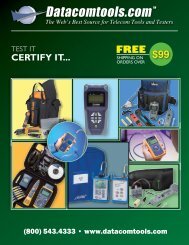Fluke Networks TS45S ADSL Safe test set users guide - Datacomtools
Fluke Networks TS45S ADSL Safe test set users guide - Datacomtools
Fluke Networks TS45S ADSL Safe test set users guide - Datacomtools
- No tags were found...
Create successful ePaper yourself
Turn your PDF publications into a flip-book with our unique Google optimized e-Paper software.
Configuring Your Test SetLast Number RedialProgram SpeedDialing NumbersStoring a NumberWhen in MonitorMode (PreferredMethod)Storing the LastNumber DialedStoring a NumberYou Are CallingIn the Tone or Pulse dialing mode, the last number dialed can be automatically redialed by pressing theLNR key after going on-hook and then back off-hook. To redial a number, the LNR key must be the firstkey pressed after going back off-hook.If, after going off-hook, any dialing key is pressed, the LNR memory will be cleared and the value of thepressed key will be the first number stored in the cleared memory.The PAUSE key is considered a dialing key. If pressed, it is stored in the redial memory, taking up one ofthe 23 digit slots.In tone dialing mode, the dialing keys that are permitted to be stored in LNR memory include1,2,3,4,5,6,7,8,9,0,*,# and PAUSE. If the star (*) and pound (#) keys are pressed in pulse mode they willbe ignored. The star (*) and pound (#) keys will not be redialed when the <strong>test</strong> <strong>set</strong> is in pulse mode even ifthe redial memory includes star (*) and pound (#).While in Monitor mode, the <strong>test</strong> <strong>set</strong> allows the storage of ten speed dialing numbers in ten memorylocations (0 through 9). Each location will store up to 23 digits. If an attempt is made to store more than23 digits, only the first 23 are stored. The PAUSE key is accepted as a dialing digit when storingnumbers.1. Make sure the TALK/MONITOR switch is in the MONITOR position.2. Press RCL.3. Using the dialing keypad, enter the number to be stored.4. Press the STORE/PROG key.5. Press one of the number keys (0 through 9) to select the number of the memory location .6. A confirmation tone will be issued by the <strong>test</strong> <strong>set</strong>.Note: If the RCL key is pressed while programming a number sequence, the programming mode will beexited; all other non-dialing keys will be ignored.If you dial a number then go on-hook and you decide you want to save that number in speed dialingmemory, do the following:1. Make sure the TALK/MONITOR switch is in the MONITOR position.2. Press RCL.3. Press LNR (Last Number Redial).4. Press the STORE/PROG key.5. Press one of the number keys (0 through 9) to select the number of the memory location.6. A confirmation tone will be issued by the <strong>test</strong> <strong>set</strong>.1. Connect the <strong>test</strong> <strong>set</strong> to a working telephone line, <strong>set</strong> the TALK/MONITOR switch to TALK, andreceive dial tone.2. Dial the number.3. Press STORE/PROG key.4. Press one of the number keys (0 through 9) to select the number of the memory location.14<strong>TS45S</strong> Test Set