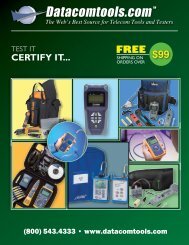Fluke Networks TS45S ADSL Safe test set users guide - Datacomtools
Fluke Networks TS45S ADSL Safe test set users guide - Datacomtools
Fluke Networks TS45S ADSL Safe test set users guide - Datacomtools
- No tags were found...
You also want an ePaper? Increase the reach of your titles
YUMPU automatically turns print PDFs into web optimized ePapers that Google loves.
Speaker/HighVolume Timeout(Cont’d)If the <strong>test</strong> <strong>set</strong> is used as a hand<strong>set</strong> in Monitor mode and if the <strong>test</strong> <strong>set</strong>’s receiver has been <strong>set</strong> tohigh volume, the battery will be required to deliver enough current to drain the battery sooner thandesired. So the same timeout that is applied to the loud speaker is applied to the high volume statein Monitor mode. If the <strong>test</strong> <strong>set</strong> is in Monitor mode with the receiver’s volume <strong>set</strong> to high volume theunit will revert to low volume after the timeout. When the <strong>test</strong> <strong>set</strong> is in Monitor mode with the loudspeaker off and with the receiver volume <strong>set</strong> to low, it draws very little current from the battery.The default timeout duration is 2 minutes while on-hook and 240 minutes (4 hours) while off-hook.The off-hook timeout cannot be changed, but the on-hook timeout duration is user programmable.Remember, the longer the selected timeout duration the shorter the battery life.To change the speaker timeout duration:1. Put the <strong>test</strong> <strong>set</strong> in Monitor mode.2. Press the STORE/PROG key.3. Press the SPKR key.4. Press the number keys (1 through 6) to select the desired duration. Invalid entries areignored. The <strong>test</strong> <strong>set</strong> provides a confirmation tone when the entry is accepted.1 - 2 Minutes (default)2 - 5 Minutes3 - 10 Minutes4 - 20 Minutes5 - 30 Minutes6 - 40 MinutesFactory DefaultsThe Restore Defaults function allows the user to restore all programmable features to their originalfactory <strong>set</strong>tings. Performing this function does not clear stored telephone numbers. The defaultsare:Pause Duration — 4 seconds.Hook Flash Duration — 600 ms.Speaker Timeout — 2 minutes.To re<strong>set</strong> factory default values:1. Press the STORE/PROG key.2. Press the pound (#) key. The <strong>test</strong> <strong>set</strong> provides an audible indication when the entry isaccepted.Software UpgradeThe <strong>test</strong> <strong>set</strong> can be upgraded as new releases become available. Contact Customer Service forobtaining software upgrades. Instructions for installing the upgrades are provided with the softwareupgrade.MaintenanceWARNING:Disconnect clips from any metallic connections before performing any maintenance.Read all instructions completely and understand possible hazards to end user ifmaintenance is not performed properly.16<strong>TS45S</strong> Test Set