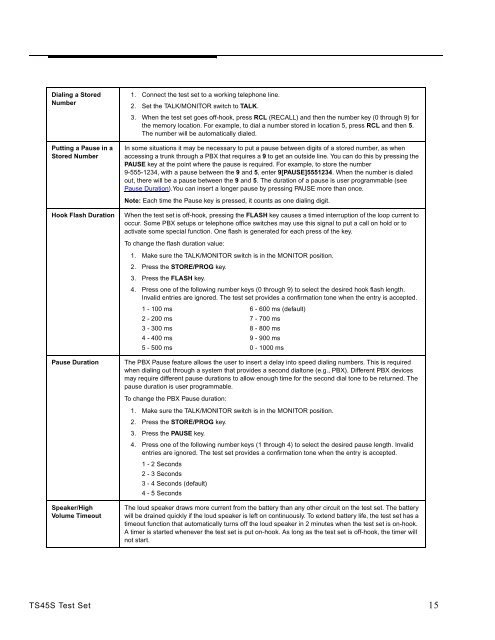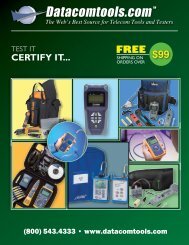Fluke Networks TS45S ADSL Safe test set users guide - Datacomtools
Fluke Networks TS45S ADSL Safe test set users guide - Datacomtools
Fluke Networks TS45S ADSL Safe test set users guide - Datacomtools
- No tags were found...
Create successful ePaper yourself
Turn your PDF publications into a flip-book with our unique Google optimized e-Paper software.
Dialing a StoredNumberPutting a Pause in aStored Number1. Connect the <strong>test</strong> <strong>set</strong> to a working telephone line.2. Set the TALK/MONITOR switch to TALK.3. When the <strong>test</strong> <strong>set</strong> goes off-hook, press RCL (RECALL) and then the number key (0 through 9) forthe memory location. For example, to dial a number stored in location 5, press RCL and then 5.The number will be automatically dialed.In some situations it may be necessary to put a pause between digits of a stored number, as whenaccessing a trunk through a PBX that requires a 9 to get an outside line. You can do this by pressing thePAUSE key at the point where the pause is required. For example, to store the number9-555-1234, with a pause between the 9 and 5, enter 9[PAUSE]5551234. When the number is dialedout, there will be a pause between the 9 and 5. The duration of a pause is user programmable (seePause Duration).You can insert a longer pause by pressing PAUSE more than once.Note: Each time the Pause key is pressed, it counts as one dialing digit.Hook Flash DurationWhen the <strong>test</strong> <strong>set</strong> is off-hook, pressing the FLASH key causes a timed interruption of the loop current tooccur. Some PBX <strong>set</strong>ups or telephone office switches may use this signal to put a call on hold or toactivate some special function. One flash is generated for each press of the key.To change the flash duration value:1. Make sure the TALK/MONITOR switch is in the MONITOR position.2. Press the STORE/PROG key.3. Press the FLASH key.4. Press one of the following number keys (0 through 9) to select the desired hook flash length.Invalid entries are ignored. The <strong>test</strong> <strong>set</strong> provides a confirmation tone when the entry is accepted.1 - 100 ms 6 - 600 ms (default)2 - 200 ms 7 - 700 ms3 - 300 ms 8 - 800 ms4 - 400 ms 9 - 900 ms5 - 500 ms 0 - 1000 msPause DurationThe PBX Pause feature allows the user to insert a delay into speed dialing numbers. This is requiredwhen dialing out through a system that provides a second dialtone (e.g., PBX). Different PBX devicesmay require different pause durations to allow enough time for the second dial tone to be returned. Thepause duration is user programmable.To change the PBX Pause duration:1. Make sure the TALK/MONITOR switch is in the MONITOR position.2. Press the STORE/PROG key.3. Press the PAUSE key.4. Press one of the following number keys (1 through 4) to select the desired pause length. Invalidentries are ignored. The <strong>test</strong> <strong>set</strong> provides a confirmation tone when the entry is accepted.1 - 2 Seconds2 - 3 Seconds3 - 4 Seconds (default)4 - 5 SecondsSpeaker/HighVolume TimeoutThe loud speaker draws more current from the battery than any other circuit on the <strong>test</strong> <strong>set</strong>. The batterywill be drained quickly if the loud speaker is left on continuously. To extend battery life, the <strong>test</strong> <strong>set</strong> has atimeout function that automatically turns off the loud speaker in 2 minutes when the <strong>test</strong> <strong>set</strong> is on-hook.A timer is started whenever the <strong>test</strong> <strong>set</strong> is put on-hook. As long as the <strong>test</strong> <strong>set</strong> is off-hook, the timer willnot start.<strong>TS45S</strong> Test Set 15