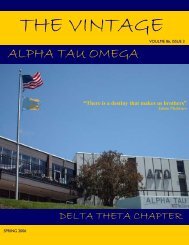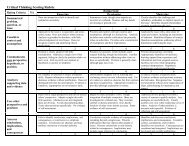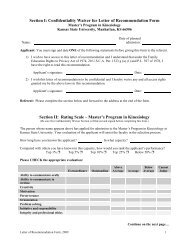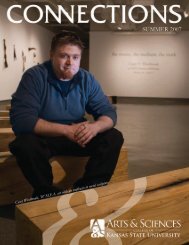You also want an ePaper? Increase the reach of your titles
YUMPU automatically turns print PDFs into web optimized ePapers that Google loves.
●System 85 exists in several versions. In some cases, a feature operates differentlywith one version than it does with another; where this occurs, the proceduresinclude a release (R) and version (V) notation. Be sure to follow the directionscorresponding to the release and version you are using. Ask your System Managerif you do not know the release and version you have.Note: You must press [ Shift ] before you use any of the top-labeled features onshiftable buttons. Also, if you receive an intercept tone (high-pitched, alternating highand low tone) while attempting to operate any feature, you have taken too much timeto complete a step, have made a dialing error, or do not have the feature available toyou. If appropriate, hang up or press [ Drop ], get dial tone, and begin at the first step.ConventionsThe following conventions are used in the procedures:Italic procedure stepsProcedural steps in italic type are steps that you shouldfollow if you do not have a button assigned for thefeature.[ xxxxx ] A box representing a call appearance that is usedexclusively for placing, receiving, or holding calls.