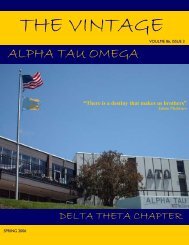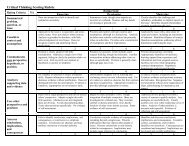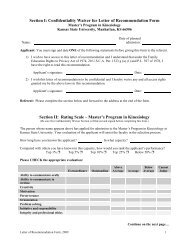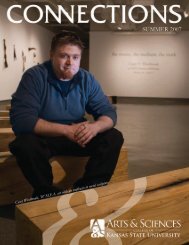Create successful ePaper yourself
Turn your PDF publications into a flip-book with our unique Google optimized e-Paper software.
Conference✓To add a third party to 1 Press [ Conference ] [dial tone]a call● Present call temporarily put on hold and you aregiven a new call appearance2 Dial number of third party and wait for answerNote: You can privately discuss the call with the thirdparty at this time; if no answer or busy, press fluttering[ xxxxx ] to return to the original party.3 Press [ Conference ] again●All parties now connectedTo add a call you’ve 1 Press [ Conference ] [dial tone]put on hold to anothercall you’re connected to2 Press [ xxxxx ] of first call3 Press [ Conference ] again●All parties now connected