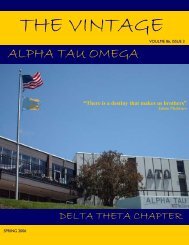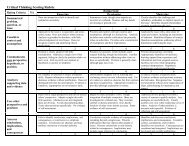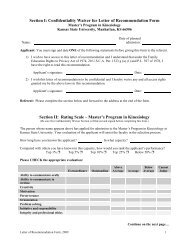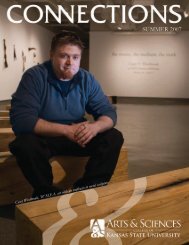Create successful ePaper yourself
Turn your PDF publications into a flip-book with our unique Google optimized e-Paper software.
SpeakerphoneNote: If you are uncertain whether your voice terminal is set for Speaker (listen only)or Speakerphone (listen and talk), check with your System Manager.Use the following procedures if your voice terminal is set for Speakerphone (listen andtalk).To place/answer a call 1 Press [ Speaker ]without lifting thehandset, or to use● Green light goes on next to [ Speaker ]speakerphone with any 2 Place or answer call, or access selected featurefeature3 Adjust volume if necessary●To raise the volume, press the right half of theVolume-control button labeled [ ▲ ]; to lower thevolume, press the left half of the Volume-controlbutton labeled [ ▼ ]● Display shows [ SPEAKER L >>>> H ](there are 8 possible volume settings)Note: The Volume-control button does not affect anexternal speakerphone.4 Press [ Speaker ] again to hang up●Green light goes off