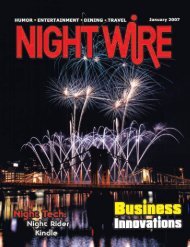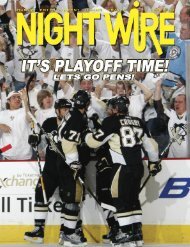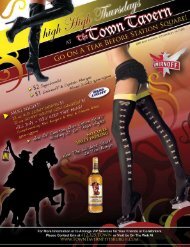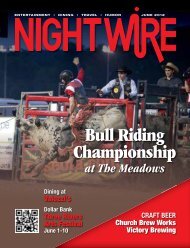Contents
Contents
Contents
Create successful ePaper yourself
Turn your PDF publications into a flip-book with our unique Google optimized e-Paper software.
NIGHT TECHApple’s New i-MacThe crown jewel in Apple'sattention to detail since thereturn of its chief executiveSteve Jobs has been the initialunpacking and setup of itsdevices. Few, if any, of its customerswould disagree that thefirm is determined to please firsttimeusers before they've everlaunched a program or played asong.Setting up the iMac is alsojust about as trouble-free as ithas been for past iMacs, particularlyin the era of near-ubiquitouswireless. As with any modernMac, the new iMac may onlyrequire as much as a powercable when it sits on your desk.Our first boot was extremely smooth and guided usthrough choosing languages, configuring our Wi-Fi connection,and setting up both a user account and registrationinformation in just a few minutes -- though asusual, Apple tries to foist .Mac on its customers beforethe Mac OS X desktop will make its first appearance.If there were a complaint to level against thecompany during the first few minutes, it would be thecontinued need for a FireWire cable to use the MigrationAssistant that eases the switchover to a new system.The need to use a special target disk mode, with acable the user likely doesn't have, isn't very justifiablewhen Macs have supported gigabit Ethernet and USB2.0 for years.Whether or not you believe Apple's claims that thenew iMac is more eco-friendly than the white plasticmodel it replaces, there's little doubt that the all-in-onecomputer "for the rest of us" has been taken upscale.Both the anodized aluminum and black plastic trim feeland look better-built than before without adding to theoverall price -- and, conveniently, draw mental associationsbetween the Mac and the similarly-styled iPhone.Choosing aluminum has lightened the system andmakes both carrying it around and tilting its display justthat much easier. Those prone to losing their AppleRemote or depending on the sleep light will be disappointed,however. The thick metal prevents the Macmaker from installing either a magnet or a light insidethe case, eliminating two minor but appreciated advantagesfrom the past.Front-and-center in the design is the controversialglossy LCD display. How much you like the display isjust as binary as the overall look. Like the 13.3-inchMacBook, the gloss is intended to produce bolder colors comparedto the occasionally washed-out look of matte screens.For the average home user more interested in watchingmovies or presenting a slideshow, the effect is striking and (ona 24-inch model) could fool you into thinking it was a small,high-quality HDTV. In a properly-lit room, reflections are still afact of life but are seldom distracting enough to overwhelm thepositives of the new display. Still, we question the wisdom of aglossy display, especially for the large surface area of our testunit. But it's not the fatal blow some would have expected.Ask a professional artist or video editor what they think,however, and you'll likely receive a very different opinion. Thesame vivid colors that make the screen "pop" also distort theperceived colors for producers trying to judge how well theimage will translate to someone's print ad or DVD. Reflectionsplay even more havoc with accuracy by hiding detail andblending into the on-screen colors. Using a fixed color profilemitigates the problem but just shouldn't be necessary for asystem being marketed to both home users and pro customersalike.The much-vaunted aluminum keyboard should be less contentious.In addition to being extremely compact -- a virtue inthe small spaces where the iMac may sit -- the new design isactually easier to type with in practice. The MacBook-like flatkeys have a larger surface area to strike and travel quicklyenough that you can move to the next key sooner than youmight with the older translucent case. Any doubts that thekeyboard might be flimsy have also been erased: the thin slabof metal is absolutely solid. Users might be frustrated by thetwo extra USB ports, however, as both of them are tuckedunderneath the metal and require that you lift the keyboardbefore plugging in a camera or a mouse.10 • September 2007


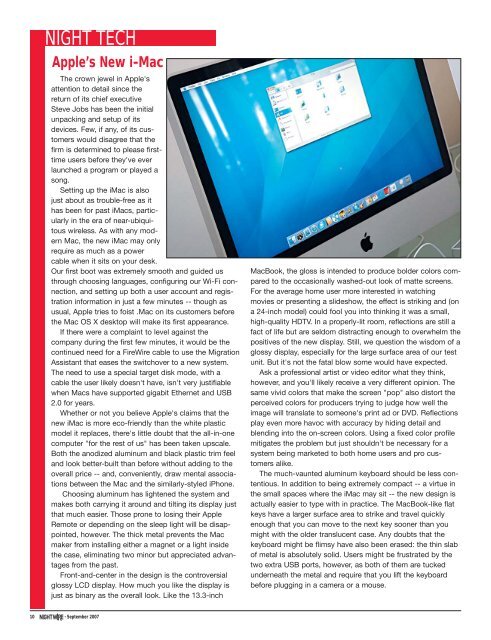
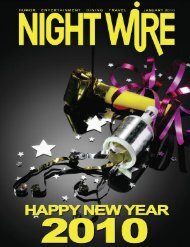
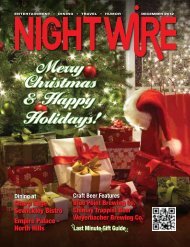

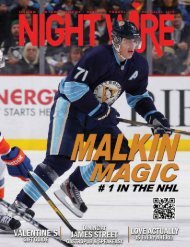
![1E] ˆ - Nightwire Magazine](https://img.yumpu.com/31113718/1/190x245/1e-nightwire-magazine.jpg?quality=85)