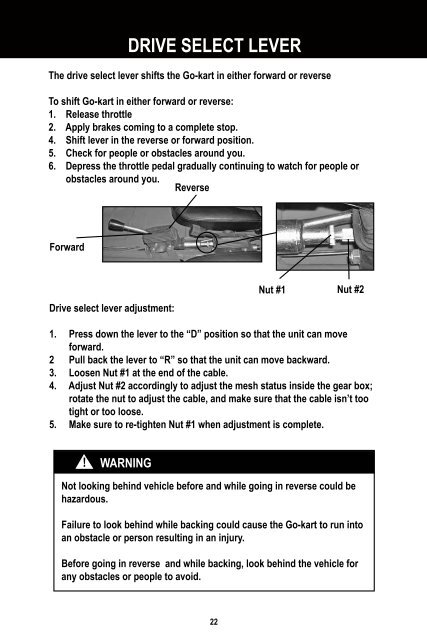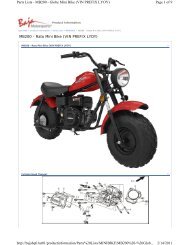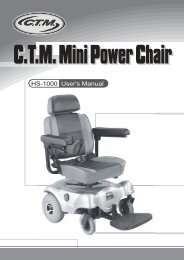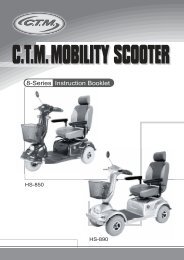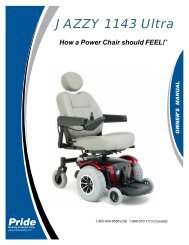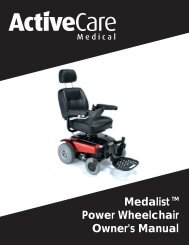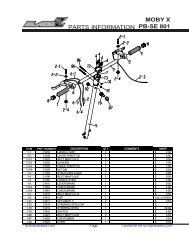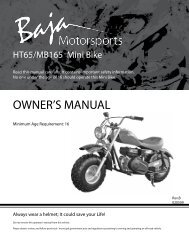OWNERS MANUAL - BR250-DN250 Go Kart - Baja Motorsports
OWNERS MANUAL - BR250-DN250 Go Kart - Baja Motorsports
OWNERS MANUAL - BR250-DN250 Go Kart - Baja Motorsports
Create successful ePaper yourself
Turn your PDF publications into a flip-book with our unique Google optimized e-Paper software.
DRIVE SELECT LEVERThe drive select lever shifts the <strong>Go</strong>-kart in either forward or reverseTo shift <strong>Go</strong>-kart in either forward or reverse:1. Release throttle2. Apply brakes coming to a complete stop.4. Shift lever in the reverse or forward position.5. Check for people or obstacles around you.6. Depress the throttle pedal gradually continuing to watch for people orobstacles around you.ReverseForwardDrive select lever adjustment:Nut #1 Nut #21. Press down the lever to the “D” position so that the unit can moveforward.2 Pull back the lever to “R” so that the unit can move backward.3. Loosen Nut #1 at the end of the cable.4. Adjust Nut #2 accordingly to adjust the mesh status inside the gear box;rotate the nut to adjust the cable, and make sure that the cable isn’t tootight or too loose.5. Make sure to re-tighten Nut #1 when adjustment is complete.!WARNINGNot looking behind vehicle before and while going in reverse could behazardous.Failure to look behind while backing could cause the <strong>Go</strong>-kart to run intoan obstacle or person resulting in an injury.Before going in reverse and while backing, look behind the vehicle forany obstacles or people to avoid.22