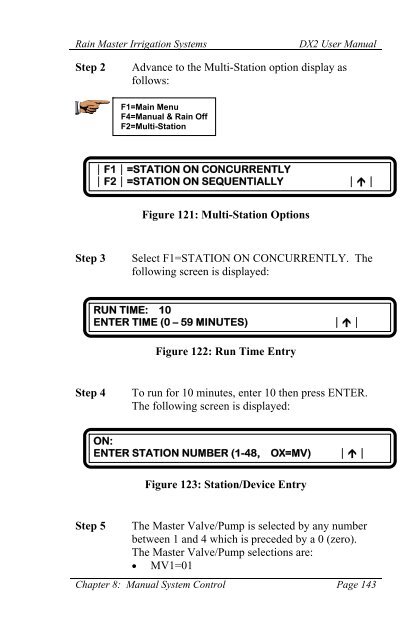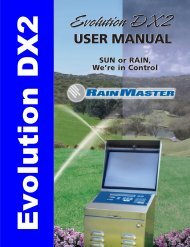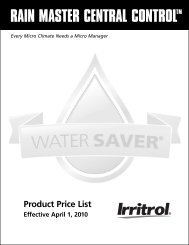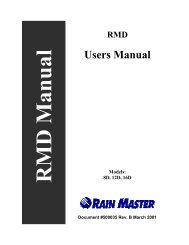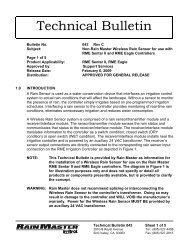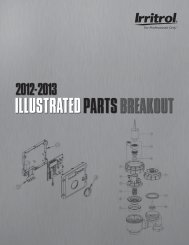Chapter 8 Manual System Control - Rain Master Control Systems
Chapter 8 Manual System Control - Rain Master Control Systems
Chapter 8 Manual System Control - Rain Master Control Systems
Create successful ePaper yourself
Turn your PDF publications into a flip-book with our unique Google optimized e-Paper software.
<strong>Rain</strong> <strong>Master</strong> Irrigation <strong>System</strong>sDX2 User <strong>Manual</strong>Step 2Advance to the Multi-Station option display asfollows:F1=Main MenuF4=<strong>Manual</strong> & <strong>Rain</strong> OffF2=Multi-Station|F1|=STATION ON CONCURRENTLY|F2|=STATION ON SEQUENTIALLY||Figure 121: Multi-Station OptionsStep 3Select F1=STATION ON CONCURRENTLY. Thefollowing screen is displayed:RUN TIME: 10ENTER TIME (0 – 59 MINUTES)||Figure 122: Run Time EntryStep 4To run for 10 minutes, enter 10 then press ENTER.The following screen is displayed:ON:ENTER STATION NUMBER (1-48, OX=MV)||Figure 123: Station/Device EntryStep 5The <strong>Master</strong> Valve/Pump is selected by any numberbetween 1 and 4 which is preceded by a 0 (zero).The <strong>Master</strong> Valve/Pump selections are:• MV1=01<strong>Chapter</strong> 8: <strong>Manual</strong> <strong>System</strong> <strong>Control</strong> Page 143