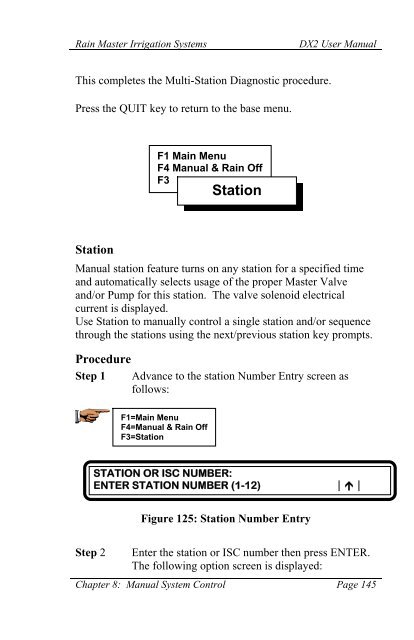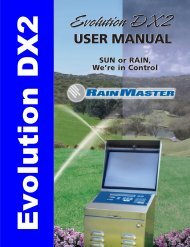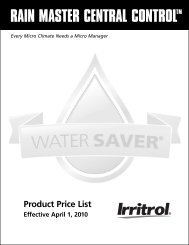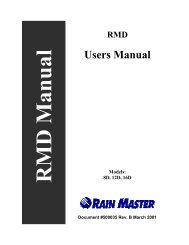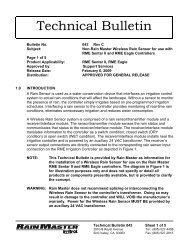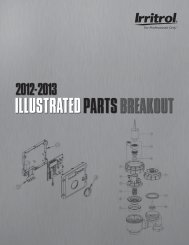Chapter 8 Manual System Control - Rain Master Control Systems
Chapter 8 Manual System Control - Rain Master Control Systems
Chapter 8 Manual System Control - Rain Master Control Systems
Create successful ePaper yourself
Turn your PDF publications into a flip-book with our unique Google optimized e-Paper software.
<strong>Rain</strong> <strong>Master</strong> Irrigation <strong>System</strong>sDX2 User <strong>Manual</strong>This completes the Multi-Station Diagnostic procedure.Press the QUIT key to return to the base menu.F1 Main MenuF4 <strong>Manual</strong> & <strong>Rain</strong> OffF3StationStation<strong>Manual</strong> station feature turns on any station for a specified timeand automatically selects usage of the proper <strong>Master</strong> Valveand/or Pump for this station. The valve solenoid electricalcurrent is displayed.Use Station to manually control a single station and/or sequencethrough the stations using the next/previous station key prompts.ProcedureStep 1 Advance to the station Number Entry screen asfollows:F1=Main MenuF4=<strong>Manual</strong> & <strong>Rain</strong> OffF3=StationSTATION OR ISC NUMBER:ENTER STATION NUMBER (1-12)||Figure 125: Station Number EntryStep 2Enter the station or ISC number then press ENTER.The following option screen is displayed:<strong>Chapter</strong> 8: <strong>Manual</strong> <strong>System</strong> <strong>Control</strong> Page 145