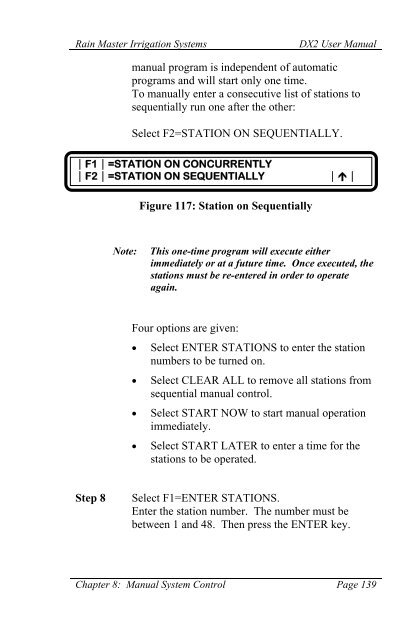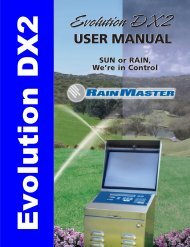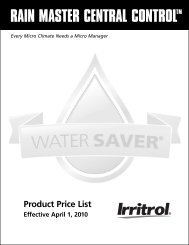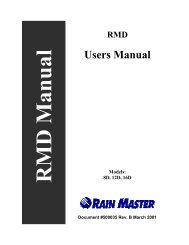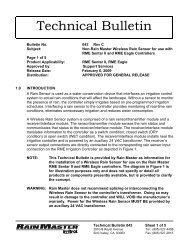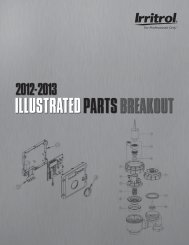Chapter 8 Manual System Control - Rain Master Control Systems
Chapter 8 Manual System Control - Rain Master Control Systems
Chapter 8 Manual System Control - Rain Master Control Systems
You also want an ePaper? Increase the reach of your titles
YUMPU automatically turns print PDFs into web optimized ePapers that Google loves.
<strong>Rain</strong> <strong>Master</strong> Irrigation <strong>System</strong>sDX2 User <strong>Manual</strong>manual program is independent of automaticprograms and will start only one time.To manually enter a consecutive list of stations tosequentially run one after the other:Select F2=STATION ON SEQUENTIALLY.|F1|=STATION ON CONCURRENTLY|F2|=STATION ON SEQUENTIALLY||Figure 117: Station on SequentiallyNote:This one-time program will execute eitherimmediately or at a future time. Once executed, thestations must be re-entered in order to operateagain.Four options are given:• Select ENTER STATIONS to enter the stationnumbers to be turned on.• Select CLEAR ALL to remove all stations fromsequential manual control.• Select START NOW to start manual operationimmediately.• Select START LATER to enter a time for thestations to be operated.Step 8Select F1=ENTER STATIONS.Enter the station number. The number must bebetween 1 and 48. Then press the ENTER key.<strong>Chapter</strong> 8: <strong>Manual</strong> <strong>System</strong> <strong>Control</strong> Page 139