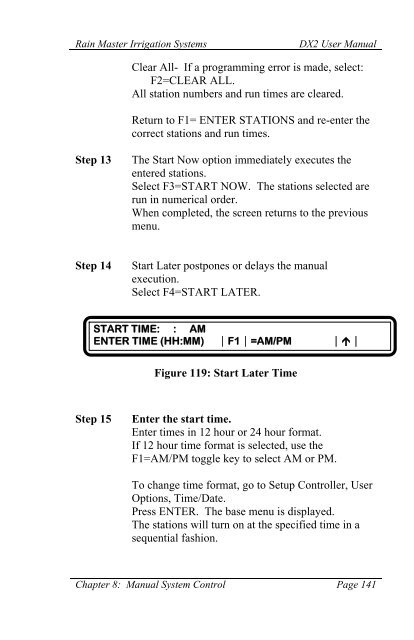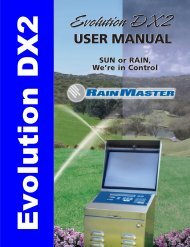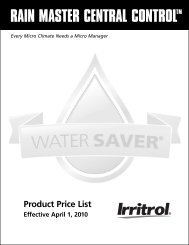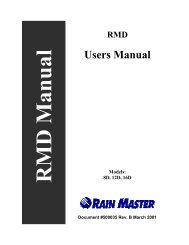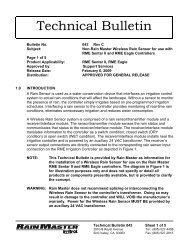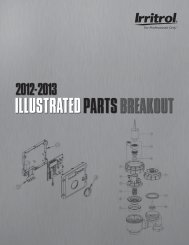Chapter 8 Manual System Control - Rain Master Control Systems
Chapter 8 Manual System Control - Rain Master Control Systems
Chapter 8 Manual System Control - Rain Master Control Systems
You also want an ePaper? Increase the reach of your titles
YUMPU automatically turns print PDFs into web optimized ePapers that Google loves.
<strong>Rain</strong> <strong>Master</strong> Irrigation <strong>System</strong>sDX2 User <strong>Manual</strong>Clear All- If a programming error is made, select:F2=CLEAR ALL.All station numbers and run times are cleared.Return to F1= ENTER STATIONS and re-enter thecorrect stations and run times.Step 13The Start Now option immediately executes theentered stations.Select F3=START NOW. The stations selected arerun in numerical order.When completed, the screen returns to the previousmenu.Step 14Start Later postpones or delays the manualexecution.Select F4=START LATER.START TIME: : AMENTER TIME (HH:MM) |F1|=AM/PM ||Figure 119: Start Later TimeStep 15Enter the start time.Enter times in 12 hour or 24 hour format.If 12 hour time format is selected, use theF1=AM/PM toggle key to select AM or PM.To change time format, go to Setup <strong>Control</strong>ler, UserOptions, Time/Date.Press ENTER. The base menu is displayed.The stations will turn on at the specified time in asequential fashion.<strong>Chapter</strong> 8: <strong>Manual</strong> <strong>System</strong> <strong>Control</strong> Page 141