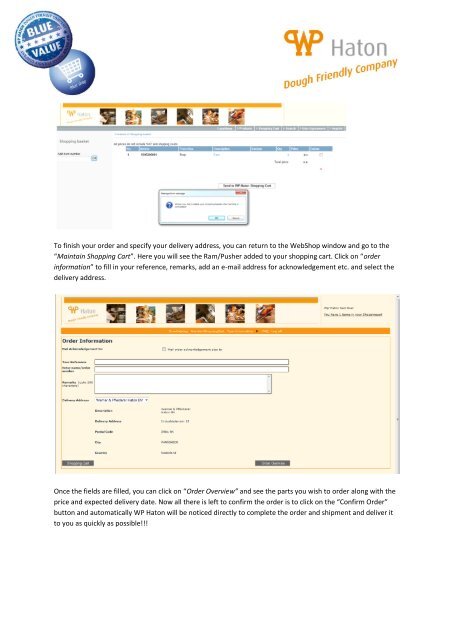Users Manual Blue Shop/Blue Net 1. Introduction - WP Haton
Users Manual Blue Shop/Blue Net 1. Introduction - WP Haton
Users Manual Blue Shop/Blue Net 1. Introduction - WP Haton
You also want an ePaper? Increase the reach of your titles
YUMPU automatically turns print PDFs into web optimized ePapers that Google loves.
To finish your order and specify your delivery address, you can return to the Web<strong>Shop</strong> window and go to the“Maintain <strong>Shop</strong>ping Cart”. Here you will see the Ram/Pusher added to your shopping cart. Click on “orderinformation” to fill in your reference, remarks, add an e-mail address for acknowledgement etc. and select thedelivery address.Once the fields are filled, you can click on “Order Overview” and see the parts you wish to order along with theprice and expected delivery date. Now all there is left to confirm the order is to click on the “Confirm Order”button and automatically <strong>WP</strong> <strong>Haton</strong> will be noticed directly to complete the order and shipment and deliver itto you as quickly as possible!!!