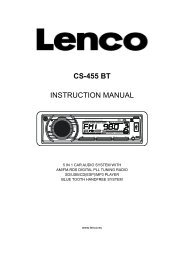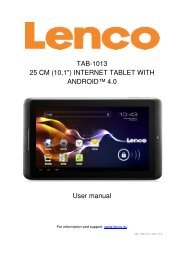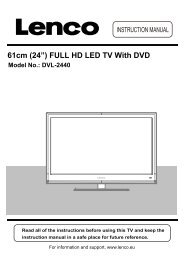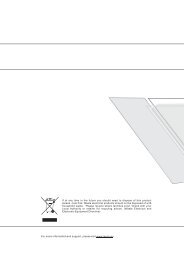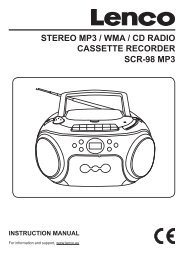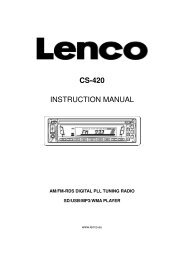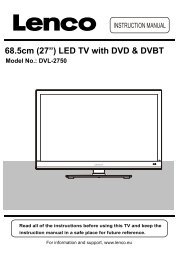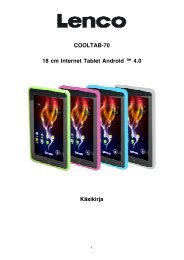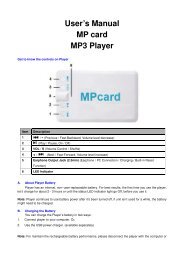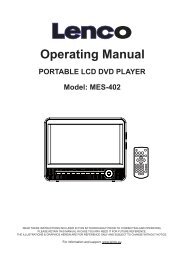User Manual IR-2100 Internet / FM Radio - Lenco
User Manual IR-2100 Internet / FM Radio - Lenco
User Manual IR-2100 Internet / FM Radio - Lenco
Create successful ePaper yourself
Turn your PDF publications into a flip-book with our unique Google optimized e-Paper software.
10. Press Tune up or down until the hour setting is correct, then press the SELECT button.11. Press Tune up or down until the minute setting is correct, then press the SELECT button.Set Alarm08:55The display says Alarm Set with the time of the alarm shown beneath for 3 seconds, then returnsto the radio station display in standby, the alarm time is displayed in brackets under the main time.GETTING STARTED WITH THE MEDIA PLAYERIn order to play the music files you have stored on your PC via the Media player you must ensurethe following:1. Your PC has the correct type of music files saved on it which are explained inthe following paragraphs.2. The music files on your PC are not 'protected';3. The music files are stored in the correct location on your PC.4. The PC has file sharing turned on.5. The music files can be 'shared' on the network.6. You know the name of your PCMUSIC CONTENTThe internet radio plays the most popular music types,FLIE TYPEMP3Windows MediaRealitunesOgg VorbisFLIE EXTENSION SHOWN ON PC.mp3.wma.Ra.acc.ogg(These are the letters that appear after the file name. e.g. MUSIC.mp3)10