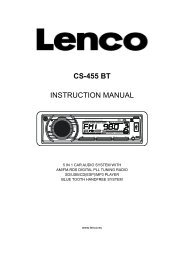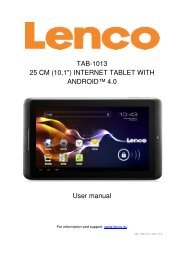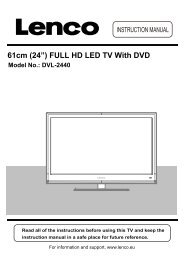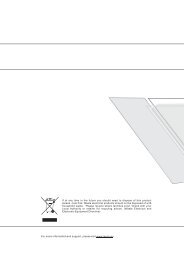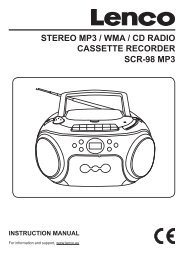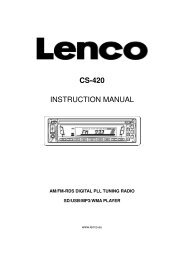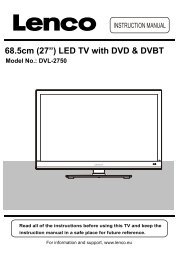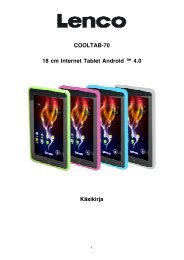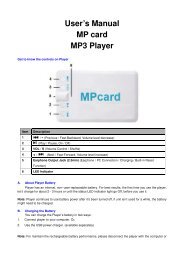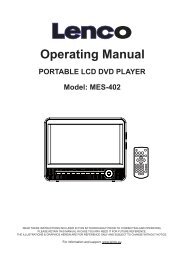User Manual IR-2100 Internet / FM Radio - Lenco
User Manual IR-2100 Internet / FM Radio - Lenco
User Manual IR-2100 Internet / FM Radio - Lenco
Create successful ePaper yourself
Turn your PDF publications into a flip-book with our unique Google optimized e-Paper software.
Storing a radio station in a preset by the front remote control:To store a preset, you must first be listening to the station that you would like to save,then press STORE button. Then press the preset number you would like to save andallow 2 seconds to store the station into the preset. The LCD will then show.Once you have saved a station to one of the presets, you can recall it by pressing RECALL button.Then press the preset number you would like to recall and the radio will connect to your stationthat you recalled.Setting the CLOCKNote: If you make a mistake at any point, press BACK button to go back to the previousscreen1. Press the SELECT button.2. Press Tune up or down until the display says.< Configure >3. Press the SELECT button.4. Press Tune up or down until the display says.< Clock >5. Press the SELECT button.6. Press Tune up or down until the display say.< Set time >7. Press the SELECT buttonSet time00:008. Press Tune up or down until the hour setting is correct, then press the SELECT button.Set time05:089. Press Tune up or down until the minute setting is correct, then press the SELECT button.Set time05:12The display says Time Set with the new time shown beneath for 3 seconds, and then returns to theradio station display.8